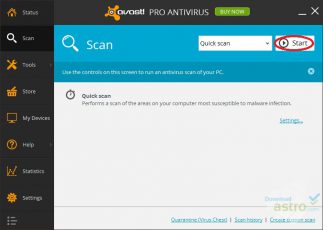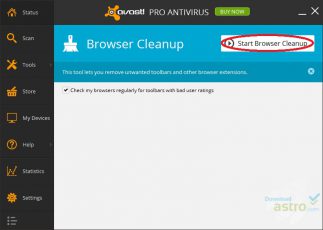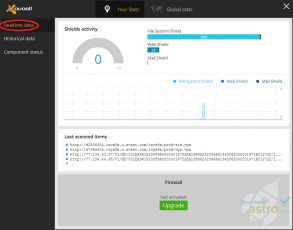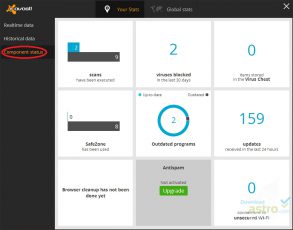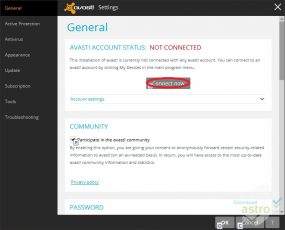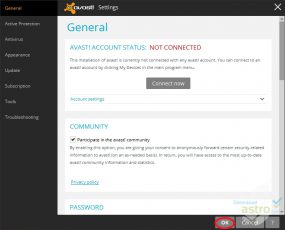Overview
Avast! Pro Antivirus, now known as Avast Premium Security, is part of a range of antivirus software developed by Avast for various operating systems, including Windows, Mac, Android, and iOS. Founded in 1988 by Pavel Baudiš and Eduard Kučera, Avast has grown into one of the world’s largest cybersecurity companies. Initially distributed as freeware, the professional version, Avast! Pro Antivirus offers advanced features such as sandboxing, absolute site protection, and premium security layers not available in the free version. Over the years, Avast has evolved through significant updates and acquisitions, including the purchase of AVG Technologies in 2016, further expanding its security suite and user base.
Key Features
- Comprehensive Antivirus Protection: Utilizes advanced detection algorithms to protect against viruses, spyware, malware, ransomware, and phishing attacks.
- Intelligent Scan: Scans for security vulnerabilities, outdated software, and performance issues, providing a holistic approach to PC health.
- Absolute Site Protection: Guards against fake websites designed to steal sensitive information like banking details and passwords.
- Sandbox Environment: Allows users to run suspicious files in a safe, isolated space away from the central operating system to prevent potential harm.
- Firewall Defense: Monitors and controls what goes in and out of the computer to prevent unauthorized access and ensure data privacy.
- Sensitive Data Shield: Scans and protects access to sensitive documents, ensuring that they cannot be modified without permission.
- Ransomware Shield: Blocks ransomware and untrusted apps from changing, deleting, or encrypting personal photos and files.
- Wi-Fi Inspector: Automatically detects weaknesses in in-home Wi-Fi and strangers piggybacking on the network.
- Webcam Shield: Prevents applications and malware from accessing the computer’s webcam without the user’s consent.
- Automatic Software Updater: Keeps commonly used third-party software up to date to eliminate potential security exploits.
Top Alternatives
- Norton 360: Offers comprehensive protection with features like a VPN, cloud backup, and parental controls, suitable for families and individuals seeking an all-in-one security solution.
- Bitdefender Total Security: Known for its multi-layer ransomware protection and network threat prevention, Bitdefender is a top choice for users seeking advanced security features and minimal system impact.
- Kaspersky Internet Security: Provides reliable protection against a variety of cyber threats, including a secure browser for online transactions and robust parental controls.
- McAfee Total Protection: Offers a range of features, including identity theft protection, a personal firewall, and home network security, suitable for users looking for comprehensive digital protection.
- ESET Smart Security Premium: Features include advanced malware protection, a secure data encryption tool, and a password manager, making it a strong option for users prioritizing security and privacy.
Pros and Cons
Pros
- Comprehensive Protection – Offers a wide range of security features, including antivirus, firewall, and ransomware protection.
- User-Friendly Interface – The software is easy to navigate, making it accessible for users of all technical levels.
- High Detection Rate – Known for its high malware detection rate, effectively identifying and neutralizing threats.
- Wi-Fi Security – Includes a Wi-Fi inspector that identifies vulnerabilities in your network to prevent unauthorized access.
- Versatile Compatibility – Available for multiple platforms, including Windows, Mac, Android, and iOS, providing comprehensive protection across devices.
Cons
- Performance Impact – This can have a noticeable impact on system performance, especially during full scans.
- Pop-Up Notifications – Some users report frequent pop-up notifications, which can be intrusive or annoying.
- Limited Free Features – The free version offers limited protection, pushing users towards the premium version for comprehensive security.
Supporting OS
Avast Premium Security supports the following operating systems (OS):
For PC
- Windows 10 (32 or 64-bit)
- Windows 8/8.1 except RT and Starter Edition (32 or 64-bit)
- Windows 7 SP1 or higher, any Edition (32 or 64-bit)
For Mac
- macOS 10.12 (Sierra) or later
For Mobile
- Android running operating system Google Android 6.0 (Marshmallow, API 23) or higher
- iOS 10.0 or later
Conclusion
Avast Premium Security is a comprehensive cybersecurity solution offering robust protection across various devices and operating systems. Its blend of user-friendly features, high detection rates, and multi-platform support make it a solid choice for those seeking to secure their digital life. However, considerations around performance impact, subscription costs, and data privacy are essential. Despite these factors, it remains a competitive option for users prioritizing advanced security measures.
| Avast! Pro Antivirus | |
| 🛡️ | Real-Time Protection |
| 🖥️ | Advanced Firewall |
| 🛡️ | Behavior Shield |
| 🏝️ | Sandboxing |
| 📶 | Wi-Fi Inspector |