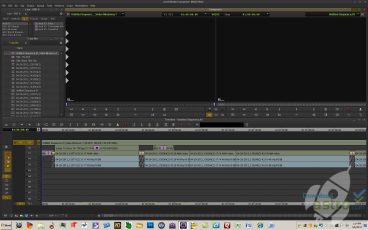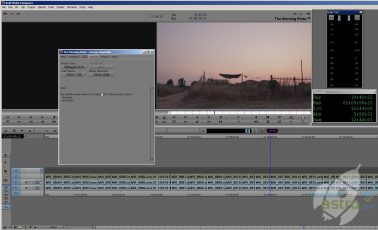With the latest version of Media Composer, Avid is regaining its footing as a viable and competitive option for both amateurs and professionals. While Avid now matches Adobe Premiere Pro CC at a price, its hold on Hollywood’s high-end professional market is fading. Nevertheless, this update does a good job of staying on top of the market.
Become a movie, television, and broadcast editor with the tools that pros use. You can now edit HD and high-resolution footage more quickly and easily than ever before.
Media Composer is a digital editing application that provides the same tools filmmakers, editors, and directors use every day. For this reason, Media Composer is more valuable to a career in the media and entertainment industry than any other video editing software.
From Hollywood blockbusters to independent films, products of all sizes are shooting today in 4K and beyond. You can quickly and easily acquire, edit, and deliver content in any resolution, from 2K to Ultra HD to 8K and more, with Media Composer. XAVC-I, XAVC-L, and Panasonic AVC-LongG are the latest codecs supported by Panasonic.