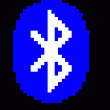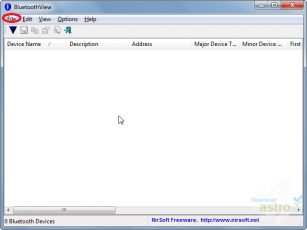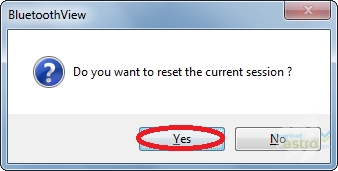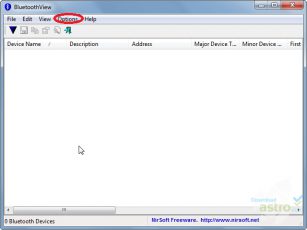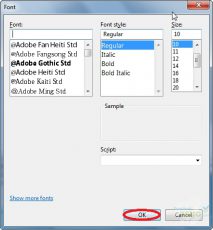While your device may have a Bluetooth detector, you may not be satisfied with its performance. If that is the case, then BlueTooth View can help you out immensely by making connection to BlueTooth devices highly convenient and simple. Not to mention, the program works discreetly in the background while staying vigilant the whole time to keep you aware of all Bluetooth connections close by.
Whenever it detects Bluetooth activity, this utility gives you all the necessary information such as the name of the device, the type of the device, the Bluetooth address, and the time of first and last detection, along various other details. You will only see a popup in the taskbar when a popup has been discovered. But other than, the program will not interrupt your computer usage in any way.
And if you don’t like the popup notification, you can always change the settings to get a beep sound whenever the program detects Bluetooth activity. In addition, you can also ‘Hide Paired Devices’ to avoid the detection of paired devices when they are inactive. All in all, BlueTooth View is not a necessary program. However, if you regularly work between devices with Bluetooth connectivity, then you will definitely find this program helpful.
Find Bluetooth devices around you easily using Bluetooth View