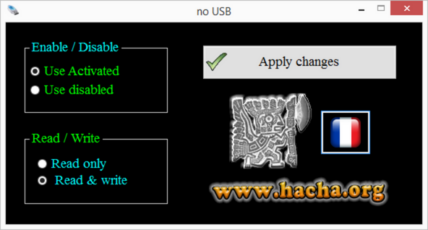File splitter and joiner utility for dividing large files.
Main Features of the Hacha App
File Splitting: Hacha allows you to split large files into smaller parts of a specific size or number of parts. This feature is useful for transferring or storing large files, as it makes them easier to manage and share.
File Joining: With Hacha, you can easily join split parts to restore the original file. The application automatically recognizes and joins split parts together, making it easy to restore even the largest files.
Password Protection: Hacha also allows you to set a password to protect your split files. This added layer of security helps ensure that your sensitive data remains safe and secure during transfer or storage.
User-Friendly Interface: Hacha has a straightforward interface that is easy to use, even for novice users. The program works well with Windows operating systems, making it a reliable and useful tool for managing your files.
| 📱App Type |
File splitting and file joining app |
| ⚙️Main Function |
Splitting and joining app |
| ✅Top Feature |
Password protection |
| 🌎Available Regions |
Worldwide |
Swipe for More
Hacha App – Pros and Cons
Pros
- Efficient file management: Hacha makes it easy to manage large files by splitting them into smaller parts. This feature can be handy when transferring or storing large files.
- Free to use: Hacha is available for free, making it a cost-effective option for users who need to manage large files.
- Customizable split options: Hacha allows you to customize the size or number of parts when splitting a file, giving you greater control over managing your files.
- Fast and reliable file joining: With Hacha, you can join split parts back together quickly and efficiently. The application automatically recognizes and joins split parts together, saving you time and hassle when restoring large files.
Cons
- Windows-only: Hacha is only available for Windows operating systems, which may limit its usefulness for users on other platforms.
- Limited features: Hacha is a useful tool for splitting and joining files, but it may have fewer advanced features than other file management programs.
- Safety concerns: As with any software downloaded from the internet, there is always a risk of malware or other security threats. Users should be careful and make sure they are getting Hacha from a trustworthy source.
Top Alternatives for Hacha App
If you enjoyed using Hacha and its top features but want something different, check out some of its top alternatives below.
7-Zip
7-Zip is a popular file compression and extraction tool that can split and join files. It is free and open-source software that supports various file formats.
WinRAR
WinRAR is a file archiving utility that can also split and join files. It is paid software but offers advanced features, such as creating self-extracting and password-protected archives.
File Splitter and Joiner
File Splitter and Joiner is free and open-source software that can split and join files of any size. It is a lightweight and simple tool that is easy to use.
GSplit
GSplit is a file-splitting and joining tool that is available for free. It lets you split files in different ways, such as by size, number of parts, or custom file sizes, and you can protect split files with a password.
How to Use the Hacha App
Here are seven steps to getting started with the Hacha:
- Download and install Hacha: First, download the Hacha app from a reputable source like Download Astro and install it on your Windows operating system.
- Open Hacha: Once the installation is complete, open the Hacha app by double-clicking on the shortcut icon on your desktop.
- Choose the file you want to split: Select the file you want to split by clicking on the “Open” button on the Hacha interface.
- Select the splitting options: Choose your preferred splitting option from the “Split by size,” “Split by number of parts,” or “Custom split size” tabs, depending on how you want the file to be split.
- Split the file: After choosing how you want to split the file, click the “Split” button to start the process. Hacha will split the file into the specified number of parts or sizes.
- Join split files: To join split files back together, click on the “Join” button on the Hacha interface, select the split parts you want to join, and click on the “Join” button again to initiate the joining process.
- Save the joined file: Once the process of joining is done, you can save the merged file wherever you want on your computer.
Our Take
Hacha is an excellent file-splitting and joining app that offers a simple and intuitive user interface. Its features are easy to use, and its ability to split and join files of any size makes it a valuable tool for managing large files. The app’s customizable split options give users greater control over how they manage their files, while its fast and reliable file-joining feature saves time and hassle when restoring large files.
Overall, Hacha is a reliable and efficient tool for anyone who needs to manage large files. Its benefits greatly outweigh its drawbacks, and it is recommended for anyone looking for a simple, easy-to-use file-splitting and joining app.