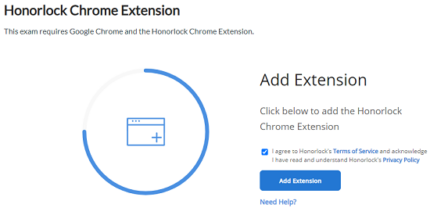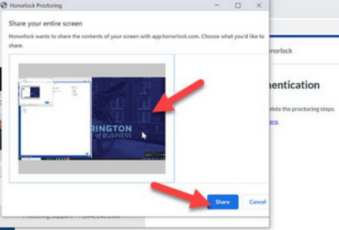Exam proctoring tool for online learning platforms.
Main features of the Hornorlock Chrome Extension App
- Automated Proctoring: Honorlock Proctoring uses automated proctoring technologies to monitor students during exams. This includes facial recognition analysis, audio monitoring, and remote proctoring. The system is designed to detect any suspicious behavior that could indicate cheating.
- Secure Exam Environment: Honorlock Proctoring provides a secure exam environment with a suite of security features. This includes a secure browser, automated flagging of suspicious activity, and a secure connection to the exam server.
- Customizable Settings: Honorlock Proctoring allows instructors to customize the settings of their exams, including the exam length, exam type, and the types of questions that can be asked.
- Real-Time Monitoring: Honorlock Proctoring provides real-time monitoring of students during the exam. This allows instructors to quickly identify any suspicious behavior or cheating attempts.
- Reporting and Analytics: Honorlock Proctoring provides reporting and analytics to help instructors gain insight into the results of their exams. This includes data on the performance of each student and the overall performance of the exam.
Downloading Hornorlock Chrome Extension
The Honorlock Proctoring Tool is compatible with desktop computers and laptops running Windows, Mac OS, and Chrome OS, as well as mobile devices running iOS, Android, and Windows.
Follow the steps below to add the Hornorlock Chrome Extension to your device:
- Visit the Download Astro website
- Search for “Hornorlock” in the search bar.
- Click on the Hornorlock extension.
- Click the “Add to Chrome” button.
- A pop-up will appear asking for permission to install the extension.
- Click “Add Extension” to confirm the installation.
- Once the addition to Chrome has finished, the Hornorlock icon will appear in the top right corner of the Chrome browser window.
- Click on the Hornorlock icon to open the extension.
Using the application: Hornorlock Chrome Extension
Follow the steps below to start using Hornorlock as an instructor:
- Log into the Honorlock Proctoring Tool using your credentials.
- Click on the “Instructors” tab on the left-hand side of the page.
- Create an exam by clicking on the “Create Exam” button.
- Enter the exam details, such as the start and end dates, duration, allowed resources, and any other requirements.
- Set up the proctoring settings, such as the type of proctoring (live or automated), access codes, and other security measures.
- Add students by entering their names and email addresses.
- Click on “Create Exam” to finish the setup process.
- Monitor the exam and ensure that all the settings are properly enforced.
- After the exam is completed, review the proctoring logs to ensure that no cheating took place.
- Grade the exams and provide feedback to the students.
Follow the steps below to start using Hornorlock as a student:
- Log in to your Honorlock account using your credentials.
- Select the course you are taking and click on the “Proctoring” tab.
- Select your instructor and the date and time for your proctored exam.
- On the exam date and time, log in to your Honorlock account and click on the “Go to Proctoring” button.
- Follow the on-screen instructions to complete the proctoring setup.
- The Honorlock Proctoring Tool will open and you will be prompted to complete a system check and enter your exam details.
- Follow the on-screen instructions to complete the system check and enter your exam details.
- Once the system check is complete, you will be able to start your exam.
- Honorlock will monitor your activity during the exam.
- Click the “Submit” button once your exam is complete to send your exam to your instructor.
Hornorlock Chrome Extension: Some pros and cons
Hornorlock Chrome Extension is a great and reliable proctoring tool; however, there are some issues to be aware of:
Pros:
- Secure and reliable proctoring tool for online exams.
- Easy to use, with no extra software required.
- Can detect suspicious behavior, including cheating.
- Automatically records video of the exam taker.
- Can be used on any device with an internet connection.
- Can be integrated with an online learning management system.
Potential issues:
- Requires Chrome browser and an internet connection.
- Can be intrusive, as the video and audio are recorded.
- Can be easily circumvented by using a virtual machine to run the exam.
- Does not support all common online exam formats.
Hornorlock Chrome Extension Alternatives
ExamSoft: ExamSoft is an online proctoring tool that allows institutions to securely administer exams and assessments. It provides a secure, easy-to-use, and comprehensive exam experience for students and instructors. ExamSoft offers automated remote proctoring, automated plagiarism detection, and detailed analytics and reporting.
ProctorU: ProctorU is an online proctoring service that allows students to take exams remotely with an online proctor monitoring their activity. The online proctor will monitor students’ screens and webcams to ensure the integrity of the test-taking process is maintained.
Examity: Examity is an online proctoring service that allows students to take exams remotely with an online proctor monitoring their activity. Examity offers a range of services, including automated proctoring, live proctoring, and identity verification. It also provides detailed analytics and reports on test results.