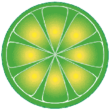LimeWire Review
When it comes to peer-to-peer file sharing, LimeWire is often not the first name that comes to mind. But the ability to download music for free on private servers through this program lasted for years. LimeWire featured a clean and simple interface along with powerful features that made searching, downloading, and sharing files a seamless process.
Features of LimeWire
Easy to use GUI: LimeWire is easy to use and doesn’t require any complicated configuration steps. Its GUI has been designed for simplicity, making it easy for you to get started without hassle.
You won’t need a web browser or separate FTP client, email client, or chat client. LimeWire will take care of all your internet needs right from the same place—your desktop!
Compatibility: LimeWire is compatible with Windows, MacOS, and Linux operating systems.
Fast downloads for free users: The free service is fast and reliable for all files, including music and video clips. You’ll be able to download large files in a short amount of time, even when you have a slow internet connection!
Search and download multiple files at once: LimeWire is a powerful tool that allows you to search for and download multiple files simultaneously. This option makes it easy and fast to download songs, videos, and other files from the internet.
Gnutella and BitTorrent network support: LimeWire supports the Gnutella network, a peer-to-peer network of equal peers. The BitTorrent protocol implements a similar concept, but instead of a one-to-one relationship between users (as with Gnutella), it allows many users to share and receive files from each other at once.
Why Choose LimeWire?
While it is not as popular as it used to be, many people use it for many good reasons. Here are some pros of LimeWire:
Free: LimeWire is free and does not require any registration or subscription fees for you to use it.
It’s fast: The program can download files at high speeds, and it lets you search for files across multiple servers simultaneously to find what you’re looking for quickly.
It’s easy to use: There are few programs easier to use than LimeWire because it has simple menus that are easy to navigate through, and its interface doesn’t get in your way when you’re trying to find new files on the Internet.
File streaming: The LimeWire software allows you to search for specific files and stream them directly from your computer. This is a great feature for those who want to listen to their favorite songs without downloading them first.
The program also has an integrated player that allows you to listen to your downloaded songs without installing additional software on your computer.
Why LimeWire Might Not Be the Best Option for You
P2P technology: LimeWire’s biggest drawback is that it uses P2P technology, which means that your computer sends out requests for files and receives them from other users’ computers. When you use LimeWire, you might accidentally download files from other users who may have viruses or malware on their systems.
Non-encryption: Another problem with LimeWire is that it doesn’t encrypt data sent between peers. This means that anyone who can monitor traffic between your computer and another peer can steal sensitive information like passwords and credit card numbers.
Copyright infringement: The biggest problem with using LimeWire is that it can be used to download copyrighted material from the Internet. This means that you may be breaking the law while using this software. If caught, you can face civil and criminal charges and could end up paying large fines or even going to jail.
LimeWire is not secure: The company behind the software has been accused of collecting users’ personal information without their consent. Furthermore, LimeWire has been known to come bundled with malware and viruses, making it an unsafe option for downloading files from the internet.
LimeWire Alternatives
Looking for other P2P sharing programs? Below, we’ve compiled a list of great (and maybe even better) softwares that you can use instead of LimeWire.
Ares Galaxy
Ares Galaxy is a peer-to-peer file-sharing program that uses advanced features to simplify the process of sharing large files. The application uses clear menus and simple toolbars as well as basic functions to enable you to work behind firewalls. This makes it ideal for sharing data between two peers on a restricted network with no configuration required.
FrostWire
FrostWire is a free peer-to-peer file-sharing program that allows you to search, download and share music, movies, games, and more. FrostWire supports the downloading of files through the BitTorrent protocol.
FrostWire has been downloaded over 40 million times since its release in 2004. It is available for Windows, Mac, and Linux operating systems with mobile versions for Android smartphones and iOS devices like iPhones and iPads.
The software includes a built-in media player so that users can play audio files directly from their computer’s hard drive without having to download them onto their device or import them into another media player application.
eMule
If you’re on the hunt for a LimeWire alternative that also allows you to download files, eMule is one of the best options. It’s an open-source application compatible with Windows, Mac, and Linux.
The program has been around since 2003 and was one of the first P2P file-sharing applications available for download. Its features include higher security, direct messaging, and a user-friendly interface.
BitTorrent
BitTorrent is a P2P file-sharing protocol. It’s the most popular protocol of its kind, and it’s used by millions of people every day. Its main advantage over LimeWire is that it’s more secure and available in web, desktop, and Android versions.
Installation
- Download LimeWire from DownloadAstro.


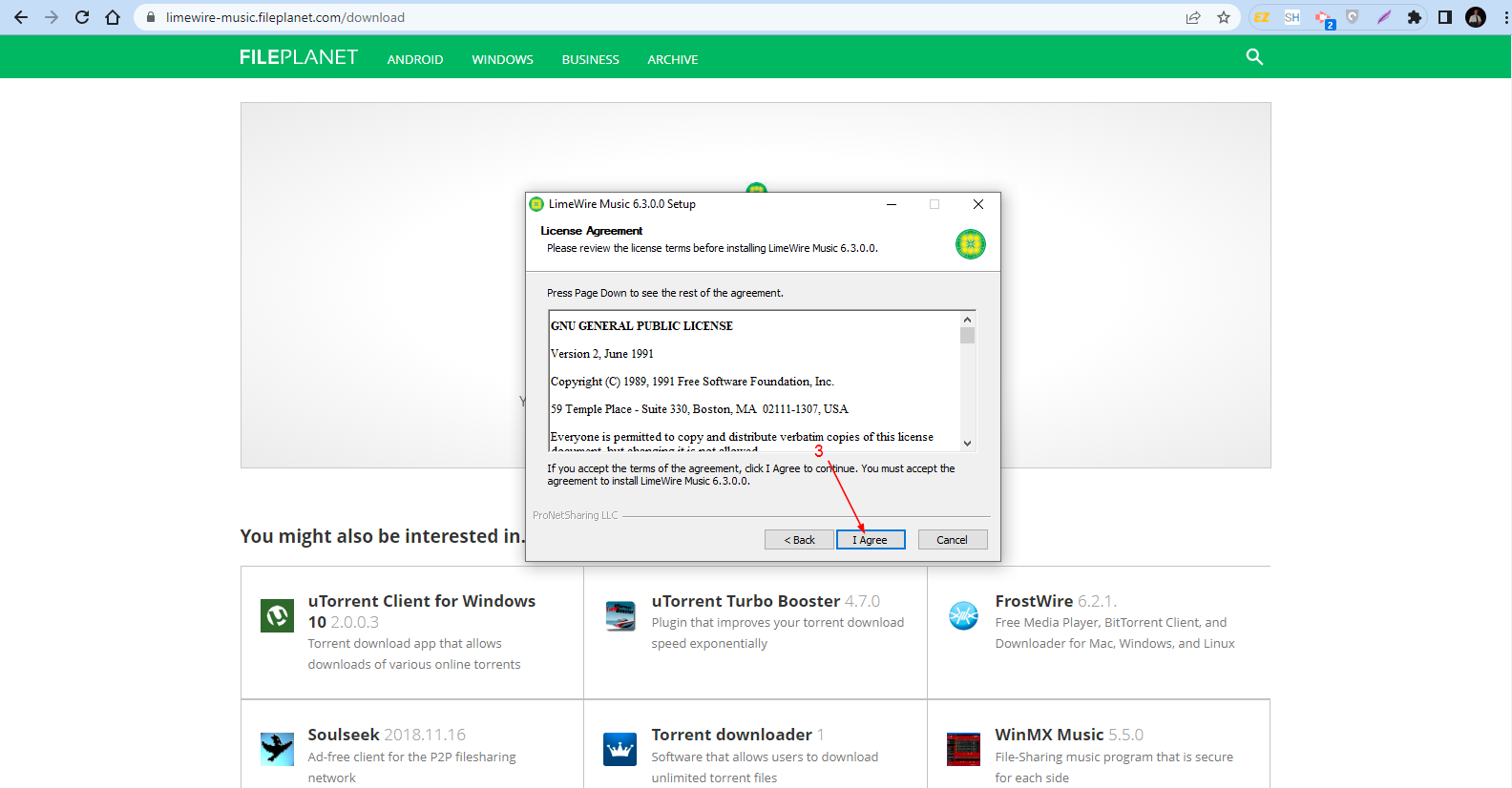
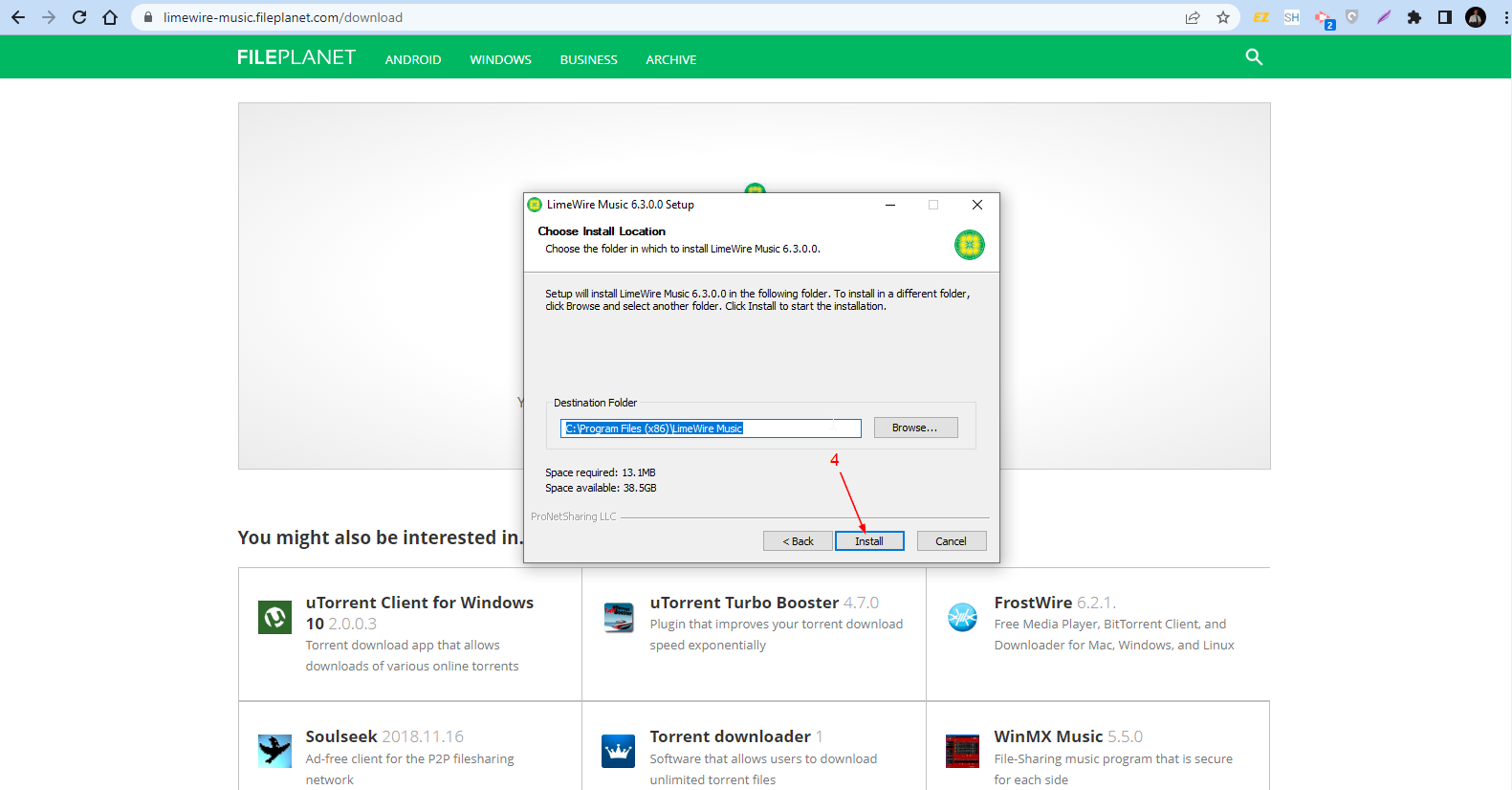
- Install the software, which is a simple process that involves clicking “next” a few times and entering your name, email address, and password when prompted.
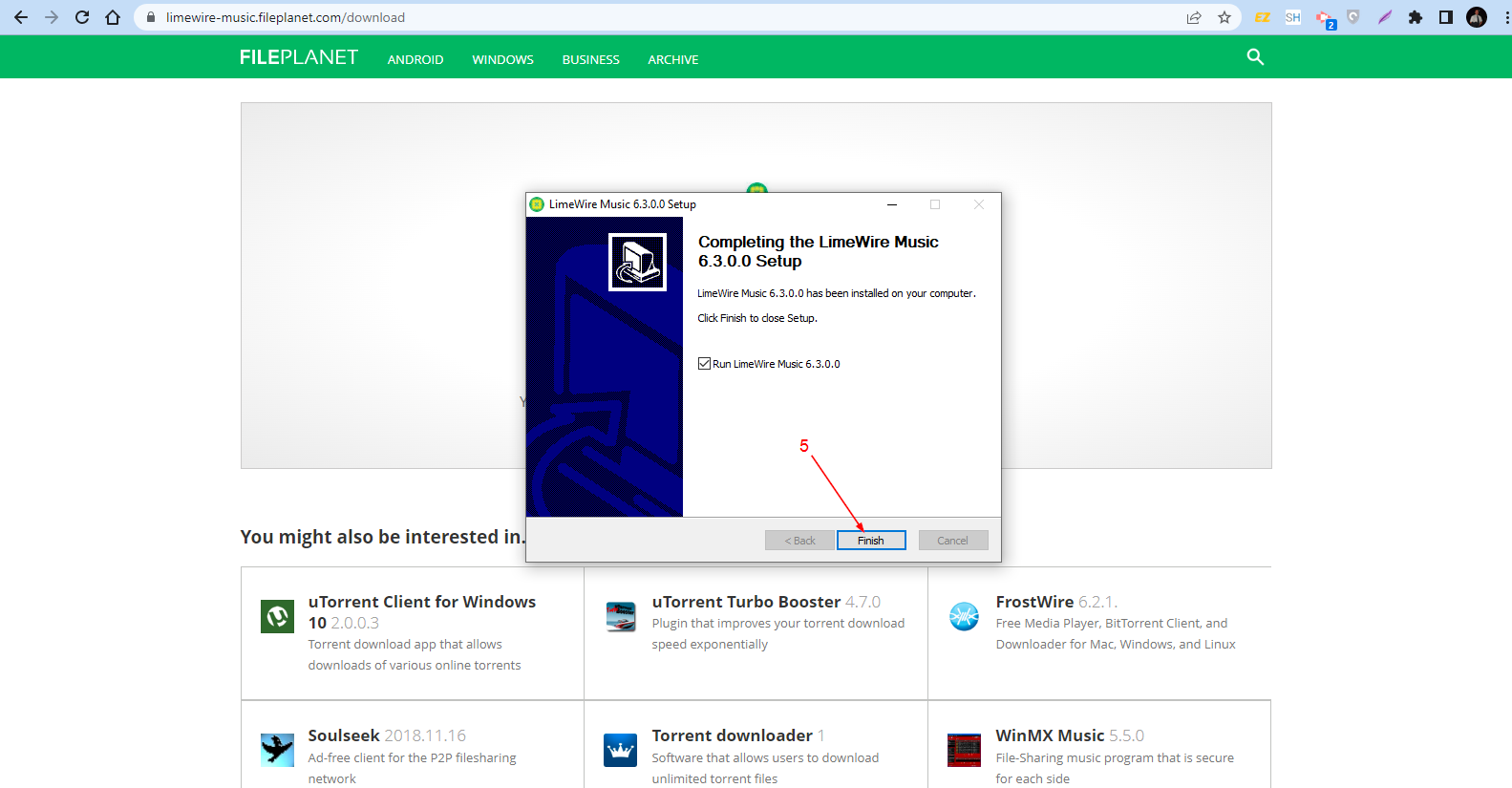
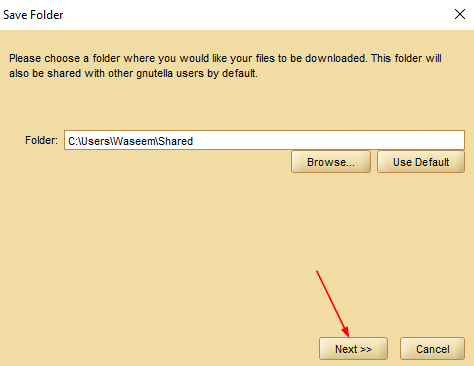
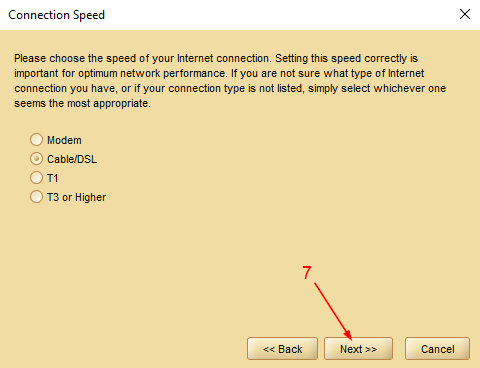

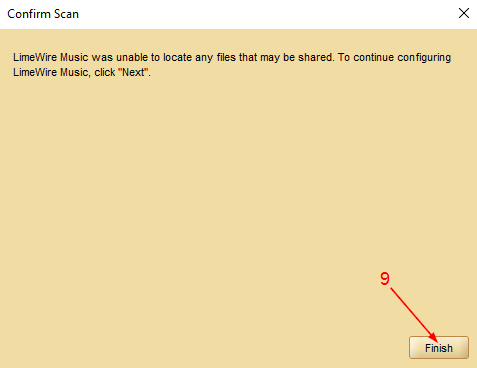
- Open LimeWire after it’s installed.
Final Words
Though once a popular tool for file sharing, LimeWire has been put on the back burner by many consumers in favor of more secure and convenient services. There are many better alternatives to LimeWire these days, so if you’re looking for something new, we recommend checking out one of the alternatives above.