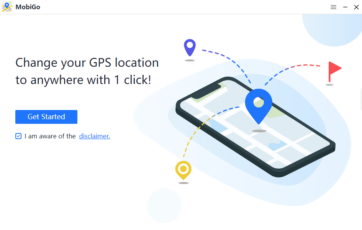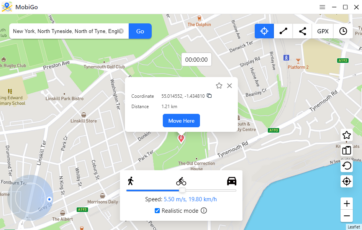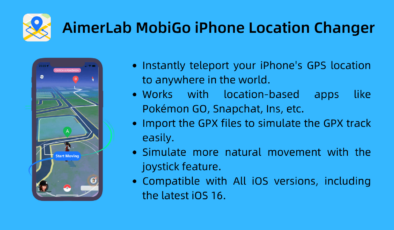Introduction
AimerLab MobiGo is a location-changing solution provider designed for iPhone users. This tool allows users to modify their virtual location, which can come in handy for various purposes. Whether it’s playing location-based games, dating apps or using location-based social media, or just maintaining privacy, MobiGo can be a useful tool for iPhone users.
Furthermore, AimerLab MobiGo is an innovative solution for iPhone users looking to alter their GPS location. With this tool, you can instantly change your GPS location to any location around the world.
It works seamlessly with apps that base on location like Snapchat and Pokémon GO, offering a realistic simulation of movement. The GPX file import feature allows for easy simulation of a specific track, and compatibility with all iOS versions makes it a versatile solution.
The joystick function, which uses the accelerometer on your iPhone, gives you complete control over your location, and the tool operates effectively even with strong closeby Wi-Fi signals.
While AimerLab MobiGo is very helpful and advantageous, your device, regardless of its model must meet some specific basic requirements to ensure the reliable and efficient operation of the AimerLab MobiGo software. For Windows: Support for OS: Win 7/7/8.1/10/11 and For Mac: Support for Mac OS 10. 15, 10.14,10.13, X and later versions. Additionally, the software supports all iOS versions and devices. However, for the latest iOS 16 devices, it is necessary to enable the developer mode first.
Moving forward, what other benefits and features does the AimerLab MobiGo has to offer to users? Is it really super efficient? Let’s look at its main features.
Main Features of AimerLab MobiGo
As one of the best fake GPS tools in the market, AimerLab MobiGo offers key unique features that seem to appeal to users.
- Easily change your location with a single click: AimerLab MobiGo instantly moves your iPhone’s GPS to any location you choose.
- Joystick control: With AimerLab MobiGo’s joystick control feature, you have the ability to alter your direction and reach your desired location precisely.
- Cooldown timer: The AimerLab MobiGo features a cooldown timer that helps in location modification. However, to avoid a soft ban in Pokémon GO after modifying your location, you must wait until the cooldown timer has been completed before engaging in in-game activities.
- Multiple device use: One of the standout features of this state-of-the-art GPS alteration software is that it can work with more than one device. A maximum of 5 GPS positions on iOS devices can be altered at the same time.
The Advantages and Drawbacks of AimerLab MobiGo
While you have understood some of the key features of AimerLab MobiGo, there is a need to look at some of its advantages and drawbacks and how it affects your usage.
Pros:
- AimerLab MobiGo offers a quick and easy solution for modifying the GPS location on your iPhone. With just one click, you can change your location in seconds.
- This tool is compatible with all iOS versions and devices, including the latest iOS 16 and iPhone 14.
- It’s a safer and more effective alternative to using a VPN to change your GPS location.
Cons:
- Currently, AimerLab MobiGo is only accessible on iOS devices and is not yet available for Android.
- To utilize this software, users must connect their iPhone or iPad to a PC or Mac.
- To change the GPS location on iOS 16, the user must activate the developer mode.
AimerLab MobiGo Alternatives
At this point, what seems to be an interesting app may appear to be a drawback for Android users. If iPhone users can have such an app feat for a great experience, what’s in it for Android users? Is there an option for free usage? With that in mind, there are some alternatives that may be available for the latter.
iTools: A comprehensive tool for managing your iOS devices, including changing your location data.
Dr. Fone – Virtual Location: A virtual location app that allows you to change your GPS location on your iOS device.
Fake GPS Location: A simple app that allows you to change your GPS location on your iOS or Android device.
iMyFone AnyTo: A tool that allows you to change your GPS location on your iOS device and provides a range of other features for managing your device.
GPS Emulator: A simple app that allows you to change your GPS location on your Android device.
How to Install and Use AimerLab MobiGo
Want to learn how to change your GPS location on your iOS device using AimerLab MobiGo without jailbreaking? Here’s a simple guide to get you started:
- Download and install AimerLab MobiGo on your computer, then launch it.
- Connect your iPhone or iPad to your computer using a USB cable. Unlock your device and hit the “Enter” button.
- From there, select a teleport mode, enter your desired location in the search bar, and click the “Move Here” button. You can further customize your simulation by adjusting the speed and stopping pattern.
- Finally, open your iOS device to verify if your location has indeed changed.