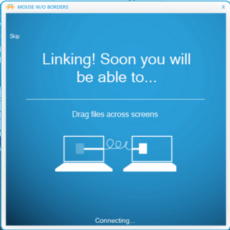Use multiple computers simultaneously with one pair of mouse and keyboard.
About Mouse without Borders
Application Mouse without Borders is a Garage project built by a Microsoft team, led by Troung Do. A garage project is a side project that is done for fun, as a hobby.
Troung solved his problem – not being able to switch between his computers – by creating Mouse without Borders.
See the video where Troung introduces Mouse without Borders: Mouse without Borders Video
Download Mouse without Borders
This application is compatible with Windows PC and Linux devices.
Follow the steps below to download Mouse without Borders:
- Visit the Download Astro website
- Use the search bar to search for the Mouse without Borders application
- Download Mouse without Borders
- Once the download is complete, open the setup file and install Mouse without Borders
- Follow the prompts to complete set-up
- Open the Mouse without Borders application and enter the security code on screen
- Follow the instructions to pair your computers
- Start using Mouse without Borders to control multiple devices with one mouse and keyboard
Mouse without Borders: Main Features
- You can connect up to four computers with a single mouse and keyboard.
- Share a single computer’s files with other computers on the same network.
- Copy and paste text, images, and files between computers.
- Items can be dragged and dropped from one computer to another.
- You are able to lock and unlock all connected computers with one click.
- Securely access one computer from another with a remote desktop connection.
- Easily switch between computers with the press of a key.
- Automatically synchronize network settings across computers.
- Automatically detect and reconnect when computers are turned on or off.
Mouse without Borders: Some pros and cons
Mouse without Borders is a very useful application for users who need to work with multiple computers, however, there are some issues to be aware of.
Pros:
- Ease of Use: Mouse Without Borders is a straightforward application to use and set up.
- Cross-Platform Compatibility: Mouse Without Borders is compatible with Windows and Linux operating systems. This makes Mouse without Borders an excellent option for users who need to control computers running different operating systems.
- Security: Mouse Without Borders keeps your information safe and secure by encrypting all data sent between computers.
- Cost: Mouse Without Borders is free to download and use, making it an excellent option for users who don’t want to spend money on a more expensive software solution.
Potential issues:
- System Compatibility: Mouse Without Borders only works on Windows 7, 8, 8.1, and 10. If you have an older version of Windows or Mac, then this application is not for you.
- Limited Keyboard Support: Mouse Without Borders does not support all keyboard layouts. You may have to look for an alternative solution.
- Usage Limitations: Mouse Without Borders is limited to four computers, so if you need to connect more than four computers, you will have to look for a different solution.
Mouse without Borders: Alternatives
If you are looking for an alternative application, consider the apps below:
- Input Director: Input Director is an application that allows multiple computers to share one mouse and keyboard. This application is free for personal and home use, however, a commercial license must be purchased for commercial use.
- Synergy: Synergy is an open-source application that allows users to share one keyboard and mouse across multiple computers. Synergy has a one-time payment with a maintenance license included. Download Synergy
- Multiplicity: Multiplicity is a free commercial software application that allows users to control multiple computers from one keyboard and mouse.
- TeamViewer: TeamViewer is a remote access program that allows users to access and control multiple computers from one workstation. This is useful for controlling multiple computers from one workstation. This application is free for personal use. Download TeamViewer