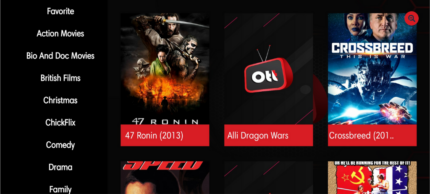Streaming platform offering a wide range of movies and shows.
Main Features of the Ott Platinum App
Wide range of content: The Ott Platinum app offers a vast library of movies and TV shows from around the world, in various languages, including the latest releases and classic titles.
Easy-to-use interface: The app has a user-friendly interface, making it easy to search and find the content you’re looking for.
High-quality video and audio playback: Ott Platinum has high-quality video and audio playback, which makes streaming smooth and enjoyable.
Download for offline viewing: You can download movies and TV shows from the app, allowing you to watch your favorite content even without an internet connection.
| 📱App Type |
Streaming app |
| ⚙️Main Function |
Watch different movies and series |
| ✅Top Feature |
High-quality video and audio playback |
| 🌎Available Regions |
Worldwide |
Swipe for More
Ott Platinum – Pros and Cons
Pros
- Multi-platform support: The app is available on different platforms, like Android, iOS, and web browsers, so it can be used by a wide range of people.
- Continuous updates: The Ott Platinum app regularly adds new movies and TV shows to its library, so users can watch the newest movies and TV shows.
- Customer support: The app provides customer support, allowing users to report issues and receive help in the case of technical problems or other concerns.
- Wide selection of content: The app offers a vast library of movies and TV shows from around the world in multiple languages, including the latest releases and classic titles.
Cons
- Limited device compatibility: The app might not work on all devices, and some users have said that it doesn’t work well on some devices.
- In-app ads: The app includes in-app ads, which can be disruptive and annoying to some users.
- Subscription required: To access all the content, a subscription is required, which may be a barrier to some users who are looking for free streaming options.
Top Alternatives for Ott Platinum App
If you enjoyed using the Ott Platinum App and its top features, try some of its top alternatives below.
Netflix
Netflix is a service that lets you watch movies, TV shows, and documentaries online. It has a huge library of movies, TV shows, and documentaries in many different languages, including award-winning original content. The app has high-quality playback and an easy-to-use interface. Based on what you’ve watched before, its algorithm suggests personalized content. Netflix also lets you watch shows and movies offline and stream on multiple devices at the same time. This makes it a popular choice for households with more than one user. Subscription fees may apply, but the app offers a one-month free trial to new users.
Amazon Prime Video
Amazon Prime Video is a popular streaming app that lets you watch movies, TV shows, and Amazon Originals in many different languages. The app is designed with a user-friendly interface and delivers high-quality playback. Users can enjoy offline viewing and simultaneous streaming on multiple devices. In addition to free shipping on eligible items, unlimited photo storage, and access to Amazon Music, an Amazon Prime membership also gives you access to Amazon Prime Video. While subscription fees are required, new users can take advantage of a 30-day free trial to test out the service.
Hulu
Hulu is a streaming service that provides a diverse selection of TV shows, movies, and original content from various networks and studios. The app is user-friendly and offers high-quality playback, and users can enjoy personalized recommendations based on their viewing history. Hulu also offers add-ons like live TV, premium channels, and unlimited simultaneous streams. Some shows and movies may have ads, though, so users need a stable internet connection to watch without interruptions. Subscription fees apply, but the app offers a free trial to new users.
Disney+
Disney+ is a popular streaming app that offers a vast library of movies, TV shows, and documentaries from Disney, Pixar, Marvel, Star Wars, and National Geographic. The app has high-quality playback and is easy to use. Users can get personalized suggestions and make their own watchlists. Disney+ also supports offline viewing and simultaneous streaming on multiple devices. The app also has original content and gives users access to movies and TV shows they have never seen before.
How to Use Ott Platinum App
Here are seven steps to getting started with the Ott Platinum App:
- Download and Install the App: To begin using Ott Platinum, you’ll first need to install the app on your Android device. You can find the app in the Google Play Store or download it from a trusted third-party source.
- Create an Account: Once you’ve installed the app, you’ll need to create an account to access the content. You can create an account using your email address or phone number and a password.
- Choose a Subscription Plan: Ott Platinum offers different subscription plans to access its content. Choose the plan that best fits your needs and budget.
- Browse the Content Library: Ott Platinum provides a wide variety of movies and TV shows in different languages. Browse through the app’s content library to find the titles you want to watch.
- Select and Play Content: When you’ve found a movie or TV show you want to watch, select it from the app and press the play button. The app will start streaming the content on your device.
- Adjust Playback Settings: Ott Platinum allows you to adjust playback settings like video quality, subtitles, and audio. You can change these settings at any time while streaming the content.
- Enjoy and Rate the Content: Sit back and enjoy the movie or TV show. After you finish watching, don’t forget to rate the content to help Ott Platinum improve its recommendation algorithm and provide better content suggestions for you in the future.
Our Take
Ott Platinum is a great streaming app that offers a wide selection of movies and TV shows in different languages. The app provides high-quality playback and a user-friendly interface, making it easy to find and stream content. The subscription plans are affordable, and the app offers a free trial for new users.
While the app may have some minor issues like occasional buffering and lack of subtitles for some titles, the overall experience is enjoyable. If you’re looking for a budget-friendly streaming app with a vast library of content, Ott Platinum is definitely worth trying out.