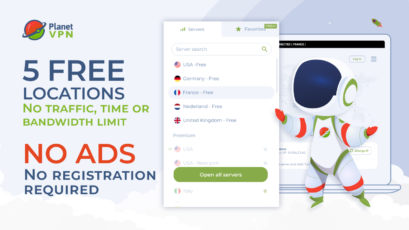Introduction
PlanetVPN is a virtual private network (VPN) service provider that offers a secure and private browsing experience for its users. It has been gaining popularity due to its fast speed, user-friendly interface, and robust security features. In this PlanetVPN review, we’ll take a closer look at what the service has to offer.
Before going further, download PlanetVPN from downloadastro right away to follow this lesson practically.
One of the standout features of PlanetVPN is its fast connection speeds, which allow for smooth and seamless browsing and streaming. The service offers a global network of servers, providing users with a wide range of options for accessing restricted content. The VPN software is easy to use, making it ideal for both tech-savvy and non-tech-savvy users.
In terms of security, PlanetVPN keeps users’ data and online activity private. The VPN uses industry-standard encryption protocols, such as OpenVPN and IKEv2, to protect users’ data and privacy. The service also has a strict no-logs policy, meaning that no data is stored or collected on users’ online activities.
PlanetVPN offers a range of pricing plans, starting from as low as $2.99 per month, making it an affordable option for users who are looking for a VPN service. The service also offers a 7-day free trial, giving users the opportunity to test the service before committing to a long-term subscription.
All in all, PlanetVPN is a robust VPN service that offers fast speeds, user-friendly software, and strong security features. Whether you’re looking for a VPN for streaming, privacy, or online security, PlanetVPN is definitely worth considering.
Main Features of PlanetVPN
PlanetVPN aims to provide a secure and private browsing experience for its users. The service is designed to keep users’ online activities private and protected by using industry standard encryption protocols, such as OpenVPN and IKEv2. Some of the main features of PlanetVPN are as follows.
- PlanetVPN offers fast and stable connection speeds, making it ideal for streaming and online browsing.
- The service provides a wide range of server options, allowing users to access restricted content from around the world.
- The VPN software is easy to use, making it accessible for both tech-savvy and non-tech-savvy users.
- PlanetVPN uses encryption protocols to protect users’ data and online activities. Additionally, the service has a strict no-logs policy, meaning that no data is stored or collected on users’ online activities.
- The service offers a range of pricing plans, starting from as low as $2.99 per month, making it an affordable option for users who are looking for a VPN service.
The Advantages and Drawbacks of PlanetVPN
Pros:
- PlanetVPN offers fast and stable connection speeds, making it ideal for streaming and online browsing.
- The VPN software is easy to use, making it accessible for both tech-savvy and non-tech-savvy users.
- PlanetVPN uses encryption protocols to protect users’ data and online activities. Additionally, the service has a strict no-logs policy, meaning that no data is stored or collected on users’ online activities.
- The service offers a range of pricing plans, starting from as low as $2.99 per month, making it an affordable option for users who are looking for a VPN service.
Cons:
- While the service does offer a global network of servers, it is still smaller compared to some of the more established VPN providers.
- Some users may prefer a dedicated IP address for enhanced privacy, but this is not currently offered by PlanetVPN.
PlanetVPN Alternatives
There are several free alternatives to PlanetVPN that you can consider if you are looking for a free VPN service. These VPNs are free. About 90% of this software is available for download on the downloadastro website. So if you are not financially buoyant, you can switch to these alternatives.
ProtonVPN: ProtonVPN is a free VPN service that offers fast speeds and strong security features. The service has a limited number of servers and data usage restrictions, but it is a great option for anyone who is looking for a free VPN service.
Windscribe: Windscribe is a free VPN service that offers fast speeds and robust security features. The service has a limited number of servers, but it is a great option for anyone who is looking for a free VPN service.
TunnelBear: TunnelBear is a free VPN service that offers fast speeds and strong security features. The service has a limited number of servers and data usage restrictions, but it is a great option for anyone who is looking for a free VPN service.
How to Use PlanetVPN
- Sign up for a PlanetVPN account: Go to the PlanetVPN website and sign up for a new account. Choose the pricing plan that best fits your needs.
- Download and install the software: Choose the version of the software that is compatible with your device and download it from downloadastro website. Follow the on-screen instructions to install the software on your device.
- Launch the PlanetVPN software: Once installed, launch the PlanetVPN software. You will be prompted to enter your login credentials.
- Connect to a server: Once logged in, you can choose a server to connect to. PlanetVPN provides a list of servers located in different countries, so you can choose one that is best for your needs.
- Browse securely: Once you have connected to a server, you can start browsing the web securely. Your online activities and data will be protected by the encryption provided by PlanetVPN.
- Disconnect from the VPN: When you’re finished using the VPN, simply disconnect from the server by clicking the disconnect button in the PlanetVPN software.