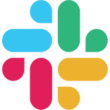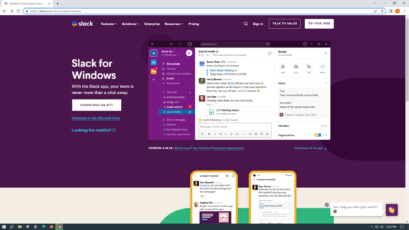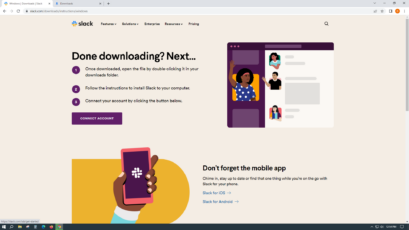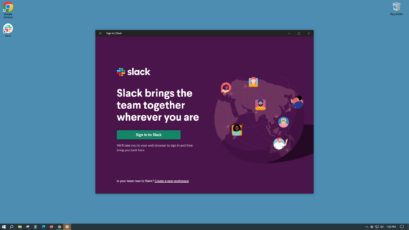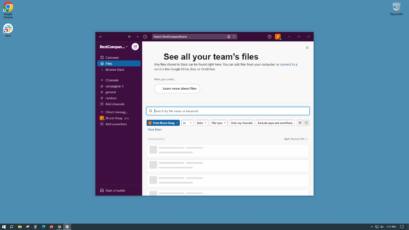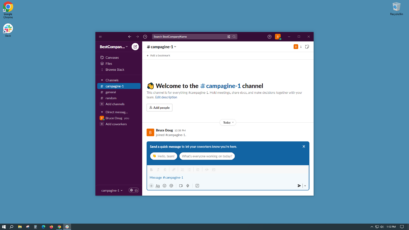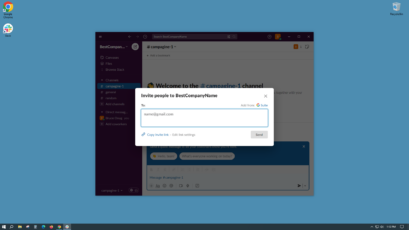Main Features of the Slack App
New Activity Feed: A centralized stream that displays all recent interactions, updates, and mentions, helping you keep track of what’s happening across different channels.
Notifications: Customizable alerts to inform you of new messages, mentions, or other important activities within your channels, ensuring you stay up to date.
Different File Sharing Options: Allows users to share various types of files such as documents, images, and videos within channels or direct messages, facilitating collaboration.
Chat: Text-based messaging feature that enables one-on-one or group conversations, enhancing communication within a team or organization.
Video Conferencing: Enables face-to-face interactions through video calls, allowing for more personalized communication and collaboration.
Audio Calls: Provides the option to conduct voice-only calls with colleagues, useful for quick discussions or when video is unnecessary.
Project/Task Management: A feature that facilitates the creation, assignment, tracking, and completion of tasks and projects within the platform.
Threads for Discussions: Allows users to organize conversations around specific topics or questions, making it easier to follow and participate in relevant discussions.
Various Third-Party Software Integrations: Offers the ability to connect with numerous external applications and services, such as Google Drive or Trello, to streamline workflows and consolidate tools within Slack.
| 📱 App Type |
Business app |
| ⚙️ Main Function |
Work communication and collaboration for teams |
| ✅ Top Feature |
New activity feed |
| 🌎 Available Regions |
Worldwide |
Swipe for More
Slack App – Pros and Cons
Pros
- Enhanced Collaboration: Slack streamlines communication by providing channels, direct messaging, and file-sharing, allowing team members to work together efficiently.
- Integration with Other Tools: The ability to integrate with various third-party applications means that teams can centralize their workflow within Slack, accessing other tools without leaving the app.
- Customizable Notifications: Users can tailor notifications to their needs, ensuring they are informed about the most relevant updates without being overwhelmed.
- Scalable for Different Team Sizes: Whether for small teams or large organizations, Slack offers various plans and features to fit different needs and scale with your growth.
Cons
- Learning Curve: Some users may find Slack’s plethora of features and customization options overwhelming initially, leading to a steeper learning curve.
- Cost: While there’s a free version, accessing advanced features requires a subscription, which can be costly for larger teams.
- Potential for Distractions: With constant notifications and various channels, users may find it challenging to focus, leading to potential interruptions in productivity.
Top Alternatives for the Slack App
If you enjoy using the Slack app and its top features but want something different, check out some of its top alternatives below.
A collaboration app that integrates with Microsoft 365, offering chat, video conferencing, file sharing, and more. It’s especially useful for organizations already using Microsoft’s suite of productivity tools.
Initially popular among gamers, Discord has become a robust platform for both personal and professional communication, offering text chat, voice calls, video conferencing, and community-building features.
Trello
While primarily a project management tool, Trello also offers collaboration features like commenting and file sharing. Its board-and-card system allows for intuitive organization of tasks and communication among team members.
Asana
Asana combines task management with collaboration features, allowing teams to plan, organize, and track work. It integrates with other tools like Google Drive and Slack itself, offering a flexible platform for various project needs.
How to Use the Slack App
Here are seven steps to getting started with the Slack app:
- Download and Install: Visit the Slack website or your device’s app store to download and install the Slack application on your computer, tablet, or smartphone.
- Create or Join a Workspace: Open the Slack app and create a new workspace for your team, or join an existing one by accepting an invitation link.
- Set Up Your Profile: Add your name, profile picture, and other details to help your team identify you.
- Explore Channels and Direct Messages: Browse through channels, which are organized by topics or projects, or start direct messaging with team members.
- Configure Notifications: Customize your notification preferences to stay informed about the conversations and updates that matter most to you.
- Share Files and Collaborate: Learn how to share files, collaborate on documents, and use Slack’s various third-party software integrations to enhance your team’s productivity.
- Engage in Conversations: Start participating in channels, threads, and direct messages to communicate and collaborate with your team.
Our Take
Slack stands as a robust communication tool designed to streamline collaboration within teams, both big and small. Its user-friendly interface, combined with a plethora of features like channels, file sharing, and third-party integrations, makes it a go-to solution for modern workplaces. The new activity feed and customizable notifications allow users to stay on top of what’s important, enhancing productivity and ensuring that nothing slips through the cracks.
However, Slack may present a learning curve for those new to collaboration platforms, and the free version’s limitations might frustrate some users. Additionally, notifications can sometimes become overwhelming if not properly managed.
Despite these minor drawbacks, Slack’s strengths in fostering communication and collaboration clearly shine through. Its wide adoption across various industries attests to its effectiveness in connecting teams and helping them work cohesively. Whether for business, project management, or even casual group interaction, Slack offers a comprehensive and customizable solution that adapts to a team’s specific needs and objectives.