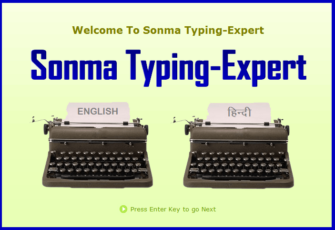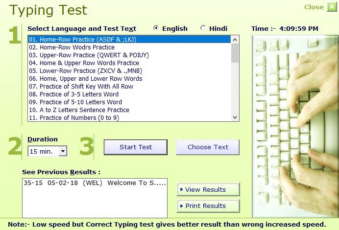Typing tutor app for improving typing speed and accuracy.
Main Features of Sonma Typing-Expert App
Typing Practice: This feature is the core of the Sonma Typing-Expert app. It provides users with various typing exercises and tests to help improve their speed and accuracy. The app includes exercises for both English and Hindi, and users can practice typing individual words, sentences, paragraphs, and even entire articles.
Typing Games: The Sonma Typing-Expert app also includes several fun and engaging typing games. These games give people a fun and casual way to improve their typing speed and accuracy while still getting better at it.
Language Learning: The app has features for learning both English and Hindi, as well as for practicing typing. These features give users a variety of lessons and tests to help them get better at grammar, vocabulary, and understanding in both languages.
User-Friendly Interface: The Sonma Typing-Expert app has a clean, user-friendly interface that makes it easy for users to navigate and access all of its features. The app’s interface is intuitive and well-designed, making it easy for users to practice their typing and language skills without getting overwhelmed.
| 📱 App Type |
Typing test |
| ⚙️ Main Function |
Typing practice and language learning |
| ✅ Top Feature |
User-friendly interface |
| 🌎 Available Regions |
Worldwide |
Swipe for More
Sonma Typing-Expert App – Pros and Cons
Pros
- Free to Use: The app is available for free, which makes it accessible to a wide range of users who may not have the budget for paid typing and language learning software.
- Interactive Exercises: The app’s exercises are interactive and engaging, making it easier for users to stay motivated and focused on their typing and language learning goals.
- Customizable Difficulty: The app allows users to adjust the difficulty of the exercises to match their skill level, which makes it easier for users to progress at a pace that works for them.
- Progress Tracking: The app keeps track of users’ progress and provides detailed statistics on their typing speed and accuracy, as well as their language learning progress. This feature can help users stay motivated and monitor their progress over time.
Cons
- Limited Customization: The app offers few customization options, which may be a drawback for users who want to tailor their typing and language learning experience to their specific needs.
- Limited Feedback: The app gives users feedback on how well and quickly they type, but the feedback may not be as detailed or complete as some users would like.
- Limited Compatibility: Some users might not be able to use the app because it only works with some devices or operating systems.
Top Alternatives for Sonma Typing-Expert App
If you enjoyed using the Sonma Typing-Expert app and its top features, try some of its top alternatives below.
Typing.com
Typing.com is a full typing tutor with lessons, games, and tests for people of all skill levels. The app includes a typing speed test, personalized lesson plans, and progress tracking features.
KeyBlaze
KeyBlaze is a typing tutor that helps you improve your speed and accuracy by giving you lessons and exercises. The app includes customizable lessons, timed tests, and progress tracking features.
TypingClub
TypingClub is a free online typing tutor that helps people improve their typing skills through lessons and games. Like Typing.com, the app also includes personalized lesson plans, typing tests, and progress tracking features.
TypingMaster
TypingMaster is a typing tutor that helps people improve their typing skills through lessons, exercises, and games. The app has advanced typing statistics and analysis tools, as well as personalized lesson plans, typing tests, and ways to track progress.
How to Use Sonma Typing-Expert App
Here are seven steps for getting started with the Sonma Typing-Expert app:
- Download and Install the App: The first step is to download and install the app on your device. You can find the app on the Google Play Store or Apple App Store, depending on your device.
- Create an Account: After you’ve downloaded the app, you can make an account by giving your email address or information about a social media account. You can also use the app as a guest, but creating an account allows you to track your progress and access additional features.
- Choose Your Language: The Sonma Typing-Expert app supports both English and Hindi. Choose your preferred language to start practicing your typing and language learning skills.
- Practice Typing: The core feature of the app is the typing practice section. Start by practicing individual letters, then move on to words, sentences, and eventually paragraphs. Use the app’s games and exercises to make typing practice more engaging.
- Learn the Language: The app also includes Hindi and English language learning features. Use the app’s lessons and tests to improve your grammar, vocabulary, and comprehension skills in your chosen language.
- Track Your Progress: The app keeps track of your progress and gives you detailed information about your typing speed, accuracy, and language learning. Use this information to monitor your progress over time and stay motivated.
- Customize Your Experience: The app allows you to customize your typing and language learning experiences. Adjust the difficulty of the exercises to match your level of skill, and change the settings of the app to suit your tastes.
Our Take
Sonma Typing-Expert is an excellent app for improving typing skills and language proficiency. With a user-friendly interface and customizable features, the app offers a range of engaging exercises and games for practicing typing, grammar, vocabulary, and comprehension in English and Hindi. Even though the app may have some technical problems from time to time, it is still a great choice for users of all skill levels.