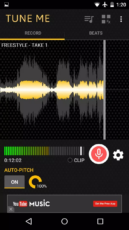Voice recording and auto-tune app for creating music tracks.
Main Features of the Tune Me App
Powerful Autotune: The Tune Me app comes with a powerful autotune feature that helps you adjust the pitch of your vocals to achieve the desired sound. You can fine-tune your pitch manually or let the app do it automatically, making it easy to create perfectly tuned recordings.
Vocal Effects: Tune Me also includes a wide range of vocal effects that you can use to add personality and depth to your recordings. From reverb and chorus to distortion and delay, the app gives you plenty of options to customize your vocals and make your recordings sound unique.
Record and Edit: With Tune Me, you can record your vocals over any instrumental track and edit your recordings as needed. You can trim and crop your recordings, adjust the volume, and add or remove effects to get the perfect sound.
Share: Once you’ve created your masterpiece, Tune Me makes it easy to share your recordings with the world. You can share your tracks on social media platforms like Instagram, Facebook, and Twitter, or save them to your device and use them for your own projects.
| 📱App Type |
Music and Audio |
| ⚙️Main Function |
Create high-quality vocal recordings |
| ✅Top Feature |
Powerful autotune |
| 🌎Available Regions |
Worldwide |
Swipe for More
Tune Me App – Pros and Cons
Pros
- User-friendly interface: Tune Me has a straightforward and intuitive interface that makes it easy for users to record, edit, and share their vocal recordings. Even beginners can quickly get started and create high-quality recordings with minimal effort.
- Customization options: Tune Me offers a variety of customization options for users to adjust the pitch and tone of their vocals. Users can adjust the key, scale, and pitch correction settings, as well as apply various effects, to create a unique sound that fits their personal style.
- Compatibility with various audio formats: Tune Me supports a wide range of audio formats, including MP3, WAV, and AAC, making importing and exporting recordings to other audio software and devices easy.
- Real-time monitoring: Tune Me provides real-time monitoring of your vocal recordings, allowing you to hear the results of your adjustments and effects as you apply them. This can help get the perfect sound and avoid mistakes that can’t be corrected later.
Cons
- Limited functionality: While Tune Me is an excellent app for vocal recording, it offers a different level of functionality than professional recording software. As a result, some advanced users may find it limiting.
- In-app purchases: While the basic version of Tune Me is free to use, some features require in-app purchases. This may be a drawback for users who do not want to spend money on additional features.
- Compatibility issues: Tune Me may not be compatible with all devices and operating systems. This can be frustrating for users who cannot download or use the app on their preferred device.
Top Alternatives for Tune Me App
If you enjoy using the Tune Me app and its top features but want something different, check out some of its top alternatives below.
Voloco
Voloco is a popular autotune app that allows users to apply pitch correction, harmonization, and vocal effects to their recordings. It also includes a variety of presets and allows users to create their own custom vocal effects.
Smule
Smule is a social singing app that allows users to collaborate with other singers worldwide, record duets, and apply a range of vocal effects to their recordings. It also includes a variety of karaoke tracks and a global community of music lovers.
Sing! Karaoke by StarMaker
Sing! Karaoke is a popular app that allows users to sing karaoke style with various popular songs and apply vocal effects to their recordings. It also includes social features that allow users to connect with other singers and share their recordings with friends and family.
AutoRap by Smule
AutoRap is a unique app that allows users to create rap-style vocal recordings by simply speaking into their devices. The app uses advanced audio processing technology to transform your speech into a rap-style flow and allows users to choose from various beats and backing tracks.
How to Use the Tune Me App
Here are seven steps for getting started with the Tune Me app:
- Download and install the app: Search for Tune Me at Download Astro and download and install the app on your Android device.
- Grant necessary permissions: When you first launch the app, you will be prompted to grant necessary permissions, such as access to your device’s microphone.
- Choose your audio input: Choose whether you want to record audio from your device’s built-in microphone or an external microphone.
- Select an instrumental or beat: Choose an instrumental or beat from Tune Me’s built-in library or import your own audio file.
- Set your key and scale: Set the key and scale of the instrumental or beat to match your vocal range and style.
- Apply vocal effects: Apply autotune, reverb, delay, and other vocal effects to your recording to enhance your sound.
- Export and share your recording: When you are finished recording and editing, export your recording in a variety of audio formats and share it with friends, fans, or collaborators.
Our Take
Tune Me is a powerful and user-friendly app offering many advantages for beginners and experienced musicians. The autotune feature and vocal effects make it easy to create polished and professional-sounding recordings. At the same time, the customization options and real-time monitoring allow for a more personalized and precise recording process.
Additionally, the app’s sharing options and compatibility with various audio formats make it a great tool for sharing and collaborating with other musicians. While the app may have some limitations compared to professional recording software, Tune Me offers excellent features and capabilities for creating high-quality vocal recordings. Therefore, it is highly recommended for anyone looking for an easy-to-use and effective app for recording and editing vocals on their mobile device.