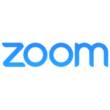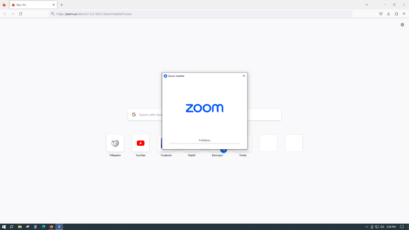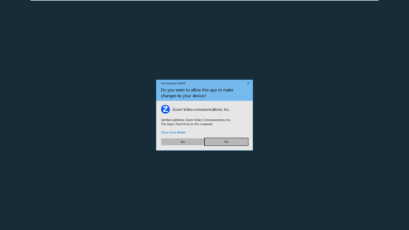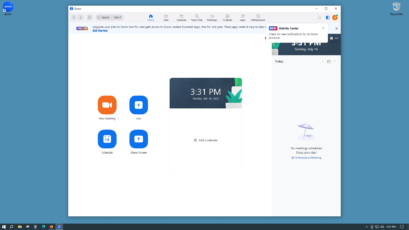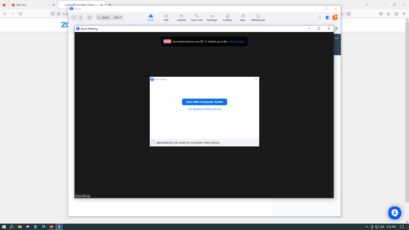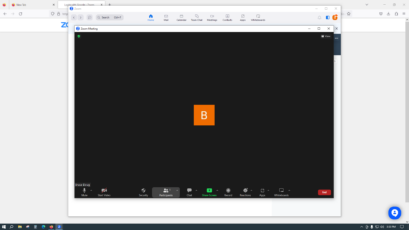Introduction
In today’s digital age, video conferencing has become an integral part of both personal and professional communication. One platform that has garnered significant attention in recent years is Zoom Video Communications. As a regular user of video conferencing tools for work and social interactions, I decided to delve into the world of Zoom. In this comprehensive review, I will explore its installation and setup, user interface, features, pros and cons, performance, reliability, and provide my overall conclusion about its effectiveness as a video conferencing solution.
Installation and Setup
Getting started with Zoom is a breeze. Whether you’re using Windows, macOS, or a mobile device, the installation process is straightforward. You can either download the Zoom client from the official website or install the mobile app from your device’s app store. Setting up a Zoom account is free and takes just a few minutes. You can sign up using your email address or log in through your Google or Facebook account. Once your account is set up, you’re ready to host or join meetings. Zoom’s user-friendly approach to installation and setup is commendable.
User Interface and Design
Zoom’s user interface is intuitive and well-designed. The main dashboard provides easy access to essential features, such as scheduling meetings, joining meetings, and accessing your personal meeting room. The design is clean and organized, making it simple for both new and experienced users to navigate. During a meeting, the interface is unobtrusive, with video thumbnails and controls neatly arranged. The option to customize virtual backgrounds and choose between gallery and speaker view enhances the user experience. Overall, Zoom’s user interface strikes a balance between functionality and simplicity.
Features
Zoom is packed with an array of features that cater to various needs, from casual video chats to large-scale webinars and corporate meetings. Some notable features include:
- HD Video and Audio: Zoom offers high-definition video and clear audio quality, ensuring that participants can communicate effectively.
- Screen Sharing: Users can easily share their screens, making it ideal for collaborative work and presentations.
- Recording and Playback: Meetings can be recorded for future reference or sharing, and playback is seamless.
- Breakout Rooms: This feature allows for small group discussions within larger meetings, enhancing collaboration.
- Polls and Surveys: Hosts can engage participants with real-time polls and surveys.
- Security Features: Zoom has implemented numerous security measures, including meeting passwords and waiting rooms, to prevent unauthorized access.
- Integration: It integrates with popular apps and services like Slack, Dropbox, and Microsoft Teams.
Pros and Cons
Pros
- Ease of Use: Zoom’s user-friendly interface and intuitive controls make it accessible to users of all skill levels.
- Versatility: From one-on-one video chats to webinars with hundreds of attendees, Zoom can adapt to various scenarios.
- Video and Audio Quality: Zoom consistently delivers high-quality video and audio, ensuring clear communication.
- Recording and Playback: The ability to record meetings and easily access recordings is a valuable feature.
- Security: Zoom has enhanced its security features, making it a reliable choice for sensitive conversations.
- Integration: The ability to integrate with other apps streamlines workflows.
Cons
- Privacy Concerns: Zoom faced privacy issues in the past, although they have taken steps to address them.
- Meeting Time Limits: The free version of Zoom has a 40-minute time limit on group meetings, which can be limiting for some users.
- Resource Intensive: Zoom can be resource-intensive, causing strain on older or less powerful computers.
Performance
Zoom generally delivers excellent performance in terms of video and audio quality. Whether you’re hosting a small team meeting or a large-scale webinar, the platform manages to maintain clarity and stability. Screen sharing is seamless, and the ability to switch between active speakers and gallery view enhances the overall experience. However, the performance can vary depending on factors such as internet connection and device specifications. In my experience, Zoom’s performance is reliable, provided you have a stable internet connection.
Reliability
Reliability is a crucial aspect of any video conferencing tool, and Zoom has made significant strides in this area. They have actively addressed security concerns and continually update their platform to ensure stability. The platform rarely experiences downtime, and the support team is responsive in resolving any issues. Users can also access a wealth of online resources, including tutorials and troubleshooting guides. This combination of reliability and support contributes to a positive user experience.
Conclusion
In conclusion, Zoom Video Communications is a versatile and user-friendly video conferencing solution that caters to a wide range of communication needs. Its ease of use, high-quality video and audio, and extensive feature set make it a top choice for both personal and professional use. While it has faced privacy concerns in the past, Zoom has taken significant steps to enhance security. Despite some limitations, such as meeting time limits for free users, Zoom’s overall performance and reliability make it a valuable tool for virtual communication.