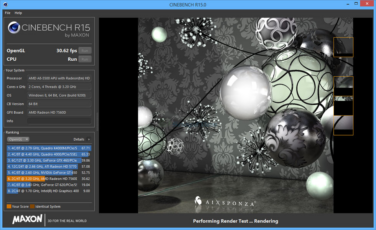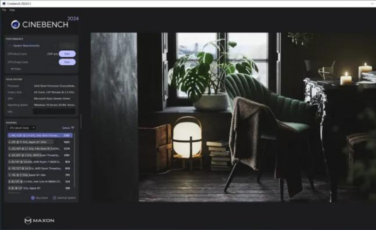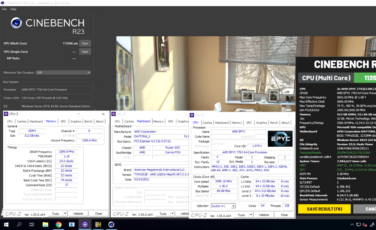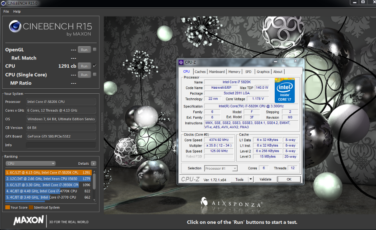Overview
The developers of Cinema 4D, Maxon, also created Cinebench, a powerful benchmarking tool. It evaluates the CPU and GPU performance of a computer by rendering highly-detailed 3D scenes. By simulating real-world tasks, it provides precise performance data for both Windows and macOS platforms. Cinebench excels in CPU performance testing, assessing both single-core and multi-core efficiency, while also pushing GPUs to their limits for graphics work. Its user-friendly interface makes it accessible even to novices.
Key Features
- Comprehensive CPU Benchmarking: evaluates the performance of several cores and single cores with a challenging 3D rendering job.
- Accurate GPU Benchmarking: Measures frame rate with OpenGL rendering, reflecting real-world graphics performance.
- Real-World Scenario Testing: Uses Cinema 4D’s professional 3D engine, indicative of actual performance in creative tasks.
- Cross-Platform Compatibility: Available for both Windows and macOS, allowing for performance comparisons across systems.
- User-Friendly Interface: Simple, intuitive design makes it easy to run benchmarks and interpret results.
- Regular Updates: Continuous improvements and new hardware support ensure up-to-date benchmarking.
- Detailed Performance Scores: Provides numerical scores for easy comparison and assessment of system performance.
- Free to Use: No cost for downloading and using the tool, making it accessible to a wide range of users.
Top Alternatives
- AIDA64: A comprehensive system information, diagnostics, and auditing application available for Windows, Android, iOS, Windows Phone, and Tizen. It provides detailed information about your computer’s components.
- UserBenchMark: A free web-based benchmarking tool that assesses CPU, GPU, SSD, HDD, and USB drive performance. You can compare your results with other users and identify potential upgrades.
- Geekbench: Available for Mac, Windows, Linux, Android, iPhone, and iPad, Geekbench offers comprehensive benchmarking for both single-core and multi-core performance.
Pros and Cons
Pros
🚀 Accurate CPU Benchmarking: Cinebench provides precise data for both single-core and multi-core CPU performance, helping you assess your system’s capabilities.
🎨 GPU Stress Testing: It pushes GPUs to their limits, making it valuable for graphics work and testing GPU performance.
🌟 User-Friendly Interface: Cinebench’s intuitive design ensures accessibility for users of all levels.
Cons
⏱️ Time-Consuming: Rendering complex 3D scenes can take a while, especially for detailed benchmarking.
📉 Limited Scope: While it excels in CPU and GPU testing, it doesn’t cover other aspects like storage or memory performance.
Supporting OS
- Microsoft Windows: Windows 7, Windows 8, and Windows 10 are among the versions.
- macOS: Versions compatible with macOS X 10.11 or later.
Conclusion
In conclusion, Maxon created the reliable benchmarking program Cinebench. It evaluates CPU and GPU performance by rendering 3D scenes, providing precise data for both Windows and macOS platforms. Its pros include accurate CPU benchmarking, GPU stress testing, and a user-friendly interface. However, it can be time-consuming and has a limited scope.
| Cinebench | |
| 🚀 | Accurate CPU Benchmarking |
| 🎨 | GPU Stress Testing |
| 🌟 | User-Friendly Interface |
| ⏱️ | Time-Consuming |
| 📉 | Limited Scope |