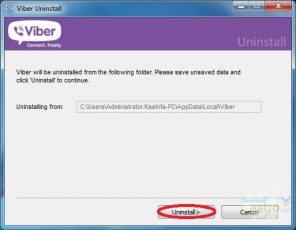The beauty of Viber is that it is able to fix the gap between your phones standard calling and texting services and VOIP programs like Skype. The modern smartphone constantly interacts with the internet, through Wi-Fi at home, work or public hotspots, or by using the phone companies’ own data plans. This offers the user more choice than was previously possible when wanting to place calls, or send messages. Skype was an early introduction to this concept, enabling users to place calls, and send messages using Wi-Fi, or data, rather than having to use up the phone’s call allowances, or by paying by the minute to the telecoms companies. Viber takes this, and the phones innate abilities and completely recreates the phone environment. With Viber you enter your phone number, and Viber automatically detect if your contacts are also signed up to the service. You can send standard SMS messages, and place phone calls as normal through the app, but when communicating with other Viber users, this is done over the internet rather than placed as a cell call, potentially saving you a lot of money. Group chats, send pictures and sending and receiving video are all still possible. The interface works seamlessly, and best of all, it works for free. As an added benefit there are no Ads supporting the software, and no plans to introduce them. We congratulate the team at Viber for sticking to their guns on this one.
Among the many instant messenger services that are available is Viber. However, Viber is more than just another IM service. It enables instant messaging and free voice calls between Viber users. Other benefits of Viber include the ability of users to send and receive images, as well as hold group calls and participate in SMS messages (including group messaging). If you contact a non-Viber phone then while there is a charge it is at a very low rate. Viber started life as a basic Smartphone app, now there are desktop versions available including Viber for Windows, Windows Phone, iOS, Android, Blackberry OS, Symbian, Mac OS, Linux. This development, as well as the programs flexibility has added to the applications popularity with users.
Viber can also be synchronized between the different platforms it is being used on as the app creates one account for the individual user and this is used on all applicable devices. Additionally, it is easy to download, install and set up. During set up Viber is given access to the user’s phone address book, so there is no need to add contacts manually. Its interface is practical, intuitive and easy to use. Viber is also known for providing a high-quality service, especially in relation to voice calls, which puts it far ahead of many of its competitors, as does the fact that it is available in 30 different languages.