Introduction
Microsoft Paint, a classic image editing software that has been a staple of the Windows operating system for over three decades, has recently received a makeover as part of Microsoft’s mission to modernize its apps. Microsoft Paint is available for download on DownloadAstro.
It provides simple tools for editing and creating digital images, including drawing and painting tools, image cropping and resizing color correction, and basic image manipulation.
The refreshed version now offers improved performance, enhanced tools, and a user-friendly interface. Whether you’re an amateur artist or just need to quickly crop an image, Microsoft Paint has something to offer. In this review, we’ll take a closer look at the new features and improvements of this iconic software.
Main Features of Microsoft Paint
Microsoft Paint has a lot of beneficial features that help users to make simple editing to their pictures. From cropping, resizing, and others, here are some top features of Microsoft Paint:
- Basic drawing and painting tools: Microsoft Paint provides basic drawing tools like the pencil, brush, airbrush, and eraser for creating and editing images.
- Image manipulation: Microsoft Paint allows users to resize, crop, and rotate images as well as adjust color, brightness, and contrast.
- Text and Shape tools: It also provides text and shape tools for adding captions, labels, or shapes to an image.
- Clip Art Library: Microsoft Paint has a built-in clip art library where users can find and insert pre-made graphics into their images.
- File Formats: It supports a variety of file formats including BMP, PNG, JPG, GIF, and TIFF.
- Cut and paste: Microsoft Paint also has cut and paste functions that allow users to copy and paste portions of an image into another image.
- Undo and Redo: It includes undo and redo functions for correcting mistakes and retracing steps.
- Free-form selection: Microsoft Paint also has a free-form selection tool for selecting irregular shapes within an image.
- Basic image editing: Microsoft Paint provides basic image editing tools such as fill, gradient fill, color replacement, and color picker.
A peek at the Pros and Cons of Microsoft Paint
Pros:
Microsoft Paint is easy to use and has a simple, intuitive interface that makes it accessible to people with little to no image editing experience.
Microsoft Paint is included with the Windows operating system and is available for free to all Windows users.
It provides basic editing tools for cropping, resizing, and color correction, making it ideal for simple tasks like creating simple graphics or editing photos.
Microsoft Paint is a lightweight application that takes up very little system resources, making it ideal for older computers or laptops with limited memory and processing power.
It runs fast and smoothly, even on older computers, and does not require a high-end graphics card or processor.
Cons:
One main drawback of Microsoft Paint is that it has limited features compared to more advanced image editing software.
It does not support layers, which can be a drawback for users who need to create more complex images or designs.
The images created or edited in Microsoft Paint have poor image quality which may not be the same as images edited in more advanced image editors.
Alternatives to Microsoft Paint
Wait! Is Microsoft Paint too simple or limited for your editing task? That shouldn’t be an issue. Here are some editing software professionals use for more tedious tasks.
Adobe Photoshop: Adobe Photoshop is a professional image editing software that provides advanced tools for image editing, retouching, and compositing.
GIMP: GIMP is a free and open-source image editor that provides a wide range of tools and features for image editing, retouching, and manipulation.
Corel PaintShop Pro: Corel PaintShop Pro is a powerful image editing software that provides advanced features and tools for photo editing, retouching, and graphic design.
Inkscape: Inkscape is a free and open-source vector graphics editor that provides advanced vector drawing and illustration tools.
Affinity Photo: Affinity Photo is a professional photo editing software that provides advanced tools and features for photo editing and retouching.
Krita: Krita is another free and open-source digital painting and animation software with advanced tools for digital art creation and illustration.
How to Use Microsoft Paint
Are you tired of basic and limited image editing options? Look no further! With the easy-to-use interface and basic image editing tools, Microsoft Paint is the perfect solution for your simple image editing needs. Here, you will learn how to use it like a pro beginning with an illustrative installation guide.
Installation:
- Once your download is completed, locate the file and double-click it. Click “OK”.
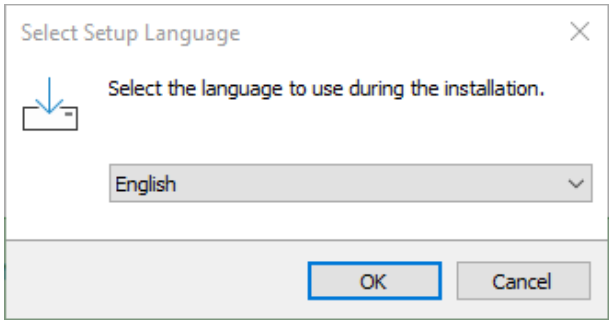
- Click “Next” on the next window.
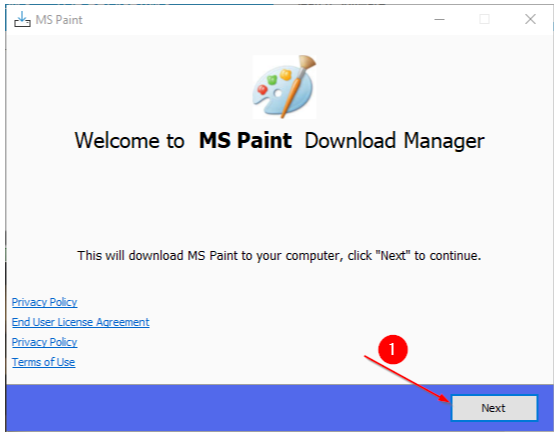
- Click “Run” to complete your Microsoft Paint installation.
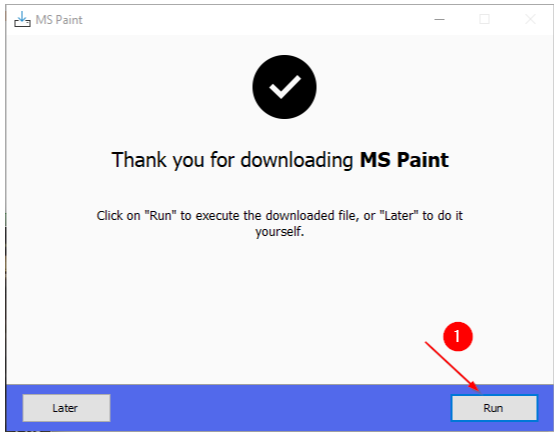
- Once the installation is complete, click the “windows” button on your keyboard or click “search” on the “taskbar” below your screen and type “Paint”. Once the file appears, click on the file and wait to open it.
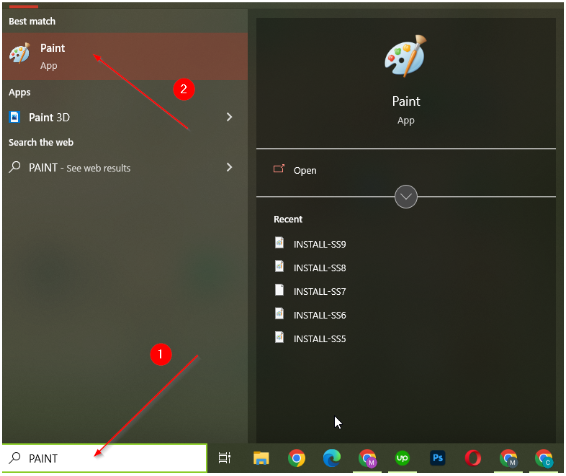
- The Microsoft Paint software will open, leaving you with a blank page.

- You can begin your editing, or whatever you wish to do with your newly installed program.
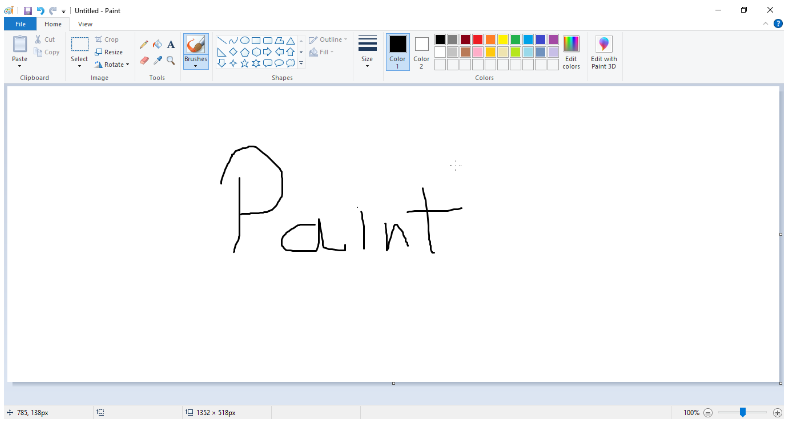
Once you follow the above installation guide promptly, you are the only limit to what you can do!







