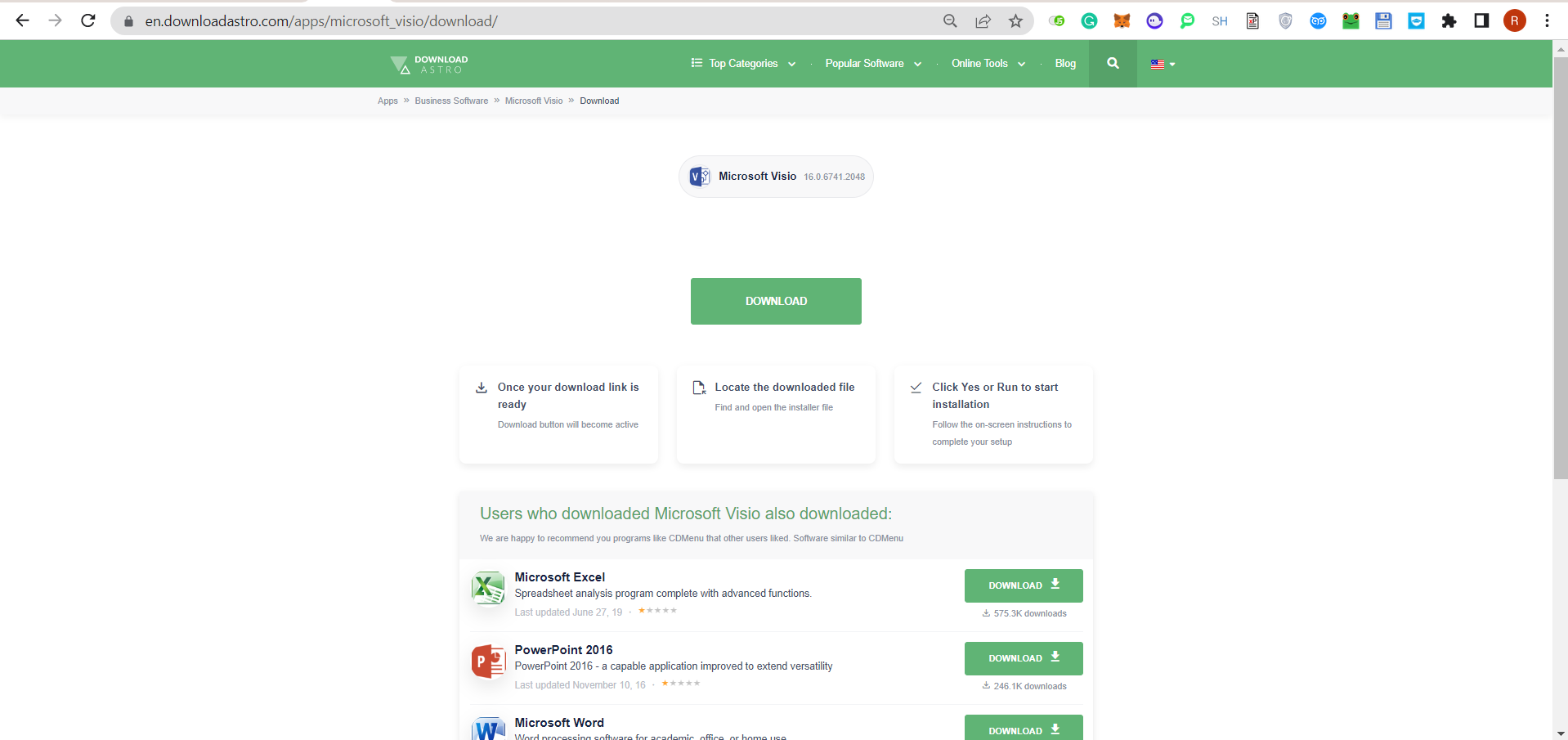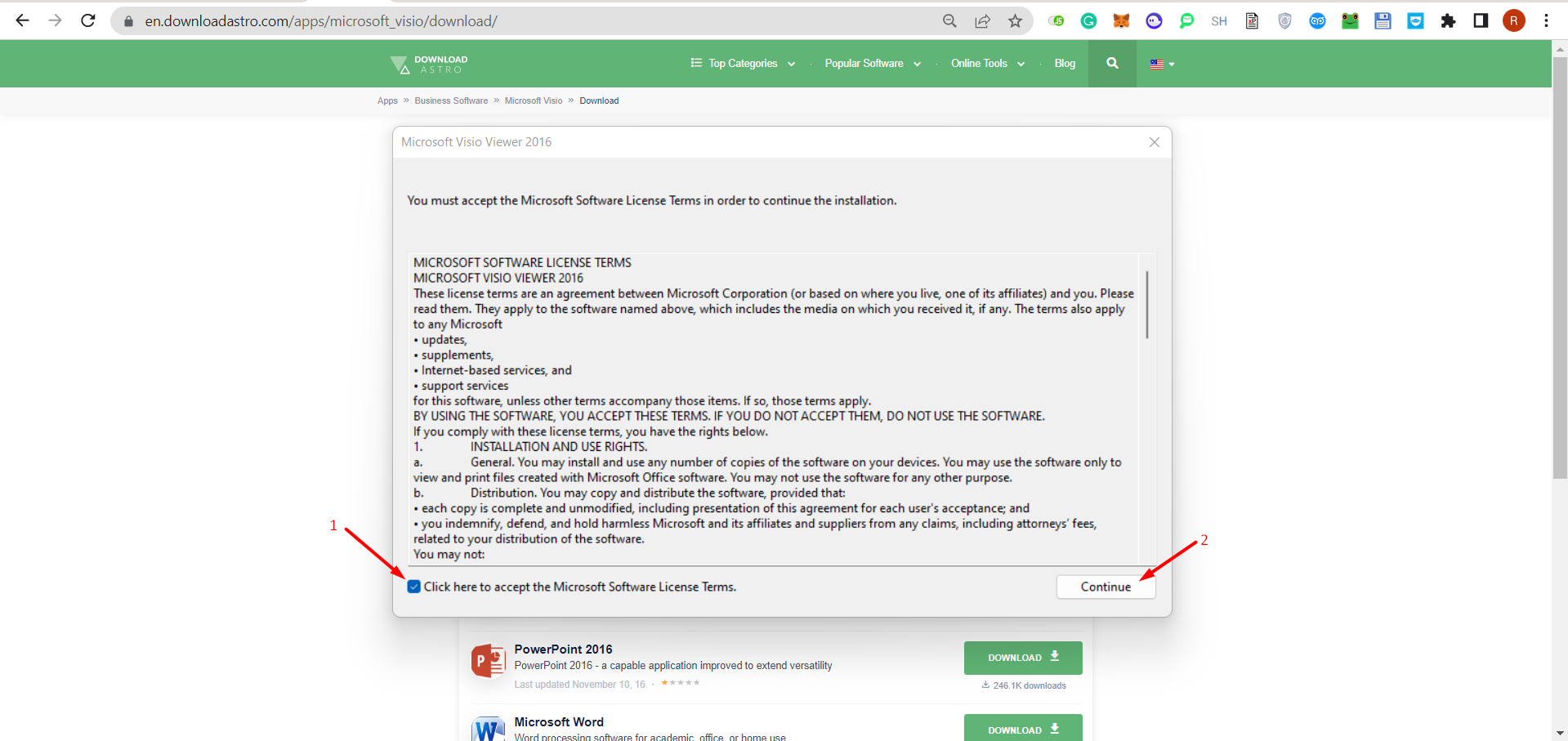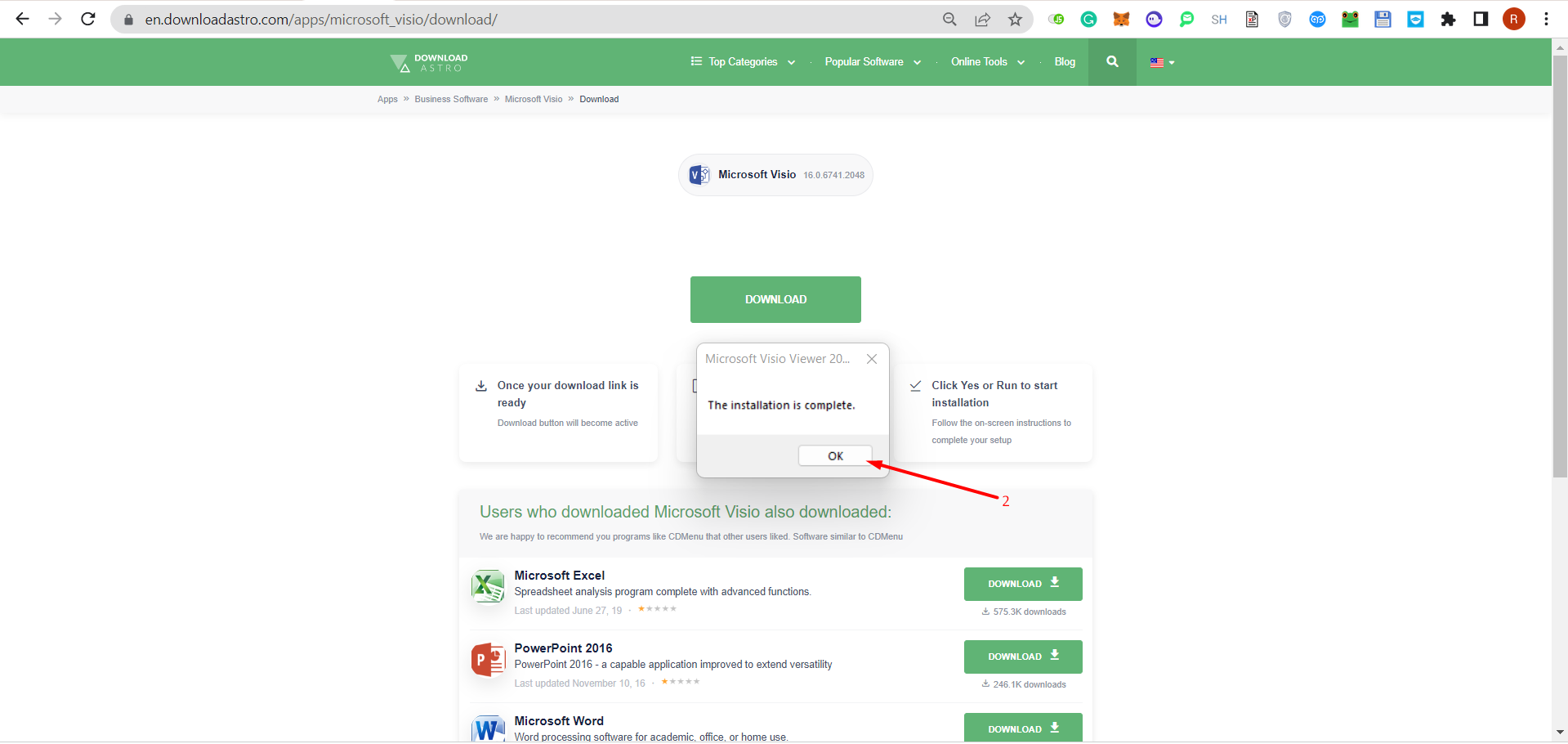A diagramming software to create and design diagrams and graphs.
Main Features of Microsoft Visio
Flowcharting: Visio allows you to show the logic of a process or illustrate each step in an activity and its relationship with other steps, including their order and conditions for proceeding from one step to another, through flowcharts which are made of simple shapes, text, and connectors.
Gantt Charting: This helps Visio users describe the start and finish dates for tasks in a project. Gantt charts can be used for schedules, budgets, and project management.
Wireframing: A wireframe is a low-fidelity representation of the pages of a website or application, which is more static than a prototype and takes up less space. To create your next wireframe on Microsoft Visio, tap Templates > Software and Database select your desired template from the premade options or start on a blank canvas.
Customizable Templates: Ms Visio templates come with all the basics — shapes, text boxes and connectors — already in place. All that’s left for you to do is modify and customize templates to your liking by adding more information or changing the layout of existing elements.
Data Import and Export: Microsoft Visio can import data in various formats, including XLS, TXT, CSV, and XML. Native Visio files, such as VSST, VSDX, and VSDM, can be exported to XML-compatible applications without any hassle.
Hierarchical Mapping: Creating a hierarchical map of your organization, showing how data flows from one department to another, is one of Visio’s specialities. These maps also show the relationship between departments and the way in which customers interact with your organization. You can export your map to an image file (like PNG or JPG), which can be used by other programs like Word or PowerPoint.
Interactive Elements: Allow users to click through different parts of a Visio diagram or chart by inserting interactive elements into them You can even use these elements as part of your workflow process, linking them together so that they’ll take users down different paths depending on their choices.
Workflow Management: One of the best features of Microsoft Visio is workflow management. Workflows can be automated, used to track changes and assign tasks, or monitor progress.
Revision History: Thanks to this feature of Visio’s, you can go back in time and see the changes that were made to a project. You can also undo changes, revert to a previous version, or track who made changes and when.
What We Like
There’s no denying that Microsoft Visio is among the top diagramming and flowcharting tools with the richest features. It offers many advantages over other similar software, including:
- There are 80+ templates and multiple shapes and stencils waiting to be used to visualize your data on Visio.
- If a Visio diagram is based on a dynamic data source, you can connect it directly to the source so that it’s automatically updated when changes are made to the source.
- You can also animate projects using transitions between slides or pages and effects.
- Microsoft Visio also has a built-in library where you can store all of your documents for easy access at any time!
What We Don’t Like
No matter how brilliant, every software is prone to some hitches. But if the benefits listed above far outweigh the drawbacks of using Ms Visio, feel free to indulge.
- Visio can be expensive, whether you choose a subscription plans or purchase a lifetime license. Taking the latter route is even less favorable because each computer needs its unique Visio license, so you’ll have to purchase a new license for every computer on which you want to run Visio.
- The software is only available for Windows operating systems, so if you’re an Apple or Android user, you may not be able to use it.
- Visio doesn’t have many features that make it easy to collaborate with others on projects—for example, there’s no built-in version control or collaboration features like those offered by Google Drawings or Microsoft SharePoint Designer.
Microsoft Visio Alternatives
OpenOffice Draw: OpenOffice Draw is part of OpenOffice, a free suite of office applications. It enables you to draw vector graphics and diagrams for your business. With its smart connectors, dimension lines and 3D controllers, you can manipulate objects you create in a variety of ways.
Files created within OpenOffice Draw are in XML format, so importing them into Microsoft Visio is hassle-free. Download OpenOffice from DownloadAstro for free.
LibreOffice Draw: LibreOffice Draw offers a maximum page size of 300 cm by 300 cm. Although this is five times smaller than the dimensions offered by Ms Visio, you should keep in mind that LibreOffice is free to download, install and use.
It also comes with features that ease the otherwise stressful process of creating flowcharts, organization charts, diagrams and graphic documents. These features include smart connectors, dimension lines, and 3D conversion. Start your journey with LibreOffice Draw by downloading it now!
Edraw Max: Edraw is a free, easy-to-use alternative to Microsoft Visio. It’s especially useful for creating network diagrams for the smooth-sailing of an existing network, which are documented for quality assurance and training purposes.
In addition, you can import projects from Visio into Edraw without losing any of that precious content, draw any network from scratch or via Edraw’s 500+ templates. The software also allows you to create slideshows and collaborate on projects with team members in real-time. DownloadAstro has made Edraw Max available to everyone, so why wait? Download it here!