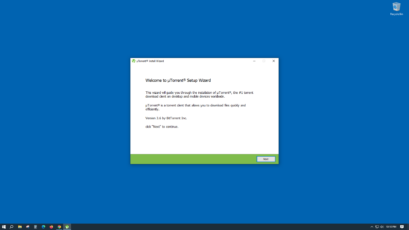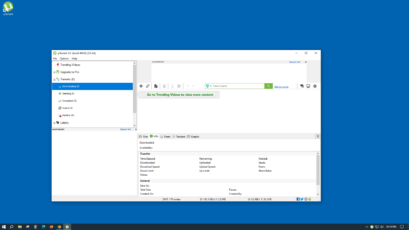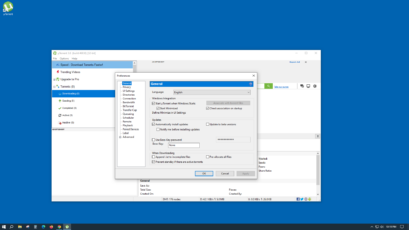Free to use lightweight torrent client.
Main Features of the uTorrent App
Unlimited Downloads: Download thousands of games, files, books, audio clips, and more from a library packed with awesome content. Assemble a massive collection without ever paying a single penny.
Amazing Content: Collect the finest software products, games, and books available on the web. Find just what you are looking for in any genre when you comb through uTorrent’s incredible library.
Multi-Language Support: Looking to download content but can’t find it in your native language? Fear not, as uTorrent hosts countless programs and files that are available in dozens of languages, such as Spanish, Portuguese, French, Russian, German, Mandarin, Korean, and many others.
P2P Sharing: Share files with millions of other users in massive peer to peer networks. Download, upload, and find epic content that has been shared by other users who have contributed to the network.
| 📱App Type |
Video Players & Editors |
| ⚙️Main Function |
Allows users to download and share files through the BitTorrent protocol |
| ✅Top Feature |
Unlimited downloads |
| 🌎Available Regions |
Worldwide |
Swipe for More
uTorrent App – Pros and Cons
Pros
- Lightweight and Efficient: uTorrent is a lightweight BitTorrent client that consumes minimal system resources, allowing users to download and seed torrents efficiently without slowing down their devices.
- Fast Download Speeds: uTorrent employs advanced bandwidth management and protocol optimization, enabling users to experience fast download speeds for their torrent files.
- Wide Compatibility: uTorrent is compatible with various operating systems, including Windows, macOS, Linux, and Android, making it accessible on a wide range of devices.
- Extensive Torrent Management: uTorrent offers comprehensive torrent management features, allowing users to prioritize, pause, and schedule downloads as per their preferences.
Cons
- Ad-Supported Free Version: The free version of uTorrent is ad-supported, and some users may find the advertisements intrusive or distracting during their torrenting experience.
- Risk of Malware: While the official uTorrent client is safe, downloading torrents from unverified sources can expose users to potential malware and malicious files.
- Lack of Built-in Media Player: Unlike some other torrent clients, uTorrent lacks a built-in media player, requiring users to use external software for previewing or playing media files while downloading.
Top Alternatives for the uTorrent App
If you enjoy using the uTorrent app and its top features but want something different, check out some of its top alternatives below.
qBittorrent is an open-source BitTorrent client that offers a similar interface and functionality to uTorrent. It is lightweight, ad-free, and supports multiple platforms, making it a popular choice among users who prefer an ad-free experience.
Deluge
Deluge is another open-source BitTorrent client known for its simplicity and cross-platform compatibility. It provides a wide range of features and plugins, allowing users to customize their torrenting experience according to their needs.
Transmission is a lightweight, open-source BitTorrent client designed for simplicity and efficiency. It is available on various platforms, including macOS, Linux, and some Unix-based systems.
BitTorrent (Official Client)
BitTorrent is the official BitTorrent client, developed by the same company that created uTorrent. It offers a similar interface and features but is designed to be more focused on legal and legitimate content distribution.
How to Use the uTorrent App
Here are seven steps to getting started with the uTorrent app:
- Download and Install: Visit the official uTorrent website or your device’s app store to download and install the uTorrent application on your computer or smartphone.
- Configure Basic Settings: Upon launching uTorrent, configure basic settings such as language, download location, and maximum upload/download speeds to optimize your torrenting experience.
- Search and Find Torrents: Use the built-in search function or visit popular torrent websites to find the files you want to download. Look for torrents with a good number of seeders to ensure faster downloads.
- Download and Add Torrents: Download the .torrent files or magnet links from the torrent websites and add them to uTorrent using the “Add Torrent” button. The downloading process will start automatically.
- Monitor and Manage Downloads: Keep an eye on your downloads and their progress in the “Downloads” or “Torrents” tab. Prioritize or pause downloads as needed, and allocate bandwidth based on your preferences.
- Seed and Share Files: After completing downloads, consider seeding the files to contribute to the torrent community. Enable seeding in the torrent properties, or let uTorrent automatically seed for a while.
- Explore Additional Features: Familiarize yourself with uTorrent’s additional features, such as remote access, scheduling downloads, and setting bandwidth limits, to customize your torrenting experience.
Our Take
uTorrent remains a popular and reliable BitTorrent client that excels at providing a lightweight and efficient platform for downloading and sharing torrent files. Its user-friendly interface, coupled with essential features like search functionality, download prioritization, and bandwidth management, makes it a favorite among users seeking a straightforward torrenting experience.
The app’s cross-platform compatibility ensures users can access it on various devices, enhancing its accessibility. uTorrent’s ability to start downloading quickly and handle large torrents efficiently contributes to its widespread appeal.
However, users must exercise caution when using uTorrent, as its free version includes ads that may be intrusive. Additionally, as with any torrent client, downloading torrents from unverified sources can pose security risks. Users should always be mindful of legal and copyright concerns while using the uTorrent app.
Overall, uTorrent stands as a solid choice for users who prioritize a no-frills, efficient, and hassle-free approach to downloading and sharing torrent files. While considering its potential limitations, those who value simplicity and performance may find uTorrent to be a valuable addition to their torrenting toolkit.