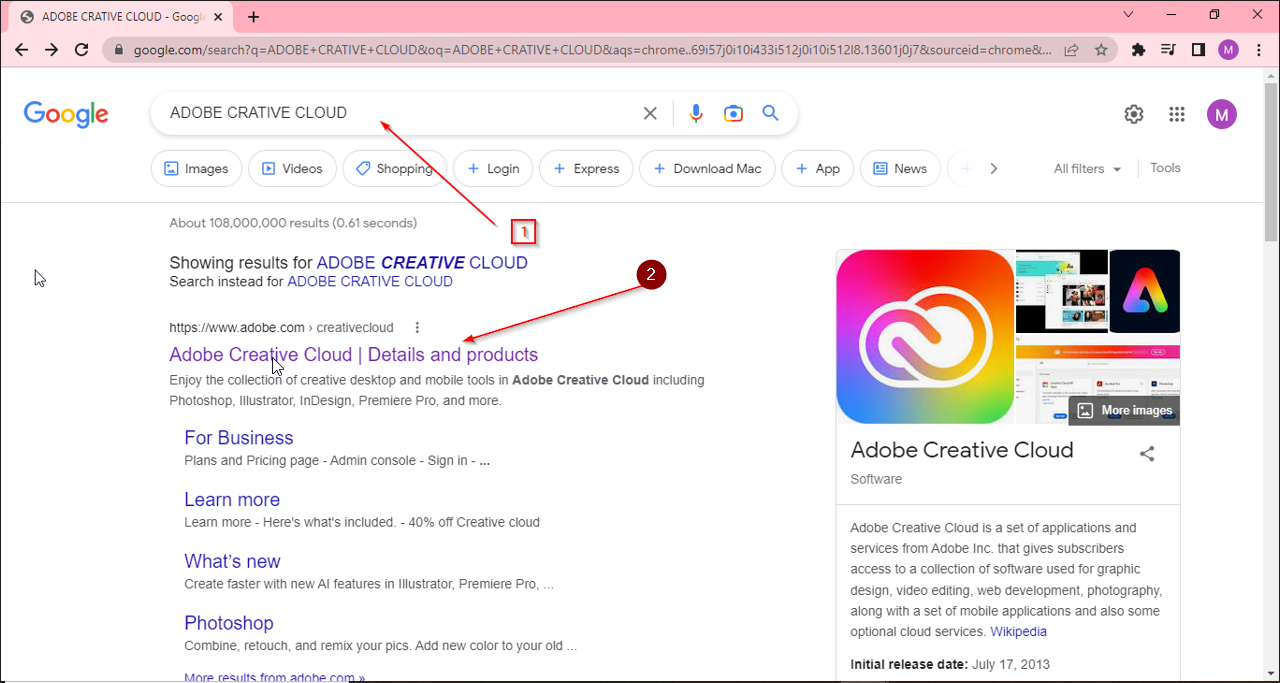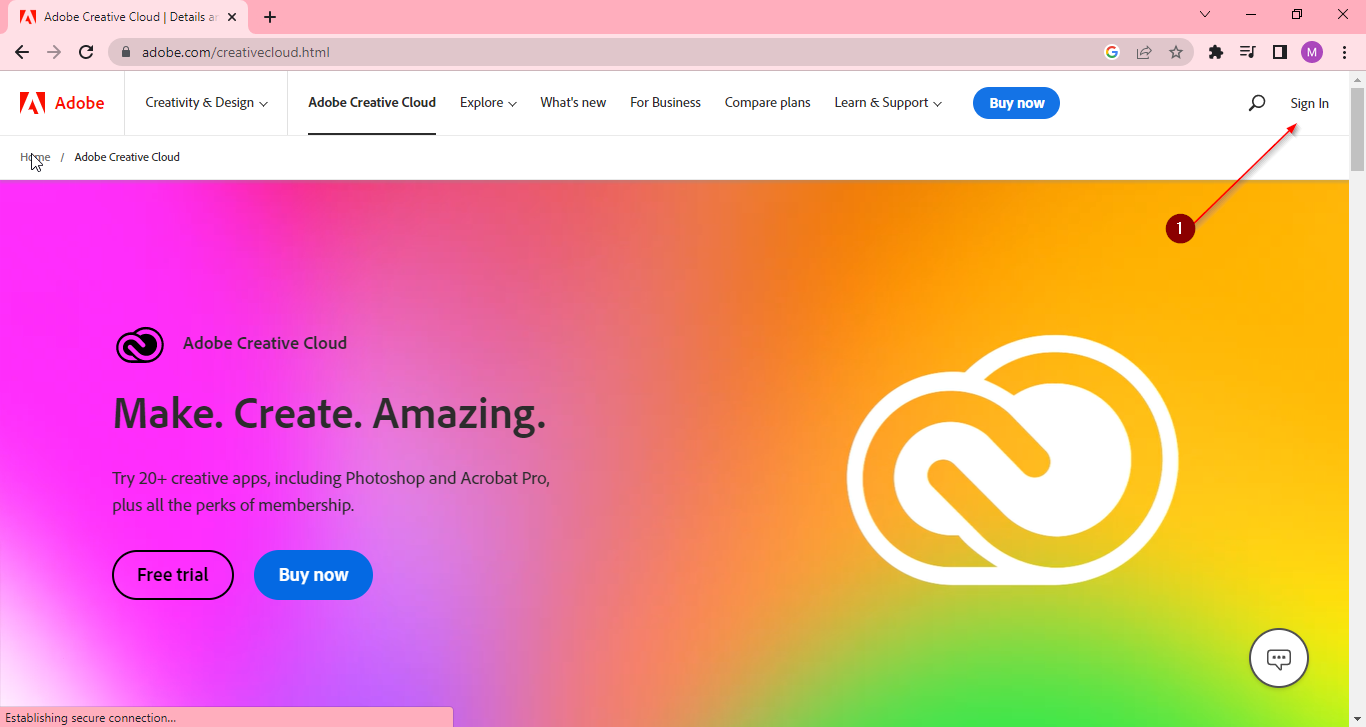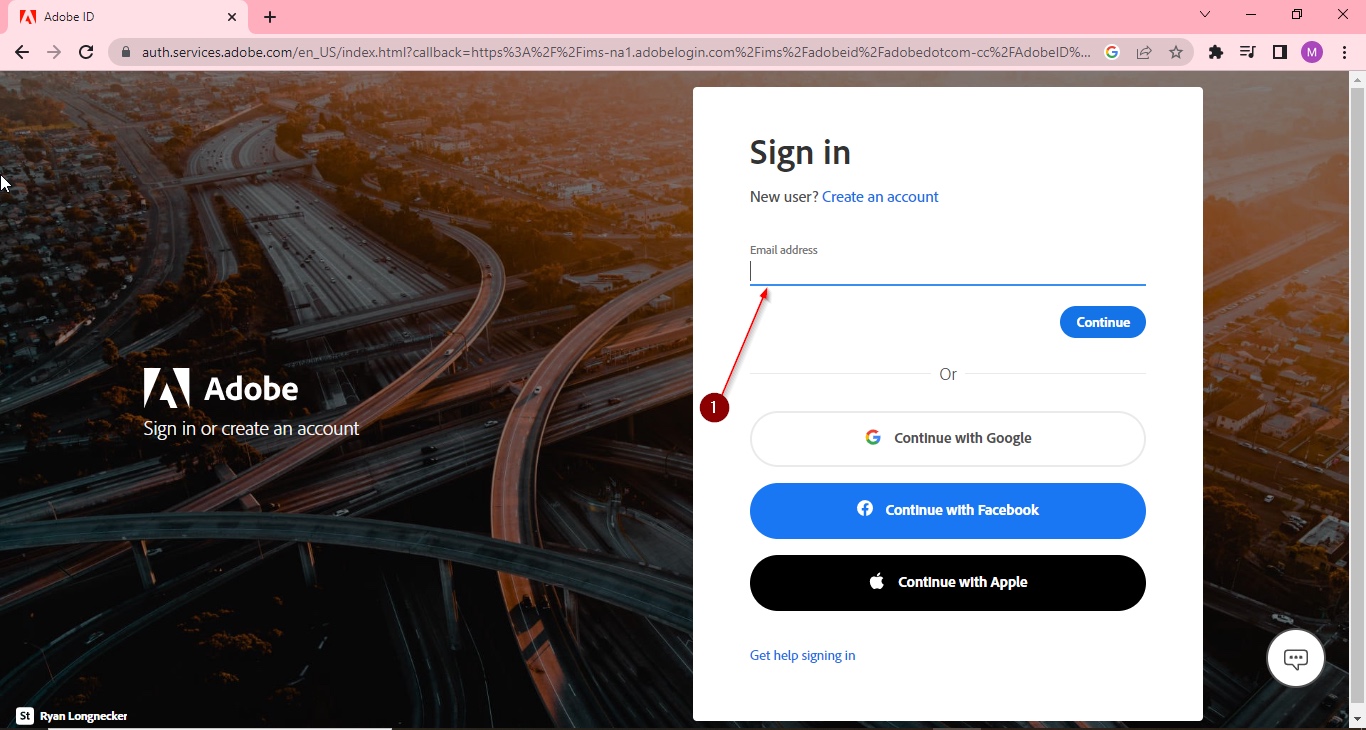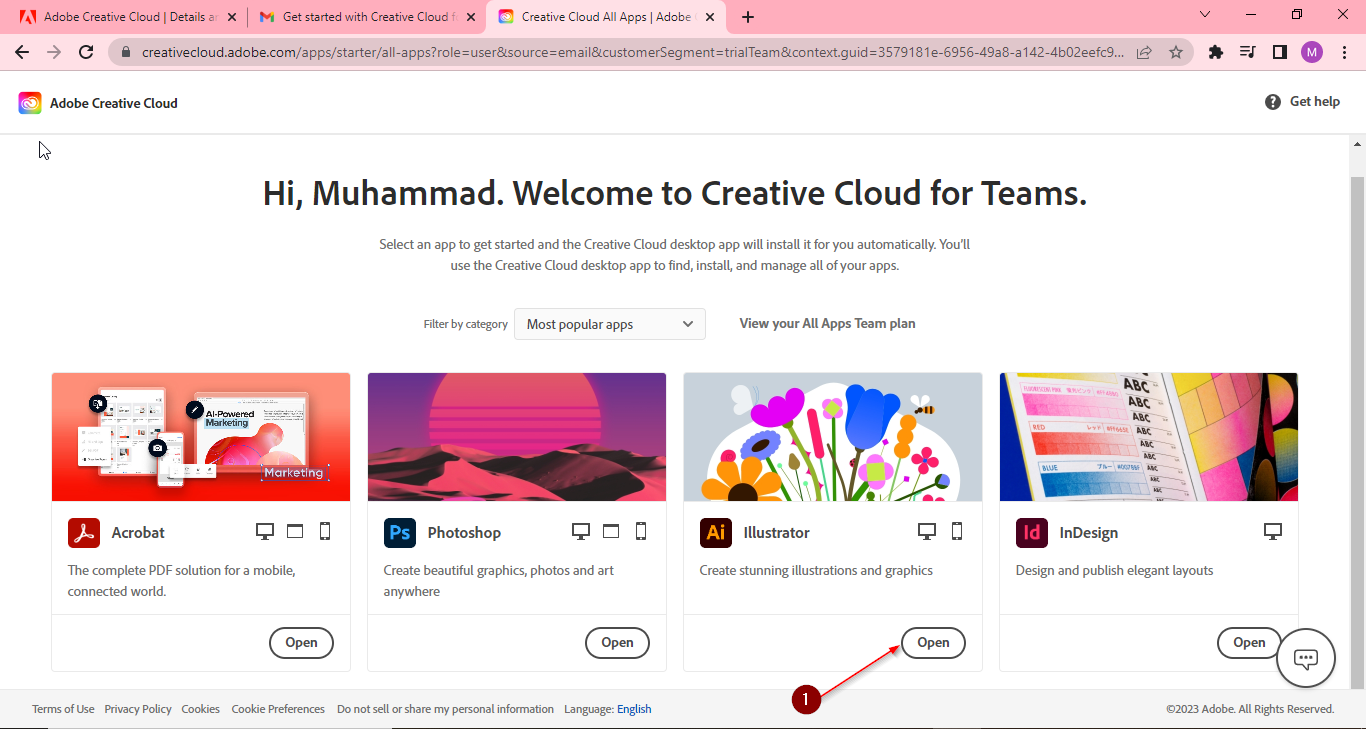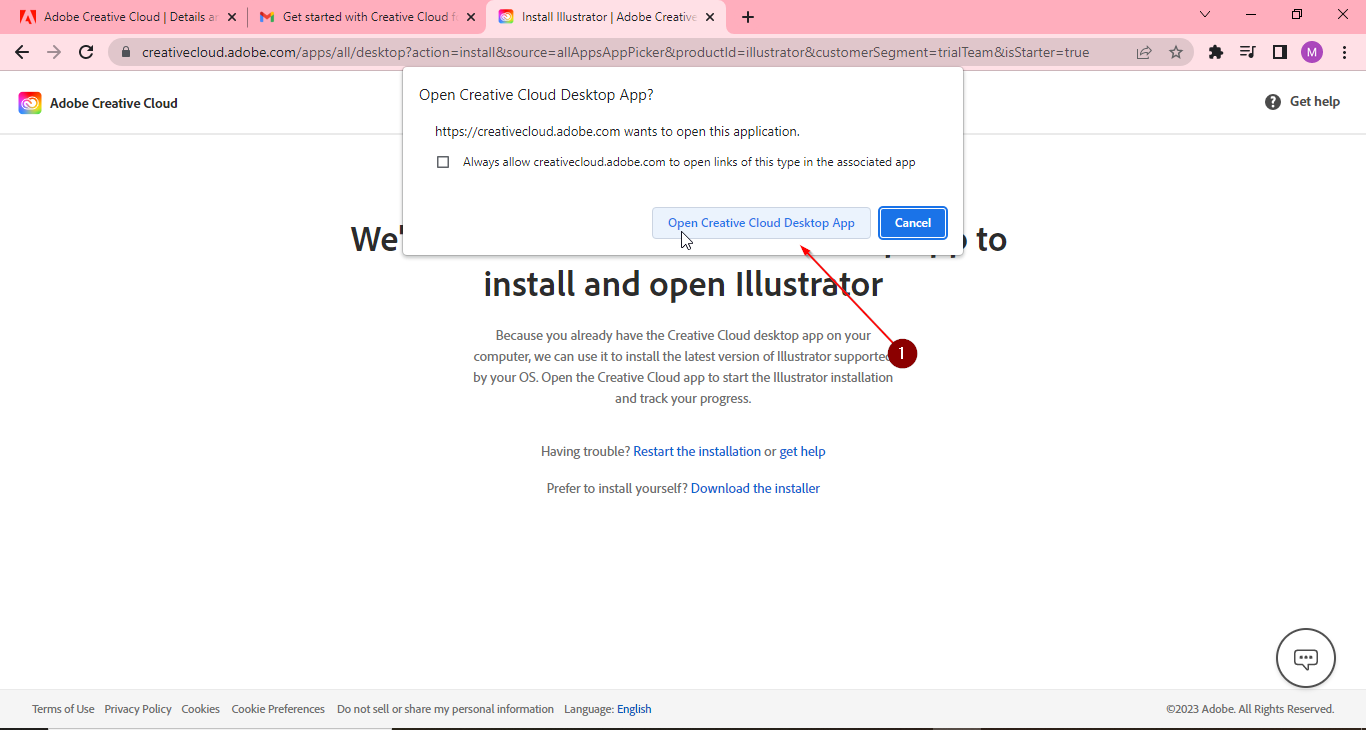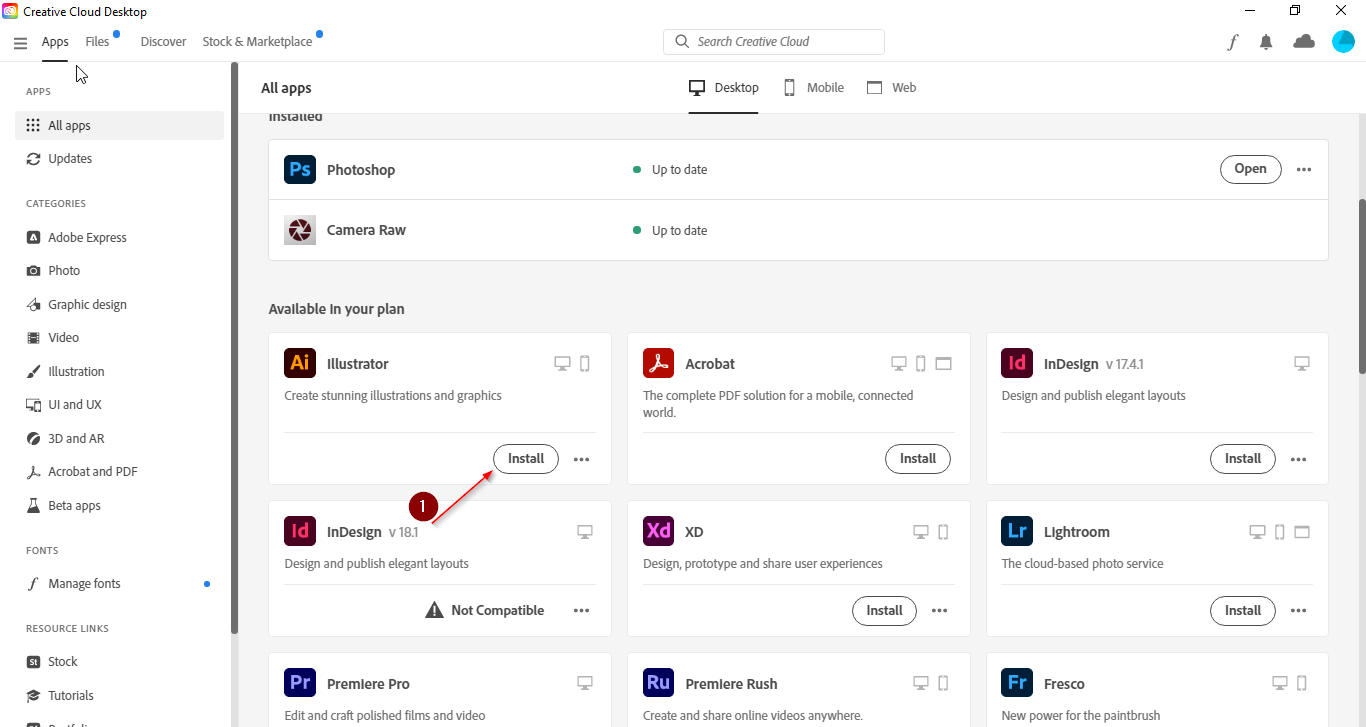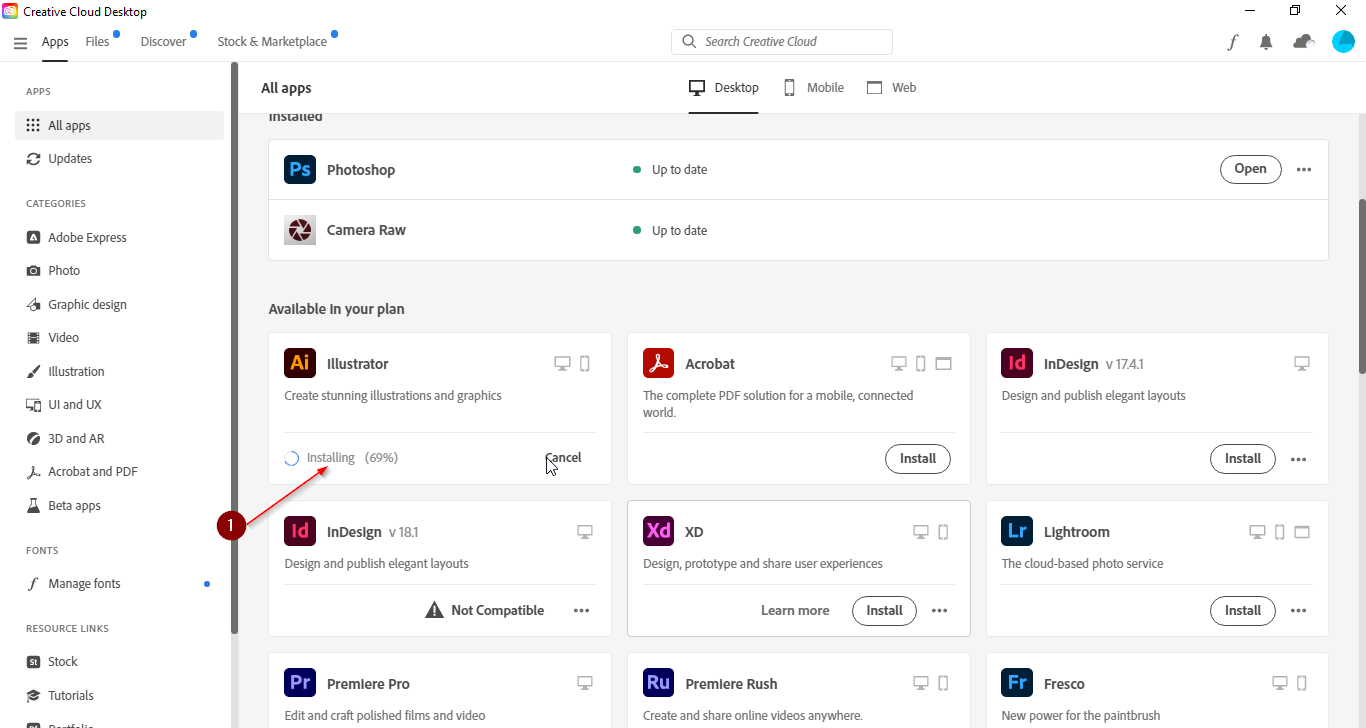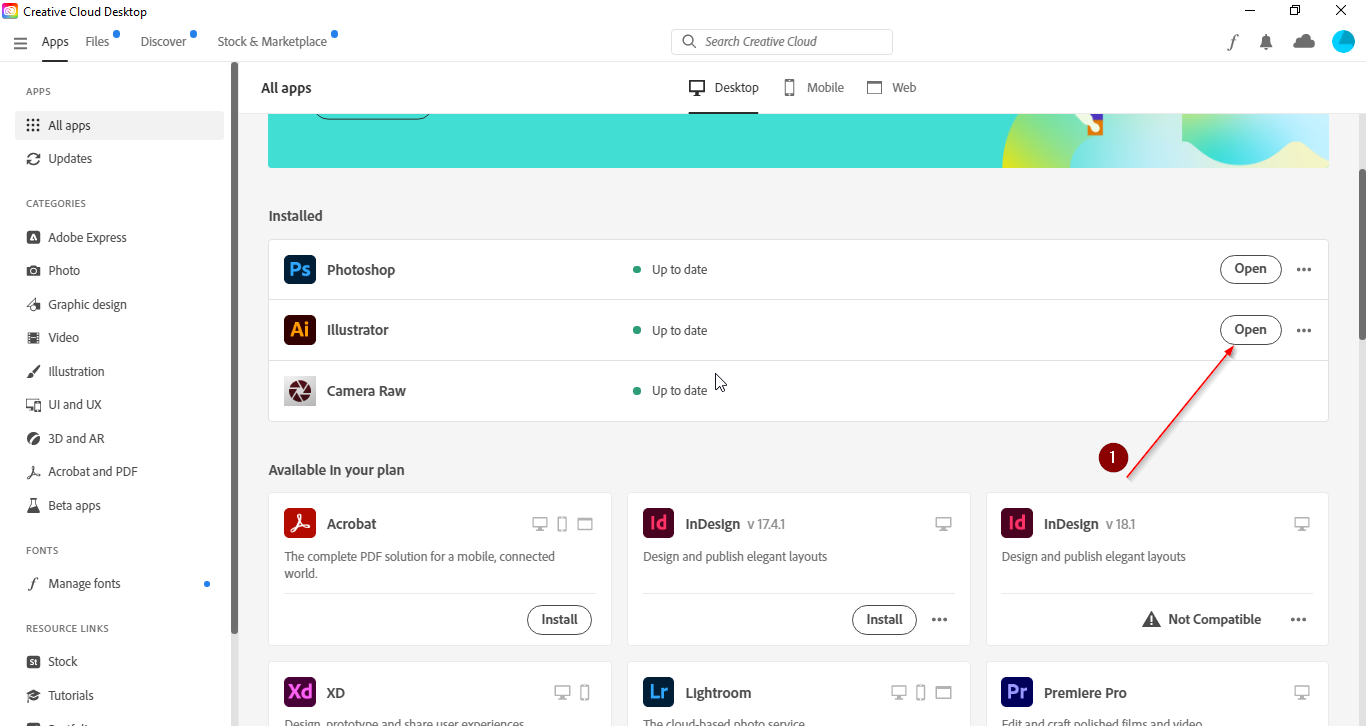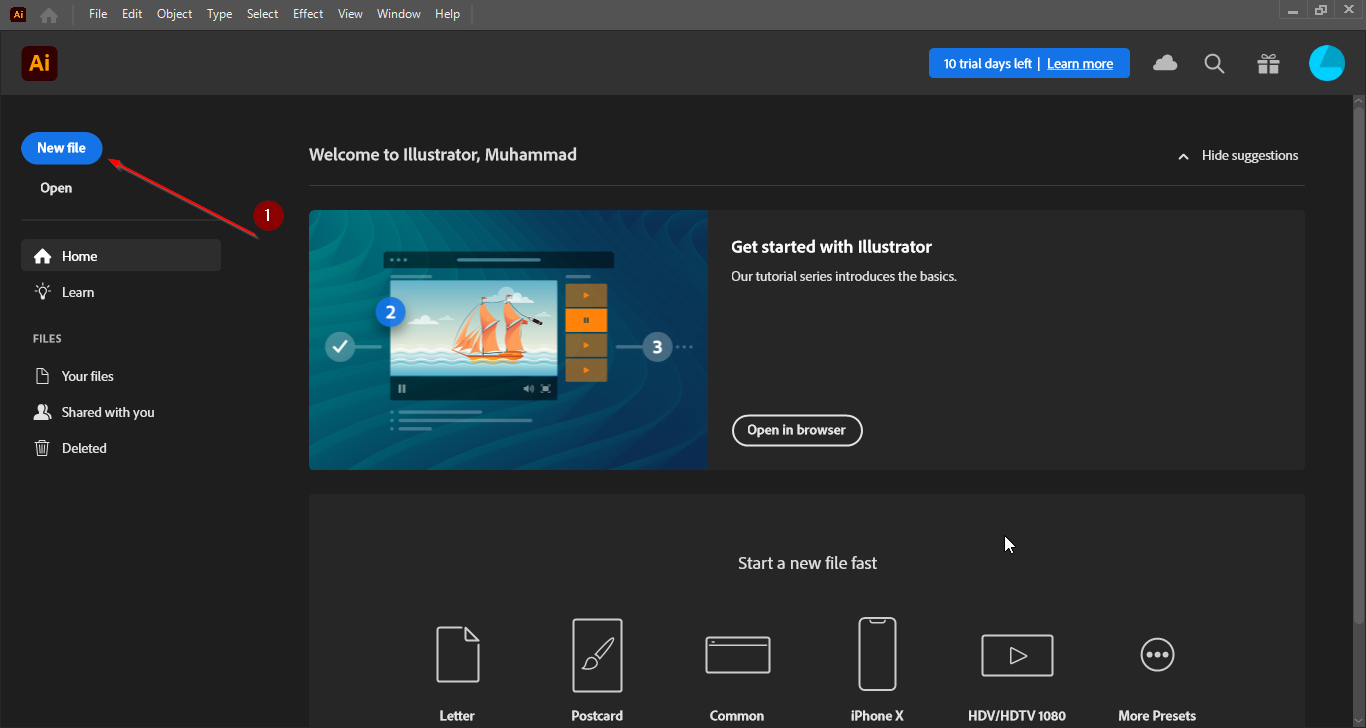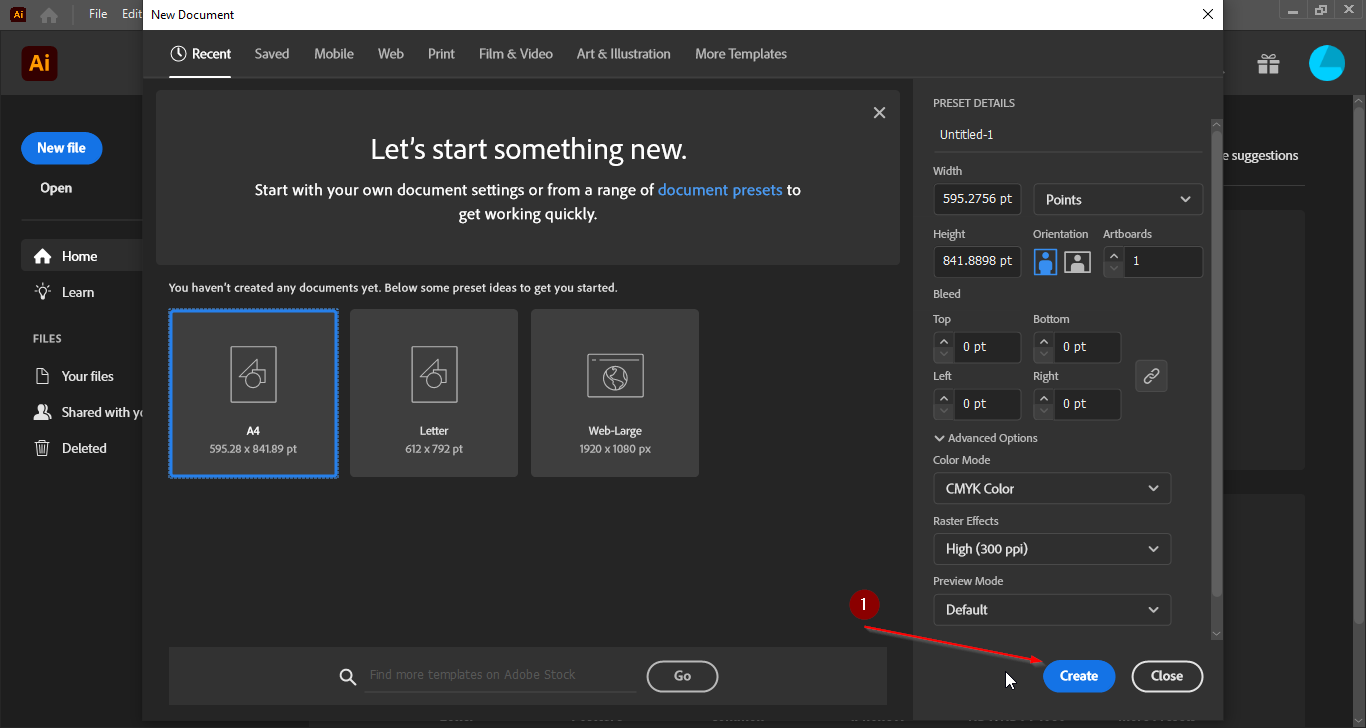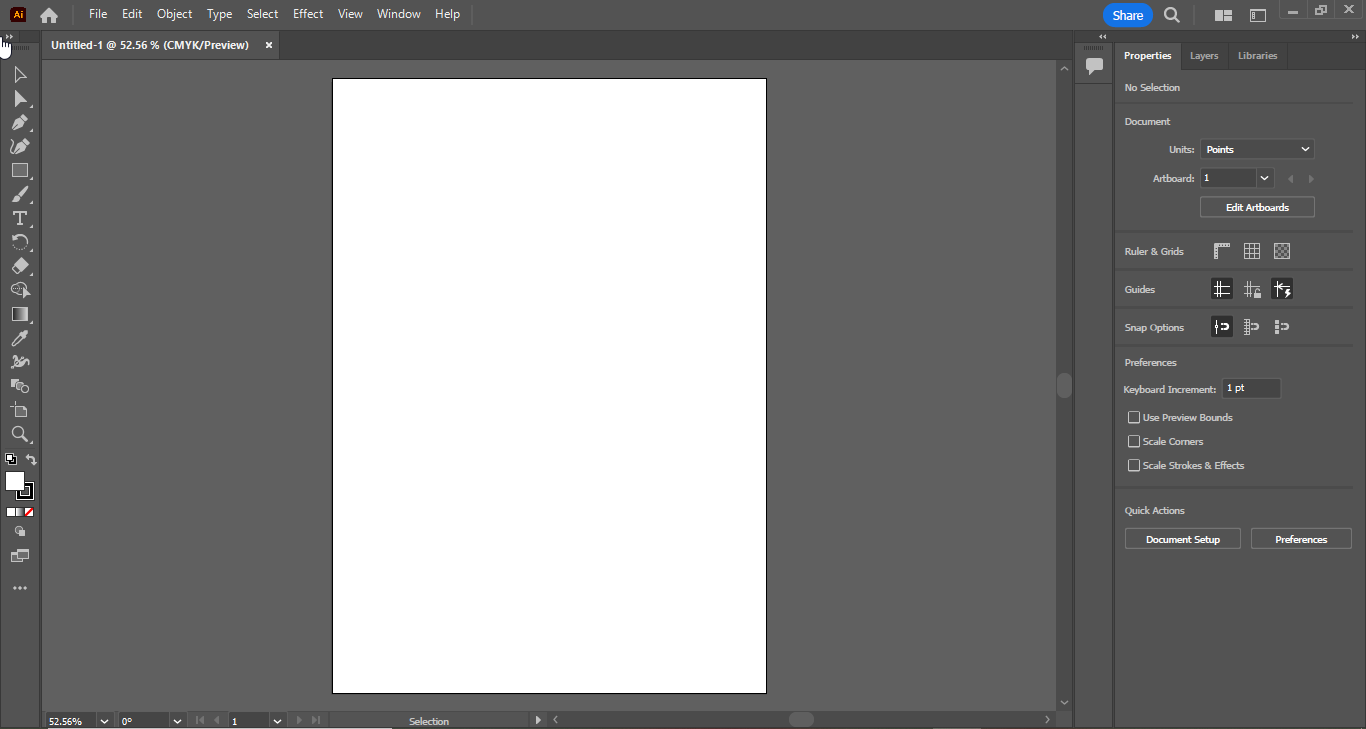A popular tool for editing vector graphics.
How to Use Adobe Illustrator:
Download:
- Type “Adobe Creative Cloud” in the Google search bar.
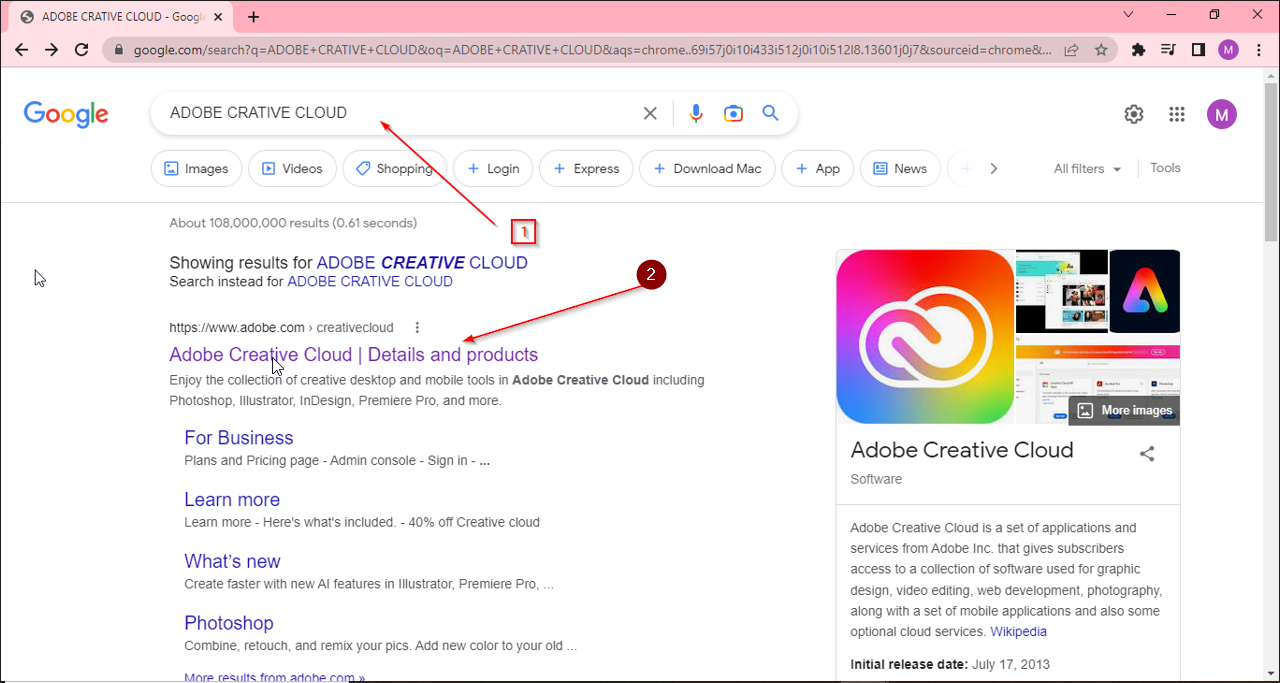
- Navigate to the top right corner of the Creative Cloud homepage and click “sign in.”
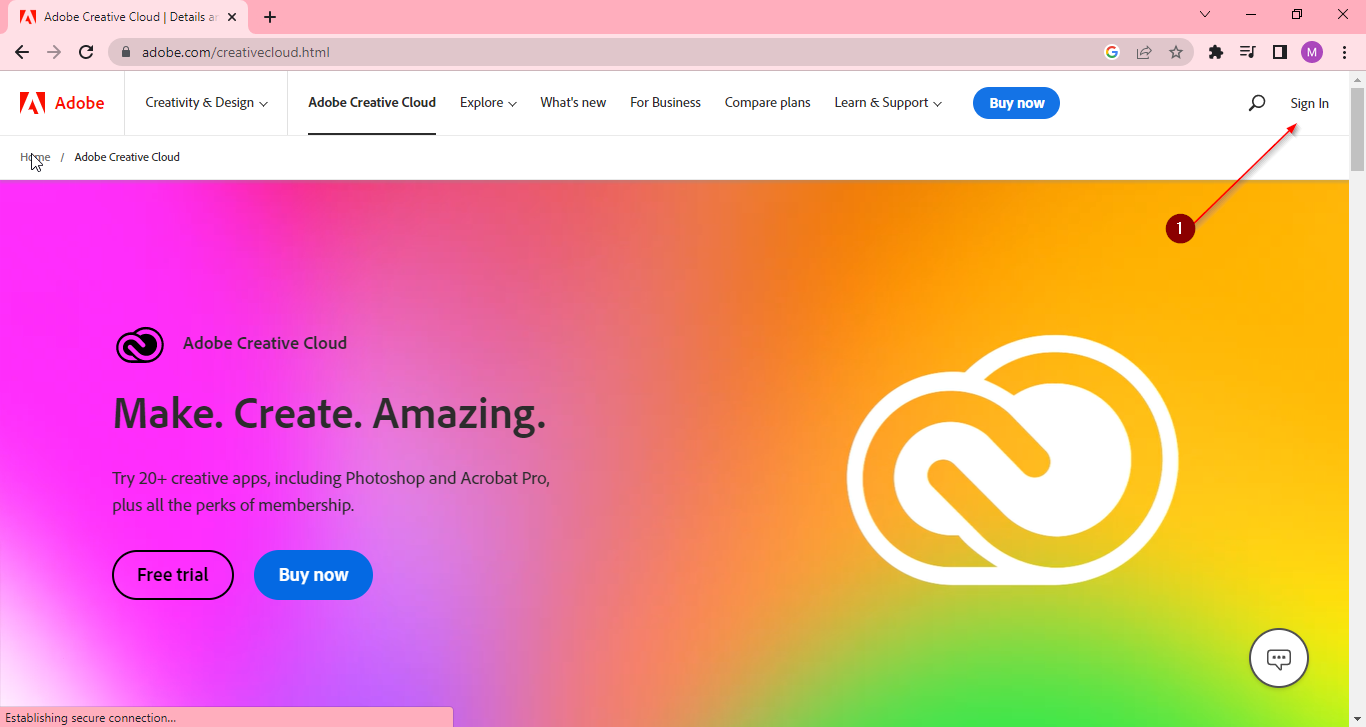
- Sign in to Creative Cloud with your email address or Google, Facebook, or Apple account. If you’ve not subscribed to a Creative Cloud “All apps” plan, now’s the time to do so.
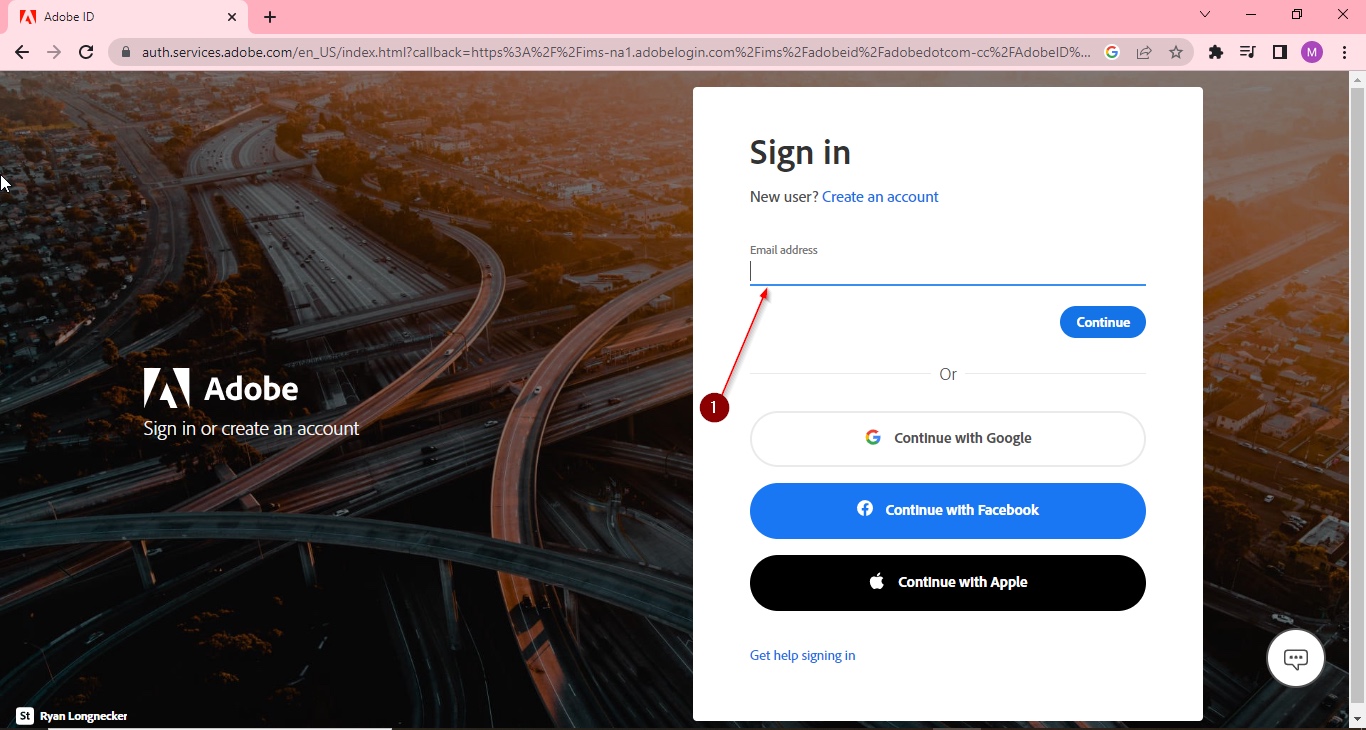
- You’ll see a list of apps on the Creative Cloud homepage. “Open” Adobe Illustrator.
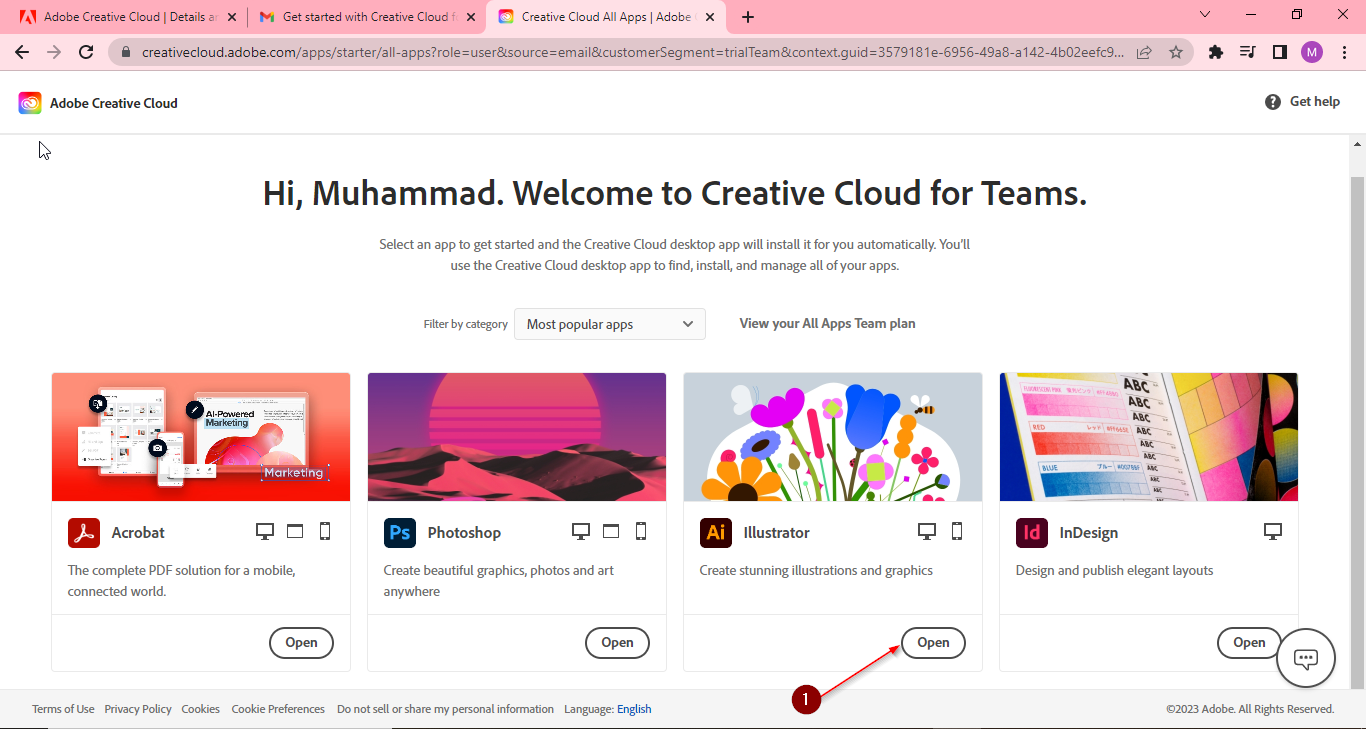
- If you’ve installed the Creative Cloud desktop app on your computer, click “open Creative Cloud desktop app” so that Adobe can use it to install the latest version of Illustrator that’s supported by your operating system. If you haven’t installed the desktop app, download Illustrator on the web.
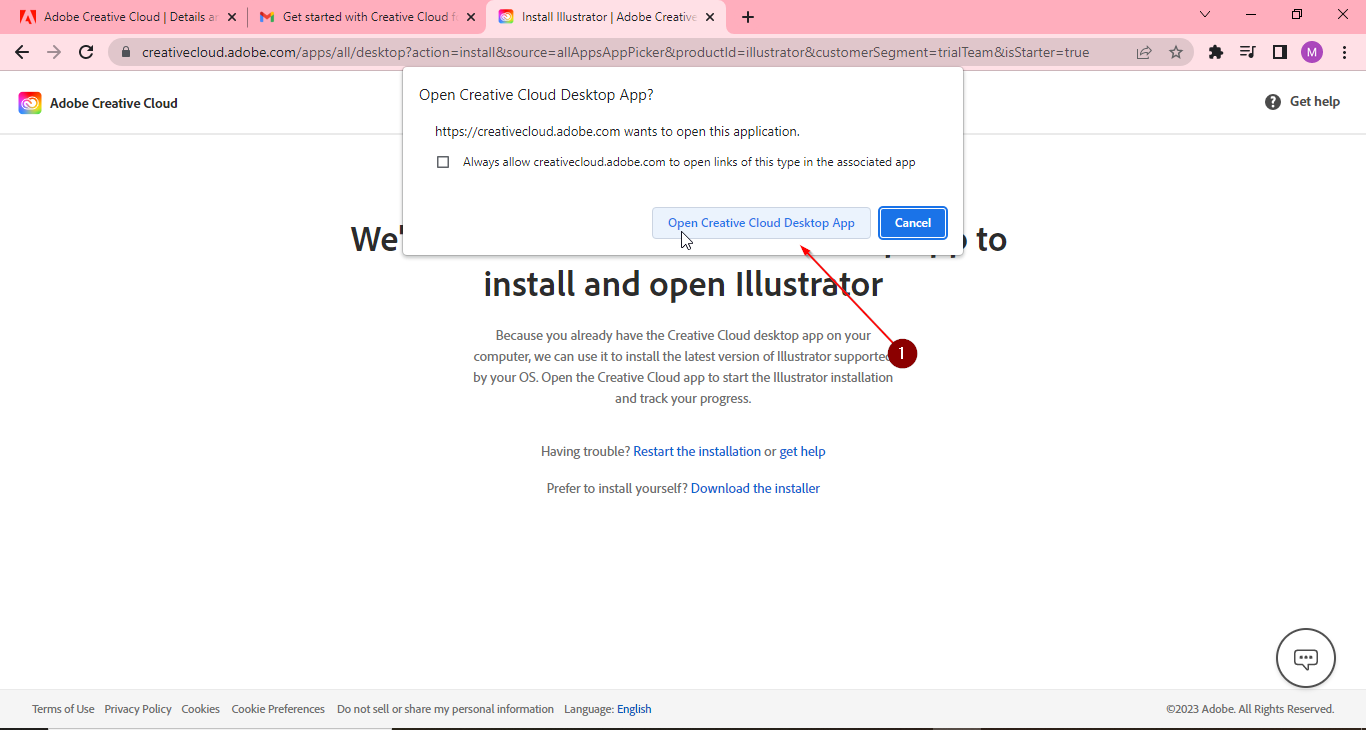
Installation:
- Launch the Creative Cloud desktop app. Go to Apps > All apps. You’ll find Adobe Illustrator among the apps available in your Creative Cloud plan. Click “Install” and wait for your computer to complete the installation process.
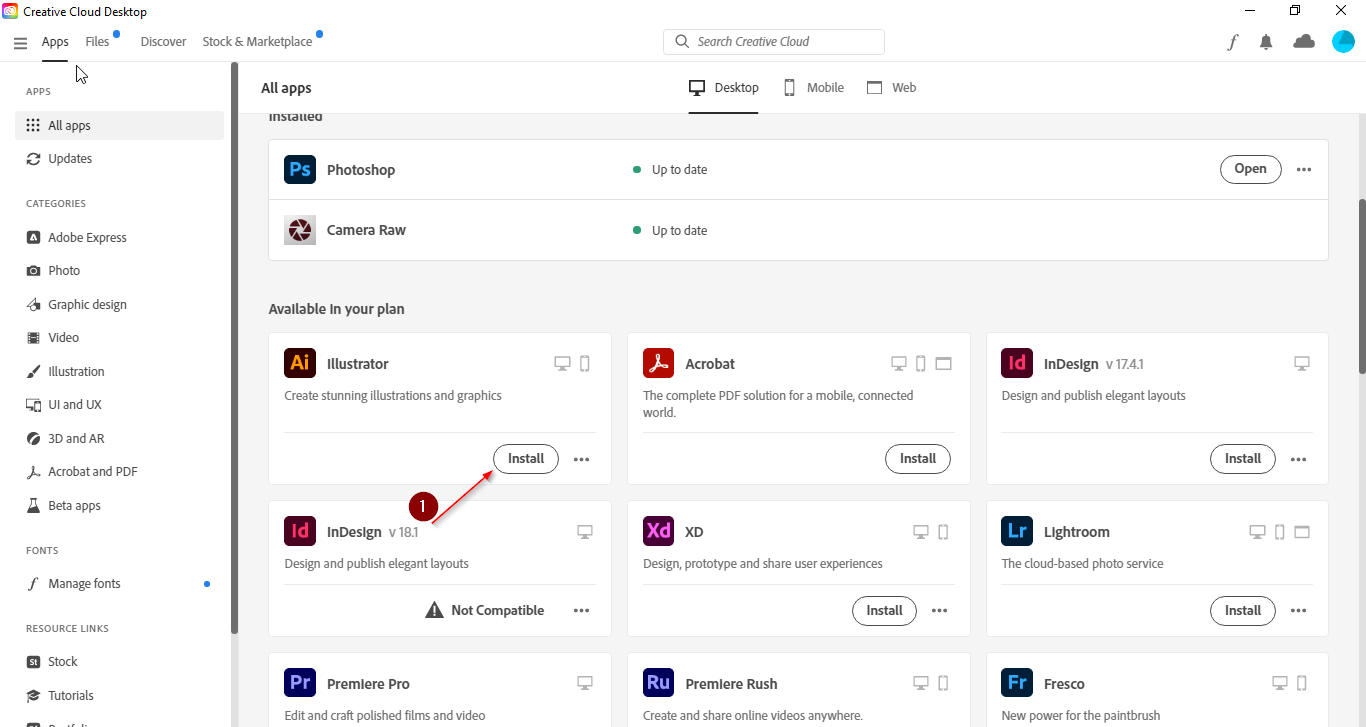
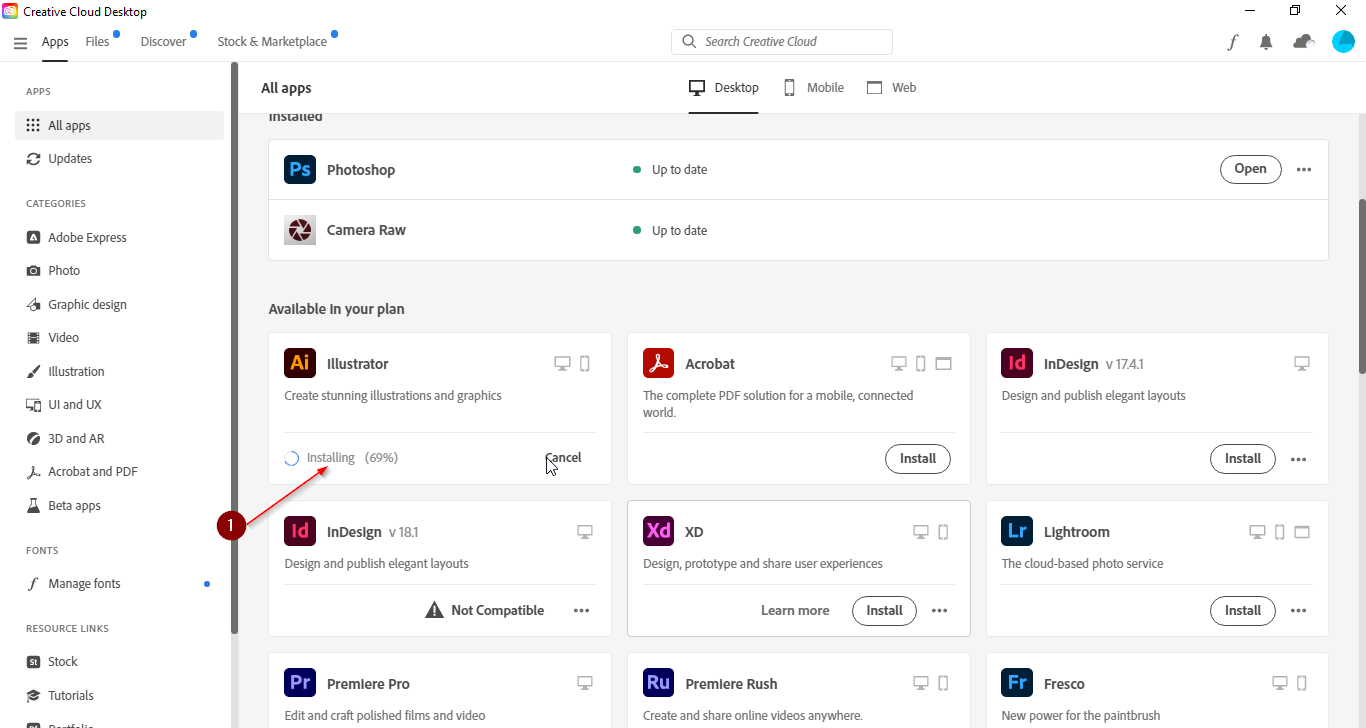
Great Functions:
- On the Creative Cloud desktop app, go to All apps > Adobe Illustrator and click “open.”
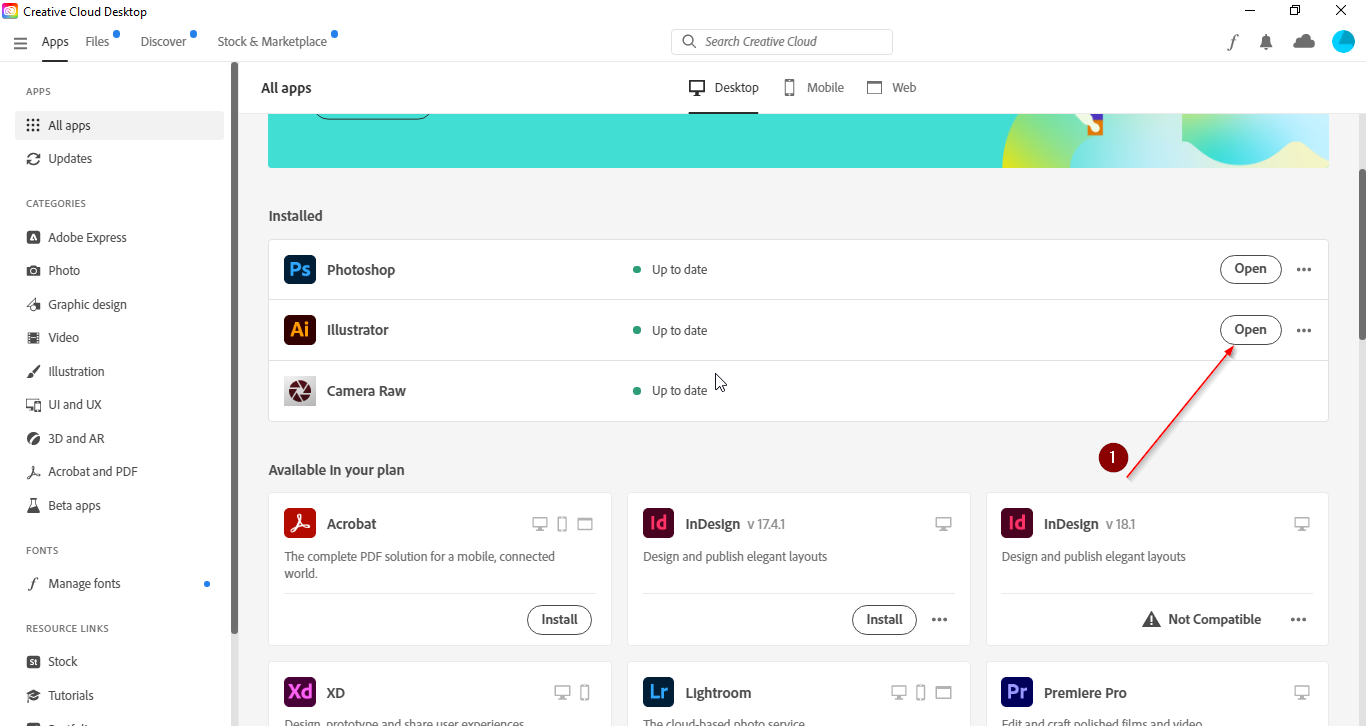
- To create your first Illustrator project, click “new file.” Alter the preset document settings to your satisfaction and click “create.”
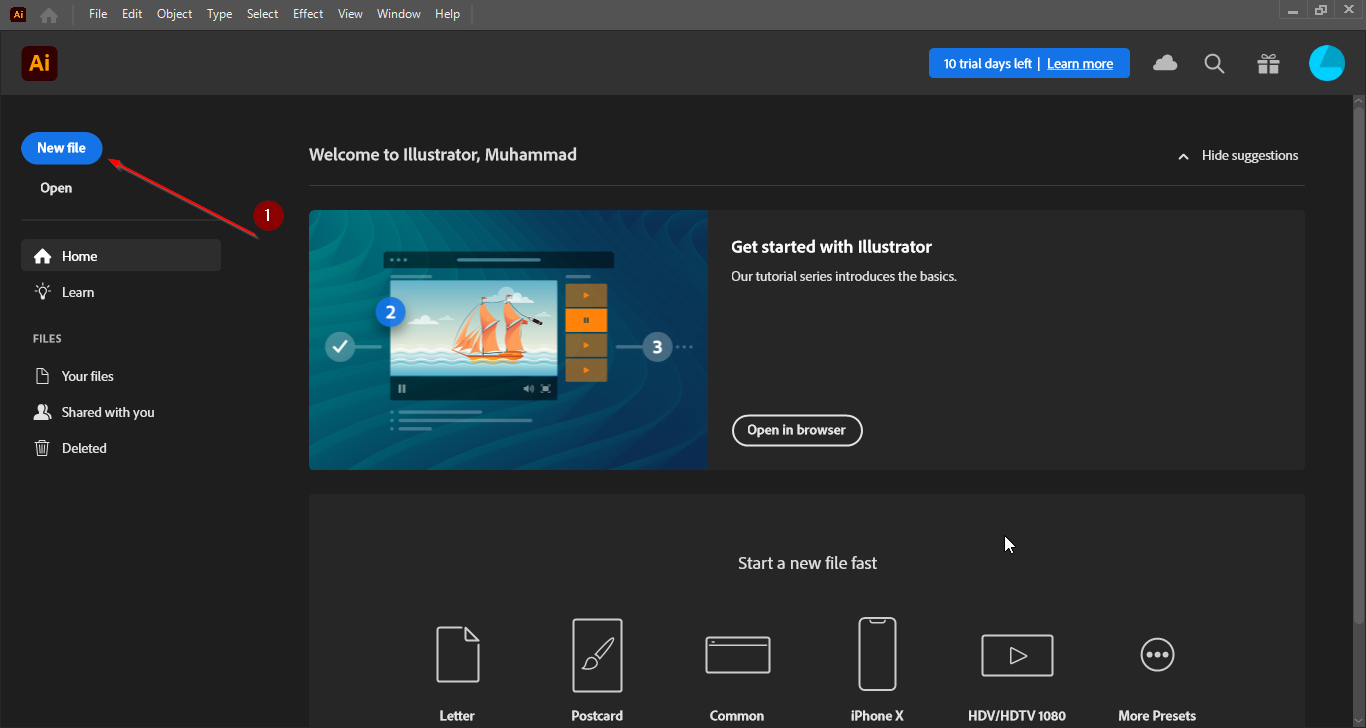
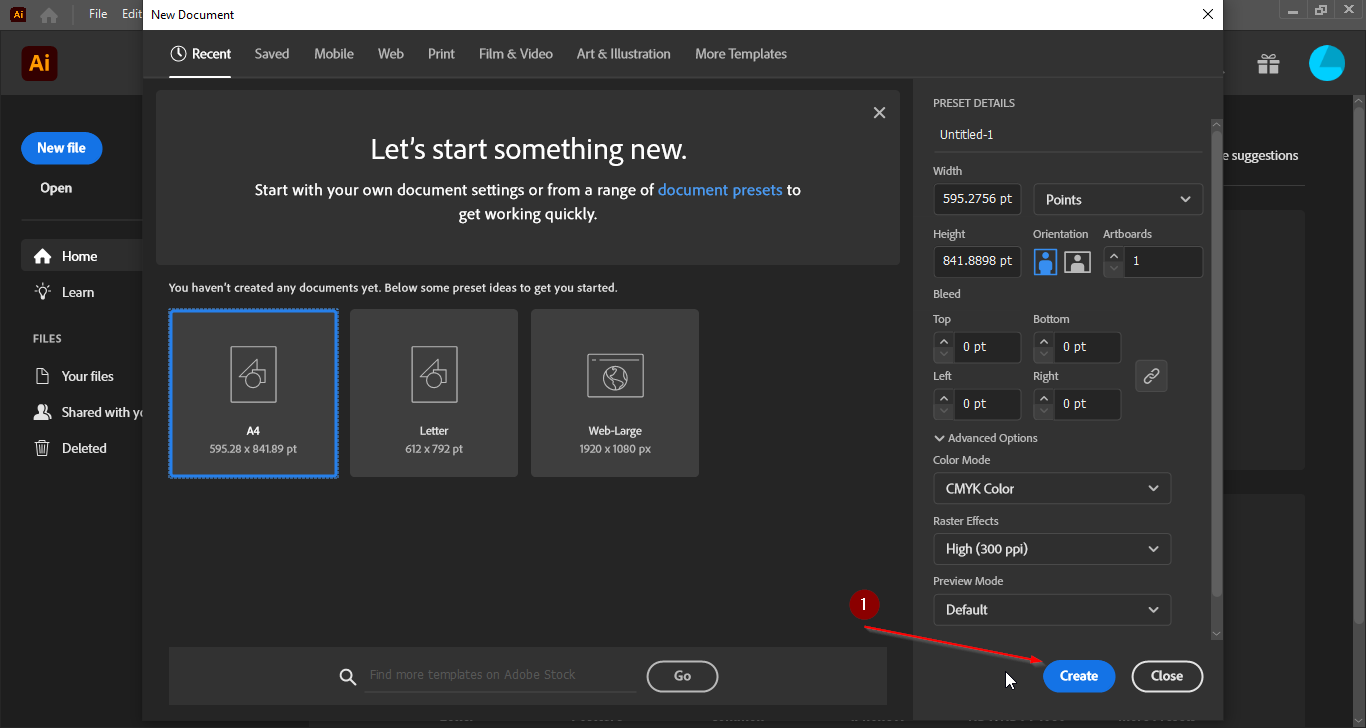
- Bring out the artist in you with Illustrator’s terrific tools!
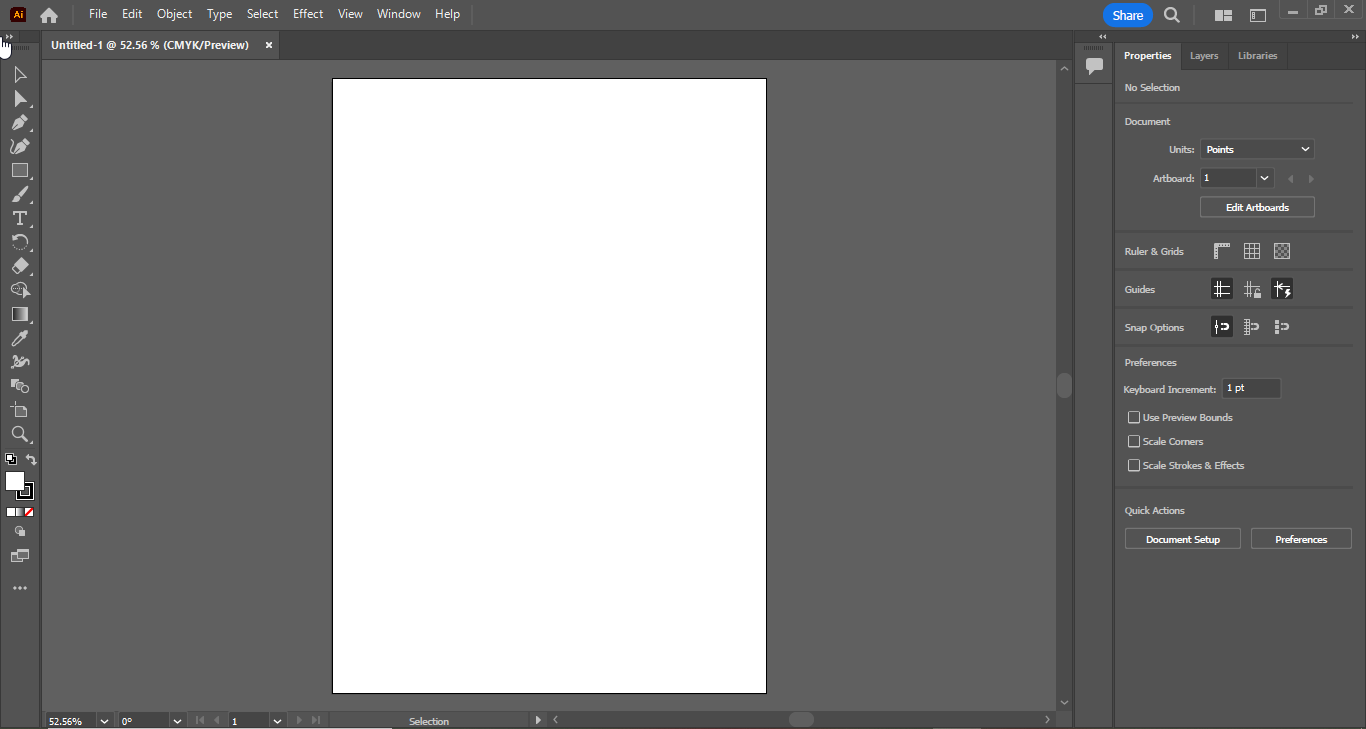
Illustrator’s Top Graphic Features:
Vector Graphics Creation: Adobe Illustrator is a powerful tool for creating vector graphics. Vector graphics are made up of mathematical equations that describe the location, color, and style of lines, curves, and shapes. In addition to being sharper than raster images, vector graphics are more ideal for web design or printing on high-resolution printers because they can be scaled up without pixelation.
Béizer Curves: The Pen tool enables you to draw objects using Bézier curves. A Bézier curve is defined by a parametric equation, with anchor points that determine how long it is and handles that let you reshape the curve however you want. With this Pen tool, you can create stunning vector images and modify any part of them that you don’t like.
Multiple File Formats: Illustrator supports several formats, including SVG and PDF. You can export your finished work to these formats.
Kerning Pairs: To kern a pair of letters means to adjust the spacing between those two letters. For example, in the word “download,” you can kern only “o” and “w.” Illustrator offers auto, metric, and manual kerning options to polish the outlook of your work.
Ligatures: Ligatures are special characters formed by two or more letters joined together. You can use Illustrator’s Text tool, Eraser tool, Pathfinder tool, and Unite function to create ligatures.
Advanced Typography: With features such as kerning pairs, ligatures, and glyph substitution, Illustrator makes it easy to convert text into artwork.
Why You Should Choose Illustrator
Adobe Illustrator is one of the most popular graphics programs, and for a good reason. When you’re ready to take the next step in your career, it offers the following advantages and many others.
- Every part of your Illustrator workspace is completely customizable, from the size and shape of your cursor to the color scheme you use.
- A single piece of artwork can be scaled up or down in any way while retaining its original quality.
- Millions of people use this software, so if you need help with a particular issue or want to collaborate with other designers, it’s easy to find people with whom to work.
What to Note Before Choosing Illustrator
Adobe Illustrator is a powerful tool with many great features, but it’s not the right choice for everyone. Here are some of the downsides:
- Illustrator can be difficult to learn, especially if you’re new to design.
- Its pricing system is way more expensive than other apps offering similar features.
- Adobe Illustrator doesn’t provide separate workspaces for editing raster and vector images.
Adobe Illustrator Alternatives
Affinity Designer: This program has won several awards, and it’s easy to see how. With $69.99, you can purchase a lifetime license to Affinity Designer. You’ll gain access to vector and raster workspaces, have fun with raster and vector graphics, establish your grids, preview each design in pixel mode (which gives you an accurate idea of how your design will be exported), and do many other things. Despite its assorted functions, Affinity Designer doesn’t spend too much time loading files.
Sketch: Compatible with only Mac, Sketch gives users of other operating systems reasons to want to switch. It allows you to draw and edit jaw-dropping vector graphics, design website prototypes, customize the layout of your workspace, work in-app or on the web, and collaborate on a project with team members in real-time. Sketch is cheaper than Illustrator but more expensive than Affinity Designer.
Inkscape: Like Illustrator, Inkscape provides for the use of Béizer curves in the creation of vector illustrations. It also supports advanced typographic elements like text adjustment, editing nodes, line spacing, letter spacing, and embedding bitmaps. But unlike Illustrator, it is free to use and prone to lagging.
GIMP: GNU Image Manipulation Program (GIMP) is an open-source image editor that works across all operating systems except Android. It enables you to draw lifelike images, paint them in high-quality colors, retouch photos, and use the available plethora of icons, elements, and clip art to produce breathtaking illustrations and website prototypes.