Introduction
Microsoft Office is a complete package of programs used for word processing, spreadsheet analysis and other business applications. Microsoft Office is available on both desktop and mobile devices.
MS Office is a subscription-based service that can be purchased through Microsoft or third-party resellers.
If you’re looking for a comprehensive set of programs that allow you to do everything from basic document creation and editing to advanced data analysis and presentation, Microsoft Office is the most popular office suite available.
The Microsoft Office suite includes five main pieces of software: Word, Excel, PowerPoint, OneNote and Outlook. Each of these programs can be used independently or together to create a variety of documents and presentations that are fully customizable and ready to share with others.
With hundreds of millions of users around the world, MS Office is a powerful tool for your business needs. Join us as we take a tour through them.
The Microsoft Office Suite of Programs
The Microsoft Office suite includes a number of different applications, some of the most popular ones are:
Microsoft Word
Microsoft Word is one of the most popular word processors in the world, and for good reason. It’s got a ton of features that make it easy to write and format your documents, and it’s a great tool for creating professional-looking reports, proposals, and more.
Here are some of our favorite features:
- Basic formatting tools like bolding, italics, underlining, bullets, and numbering make it easy to format your text
- A spell checker catches misspellings as you type so you can fix them before you hit send
- You can change the color of any text or background with just a few clicks—it comes with several pre-loaded color themes to get you started
- There are countless templates available online that will help you create anything from flyers to business letters with minimal effort
Microsoft PowerPoint
Microsoft PowerPoint is another very popular presentation software programs by Microsoft. It’s easy to use, but it also has a lot of features that can help you create amazing presentations. The following are some of our favorite PowerPoint features:
- Able to create simple and complex presentations
- Built-in templates for common uses like business presentations, sales pitches, and more
- Text formatting options such as font size, color, style, and alignment
- Image import options for creating graphics or illustrations with photos or drawings from your computer or online sources
Microsoft OneNote
Microsoft OneNote is a note-taking software that lets you take notes, organize them, and share them with other people. It’s available for Windows, MacOS, Android, iOS and Windows 10.
Here are some of the features of OneNote.
- OneNote is great for taking notes during meetings, classes, or even just brainstorming at home. You can organize your notes into sections, add photos and videos, and even record audio for easy playback later.
- If you’re going to be away from your computer for a bit, you can save your work as a draft so you can come back to it later—and if you need to share it with someone else, they can open it up on any device!
- Remember where I left off: We’ll keep track of which pages were most recently edited by marking them with a blue dot so it’s easy to see what needs attention first thing in the morning or right before lunchtime.
- Publish your notes as an ebook: Create PDFs of your notes (or anything else) so they’re easier than ever to share with others—or send them directly to people who don’t have OneNote yet!
Microsoft Office Alternatives
If you’re looking for an alternative to Microsoft Office, the following are some of the options available:
Google Docs, Sheets and Slides
This is a free suite of apps by Google lets you create documents, spreadsheets and presentations online. It also has offline capabilities that allow you to edit your files while you’re away from an internet connection.
Apple Pages, Numbers and Keynote
These apps by Apple are similar to Microsoft Office in many ways but have some differences (such as its graphics capabilities) that can make it easier to use if you’re new to the world of desktop publishing software.
LibreOffice
This open-source suite of software is similar to OpenOffice but has more features than the original version. The newest version of LibreOffice is available for Windows, Mac and Linux computers. Here is the link to download LibreOffice from DownloadAstro.
There are plenty of other alternatives out there, but these four are among the most popular. They each offer slightly different features and capabilities that may make one more appealing than another depending on your needs.
Installation:
- To get started, click “Download” to download the Microsoft Office from DownloadAstro.
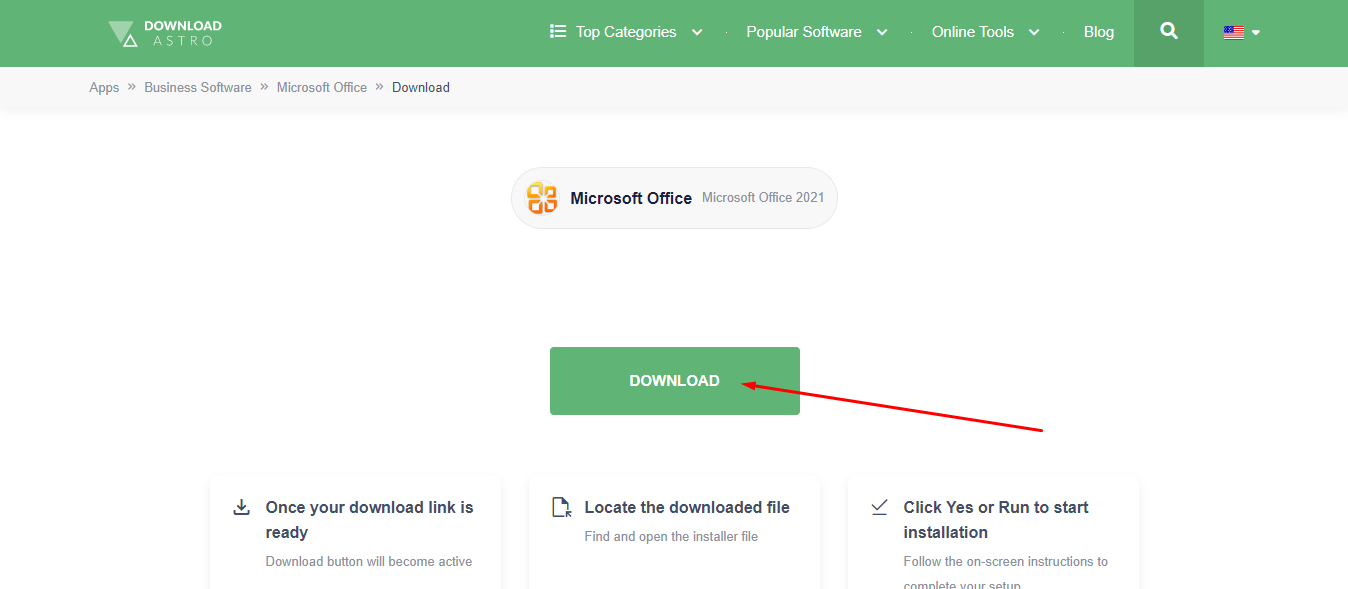
- Once you’re on the Microsoft site, hit “Sign in” to log in to your account.
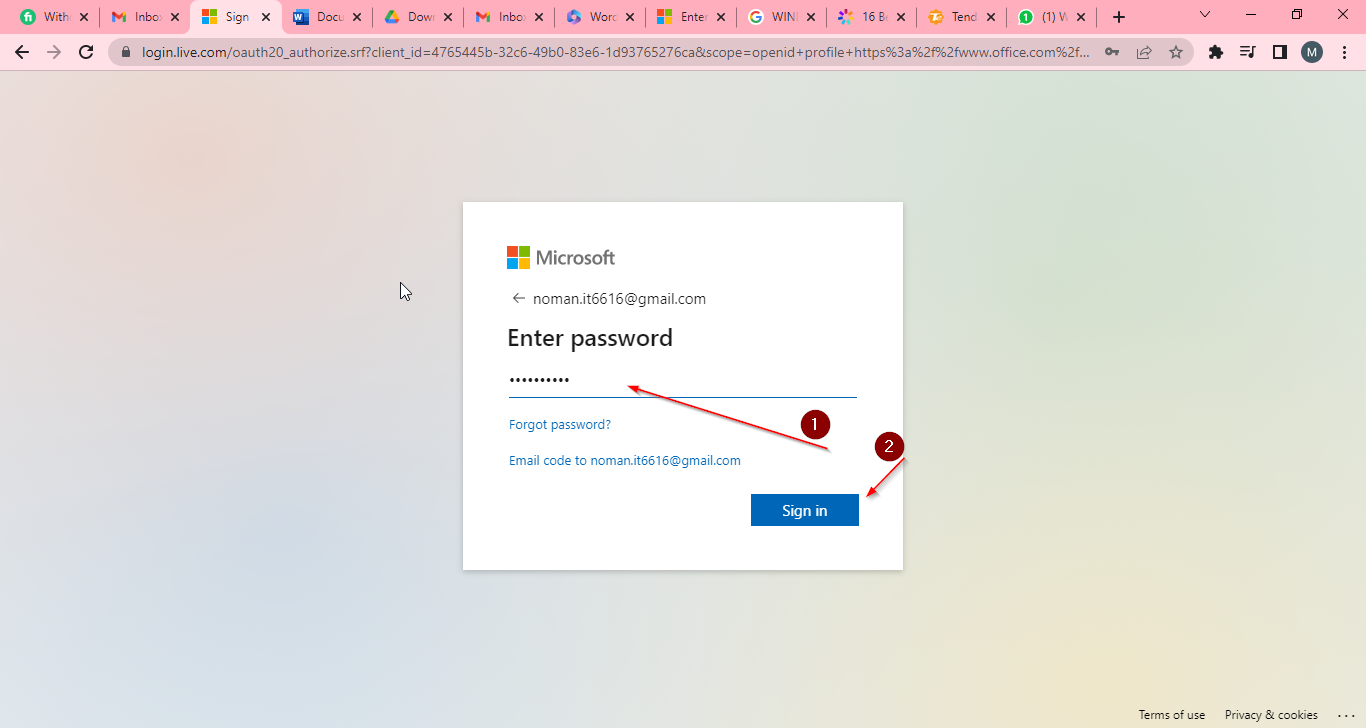
- Now that you’re in, scroll down below and go to Office apps.
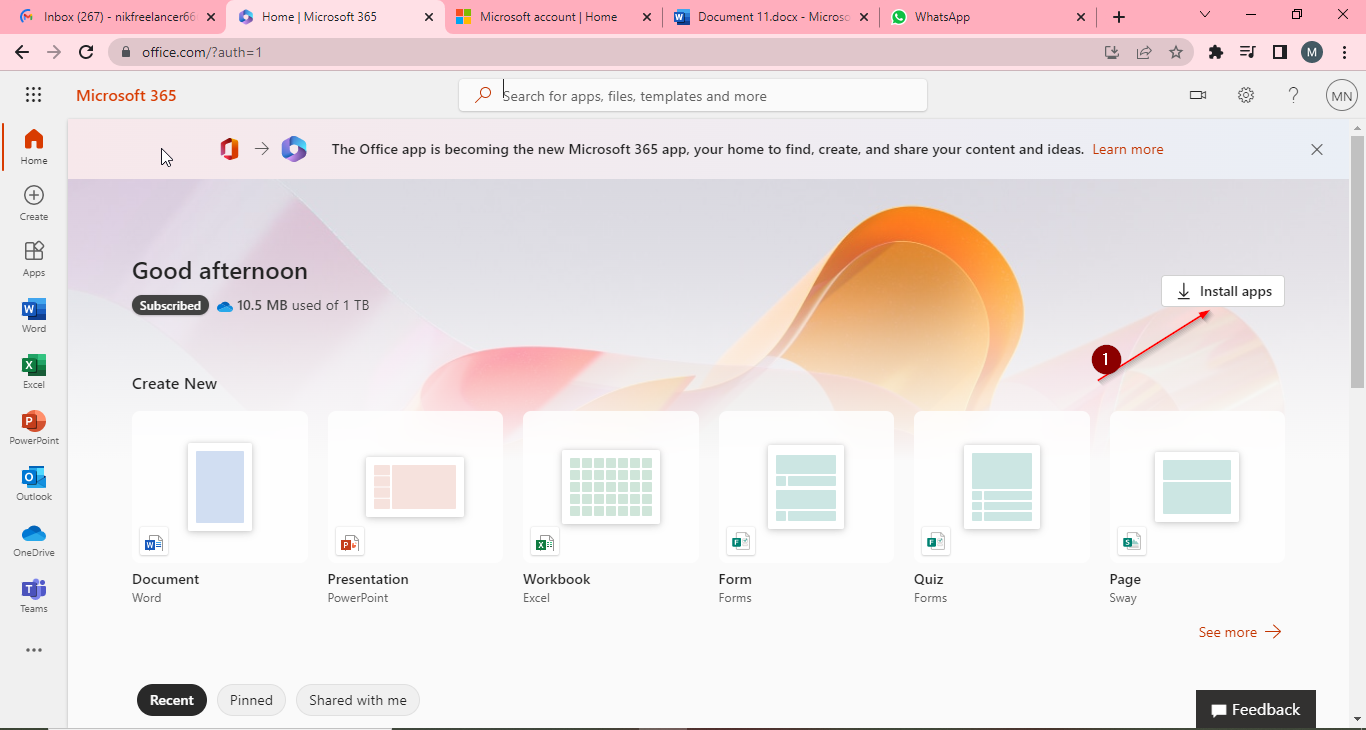
- Choose 64 bit and click “Install Office.”
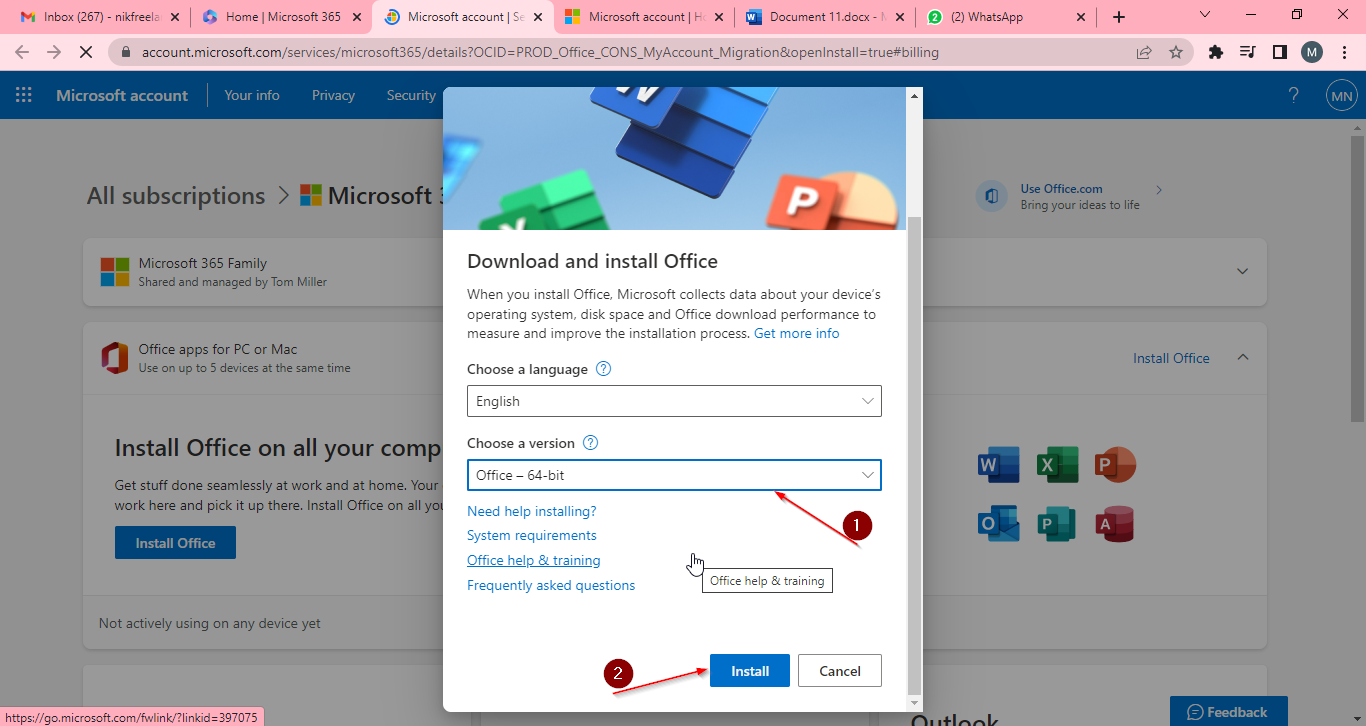
- After installing it on your device, it will have a .exe name extension. Click on it to run the software on your device.
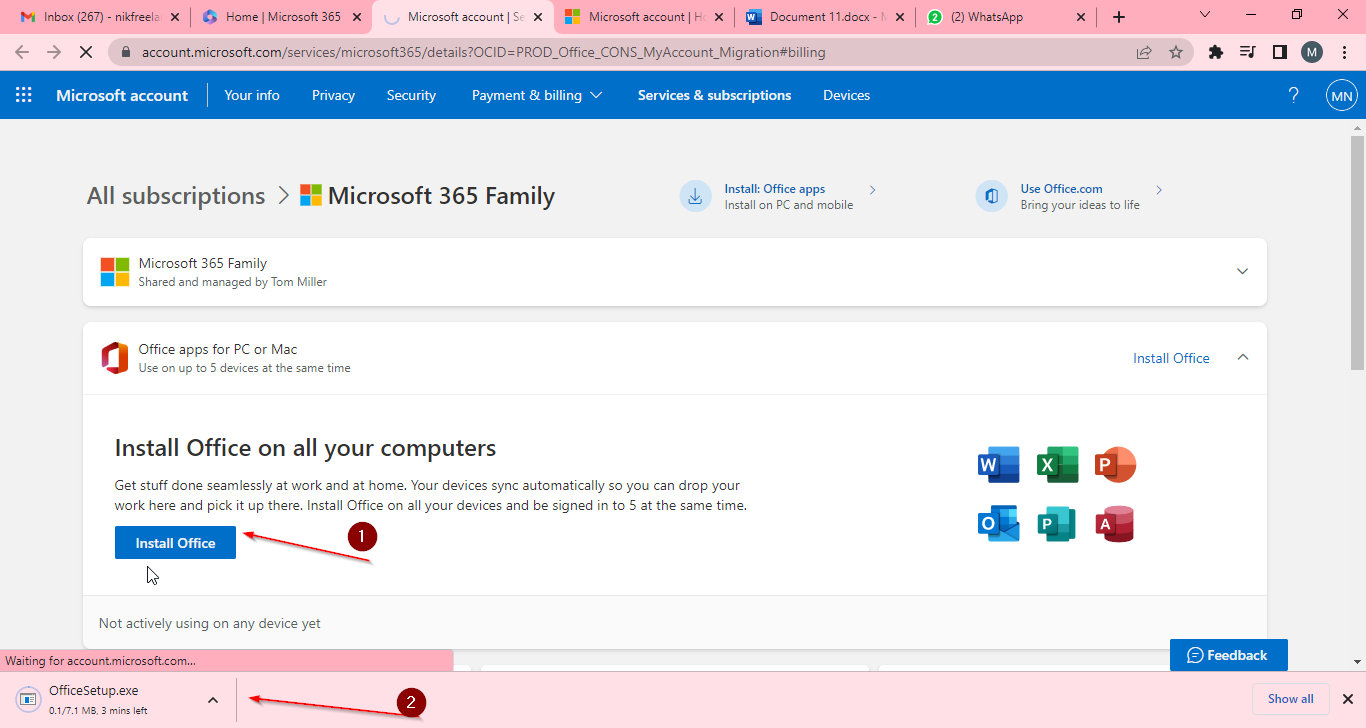
- Wait for a few seconds to load the software.
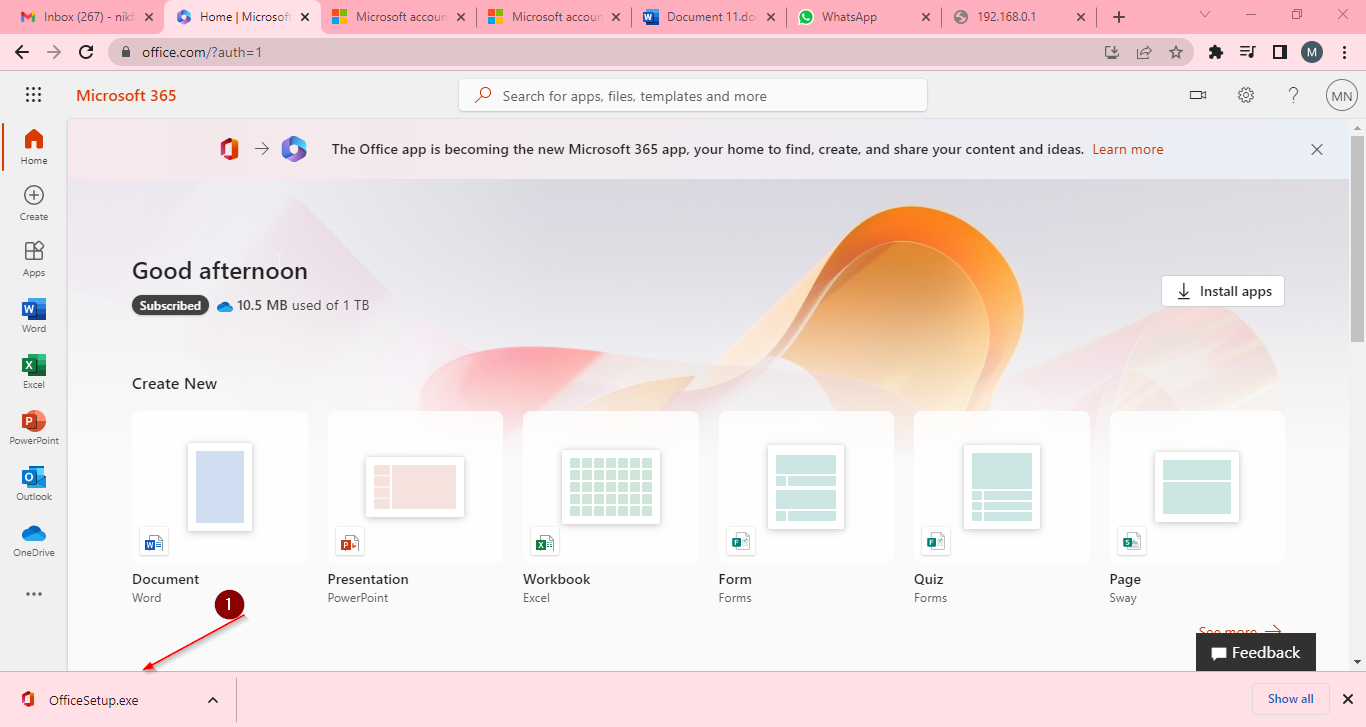
- Finally, click close and you’re now all set!












