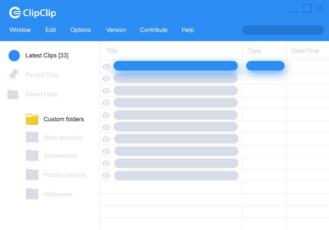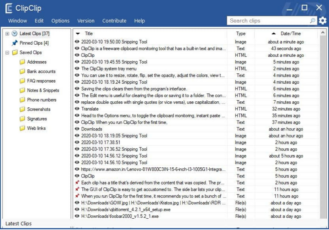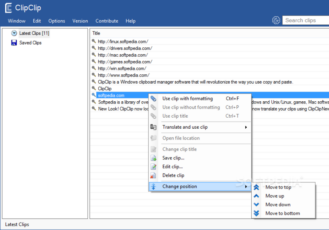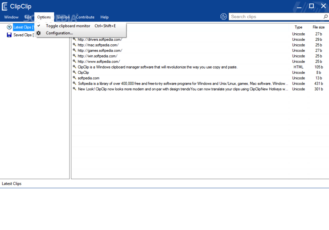Overview
ClipClip is a versatile clipboard management software that allows users to save, organize, and access multiple items copied to their clipboard. It enhances productivity by enabling users to manage text, images, and files efficiently. With features like clipboard history, clip categorization, and quick access to frequently used clips, ClipClip simplifies the process of reusing and organizing copied content.
Key Features
- Clipboard History: Save and access a history of copied items for easy retrieval.
- Clip Organization: Categorize and organize clips into folders for better management.
- Quick Access: Easily retrieve frequently used clips from a convenient menu.
- Text Formatting: Edit and format text clips directly within the application.
- Multi-Format Support: Manage various types of clips, including text, images, and files.
- Search Functionality: Quickly find specific clips using the built-in search tool.
- Cloud Sync: Sync clips across multiple devices for seamless access anywhere.
Top Alternatives
- Ditto: An open-source clipboard manager that saves multiple clipboard items and provides a searchable history.
- ClipboardFusion: A powerful clipboard manager with advanced features like macros, triggers, and syncing across devices.
- PhraseExpress: A text expander and clipboard manager that automates repetitive tasks and organizes clipboard history.
- CopyQ: An open-source clipboard manager with editing capabilities, scripting support, and advanced customization options.
- 1Clipboard: A simple clipboard manager that syncs clipboard history across devices using Google Drive.
- ClipMate: A comprehensive clipboard manager with features like database encryption, backup, and clip editing.
Pros and Cons
Pros
📋 Easy Clipboard History Management: Effortlessly access and manage a history of copied items.
🗂️ Organizational Features: Categorize and organize clips into folders for streamlined access.
⚡ Quick Access to Clips: Retrieve frequently used clips swiftly from a convenient menu.
✍️ Text Editing and Formatting: Edit and format text clips directly within the application.
🌐 Supports Multiple Formats: Manage text, images, and file clips efficiently.
🔍 Powerful Search Functionality: Quickly find specific clips with the built-in search tool.
Cons
🖥️ Resource Usage: Can consume significant system resources, especially with a large clipboard history.
💸 Limited Free Version: Some advanced features may be restricted to the paid version.
🐞 Occasional Bugs: Users may encounter occasional bugs or glitches, impacting performance.
Supporting OS
- Windows: Fully compatible with various versions of Windows, providing a seamless experience for PC users.
- MacOS: Supports MacOS, enabling Mac users to manage their clipboard efficiently.
- Linux: Available for Linux, offering robust clipboard management for Linux users.
Conclusion
ClipClip is a powerful clipboard management tool that significantly enhances productivity by allowing users to save, organize, and access multiple clipboard items efficiently. With features like clipboard history, clip organization, quick access, and cloud synchronization, it is a versatile solution for managing text, images, and files. While there might be a learning curve and some resource usage concerns, its comprehensive feature set makes it an invaluable tool for users looking to streamline their workflow across various operating systems.
| ClipClip | |
| 🕒 | Clipboard History |
| 🗂️ | Clip Organization |
| ⚡ | Quick Access |
| ✍️ | Text Formatting |
| ☁️ | Cloud Sync |