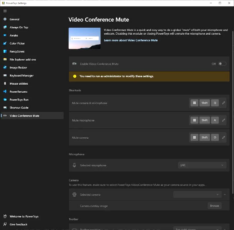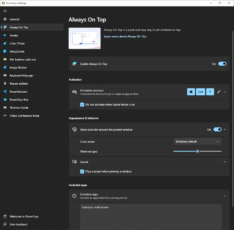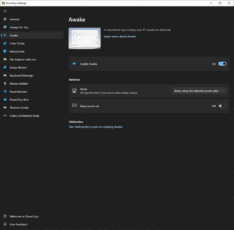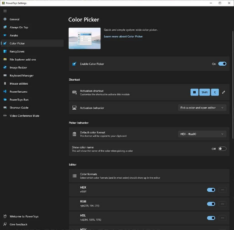Overview
Microsoft PowerToys is a suite of utilities designed to enhance the Windows operating system for power users and developers. It provides an array of tools aimed at enhancing productivity and optimizing workflows. Included features are FancyZones for advanced window management, PowerRename for renaming files in bulk, and Color Picker for identifying and utilizing on-screen colors. Open-source and community-driven, PowerToys continue to evolve, adding new functionalities that integrate seamlessly with Windows, making it a versatile set of tools for customizing and optimizing the user experience.
Key Features
- FancyZones: A window manager that simplifies creating complex window layouts and positioning windows efficiently.
- PowerRename: A bulk file renaming tool that allows for advanced renaming using search and replace or regular expressions.
- Color Picker: A system-wide tool for picking colors from any on-screen content, with an editor for fine-tuning and history tracking.
- Image Resizer: A handy shell extension for swiftly resizing images directly within File Explorer.
- Keyboard Manager: A tool for reassigning keys and crafting personalized keyboard shortcuts.
- PowerToys Run: A quick launcher that allows users to find and run files, folders, and applications.
- File Explorer Add-ons: Enhancements for File Explorer to preview a variety of file types in the Preview Pane.
- Awake: Keeps your PC from sleeping when you need it to stay awake for tasks.
- Mouse Utilities: Tools for locating your cursor and tracking clicks.
- Text Extractor: Allows copying text from areas where it is not selectable.
Top Alternatives
- AutoHotkey: A freely available, open-source scripting language for Windows, enabling users to effortlessly create small to complex scripts for tasks such as form filling, macros, and beyond.
- Keypirinha: A fast and flexible keystroke launcher for Windows, extensible with Python3 plugins.
- Listary: A search utility and application launcher that enhances file browsing and searching on Windows.
- Rectangle: A window management tool that allows you to organize your windows efficiently, similar to FancyZones in PowerToys.
- Launchy: An open-source keystroke launcher for Windows, engineered to streamline the process of opening documents, files, folders, and bookmarks using minimal keystrokes.
- AquaSnap: A powerful window manager that helps you arrange and organize multiple applications on your desktop with minimum effort.
Pros and Cons
Pros
🚀 Enhanced Productivity: Offers tools like FancyZones and PowerToys Run to streamline workflows.
🛠️ Customization: Allows users to tailor their Windows experience with various utilities.
🌐 Open-Source: Community-driven development means continuous improvements and new features.
💸 Free: No cost to download and use, providing powerful tools without a price tag.
Cons
🤔 Complexity: Some tools may have a steep learning curve for non-power users.
⚙️ Compatibility: May not work seamlessly with all system configurations or third-party software.
🚨 Potential Risks: As a powerful toolset, incorrect usage can lead to system instability.
Supporting OS
Microsoft PowerToys is compatible with both Windows 10 and Windows 11 operating systems. You can install it using different methods, such as the Microsoft Store, Windows Package Manager, or an executable file1. If you’re running Windows 10, make sure your version is v2004 (19041) or newer, and the system architecture is either x64 or Arm64.
Conclusion
Microsoft PowerToys stands as a valuable suite of utilities designed to enhance user productivity and customization on Windows platforms. Its diverse range of features, from window management to system utilities, offers users greater control and efficiency in their daily tasks. With ongoing development and community support, PowerToys continues to evolve, promising even more innovative solutions for Windows users in the future.
| MICROSOFT POWERTOYS | |
| 🎨 | Customization |
| 🚀 | Productivity Tools |
| 🌟 | Standalone Apps |
| ⏰ | Time-Saving |
| 🎛️ | Advanced Settings |