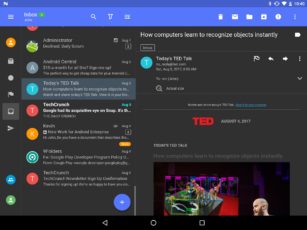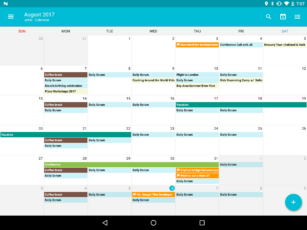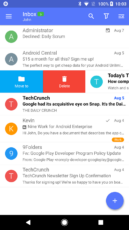Overview
A feature-rich email program made for iOS and Android is called Nine Email. It leverages Direct Push technology to synchronize with Microsoft Exchange Server using Microsoft Exchange ActiveSync. Whether you’re an entrepreneur or an everyday user, Nine allows efficient communication with colleagues, friends, and family members anytime, anywhere. It offers features like email, tasks, notes, and calendar synchronization, making it a powerful tool for managing your business and personal communications on the go.
Key Features
- Exchange ActiveSync (EAS) Integration: Nine Email seamlessly syncs with Microsoft Exchange Server using EAS, ensuring real-time email, calendar, and contact updates.
- Direct Push Technology: With Direct Push, emails are delivered instantly to your device, enhancing communication efficiency.
- Unified Inbox: Nine Email combines multiple email accounts into a single inbox, allowing you to manage all your messages in one place.
- Tasks and Notes: In addition to emails, Nine supports tasks and notes synchronization, helping you stay organized.
- Security and Encryption: Nine prioritizes security, offering features like S/MIME encryption, remote wipe, and PIN protection.
- Customizable Views: Tailor your email experience by adjusting views, themes, and notifications.
- Calendar Integration: Manage appointments, events, and reminders seamlessly within Nine Email.
Top Alternatives
- Canary Mail: Considered the most advanced email client, Canary Mail offers robust features and a modern interface. It’s a great overall alternative.
- Aqua Mail: If you value inbox customization, Aqua Mail is an excellent choice. It allows you to tailor your email experience to your preferences.
- ProtonMail: ProtonMail provides privacy-focused features and end-to-end encryption if you value sophisticated email security.
- Spark: Spark is renowned for its intelligent and cooperative email interface. It’s great for teams and individuals who want efficient communication.
Pros and Cons
Pros
- Exchange Integration: Nine Email seamlessly syncs with Microsoft Exchange Server using Exchange ActiveSync, ensuring real-time updates for emails, calendars, and contacts.
- Direct Push Technology: Emails are delivered instantly to your device, enhancing communication efficiency.
- Unified Inbox: Manage multiple email accounts in one place, streamlining your communication.
- Tasks and Notes: Nine supports synchronization of tasks and notes, helping you stay organized.
- Security Features: Features like S/MIME encryption, remote wipe, and PIN protection prioritize security.
- Customizable Views: Tailor your email experience by adjusting views, themes, and notifications.
- Calendar Integration: Manage appointments and events seamlessly within Nine Email.
Cons
- Paid App: Nine Email is a paid app, which may be a drawback for some users.
- Learning Curve: The app offers advanced features, so new users might need time to explore and adapt.
- Limited Free Trial: While there’s a free trial, the full version requires a purchase.
Supporting OS
Nine Email supports the Android and iOS operating system, delivering a powerful and intuitive email client tailored specifically for Android and iOS devices. It ensures seamless integration with various email providers and offers advanced features for efficient email management on the go.
Conclusion
In conclusion, Nine Email is a robust email application available for both Android and iOS. It offers features like Exchange ActiveSync integration, direct push technology, a unified inbox, tasks and notes synchronization, security features, customizable views, and calendar integration. While it has several pros, including efficient communication and security, it’s a paid app with a learning curve. In the end, the choice is based on your own needs and preferences.
| Nine Email | |
| 🚀 | Exchange Integration |
| 📬 | Direct Push Technology |
| 📥 | Unified Inbox |
| 🗒️ | Tasks and Notes |
| 🔒 | Security Features |