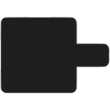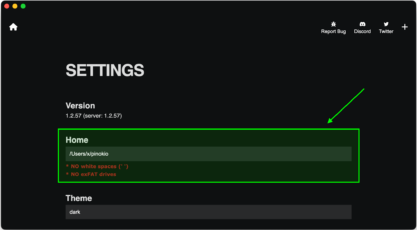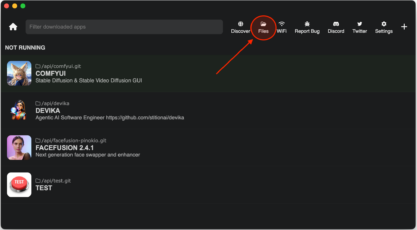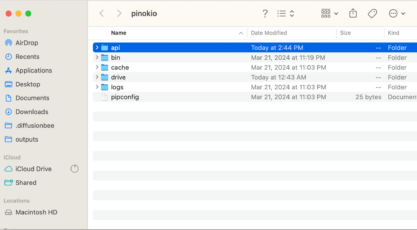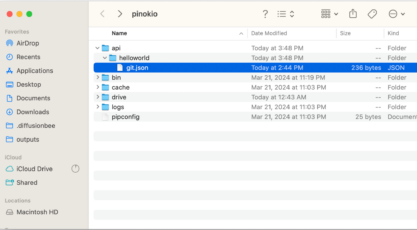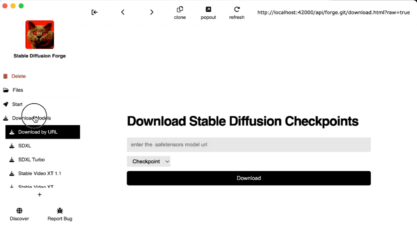Overview
Pinokio is an innovative tool designed to simplify the use of AI applications and models. It’s a user-friendly platform that allows for one-click installations and automations, eliminating the need for complex coding or terminal commands. With Pinokio, users can effortlessly access and manage a wide range of AI scripts and models, making it an essential utility for both AI enthusiasts and professionals looking to streamline their AI interactions. This browser represents a significant leap forward in making AI technologies more accessible and manageable for a broader audience.
Key Features
- One-Click Installation: Easily install AI applications directly from the browser with a single click.
- Run Applications: Launch and use various AI applications within the Pinokio browser itself.
- Programmatic Control: Automate and control applications programmatically for enhanced efficiency.
- AI Integration: Leverages AI to improve user experience and automate tasks.
- Privacy-Friendly: Operates locally without sharing data to the cloud, ensuring user privacy.
- Open-Source: Free and accessible as an open-source application.
- Cross-Platform Support: Compatible across different operating systems, providing versatility.
- Resource Management: Requires a good amount of system resources for smooth operation.
- User Customization: Allows customization post-installation for personal preferences.
Top Alternatives
- GPT4ALL: A robust ecosystem of open-source chatbots, meticulously trained on an extensive array of clean data, encompassing code, stories, and dialogue.
- local.ai: A desktop application for local, private, and secure AI experimentation, featuring out-of-the-box tools for various tasks.
- Backyard AI: Offers the ability to run open-source Large Language Models (LLMs) on your computer, with offline functionality and custom character creation for models.
- LM Studio: A platform to discover, download, and run local LLMs, focusing on user privacy and ad-free experience.
- KoboldCpp: A user-friendly AI text-generation software for GGML models, offering a versatile API endpoint and an intuitive interface.
Pros and Cons
Pros
🛠️ Simplifies AI Tool Use: Makes advanced tools accessible to everyone, regardless of their technical expertise.
⏱️ Efficiency: Automates tasks, reducing the time and effort required to deploy applications.
💡 Innovation Stimulation: Encourages exploration and creativity by simplifying the use of AI tools.
💻 Cross-Platform Compatibility: Works across various operating systems, enhancing versatility.
👨💻 User-Friendly Interface: Intuitive and easy to navigate for beginners and experts alike.
Cons
💾 Resource Intensive: May require a significant amount of system resources for smooth operation.
🆕 Relatively New: Being a new project, it might have potential stability issues as it continues to develop.
👥 Limited Community Support: As a newer tool, the user community and available support might be limited.
Supporting OS
Pinokio supports the following operating systems:
- Windows: Offers a seamless experience for users on the most widely used desktop OS.
- macOS: Compatible with Apple’s desktop operating system, providing a smooth integration.
- Linux: Available for various Linux distributions, ensuring flexibility for open-source enthusiasts.
Conclusion
In conclusion, the Pinokio is a trailblazing platform that stands at the forefront of AI technology, offering a unique blend of user-friendliness, versatility, and power. It is designed to democratize access to AI applications, enabling users to manage and automate AI models with unprecedented ease. While it encourages innovation and simplifies the digital experience, it also remains a work in progress, with the potential for further community growth and development. As it evolves, Pinokio has the potential to become an indispensable tool for AI enthusiasts and professionals alike, reshaping the landscape of AI interaction.
| PINOKIO | |
|
🖱️ |
One-Click Installation |
| 🚀 | Run Applications |
| 🤖 | Programmatic Control |
| 🧠 | AI Integration |
| 🔒 | Privacy-Friendly |