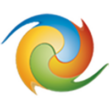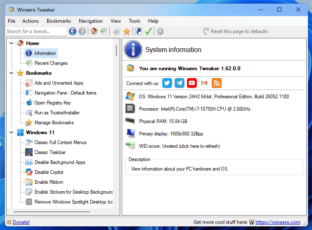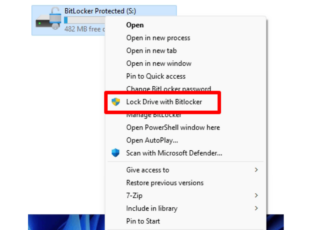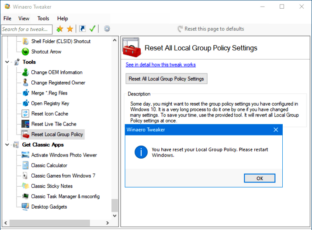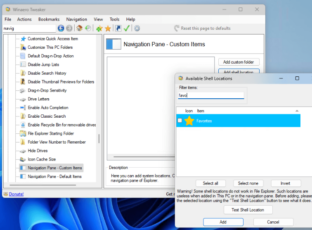Overview
Winaero Tweaker is a free app for all versions of Windows that allows you to adjust hidden secret settings not accessible through the standard user interface. Created by Sergey Tkachenko, it provides fine-grained tuning options for Windows features and includes features from standalone apps previously available at Winaero.com. You can customize context menus, manage Windows apps, disable telemetry, and much more. It’s a powerful tool for Windows enthusiasts and power users.
Key Features
- Hidden Windows Settings: Winaero Tweaker allows you to access and modify hidden settings that aren’t available through the standard user interface.
- Context Menu Customization: Customize context menus by adding or removing items, adjusting their appearance, and enhancing functionality.
- Windows App Management: Easily uninstall or disable built-in Windows apps that you don’t need.
- Telemetry Control: Disable telemetry and data collection features to enhance privacy.
- Appearance Tweaks: Adjust visual elements such as title bar colors, fonts, and more.
- Taskbar Enhancements: Customize taskbar behavior, pinning options, and system tray icons.
- File Explorer Tweaks: Fine-tune File Explorer settings, including navigation, folder views, and shortcuts.
- Performance Optimization: Optimize system performance by adjusting various settings.
Top Alternatives
- Microsoft PowerToys: A set of utilities for power users that enhance Windows productivity. It includes features like file search, tiling window management, key mapping, and more. It’s both free and open source.
- Ultimate Windows Tweaker: A free Tweak UI utility that enables you to personalize and optimize Windows. It’s portable and easy to use.
- Object Desktop: A commercial package that lets you customize the look and feel of Windows, improve performance, and utilize the full power of the OS.
- Toggle-Tweaker: A script tailored for Windows 10 to refine your installation by eliminating redundant components such as Windows apps, Cortana, and Edge. It also provides hidden personalization settings.
Pros and Cons
Pros
- Customization: Winaero Tweaker allows fine-grained customization of hidden Windows settings, giving you more control over your system.
- Context Menu Tweaks: Easily customize context menus by adding or removing items, enhancing productivity.
- Telemetry Control: Disable telemetry for improved privacy.
- Appearance Tweaks: Adjust visual elements to your liking.
- Taskbar Enhancements: Customize taskbar behavior and system tray icons.
Cons
- Advanced Users Only: Some settings may be too technical for casual users.
- Risk of Misconfiguration: Tweaking hidden settings can lead to unintended consequences if not done carefully.
Supporting OS
WinAero Tweaker is primarily designed to work with various versions of the Windows operating system. As of my last update, it is compatible with Windows 7, Windows 8, and Windows 10. However, it’s always a good idea to check the official website or documentation for the most accurate and up-to-date information regarding supported operating systems. Additionally, since it’s a free app, it’s often updated to ensure compatibility with newer versions of Windows as they are released.
Conclusion
In conclusion, WinAero Tweaker is a free software tool designed to customize and tweak various settings in the Windows operating system. It offers users a user-friendly interface to access and modify settings that are not typically available through standard Windows menus. While it primarily supports Windows 7, Windows 8, and Windows 10, it’s essential to check the official documentation or website for the most accurate and up-to-date information regarding supported operating systems. Overall, WinAero Tweaker provides users with a convenient way to personalize and optimize their Windows experience.
| WINAERO TWEAKER | |
| 🖌️ | Personalization Options |
| 🔧 | System Settings Tweaks |
| 🗃️ | Explorer Tweaks |
| ♿ | Accessibility Enhancements |
| 🎛️ | Miscellaneous Tweaks |