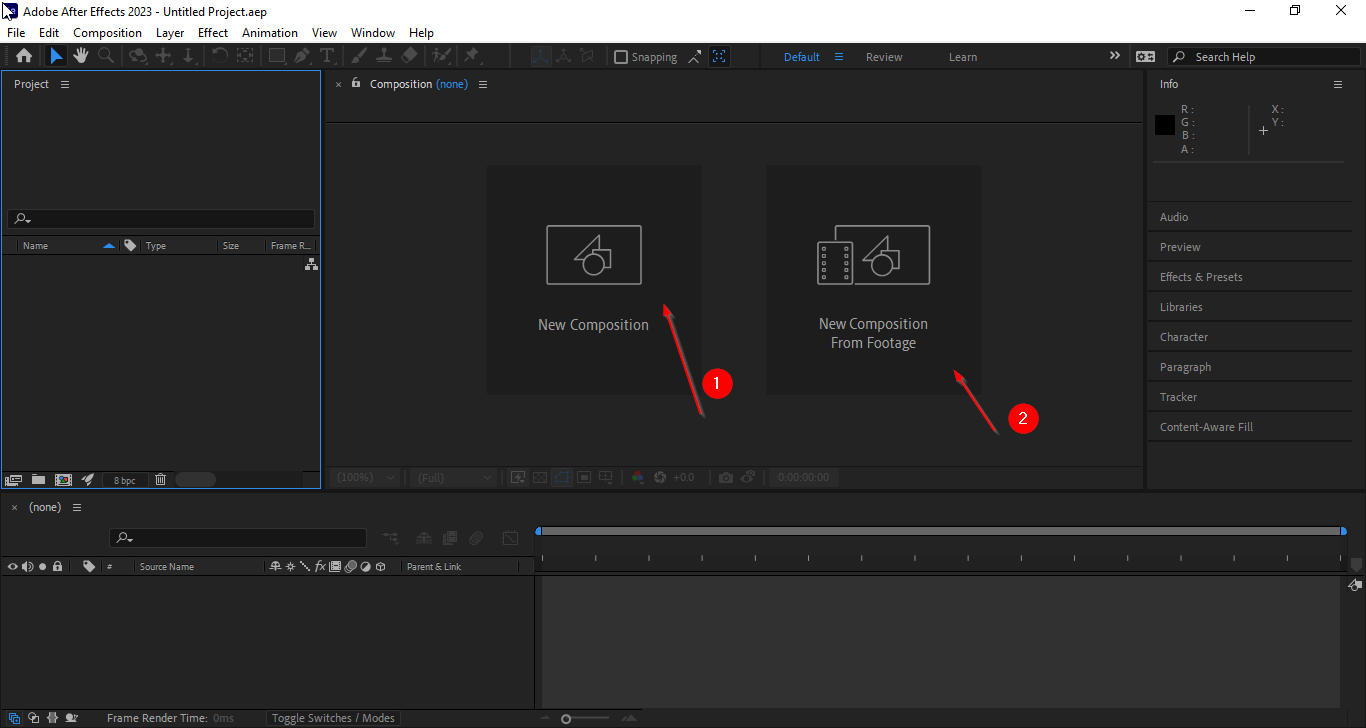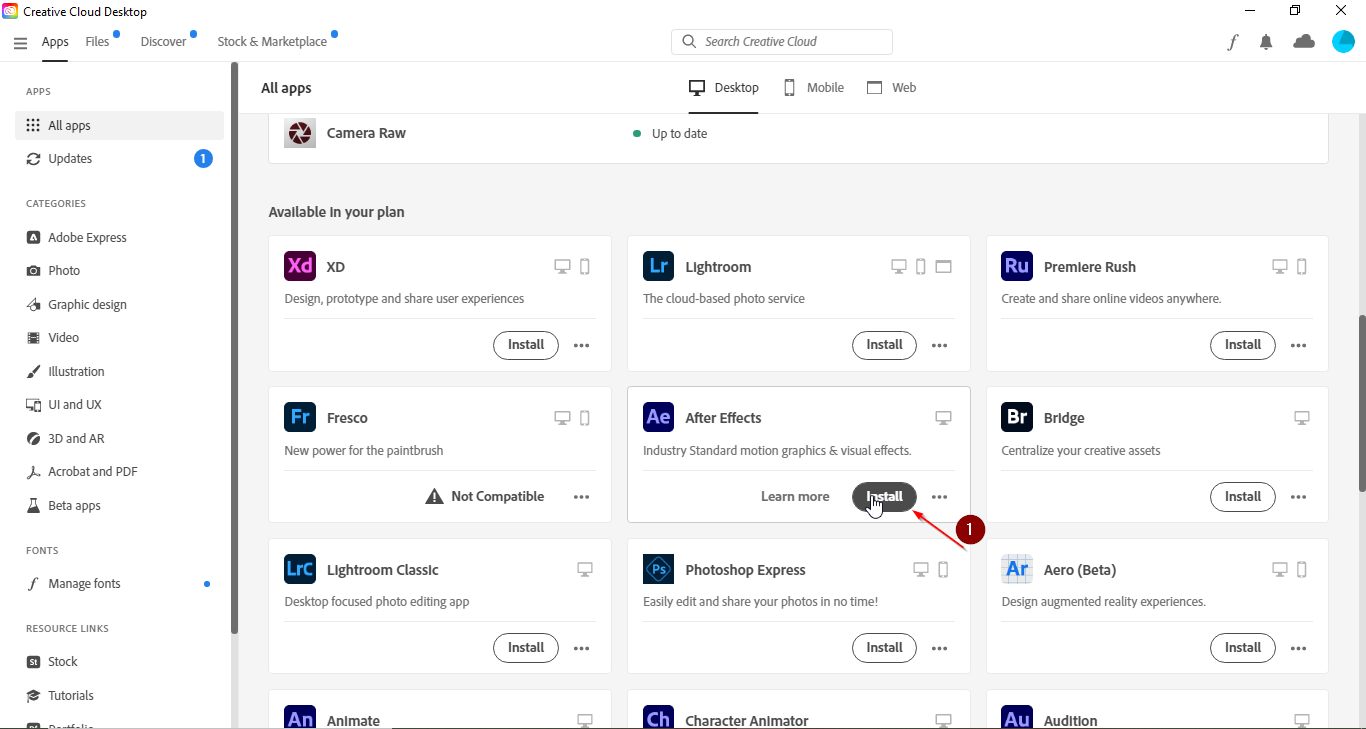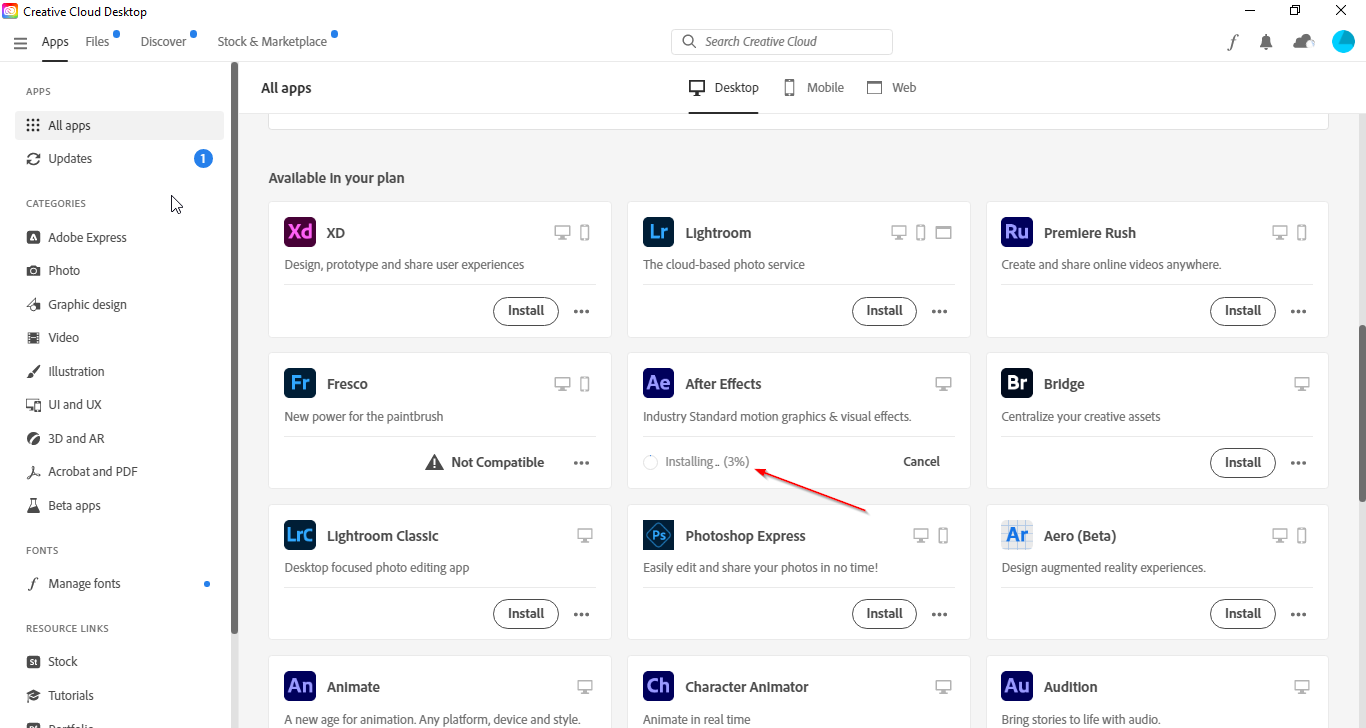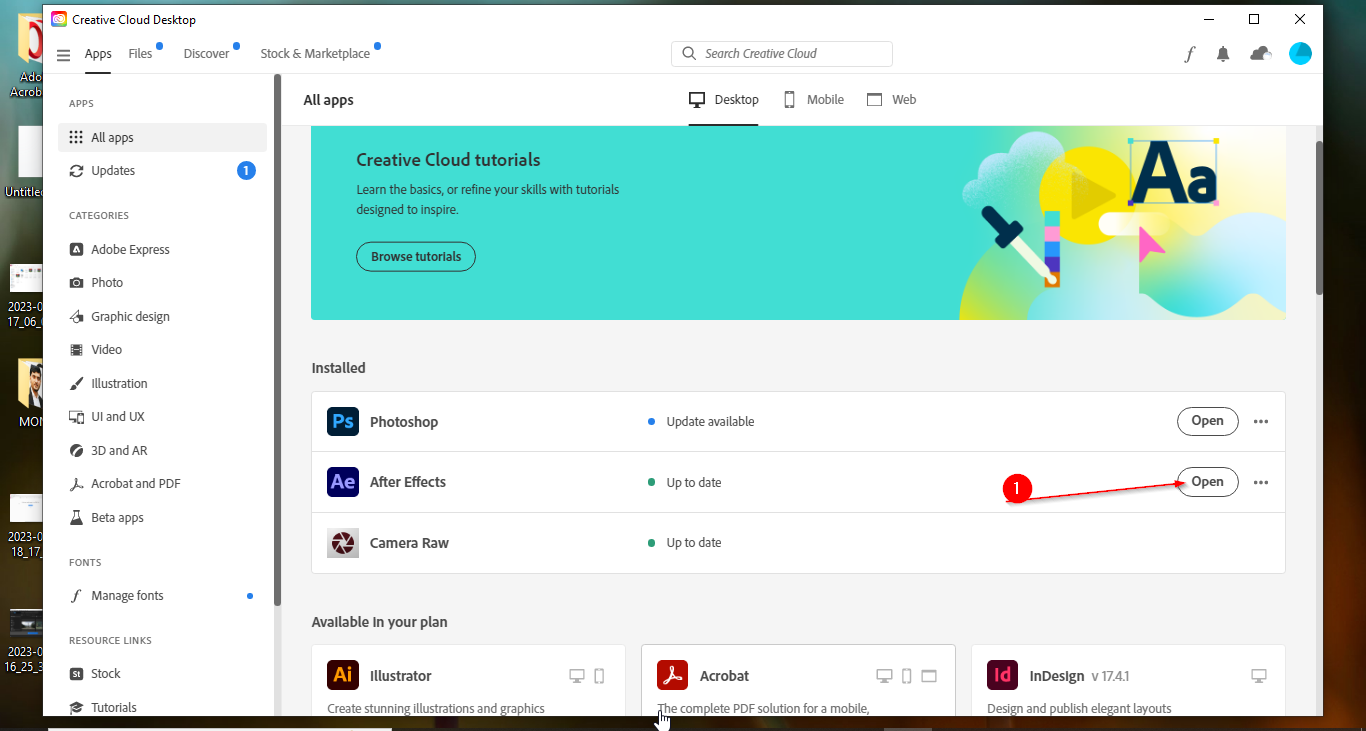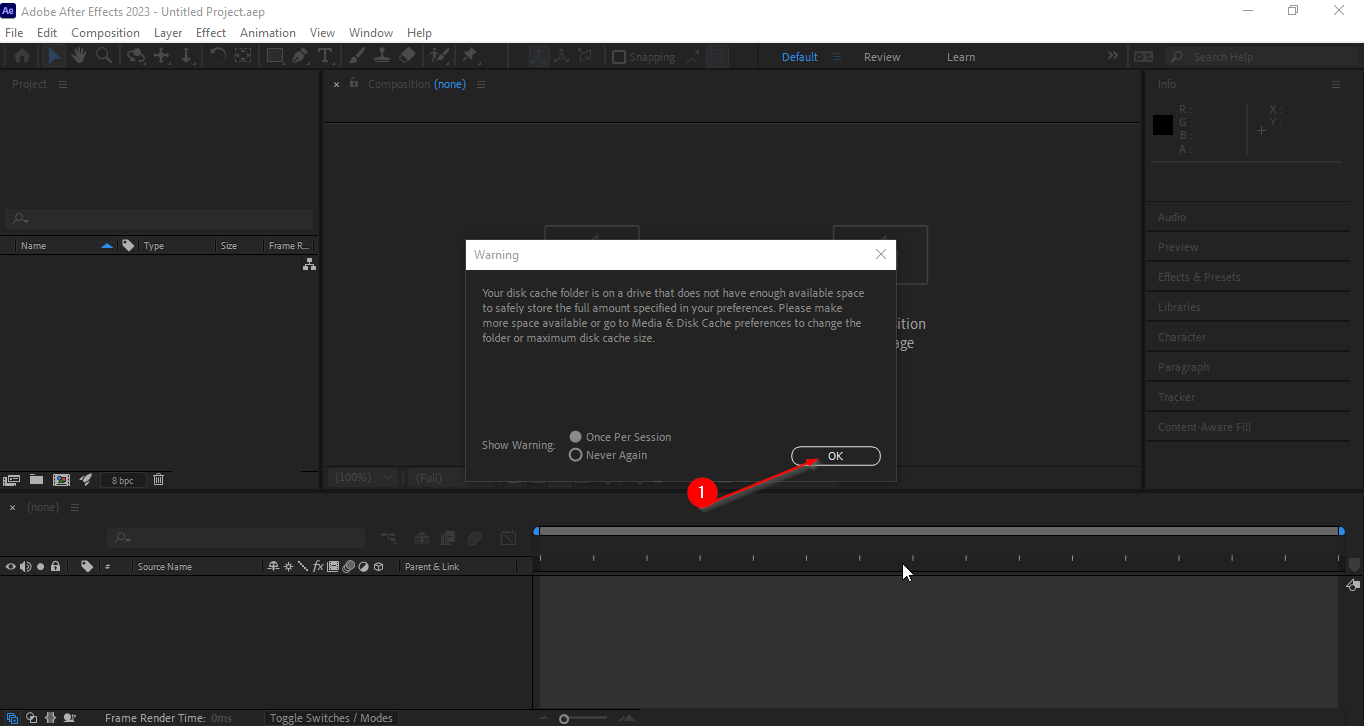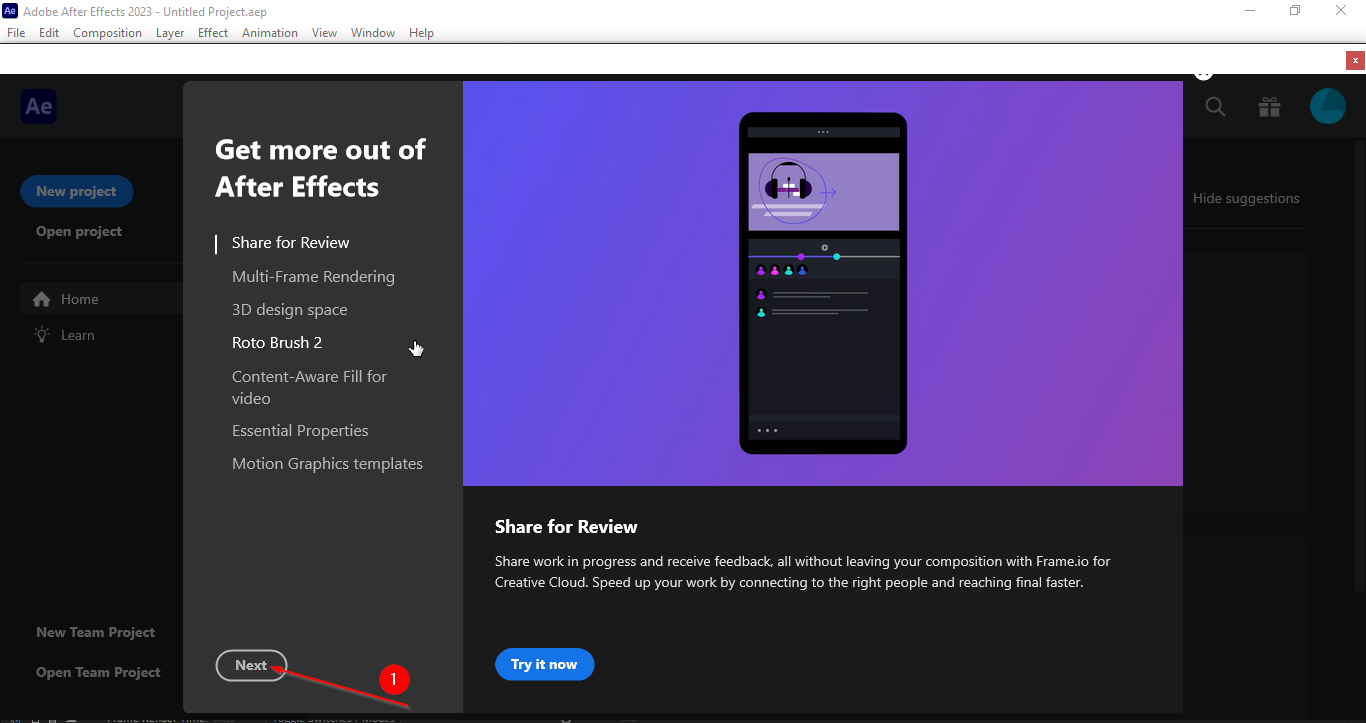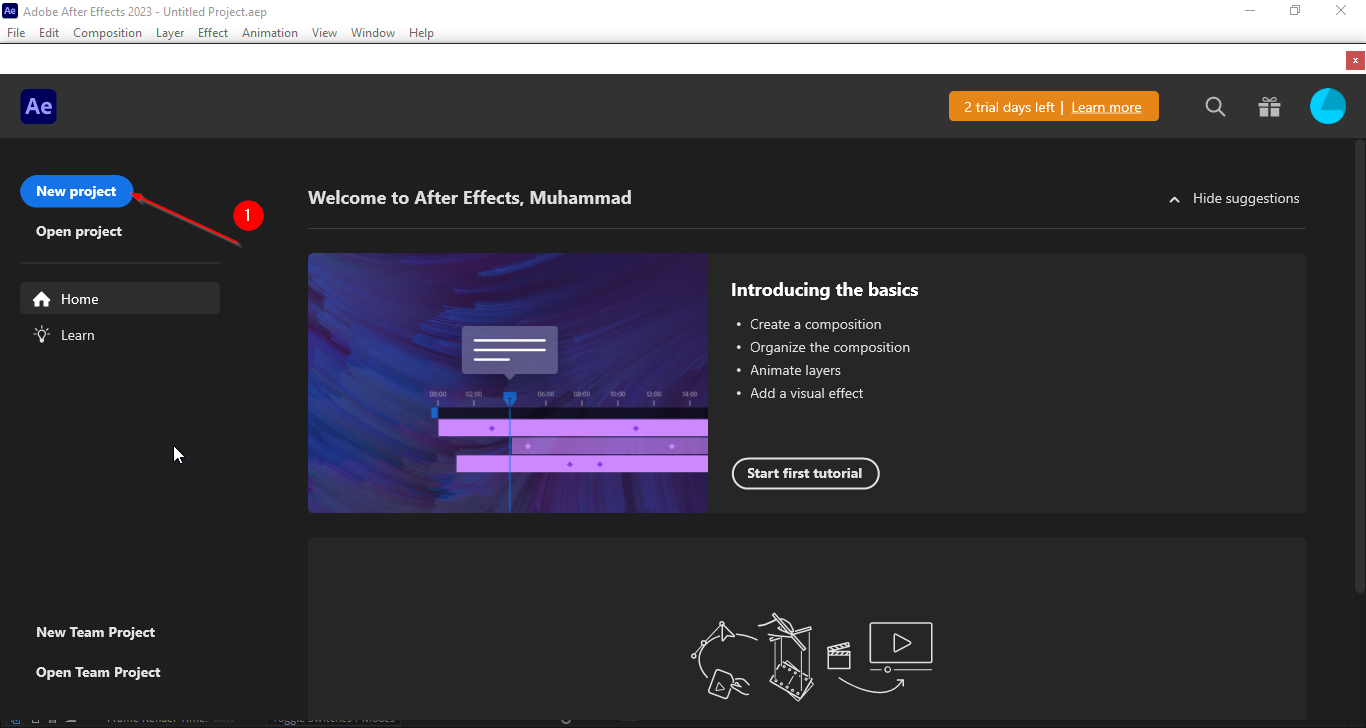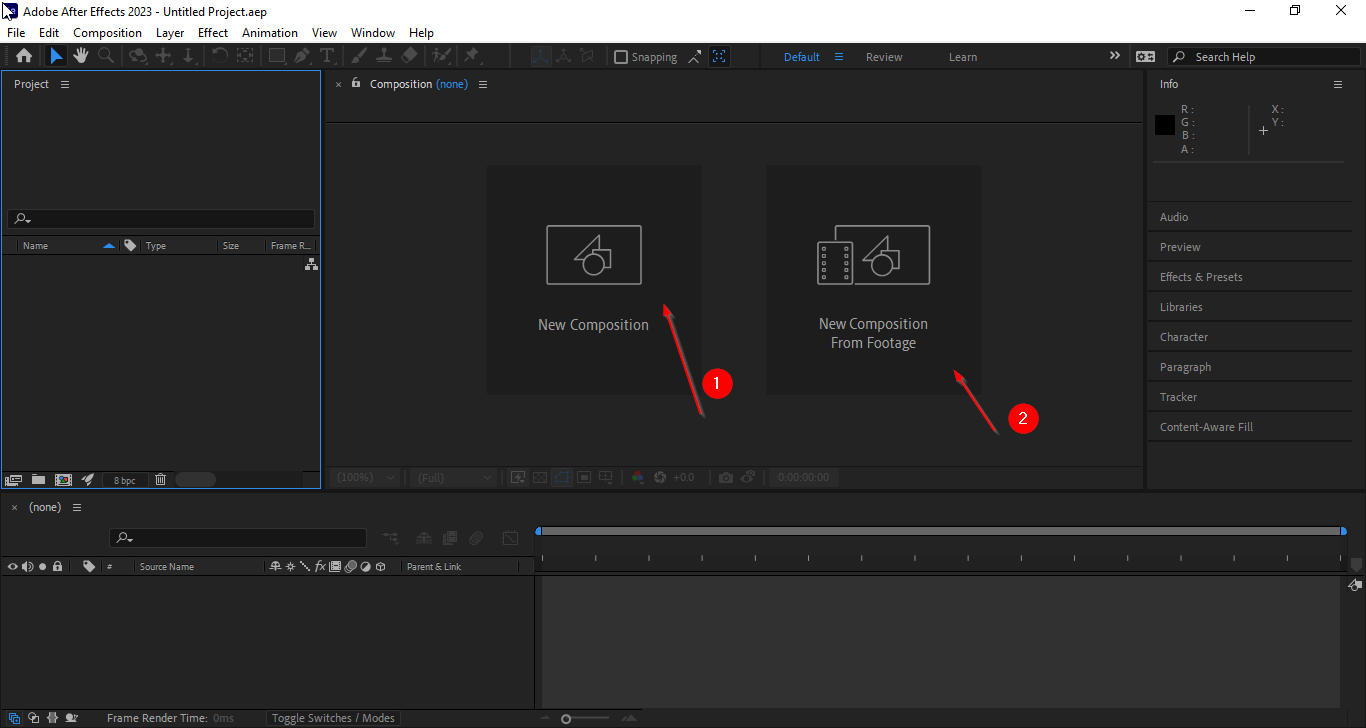A professional software for incredible visual effects and graphics.
Main Features of Adobe After Effects CS6
Auto-keyframe Mode: Auto-keyframing is a handy feature that automatically adds keyframes at the current frame and the previous frame. Consequently, you don’t have to manually create new keyframes whenever you want to make something happen on screen.
Refine Edge Tool: This tool assumes the form of a brush which you can run along the edge of an object detached from its original background to smooth out its edges where they’re uneven.
Warp Stabilizer: This uses the built-in 3D camera tracker to analyze and stabilize shaky footage, so you can quickly and easily remove odd back-and-forth movements from your shots.
Ray-traced 3D Compositions: Ever wanted to composite 2D footage with accurate lighting or create 3D objects from scratch, with light panning in on them at all the right angles? Use this ray tracing feature to incorporate realistic shadows and other high-quality visual effects into video clips and photos.
Optimized Keyframe Interpolation: Also known as tweening, interpolating keyframes is the smoothing out any abrupt changes in motion by creating a more gradual transition between keyframes. You can set how much or little smoothing occurs on each axis (X-axis, Y-axis, and Z-axis).
Rendering and Previewing: Before rendering all or any part of your composition, you can preview how it will play out from the Preview panel in After Effects CS6 Mac— no guesswork necessary! You can adjust preview controls to suit your working style and customize keyboard shortcuts for each preview action.
64-bit Architecture Support: Adobe After Effects CS6 is a 64-bit application that spells faster performance on large projects, with improved memory usage and rendering times. It supports larger datasets in RAM when working with imported files, among other things.
Preserve Details: Never again will you have to forgo the sharpness of details, such as curves and lines, in an image to enlarge its frame. After Effects CS6 preserves those important details as you upscale an image’s frame, no matter the ratio of the upscaled frame size to the original frame.
Rolling Shutter Repair: The rolling shutter effect appears as vertical bands of distortion across an image, which is caused by how cameras with CMOS sensors record visual information.
This distortion goes by the untrained eye unnoticed, but it’s bound to cause some problems if present in fast-paced scenes. To fix a rolling shutter on After Effect, go to the Effect panel, select Effect>Distort>Rolling shutter repair, and set the right repair rate for the image in question.
What We Like
Besides being an amazing tool for editing videos and creating animations, Adobe After Effects CS6 provides many goodies, including those highlighted below:
- Flash Professional supports the ActionScript programming language, allowing for complex interactivity and functionality.
- It can be integrated with other Adobe tools, such as Photoshop and Illustrator.
What We Don’t Like
After Effects CS6 Mac is yet another badass motion graphics software in Adobe’s Creative Cloud, but like every other Adobe app, it has some flip sides.
- Some applications, like Apple Motion, offer a range of functions nearly as broad as Adobe After Effects at a cheaper rate. Unless you have many profitable projects to complete, After Effects might not be the best for you cost-wise.
- The subscription model is not ideal for graphic designers who work on projects with very short deadlines.
There is no version of Adobe After Effects CS6 for Windows, Linux, and Android users.
Adobe After Effects CS6 Alternatives
HitFilm 3 Express: This program combines a full suite of tools from splicing to advanced 3D compositing for making motion graphics and adding visual effects to images and videos. HitFilm 3 Express is ideal for everyone, from new video editors to professionals in film, broadcast, or post-production.
Wondershare Filmora: The first thing you will notice about Wondershare Filmora is how easy it is to use. It has a simple interface that anyone can master, even those that have never edited a video before. With this software, you can modify the look and feel of your videos to suit your taste and add soundtracks from its built-in library or import them from an external source.
Apple Motion: Like all things Apple, Motion is compatible with Mac and iOS and allows users to create and edit motion graphics, video effects, and other visual content. While it can create complex animations, it also serves as an editing tool for imported video footage in Final Cut Pro X.
Blackmagic Design Fusion 18: Blackmagic Design Fusion is a compositing software for MacOS X, Linux, and Windows. It combines live-action footage with 3D elements and computer-generated imagery (CGI) and provides a visual effects (VFX) toolset for building images and animations for movies and games.
Adobe Premiere Pro 7: Adobe Premiere Pro 7 produces TV shows, music videos, commercials, and much more by seamlessly editing audio and video clips. The user can also add fun effects to their clips or images before saving them as an output file format for publishing on the internet or sharing with other people in their network.
How to Use Adobe After Effects CS6:
Installation:
- Launch Adobe Creative Cloud, navigate to “All Apps,” and select After Effects.
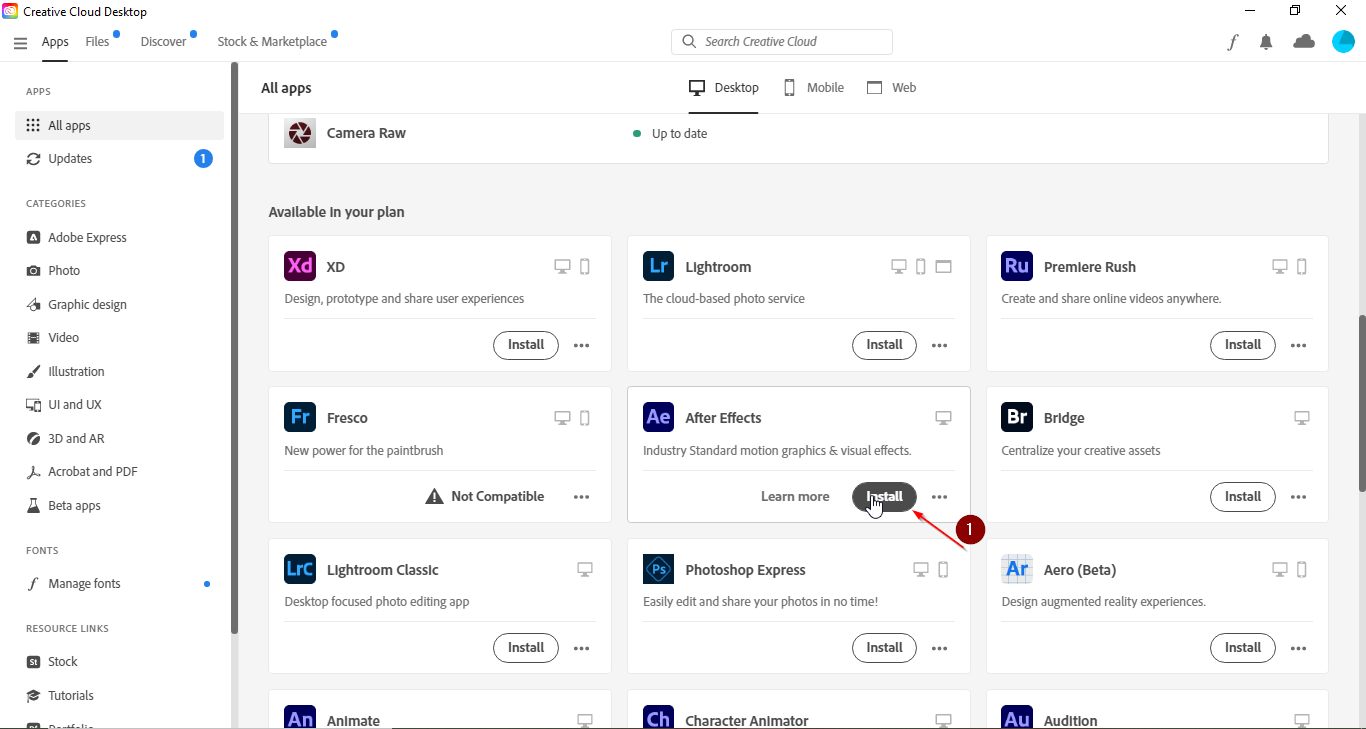
- Your computer installs the software in minutes.
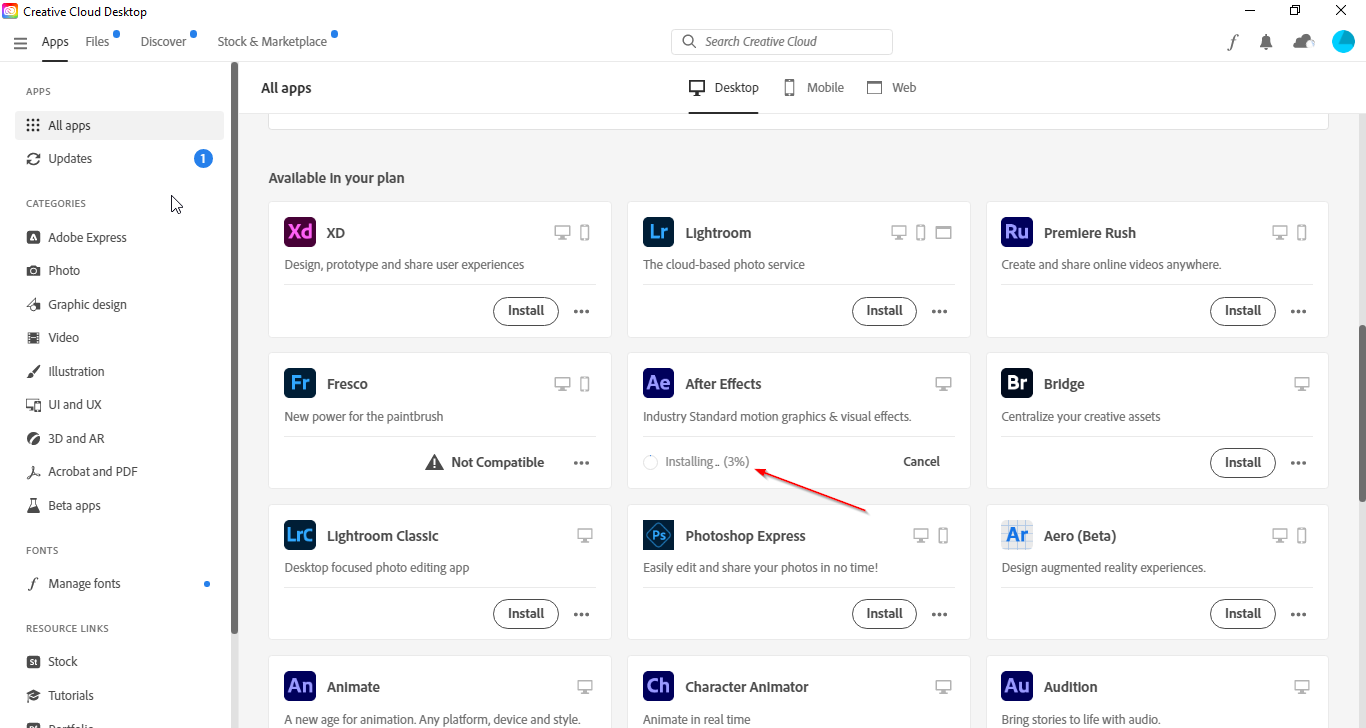
- Now that you’ve installed After Effects on your computer, you’ll find it among the installed apps in Creative Cloud. Click “Open”.
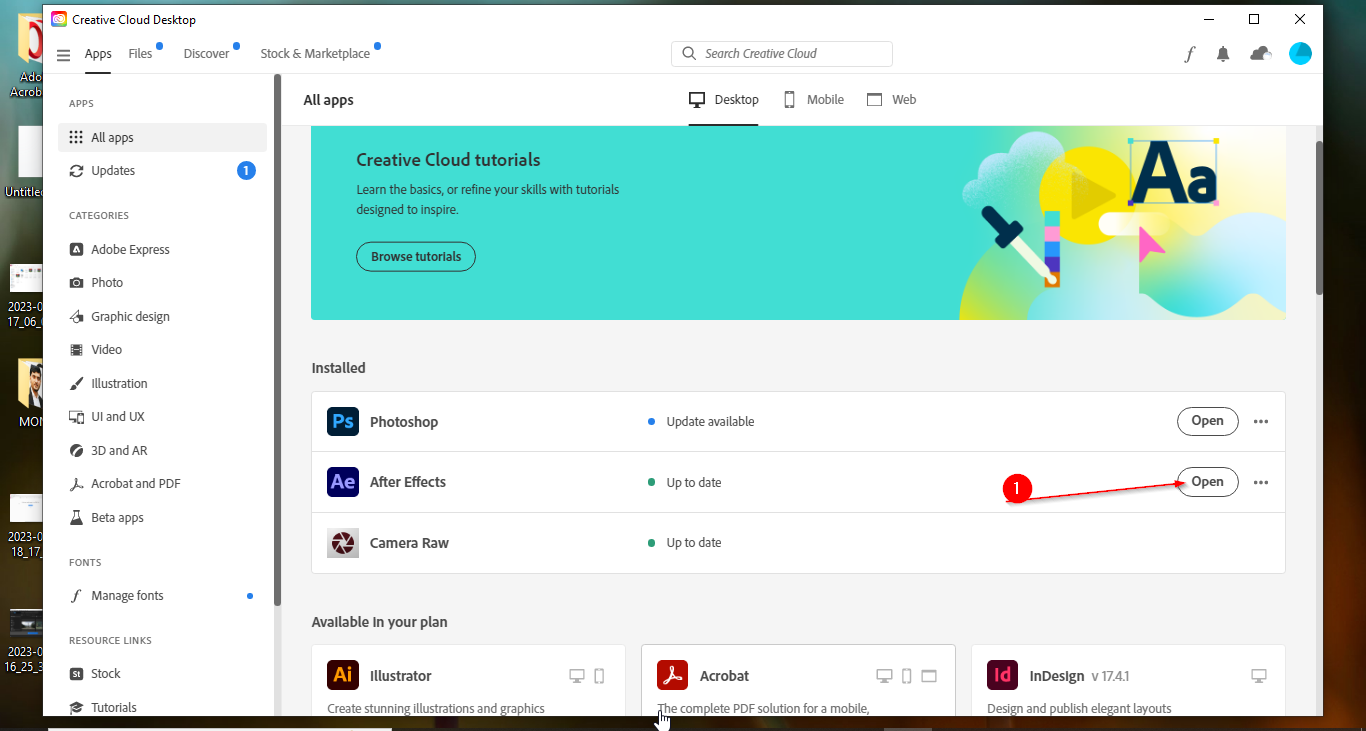
Function:
- Open Adobe Creative Cloud and launch After Effects. If your computer doesn’t have enough space for this software, a dialog box warns you of insufficient storage. Click “OK.”
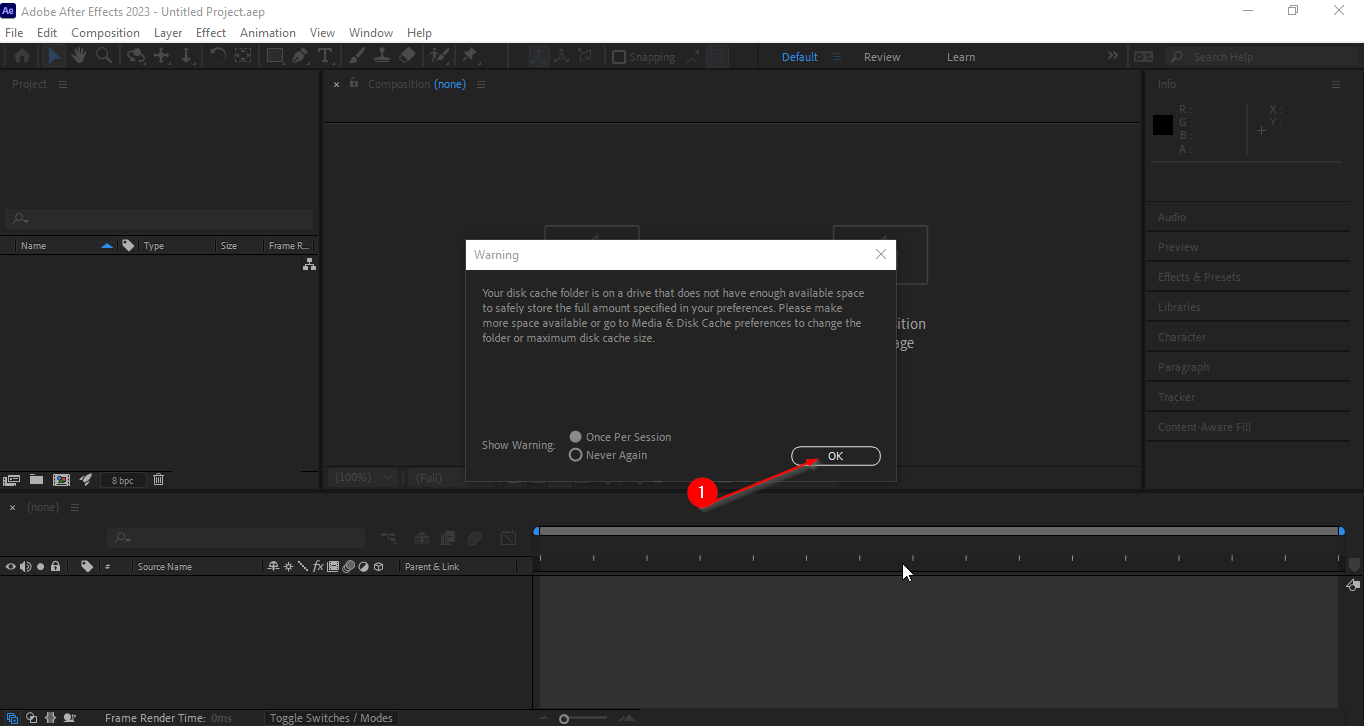
- After Effects opens with a pop-up introductory dialog box, click “Next” to view the home page and create a new project.
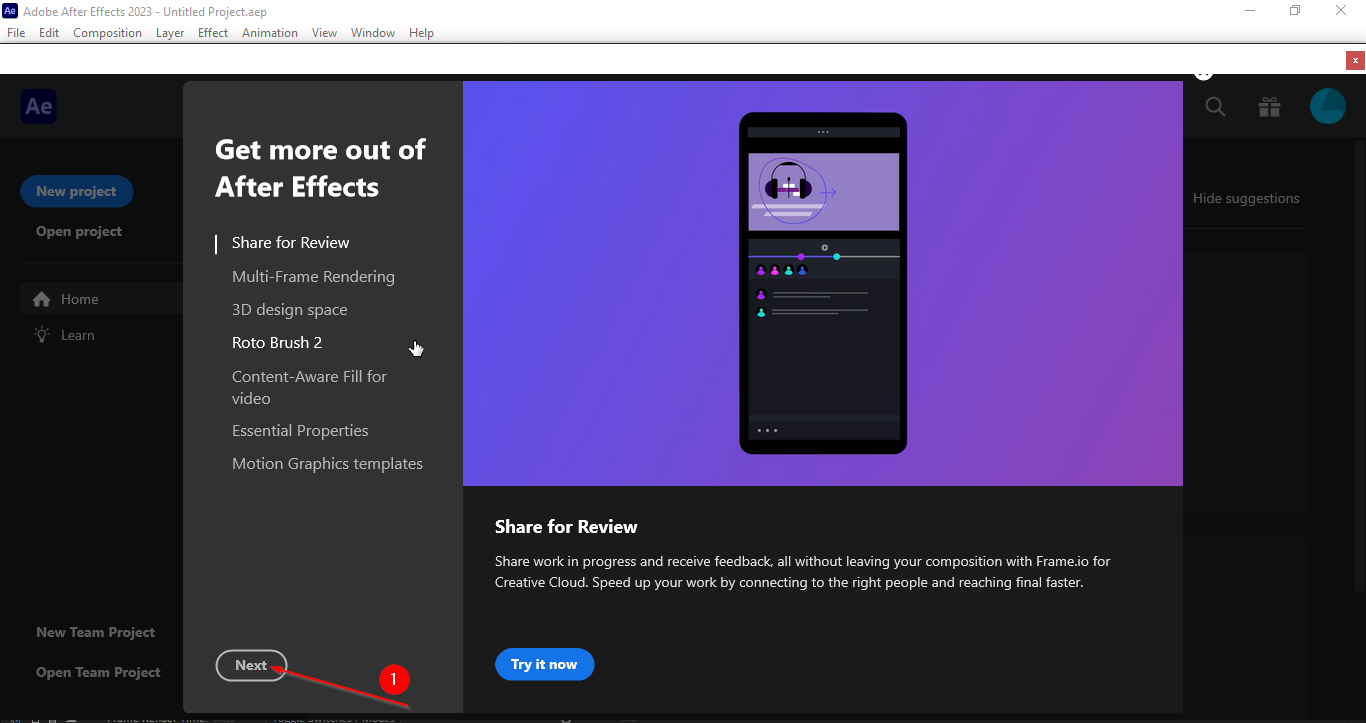
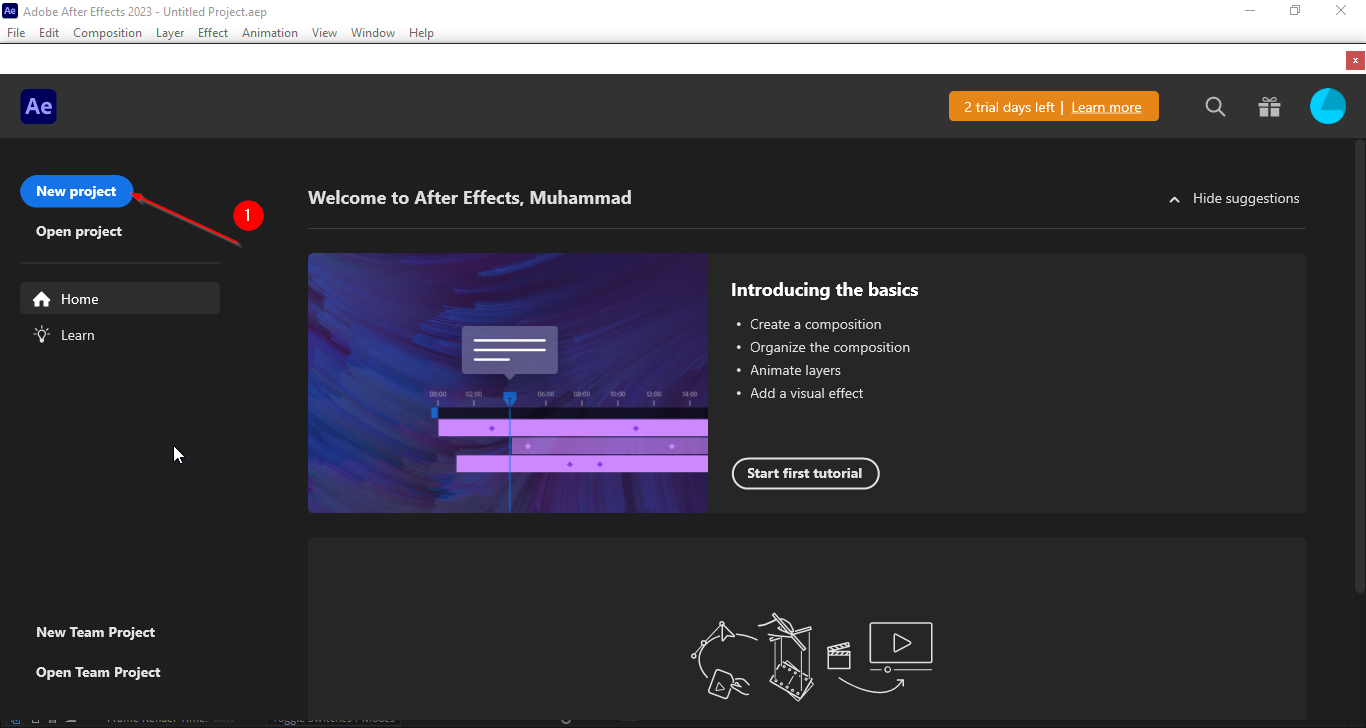
- Create a new composition from scratch with After Effects, or start with prerecorded footage.