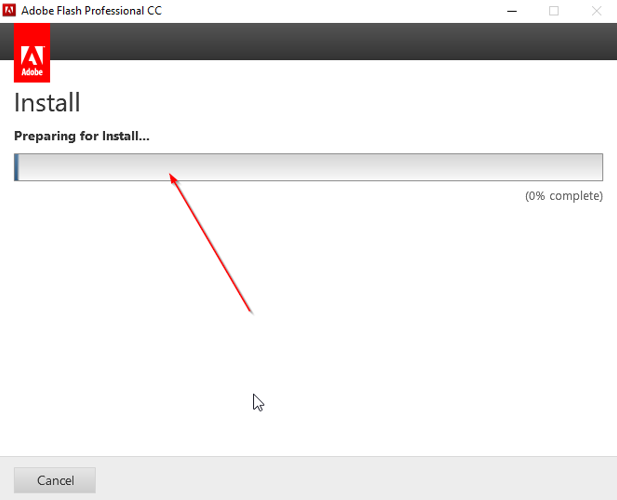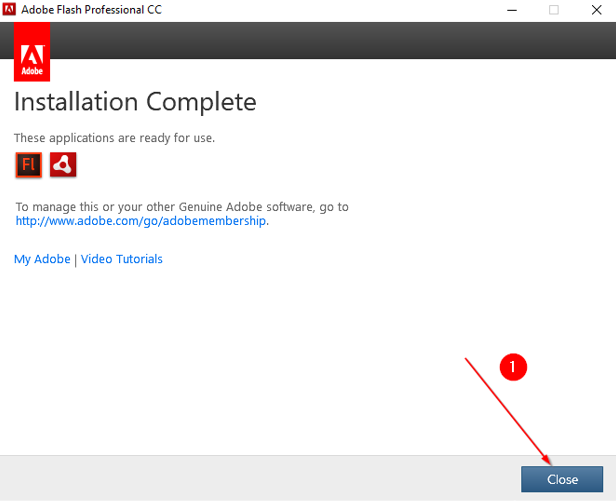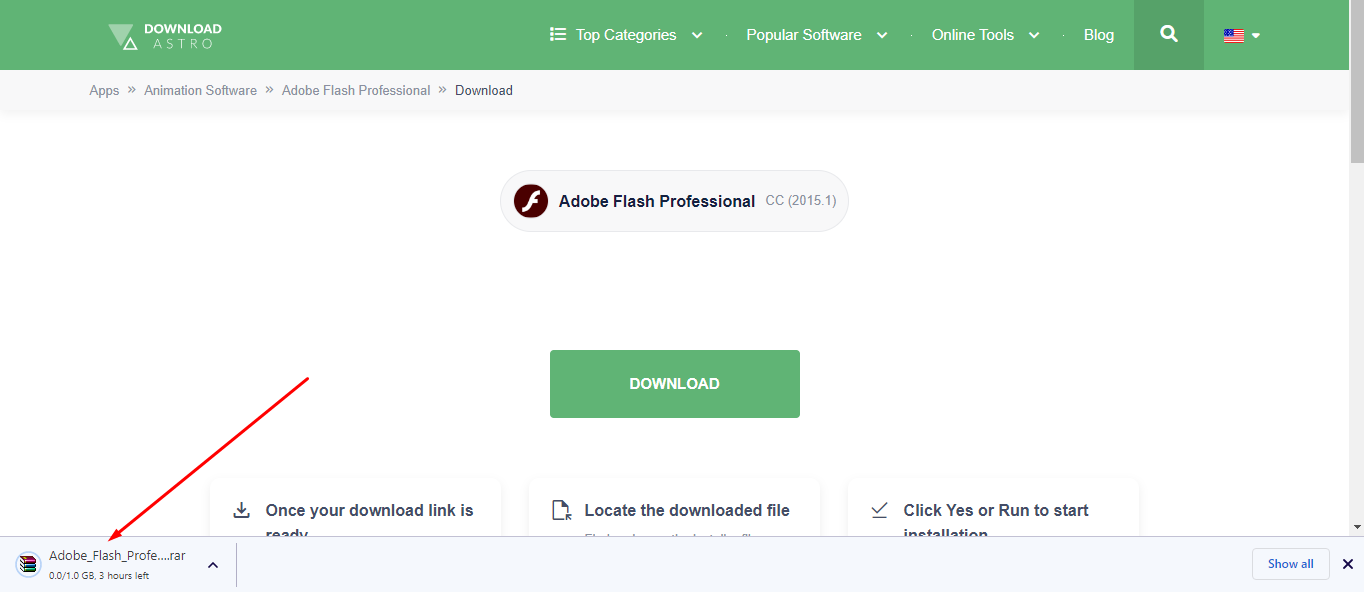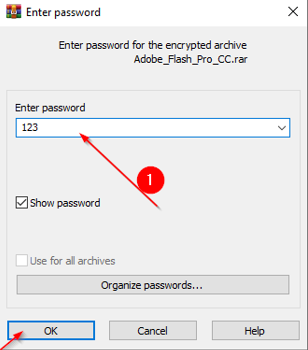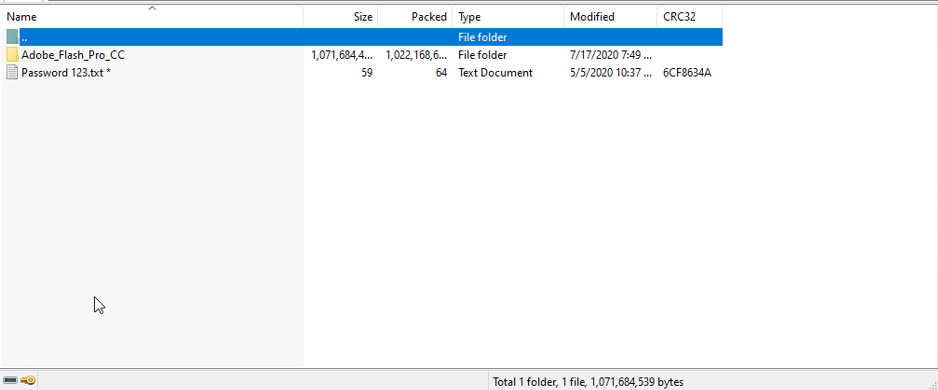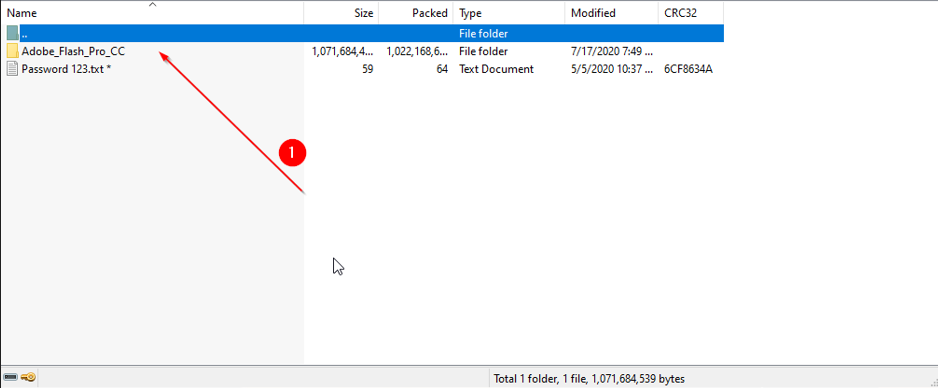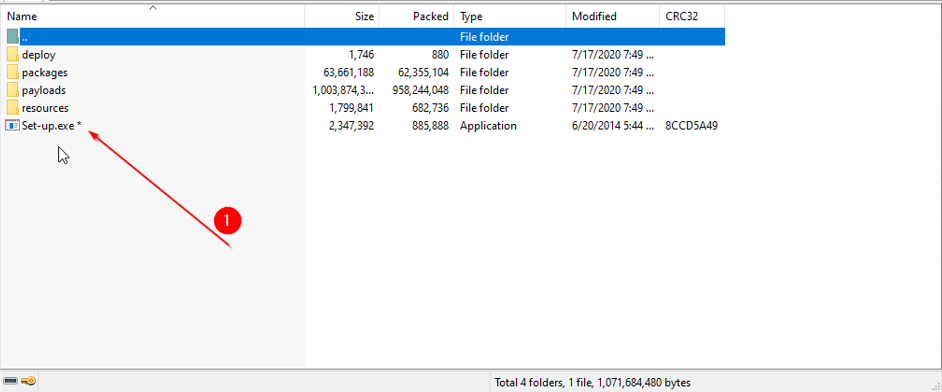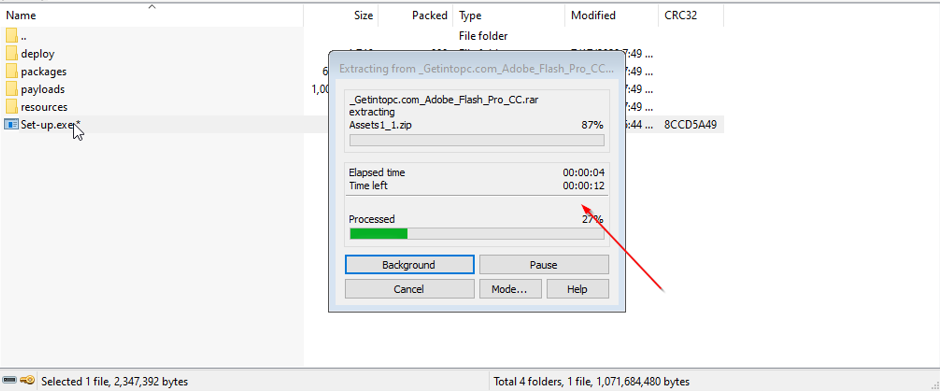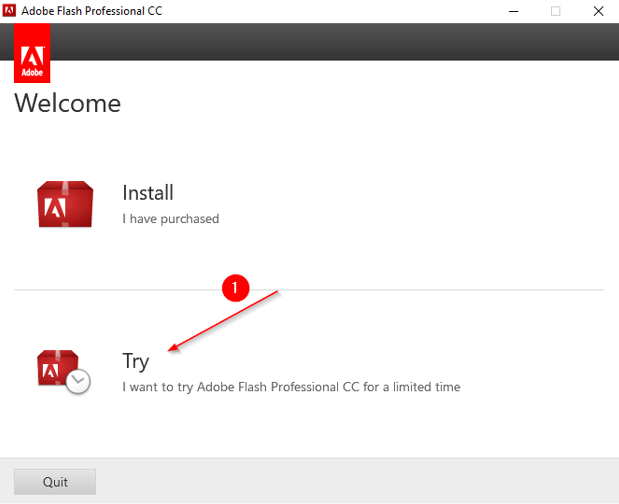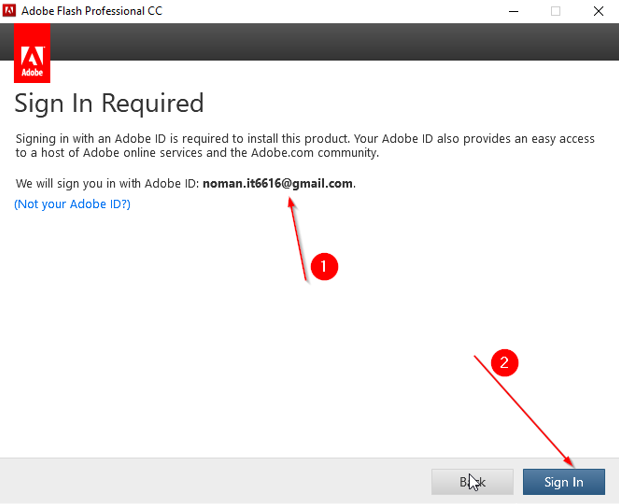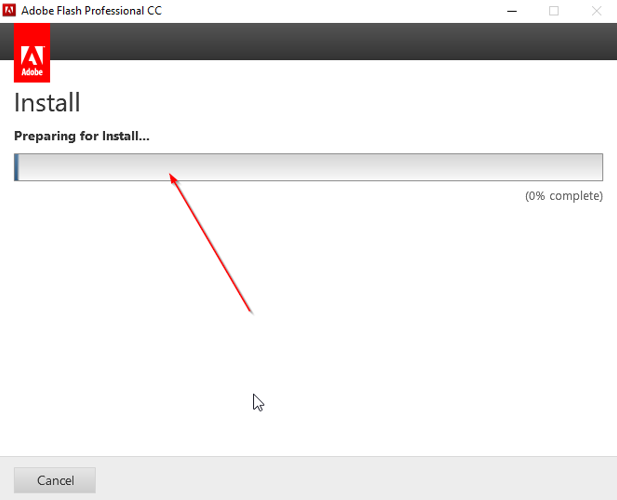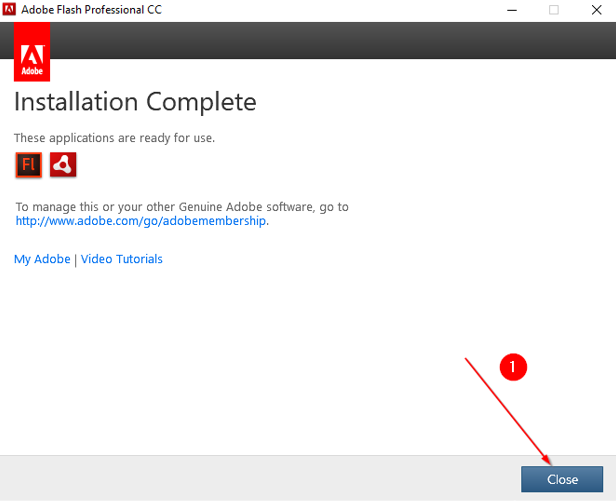A complex software used to create online applications and games.
Main Features of Adobe Flash Professional
WYSIWYG Mode: Why go through the hassle of exporting your project before viewing how it appears on the web or mobile devices? The WYSIWYG mode in Adobe Flash Professional CC takes care of that for you, allowing you to preview your project and make changes to it quickly before it leaves your workspace.
Layers: Now you can design multiple objects on top of each other and tweak them individually because they won’t overlap.
Interactive Media: Asides from traditional animation tools, Flash Professional CC has many tools for making multimedia content like videos and images more interactive than static. Some are triggers, actions, timelines, and a fantastic library panel.
Vector Support: Designers, developers, and video editors favor vector graphics for many wholesome reasons. They’re more precise, easier to edit and scale, and can be transformed into brilliant animations that end-users love to watch. In addition, they integrate seamlessly into other applications such as Adobe Illustrator or Autodesk Maya for further refinement.
Adobe Flash Professional CC equips you with everything necessary to make the best out of vector images, including the Pen tool, Line tool, and Rectangle/Ellipse tools. You can also use the Freehand tool to draw free-form shapes or use the Symbol tool to create symbols that you can then edit at once or individually.
Dynamic Text: Dynamic text fields are a special type of text field that can change in response to changes in other properties of multimedia content. For example, you could use dynamic text fields to display the scores of players in a game or speeches by characters in a movie.
Sound Editing: You can edit a multimedia file’s audio track (s) via this feature. For example, you can change the pitch or tempo of an audio file, cut and paste parts of files or add effects to them.
Effects and Filters: Apply special effects to a selected portion of your project or an entire clip. Filters can be applied in real-time during playback, so you can see how the filter will make your content look before committing it.
ActionScript 3.0: ActionScript 3.0 is a programming language that enables multimedia content creators and developers to write lines of code or use code snippets to tell Adobe Flash Professional CC what actions should be implemented in frames of their video content. The goal of using ActionScript 3.0 is to prompt users to interact with the video content and navigate from one part of it to another by performing certain actions.
What We Like
Other than the fact that Flash Professional is free to download and install, it has some praiseworthy merits, such as:
- On the timeline panel, you can move layers with ease and precision.
- Anyone can try Flash Professional for free.
What We Don’t Like
Do you see those alternatives to Adobe Flash Professional on the list above? They made it to that list because of the shortcomings of Flash Professional, some of which are:
- Since it is a desktop-only tool, you can’t make or edit projects on the go.
- The interface can be difficult for beginners to navigate.
- Adobe ceased supporting Flash in 2020, so it may be prone to a lot of bugs and security issues.
Adobe Flash Professional Alternatives
Toon Boom Studio: Toon Boom Studio is a 2D animation software that has been used to create some of the most iconic cartoons and films in history, including The Simpsons and Futurama. College students learning how to animate, award-winning freelancers, and animation producers create and manipulate animated content via Toon Boom’s outstanding drawing engine, and so can you.
Synfig Studio: Synfig Studio is a 2D/3D drawing, animation, and vector graphics program that lets you create web-based animations and games. It can also be used as a plugin for other programs.
Wick Editor: This is a free, web-friendly, open-source software for creating simple games, animations, and different classes of interactive content. It’s quite easy to get started with Wick Editor as a first-time animator due to its instructive learning environment and straightforward UX.
OpenToonz: Here comes another free and open-source 2D animation software. Using OpenToonz, you can animate a character’s movement and facial expression and make it lip-sync to prerecorded audio tracks.
Anime Studio: Anime Studio is the perfect software for anime creation, allowing you to convert your sketches and artwork into fully animated 2D characters and backgrounds. You can record sound clips and match them to the lip movements of your characters through the automatic lip sync feature. If you’re an anime fan looking for an easy way to make cool videos, Anime Studio is for you!
How to Use Adobe Flash Professional:
Installation:
- Download the Adobe Flash Professional RAR file from DownloadAstro and find it in your local drive:
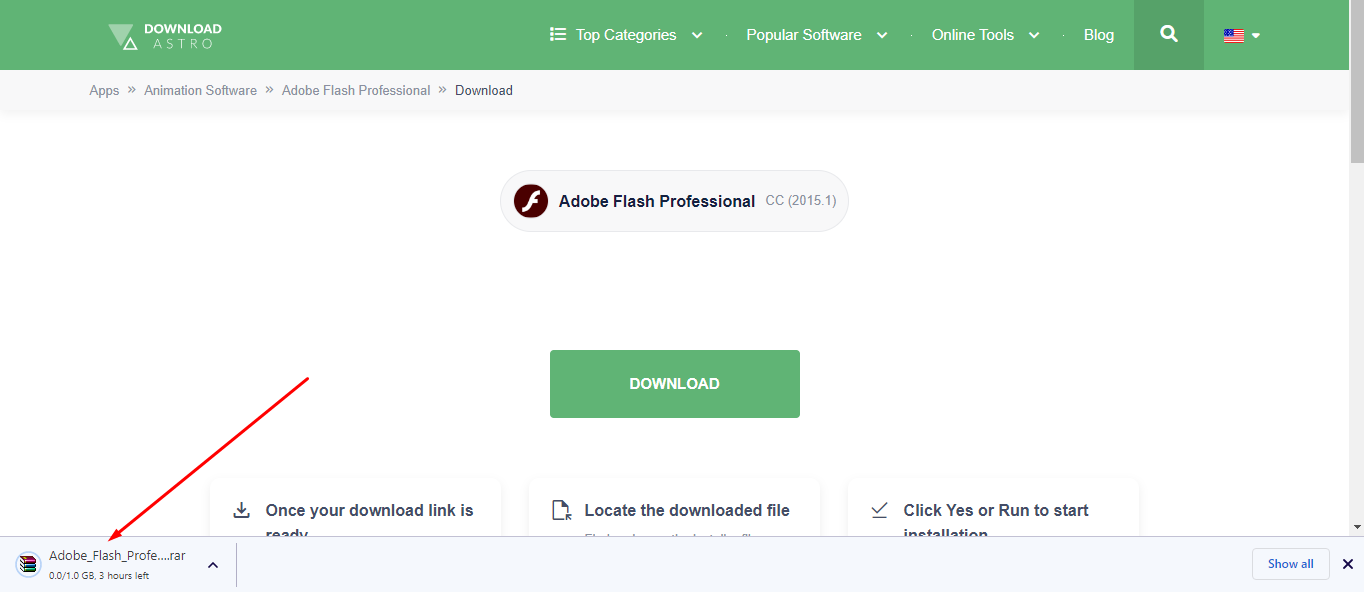
- Open your downloaded Adobe Flash Professional RAR file. A dialog box appears, prompting you to set your password for this file. Input your desired password and click “OK.”
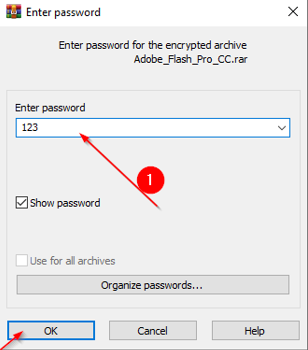
- Open the Adobe_Flash_Pro_CC file folder.
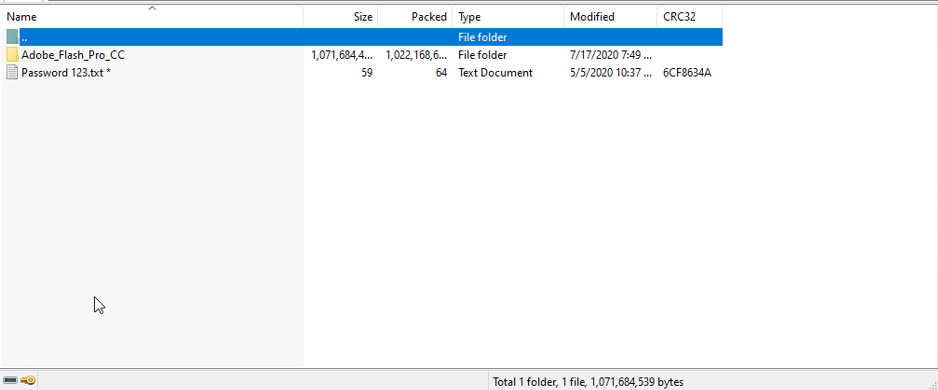
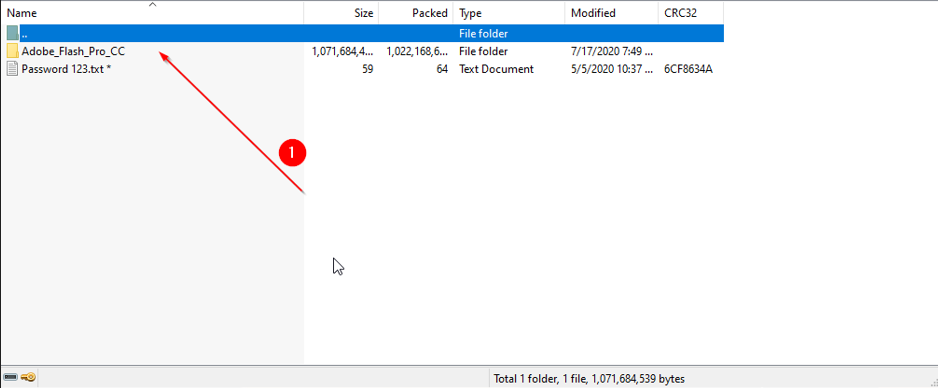
- A table loads, displaying the components of that Adobe_Flash_Pro_CC file folder. Select “Set_up.exe” and wait while it’s unzipped.
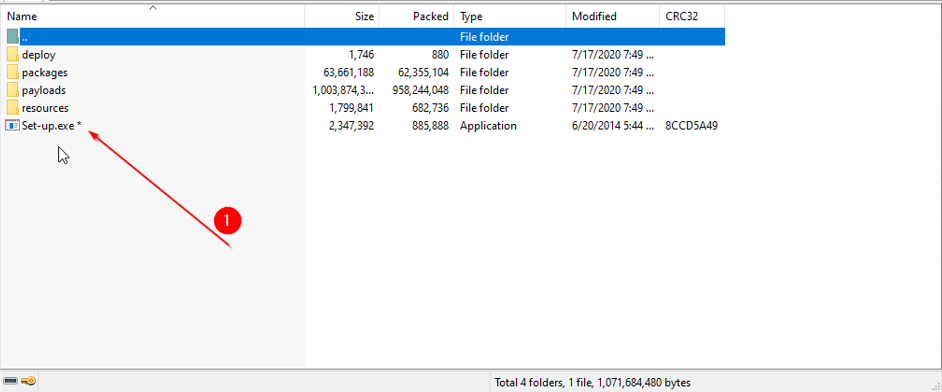
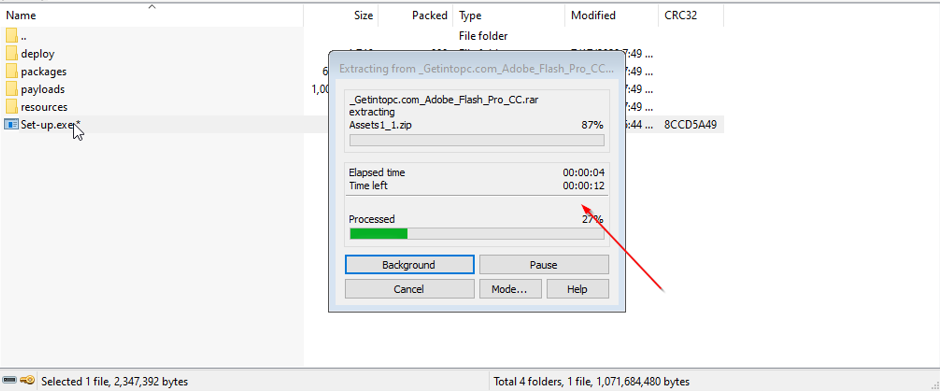
- Once the file is unzipped, a welcome dialog box pops up on your screen, giving you the option of quitting Adobe Flash Professional or trying it out. Select the latter.
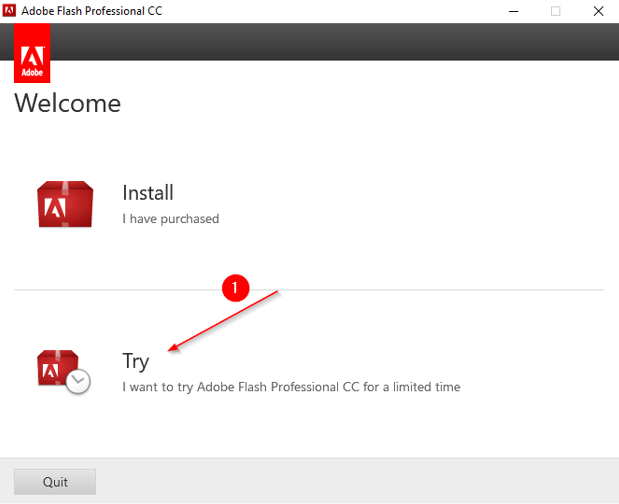
- If you have an Adobe account, please sign in to Flash Professional with your Adobe ID.
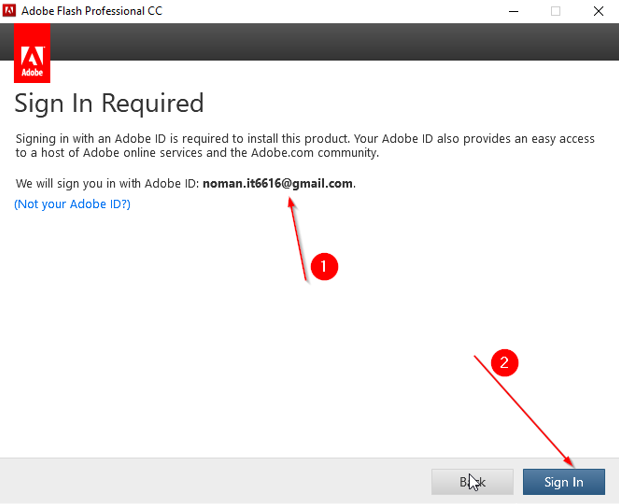
- Your computer completes the installation of Adobe Flash Professional while you wait.