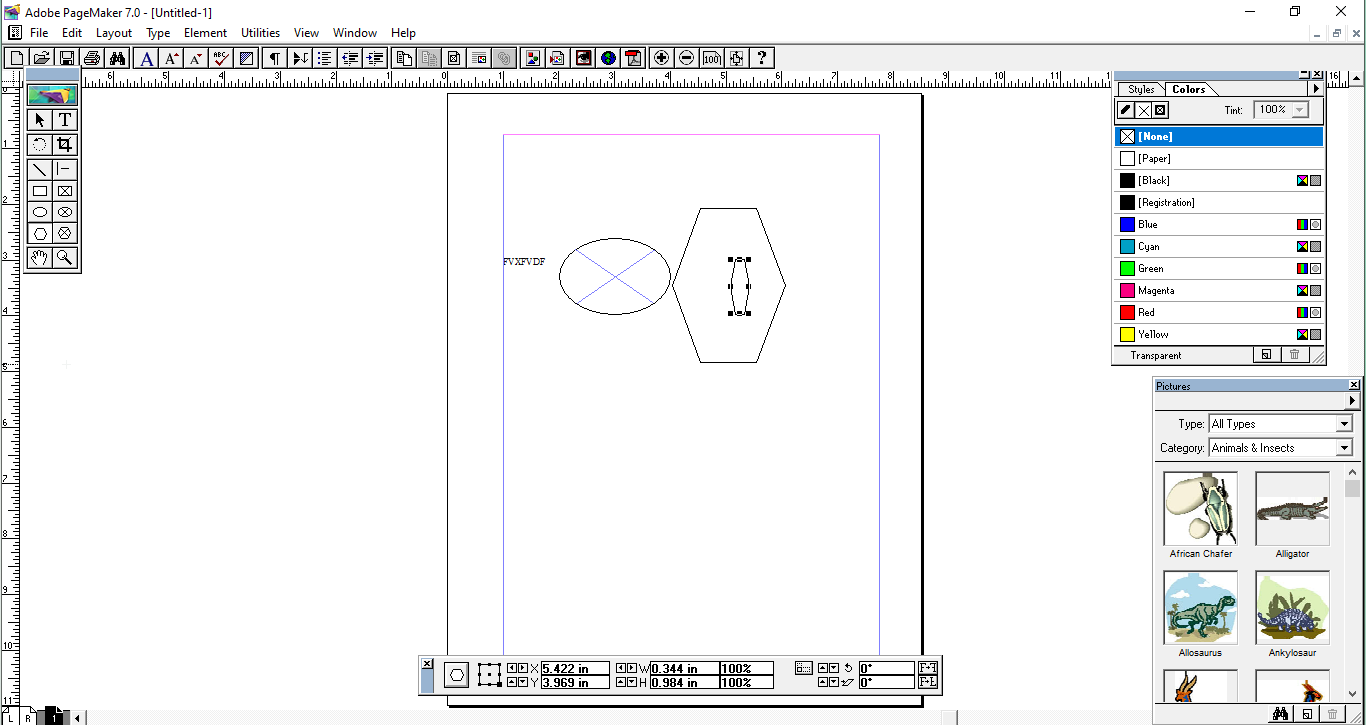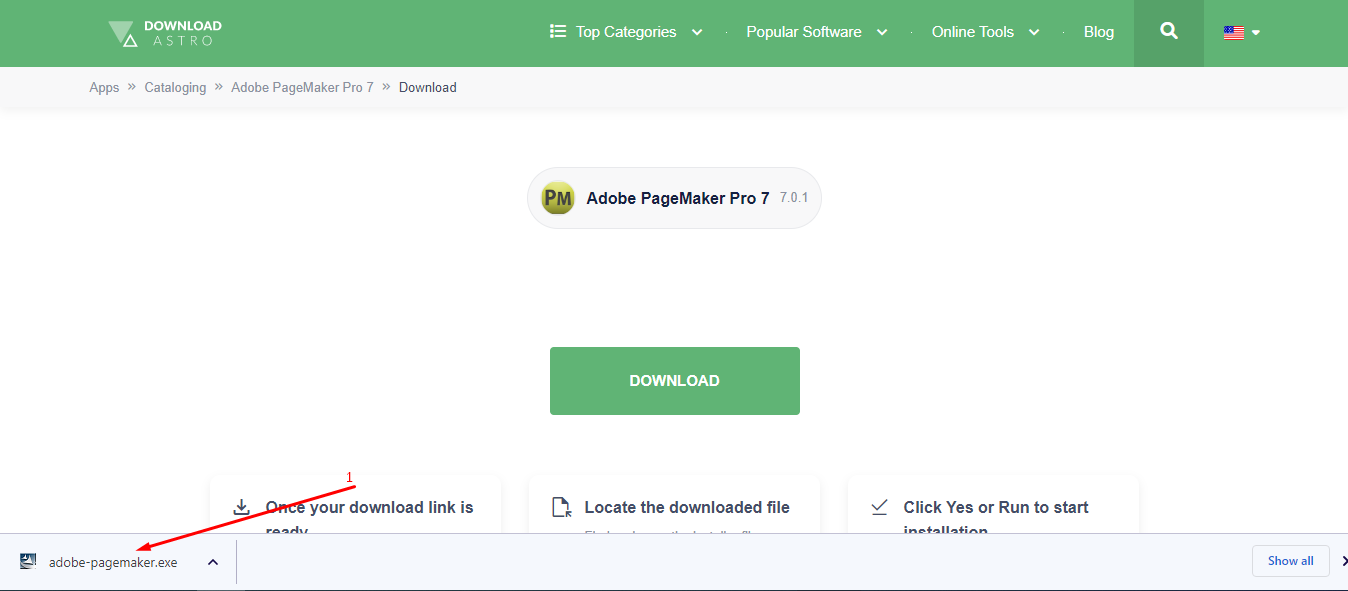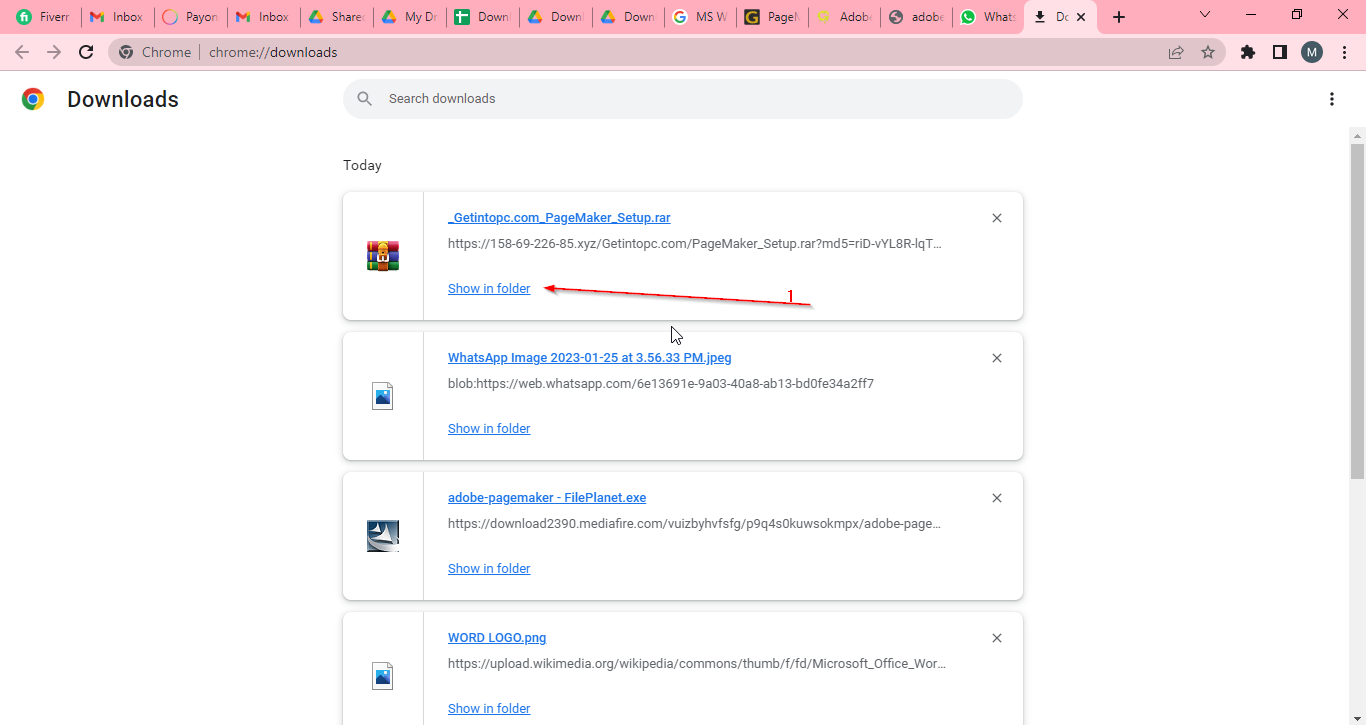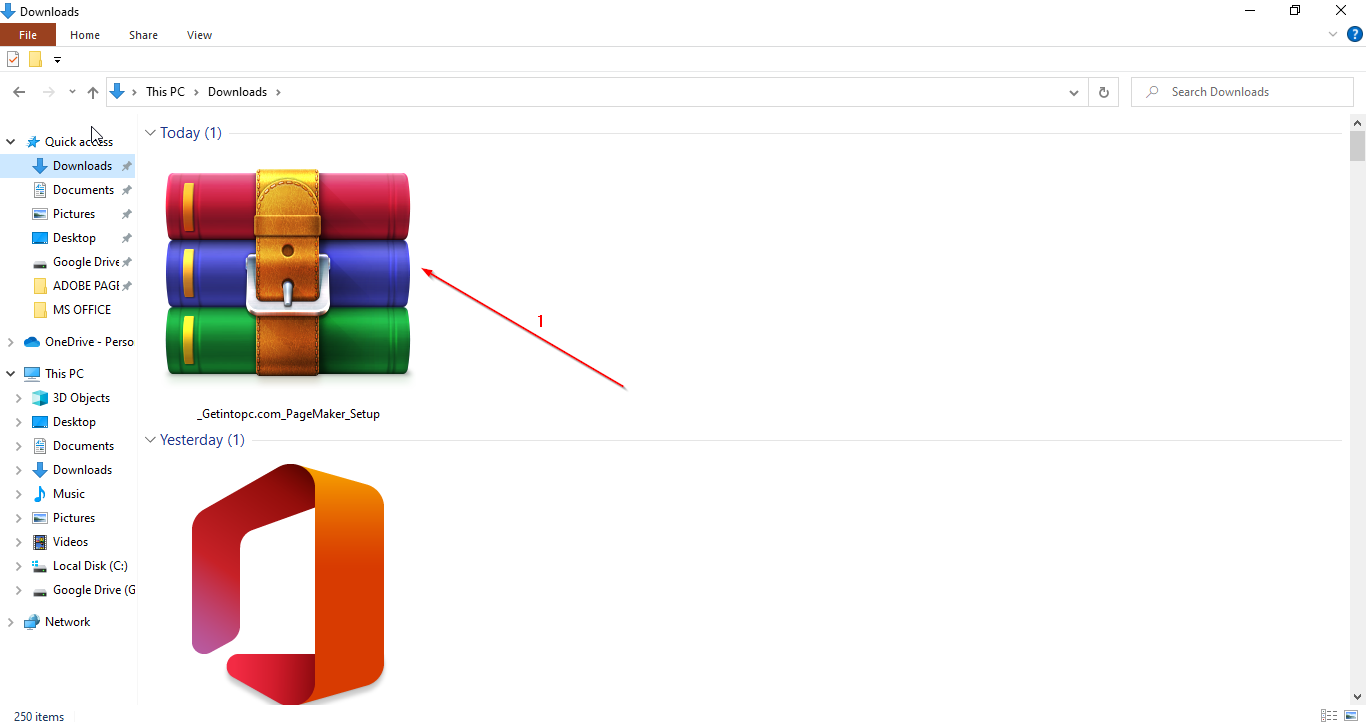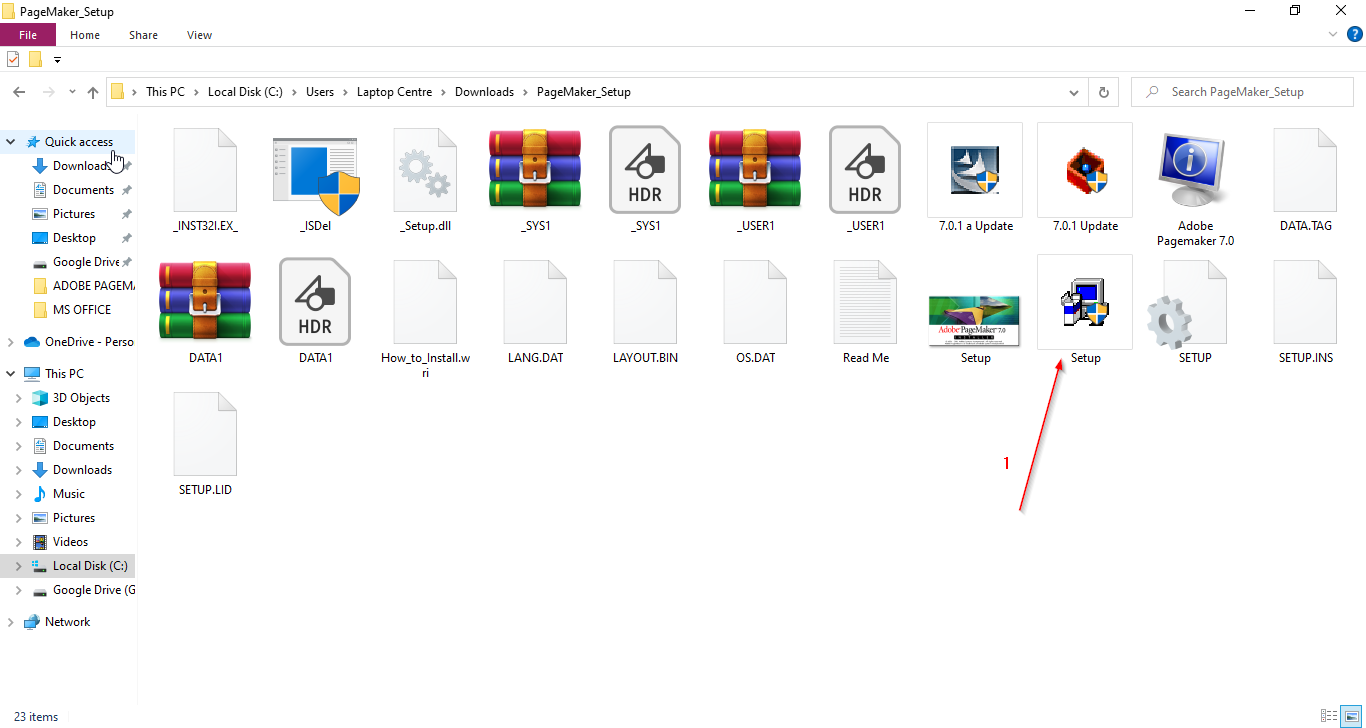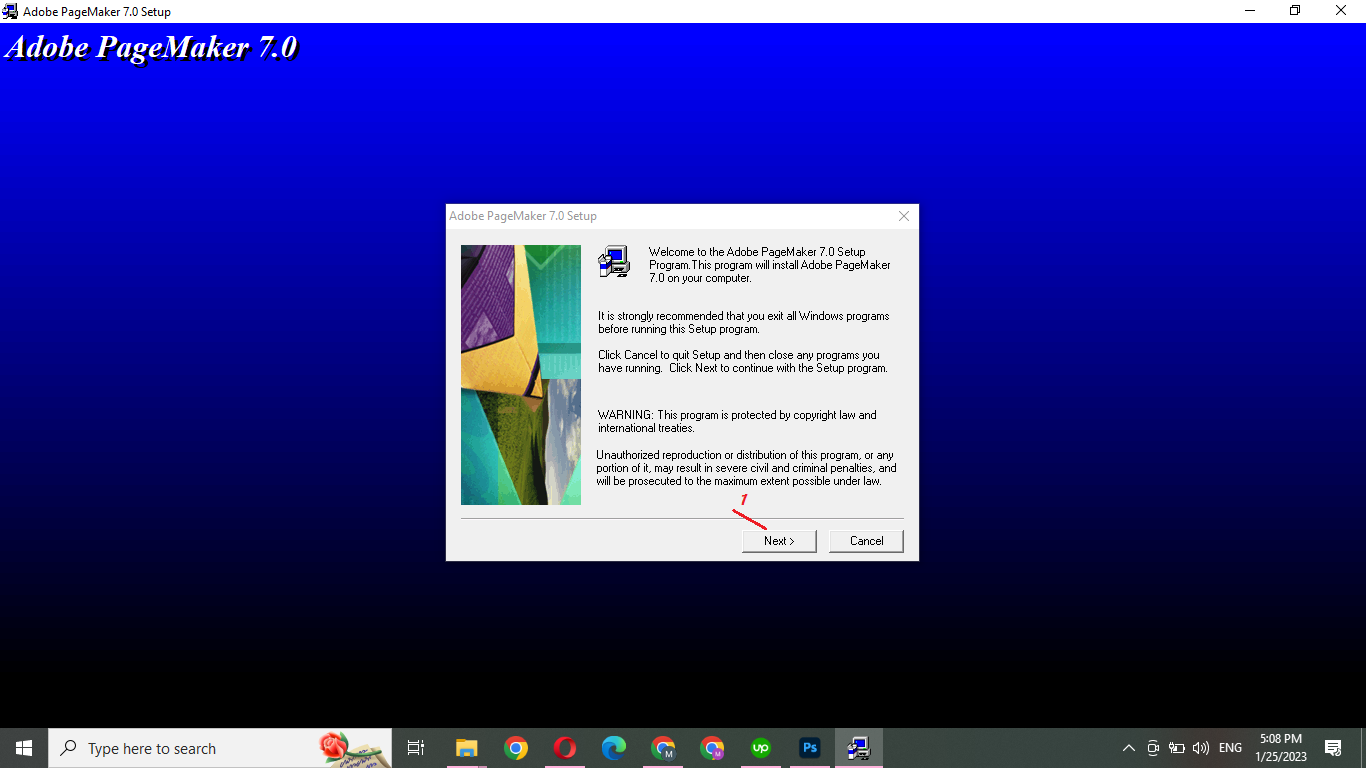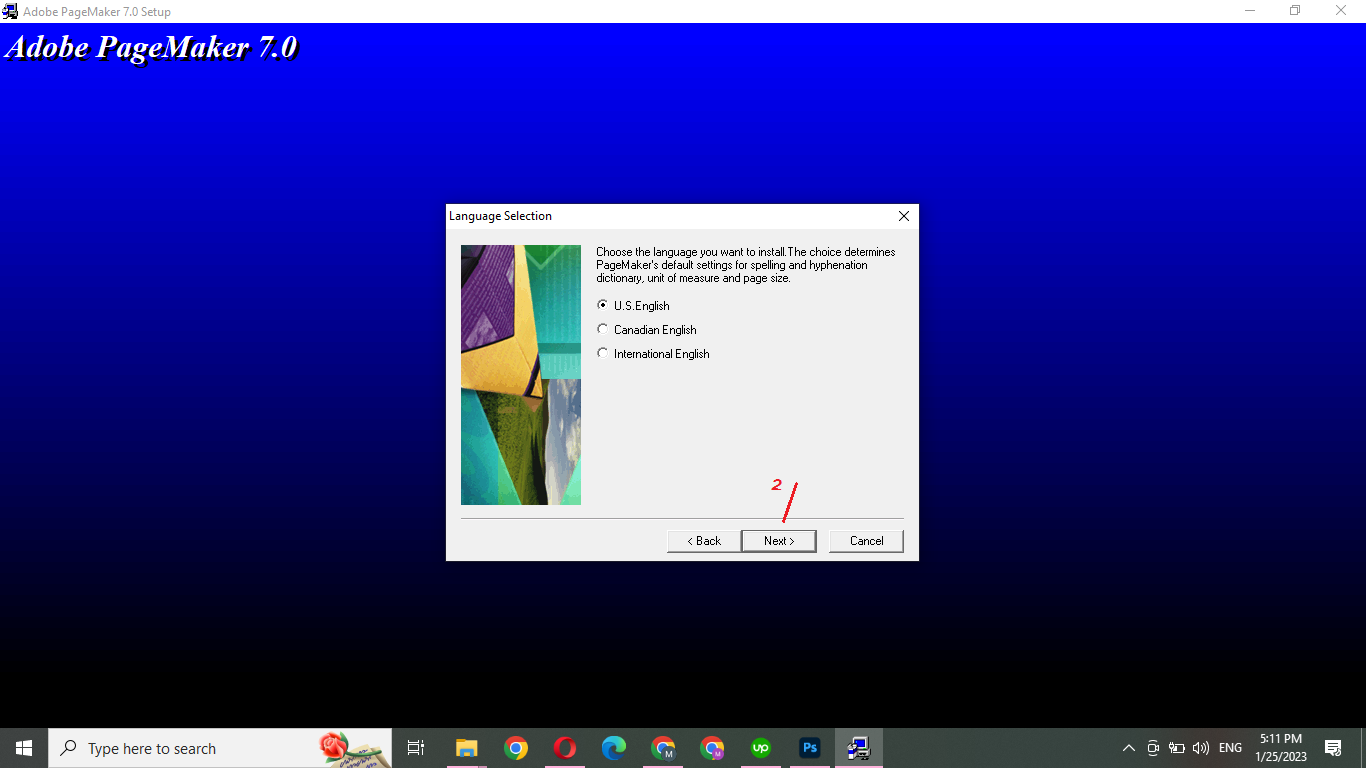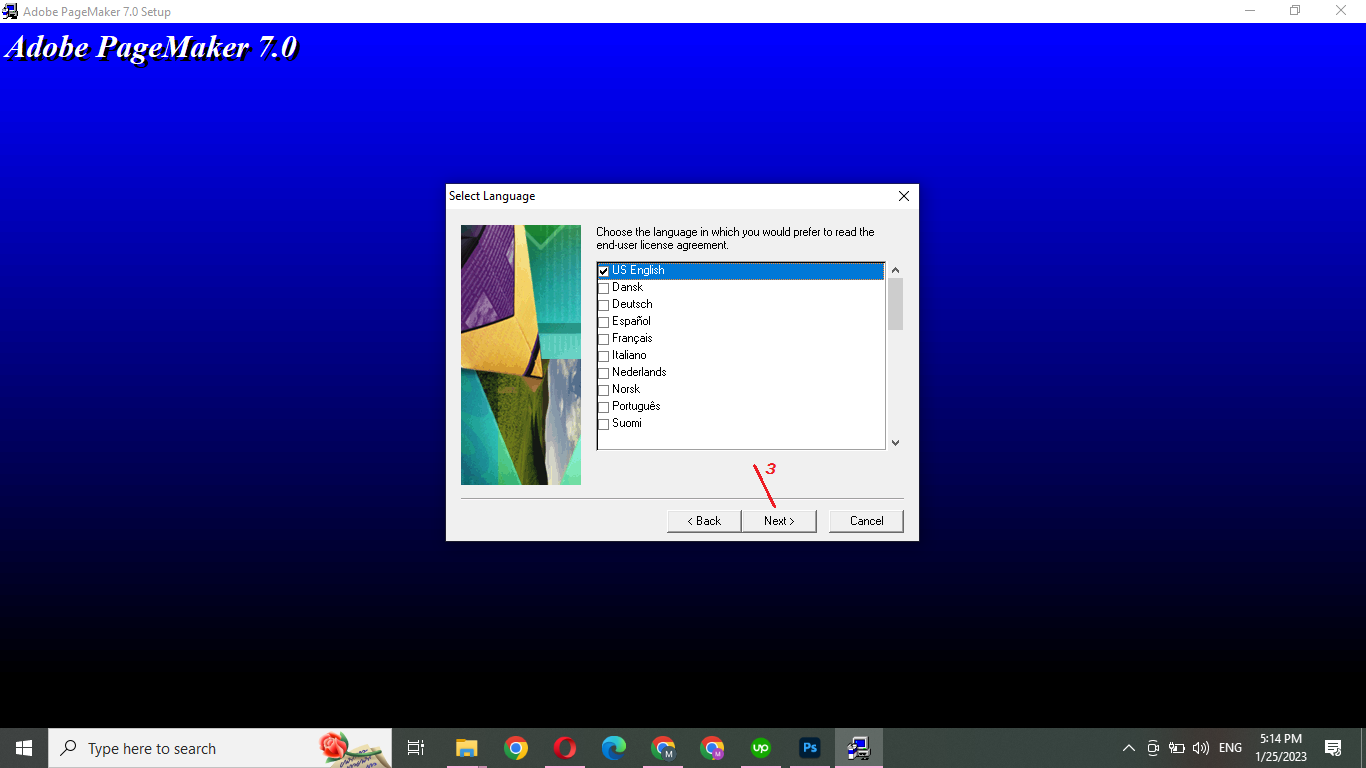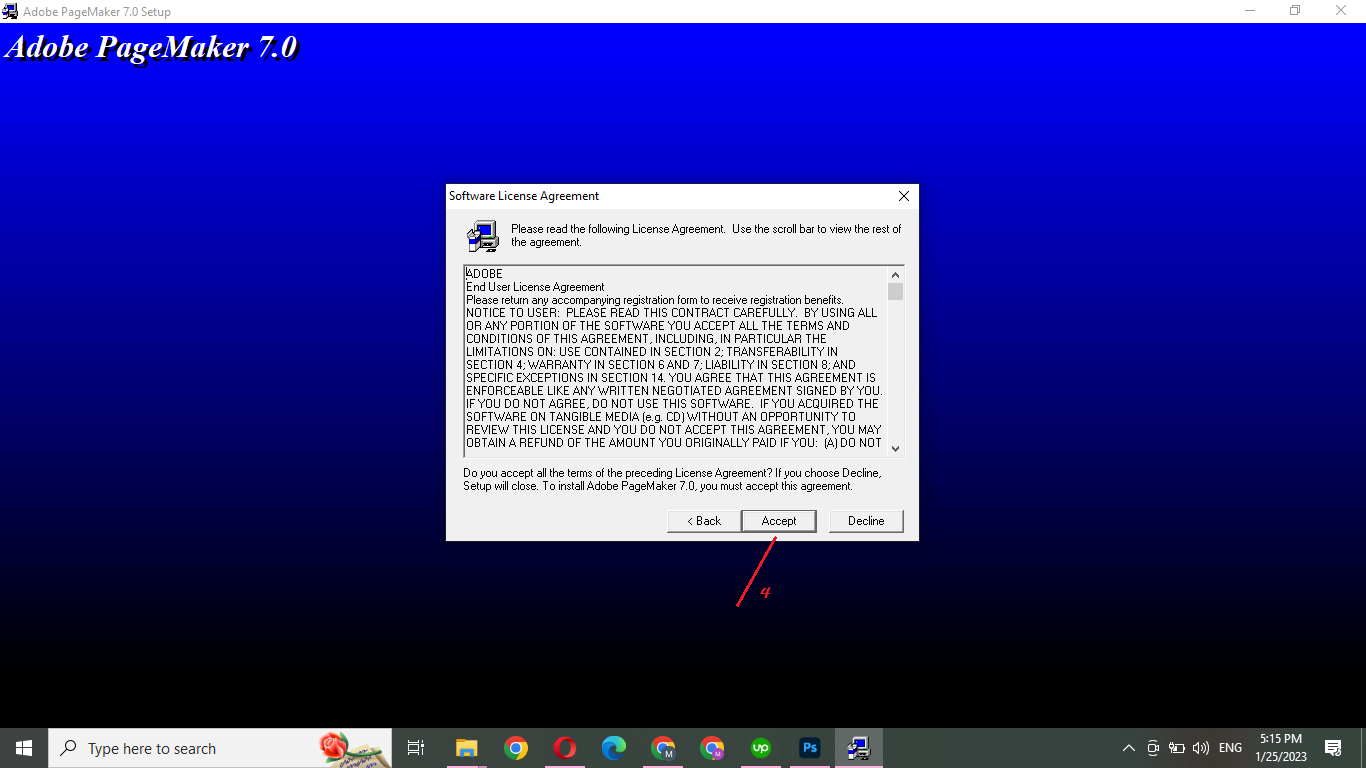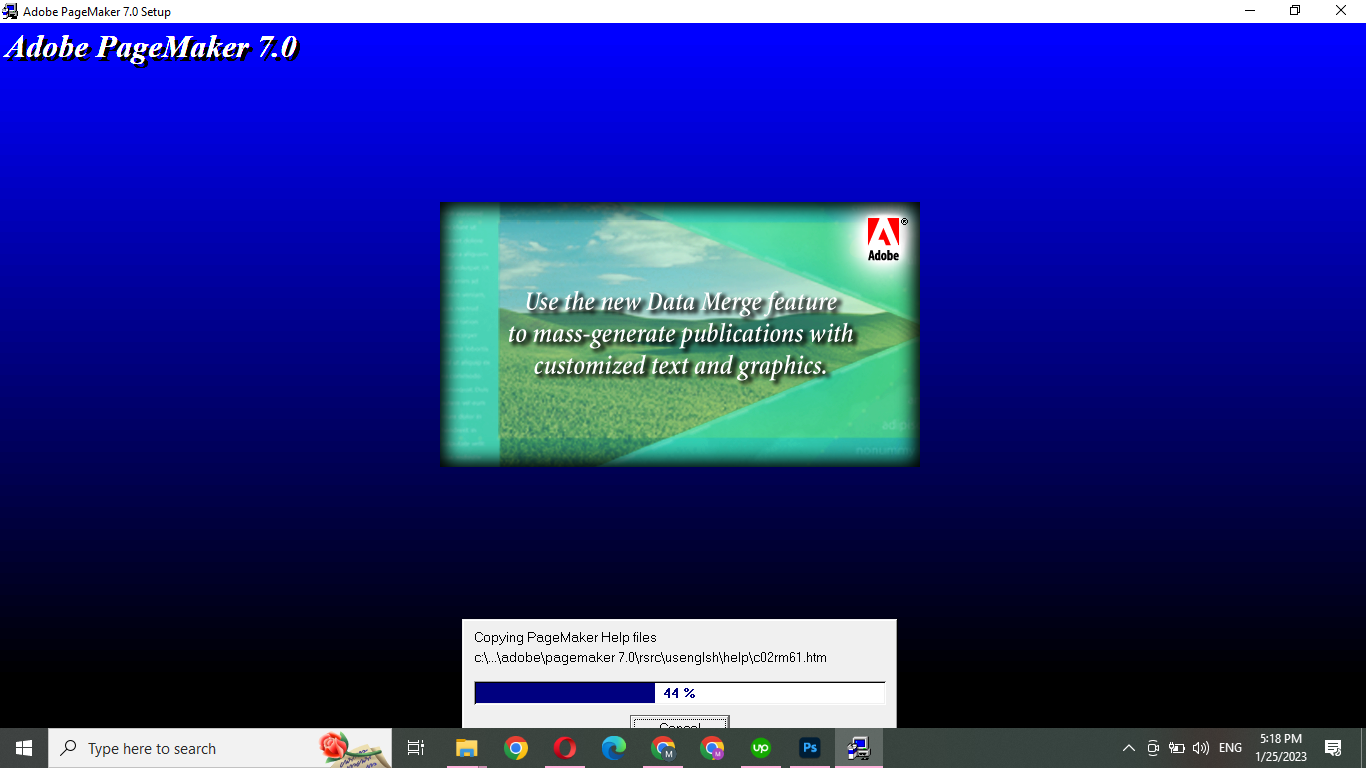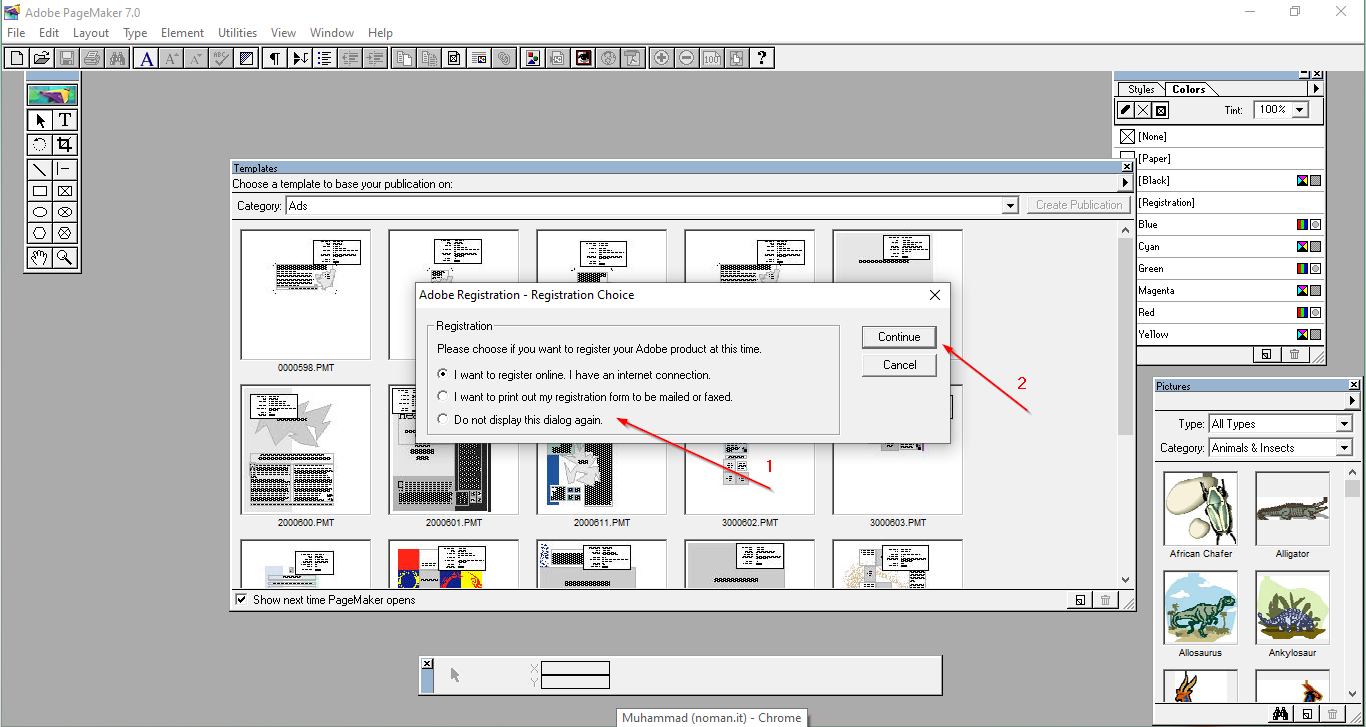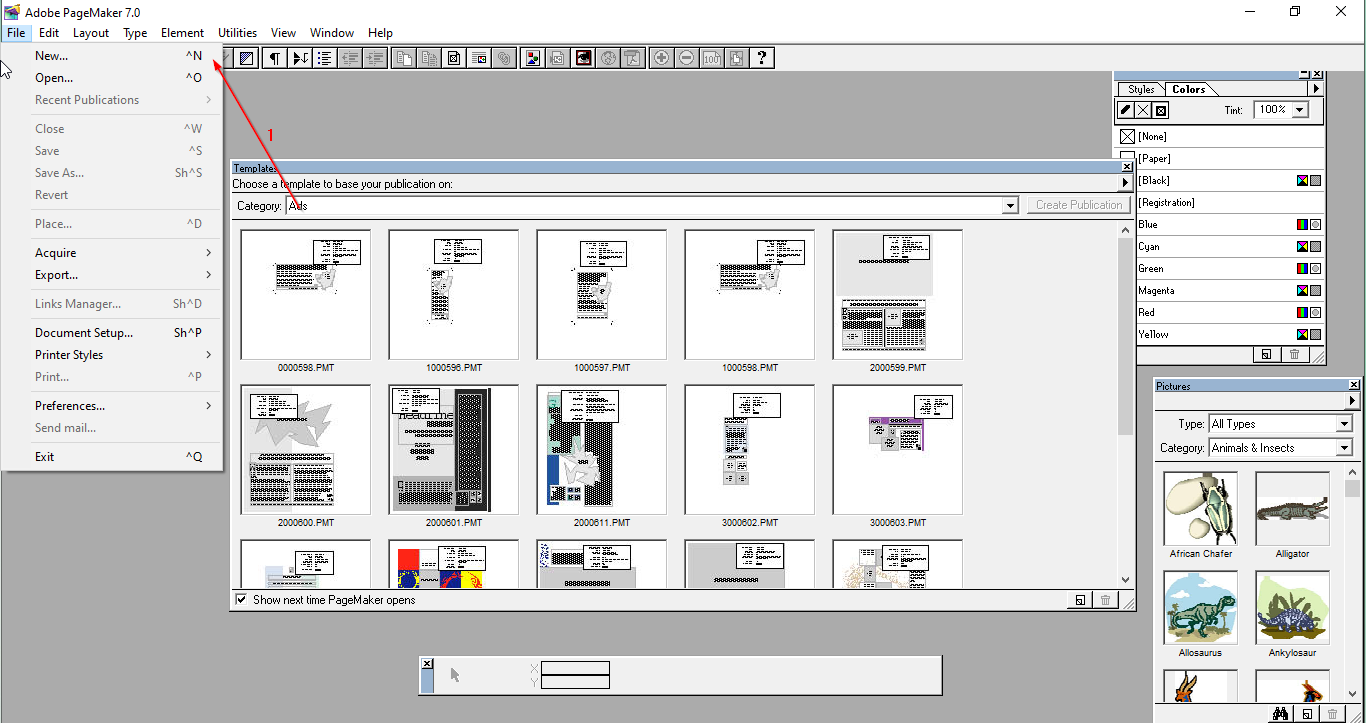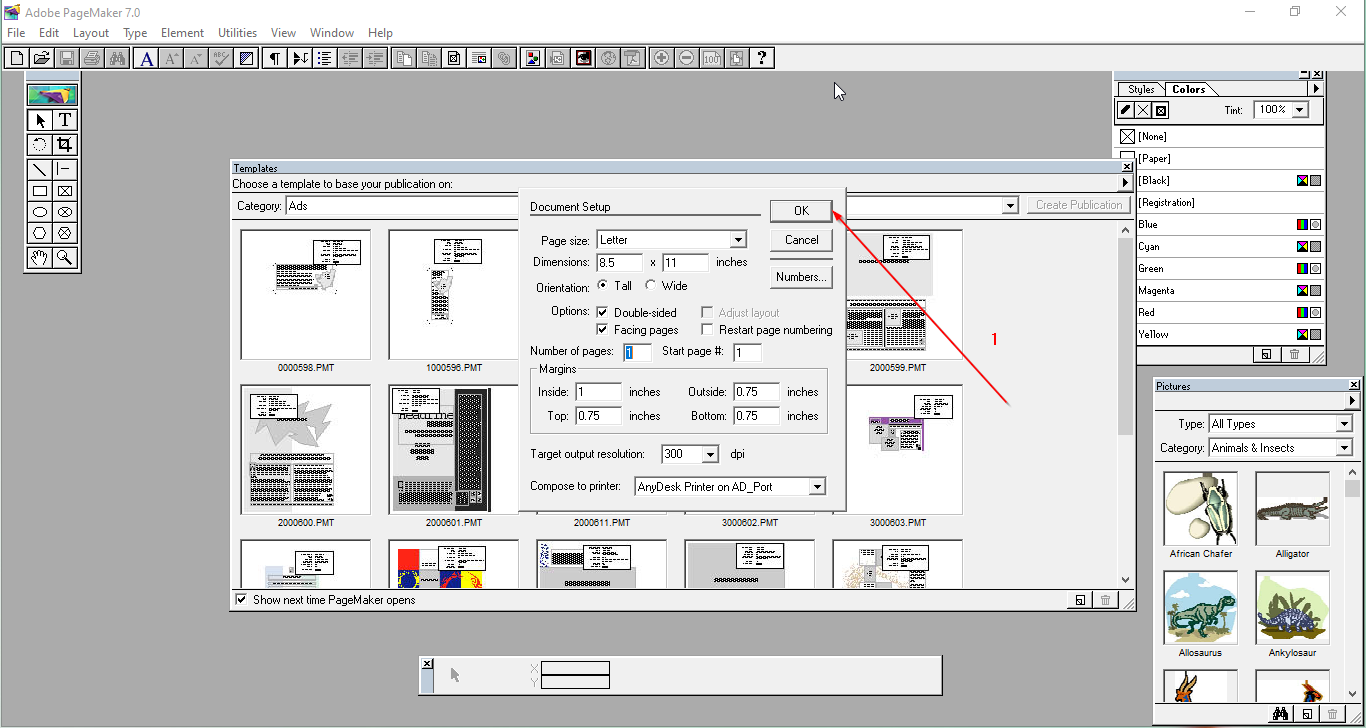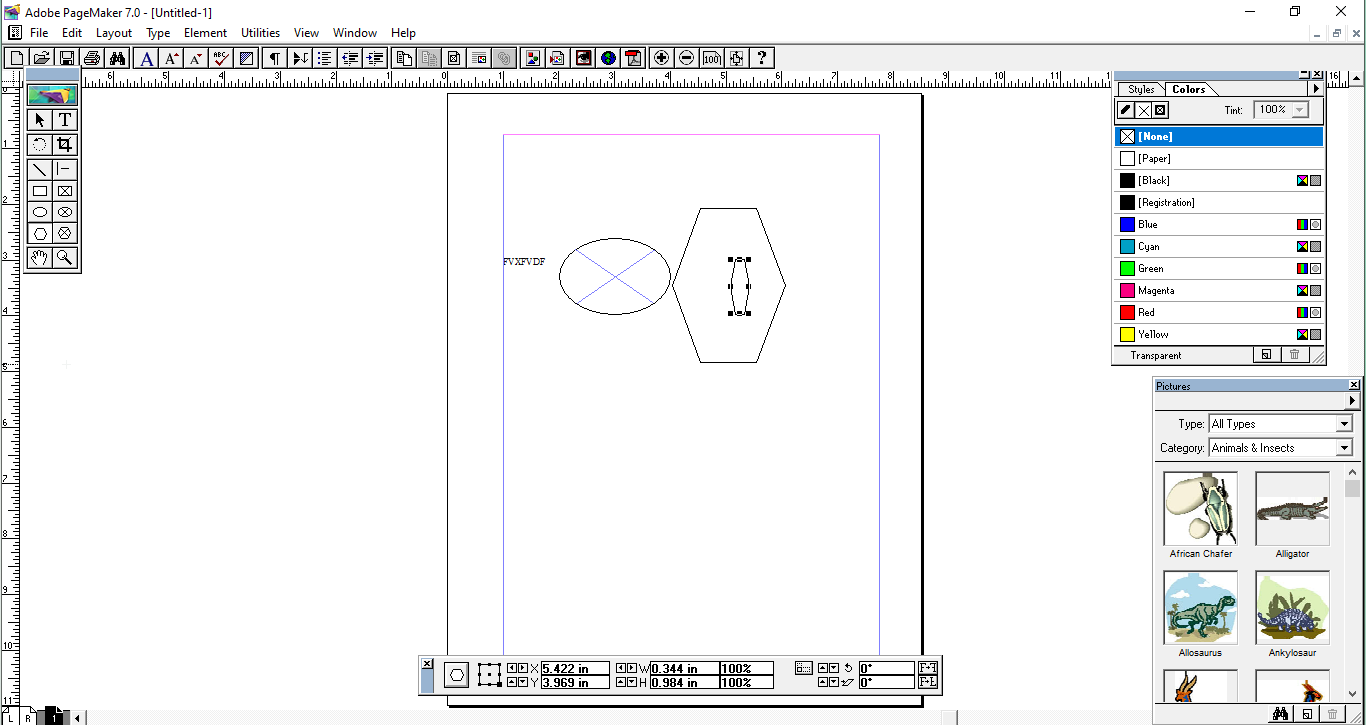A user-friendly page layout program with tons of eye-catching graphics.
Main Features of Adobe PageMaker Pro 7
Multi-page document creation: Create long documents, such as magazines, novels, textbooks, and brochures, with PageMaker Pro 7. You can add as many images to your project as possible without affecting its load speed. That means that a no draft of any document, regardless of how many pages it has, can be a problem for PageMaker Pro 7!
Collaboration with Adobe DTP programs: PageMaker Pro 7 has the ability to open documents from and send files to other Adobe DTP programs, allowing you to import images from Photoshop or Illustrator.
PDF conversion: The thing about the PDF format is that it’s one of the most popular file formats that’s supported on virtually every software. Now you can convert whatever document you create on PageMaker Pro into PDF format, store it on your hard drive, or send it as an email attachment, with its properties intact.
EPS and PDF import: As PageMaker Pro 7 facilitates the importation of PDF and EPS files, it takes professionals and amateurs a big step toward and enables them to incorporate graphics from those sources into their PageMaker documents.
Templates: PageMaker Pro 7 comes equipped with a variety of predesigned templates that you can use as starting points for your own documents. If none of these fit the bill, you can always design your own custom templates using any combination of tools within this program.
Easy-to-use toolbox: PageMaker Pro 7’s toolbox holds all the tools you need to be efficient. Instead of searching for different tools in different places, just click open the toolbox and 13 amazing tools appear on a drop-down menu. Each one performs a different function but together they make a fantastic set.
WYSIWYG editor: Before sending off your PageMaker 7 document into the wilds of cyberspace, you can preview exactly how it will appear when published online and in print, so you can effect needed alterations before it’s too late.
What We Like
PageMaker Pro 7 provides a number of benefits that make it an excellent choice for creating printed materials. These include:
- Through PageMaker Pro 7 spell checker, you find and correct mistakes in your text prior to publication.
- The software is designed for Windows 7 and above, so you don’t have to worry about compatibility issues when running it on your computer.
- This app helps your high-resolution graphics retain their quality when printed in tabloid newspapers or trade magazines.
What We Don’t Like
In the past, Adobe PageMaker was the leading desktop publishing software for Mac and Windows. Times have changed but PageMaker Pro 7 hasn’t, which is why it has these disadvantages:
- For all it’s worth, Adobe isn’t updating or supporting PageMaker Pro 7 anymore.
- Compared to newer software like InDesign, PrintMaster, and Scribus, PageMaker Pro 7 falls short in terms of features.
- Unfortunately, this app lacks built-in collaboration tools for team projects.
Adobe PageMaker Pro 7 Alternatives
Microsoft Publisher: Microsoft Publisher is a DTP application for designing flyers, newsletters, brochures, posters, and generating visual content for digital and physical publication. With premade templates available, it won’t take you hours to create promotional materials. Publisher is also integrated with Microsoft Word, Excel and OneNote, so you can make your desired changes to any project from these platforms.
Adobe InDesign: As the right-hand man of designers, photographers and publishers, Adobe InDesign used to create catalogs, flyers, posters, books, brochures,magazines, and even interactive PDF forms. You can print your finished work in electronic or physical format or export them as EPS, JPEG, Flash, PNG, and XML files.
iStudio Publisher: If you’re a Mac user who has ever struggled with double-page documents such as yearbooks, newspapers or magazines, you’ll be glad to know that you can edit two pages of a document side-by-side on iStudio Publisher. As a bonus, you’ll never have to lose your hard work again, thanks to the program’s auto save feature.
Swift Publisher: Here’s another free tool for creating business cards, flyers and many other professional documents from Mac computers. Choose from 500+ paid and free templates, set up master pages and weave your way through any document no matter how many pages it has.
Marq (formerly LucidPress): Marq provides instruments for content design, customization and management. With this software, you can literally craft your brand image from the ground up. In addition, each team member can have a customized workspace where they can produce professional documents.
How to Use Adobe PageMaker Pro 7:
Installation:
- Wait for your computer to finish downloading the RAR file of PageMaker.
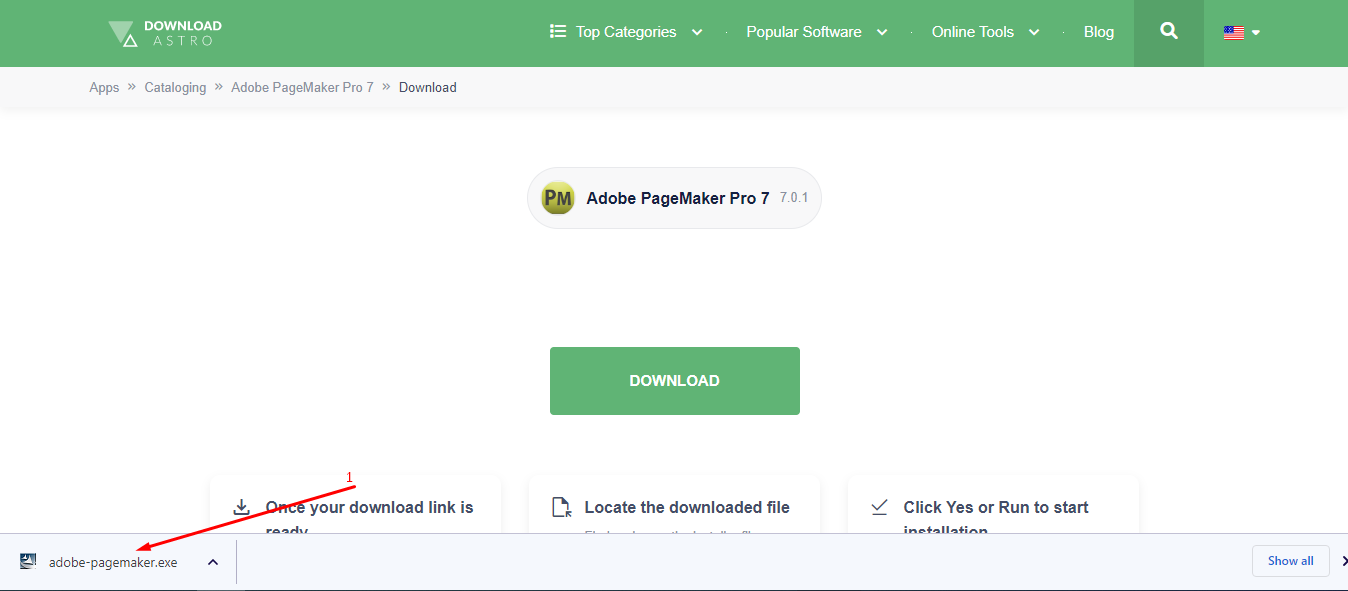
- Go to downloads and open the RAR file.
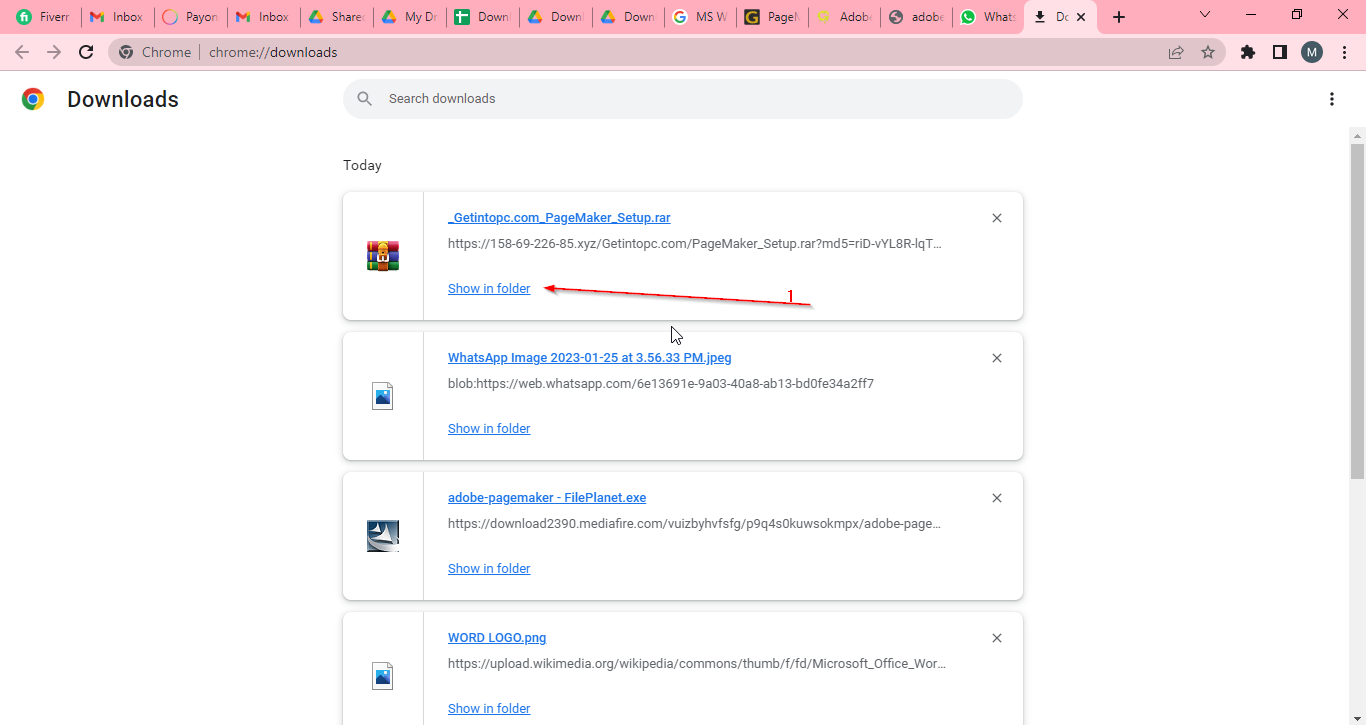
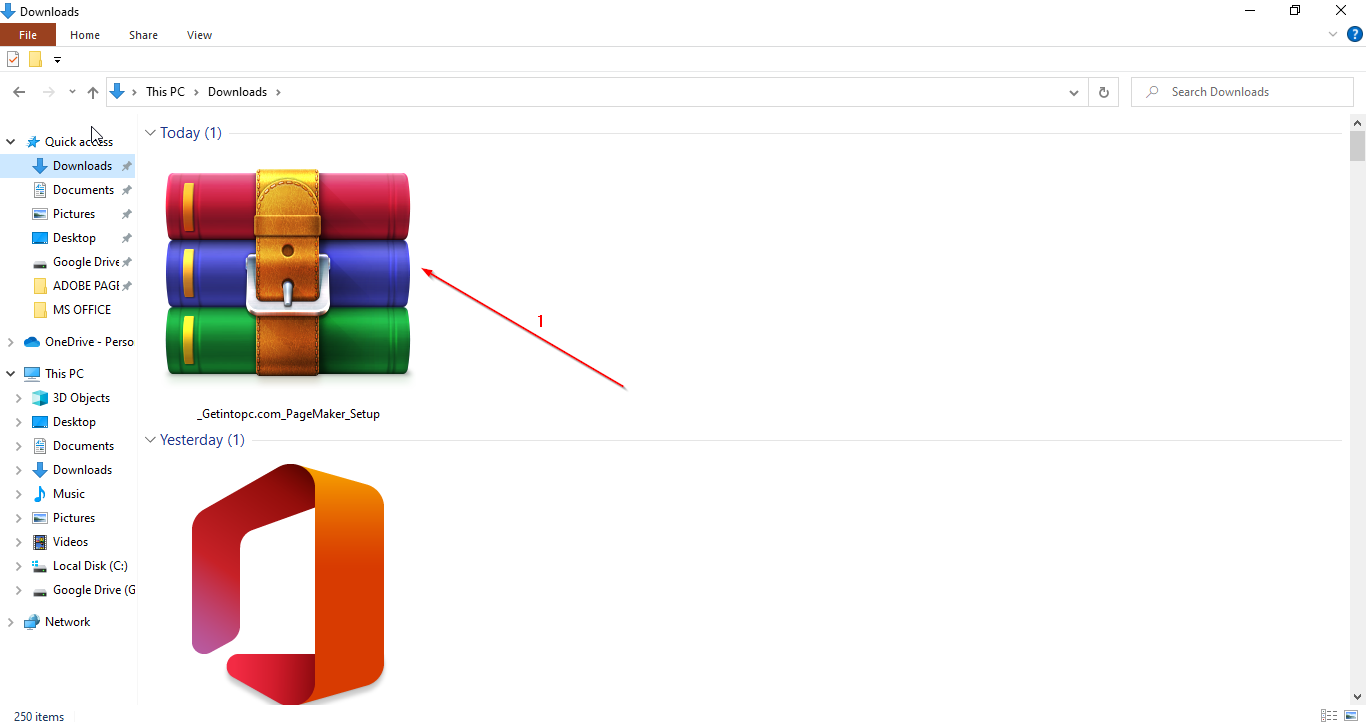
- From the items included in this file, choose “Setup.”
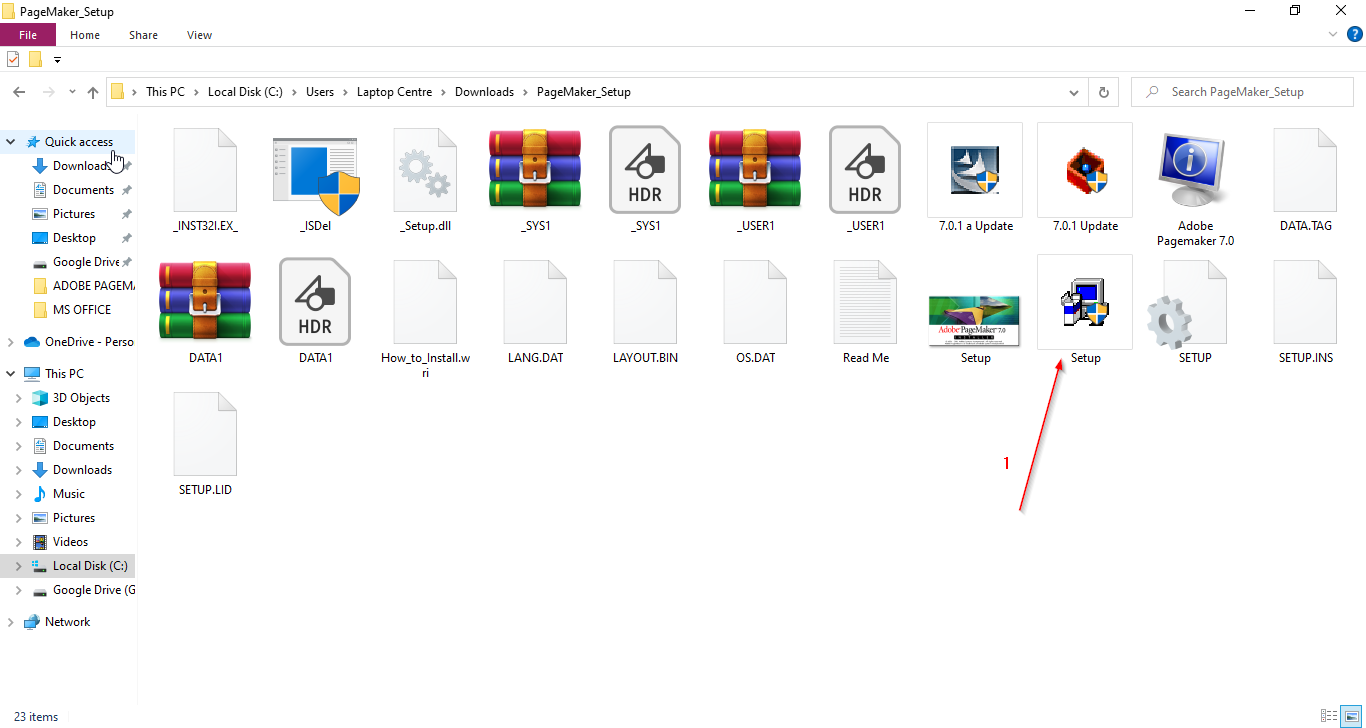
- Follow the instructions listed in the pop-up window and click “Next.”
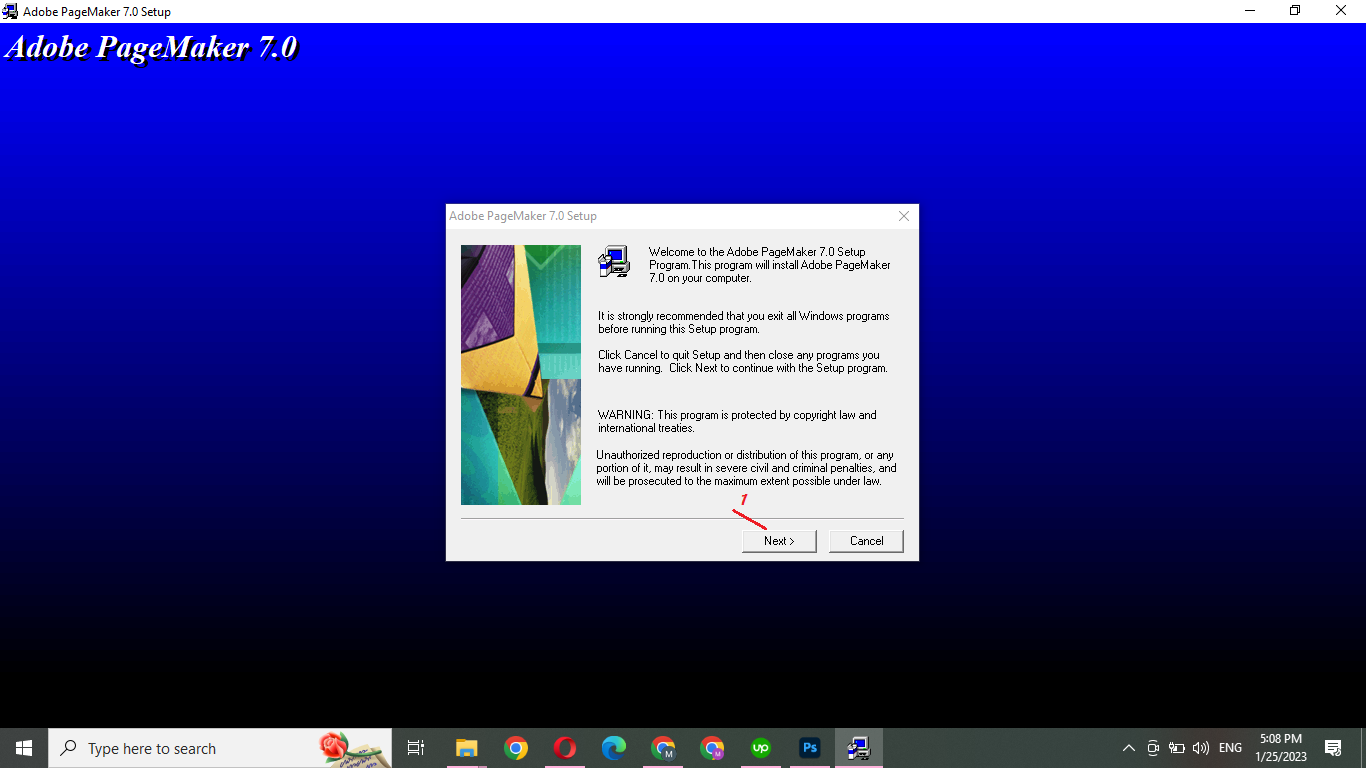
- Select the language in which you’d like to run Adobe PageMaker and click “Next.”
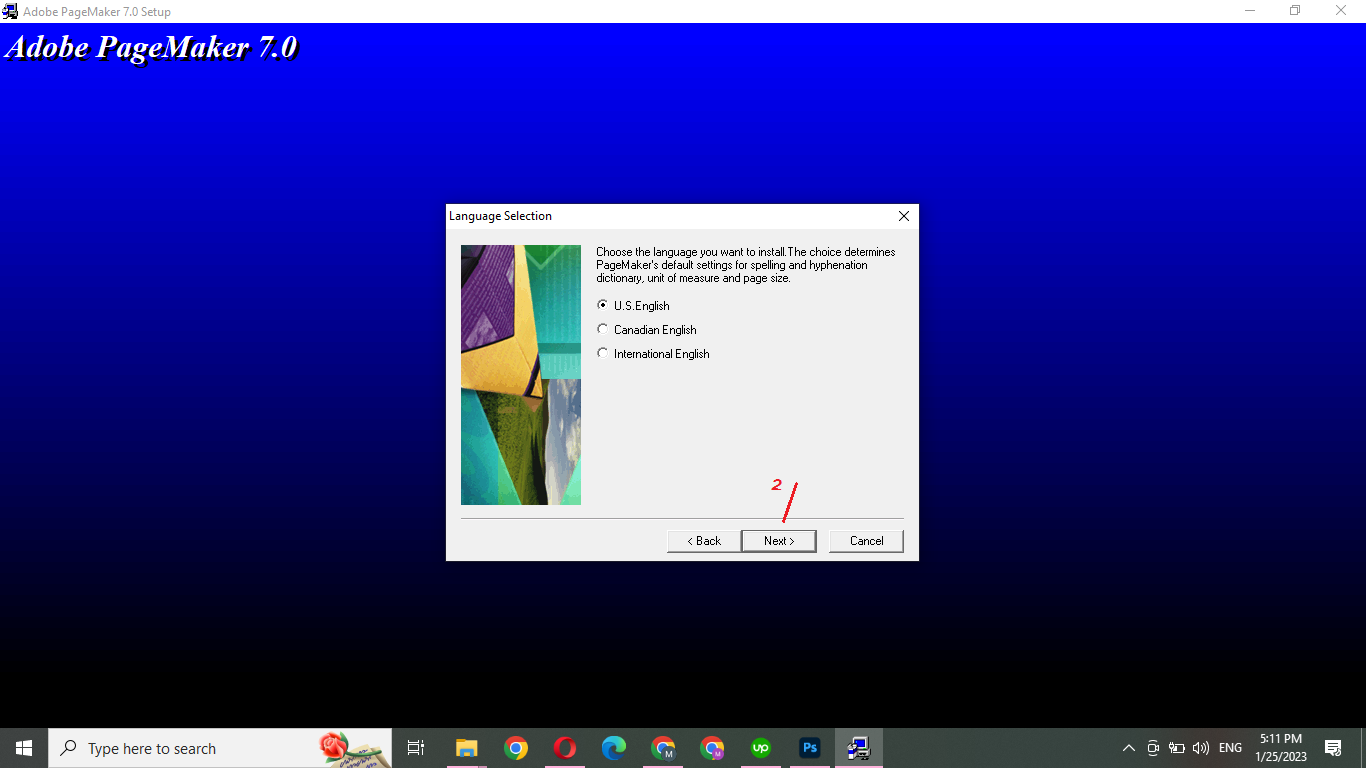
- Choose the language in which you can read and understand the user license agreement and click “Next.”
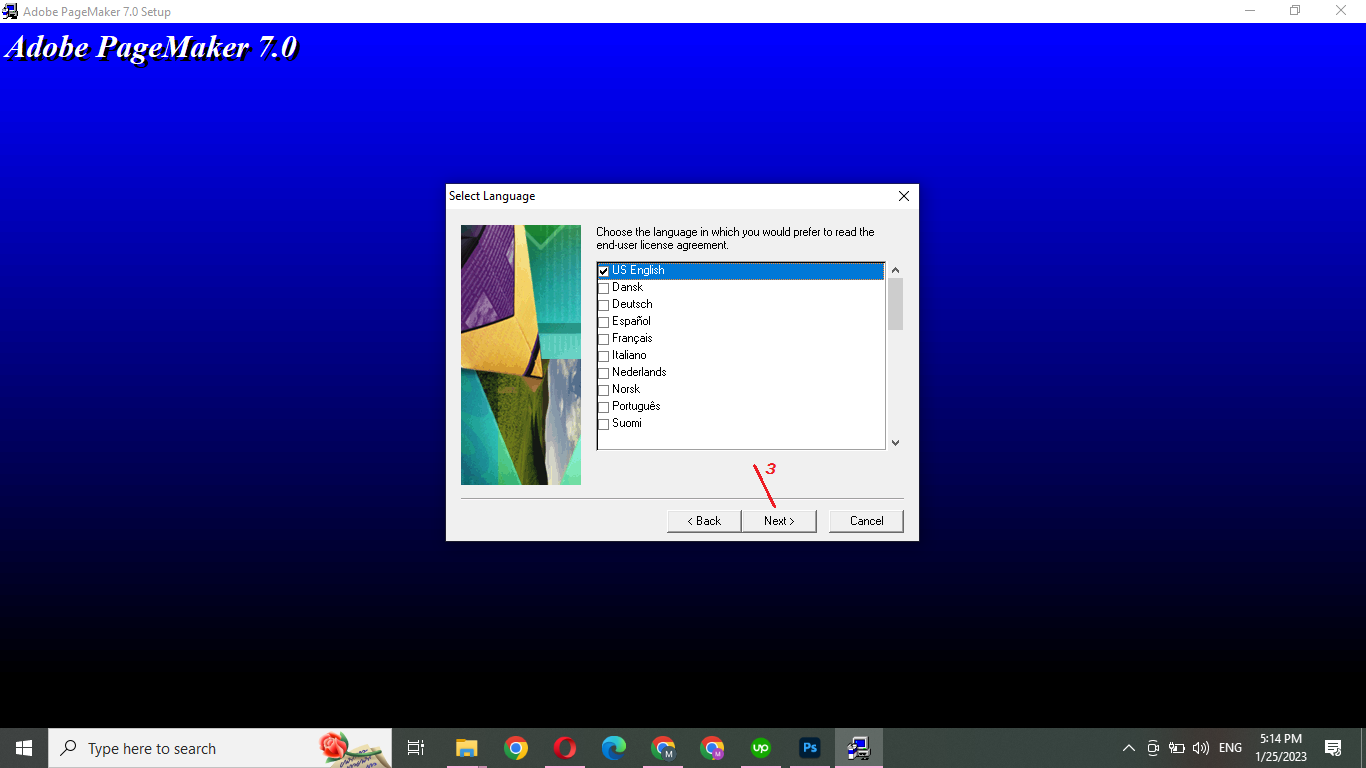
- Show that you’ve read and understood Adobe’s license agreement, by clicking “Accept.”
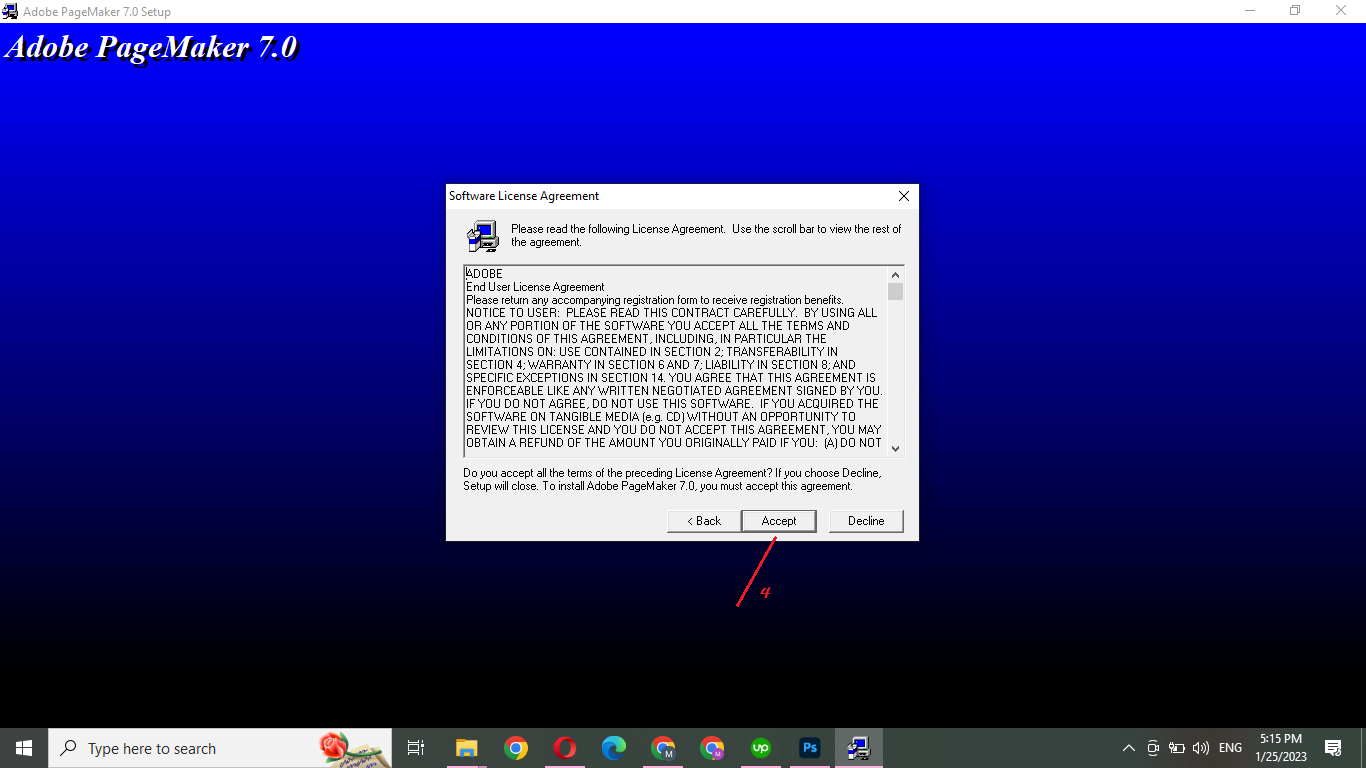
- Adobe PageMaker Pro 7 is copied to your computer.
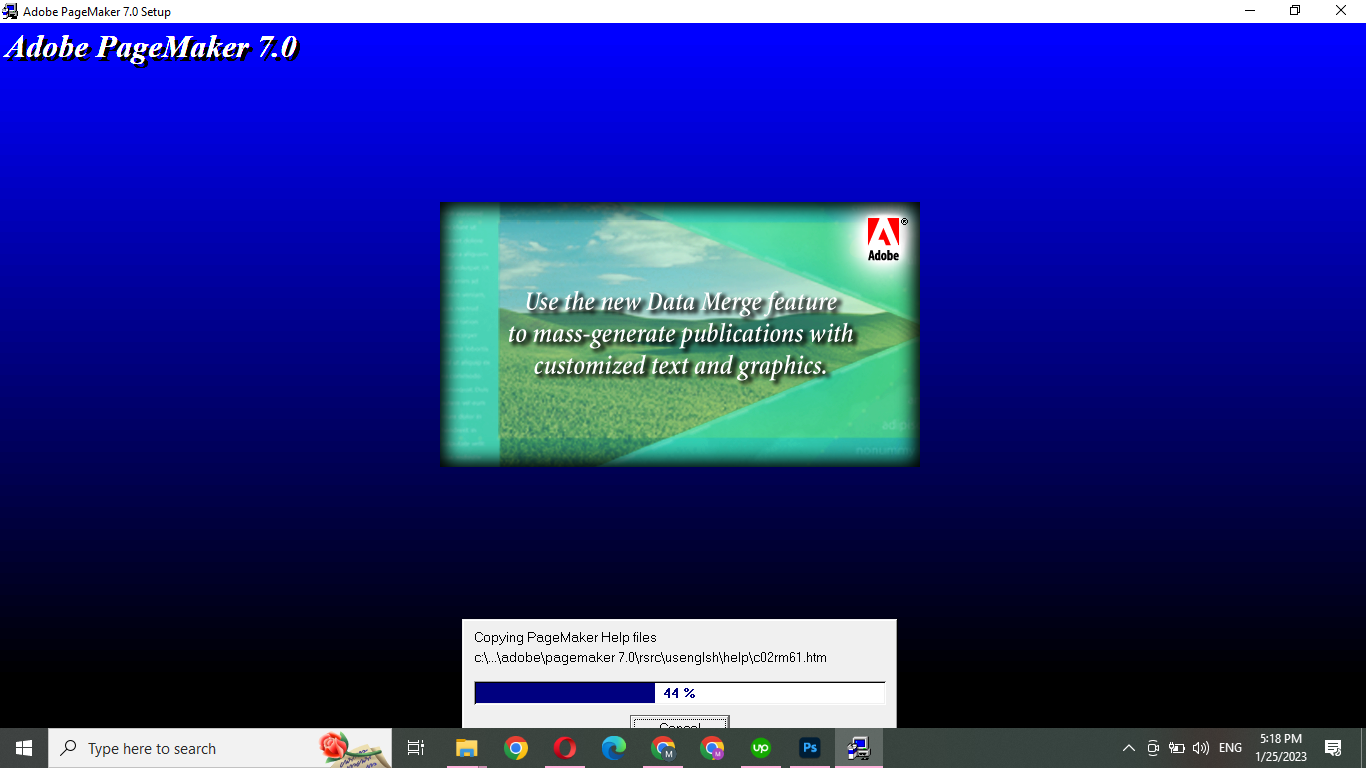
Function:
- Open the Adobe PageMaker Pro 7 RAR file. From the options in the dialog box, select “I want to register online. I have an internet connection,” then click “Continue.”
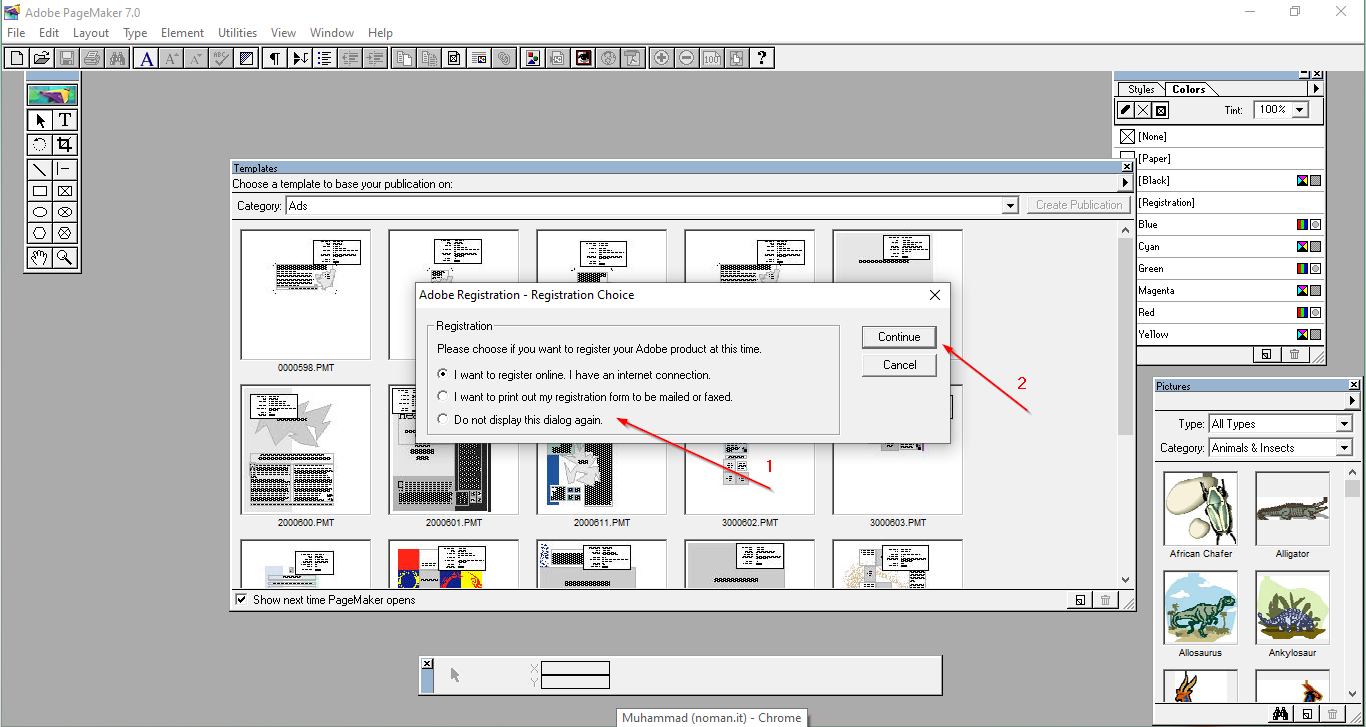
- Choose “File” on the menu bar. A dialog box appears containing fields required to set up your new document.
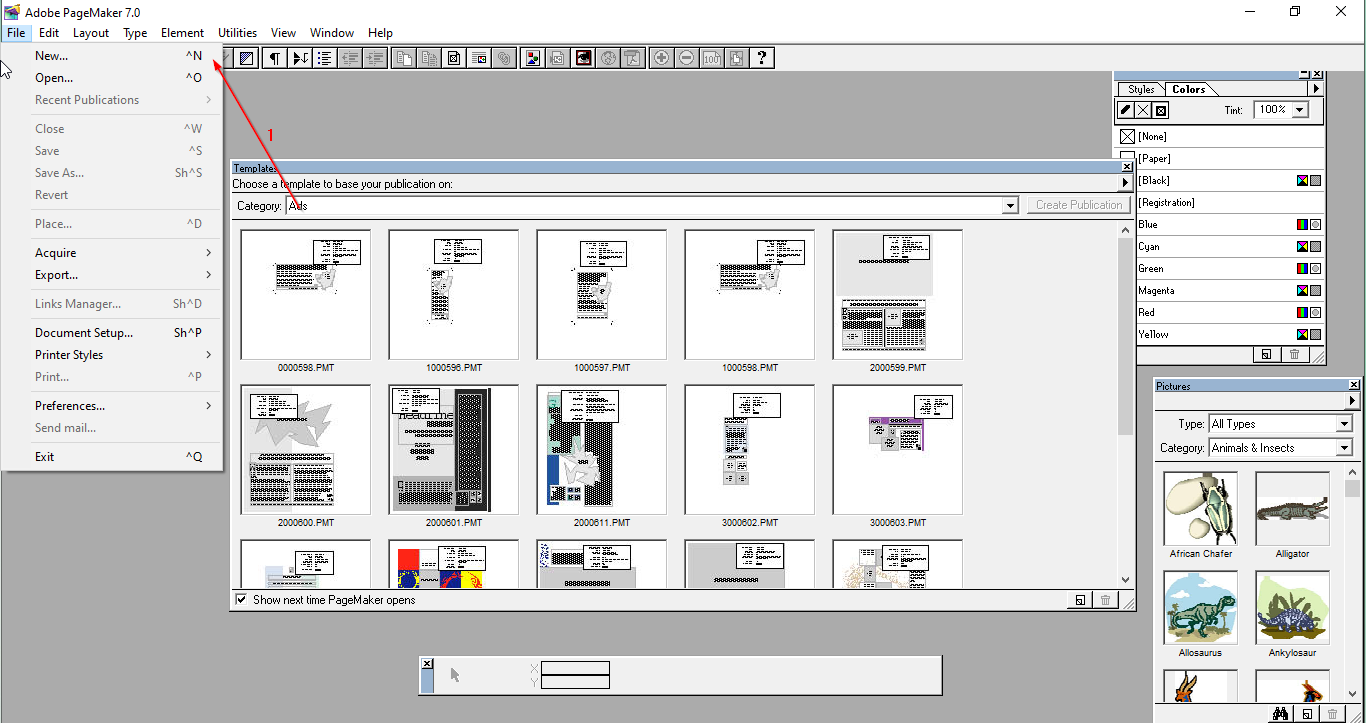
- Fill out these fields appropriately and click “Continue.”
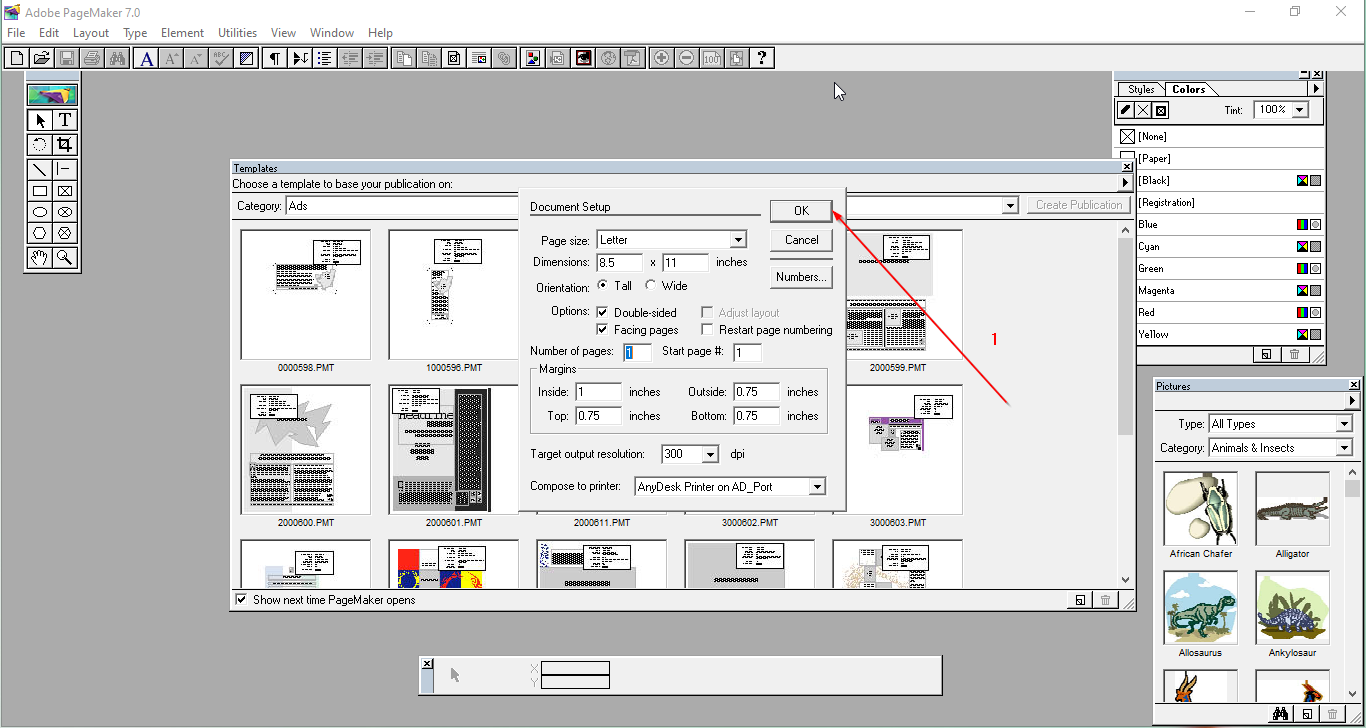
- Your new document opens. Use various tools from the toolbox to edit this document to your satisfaction.