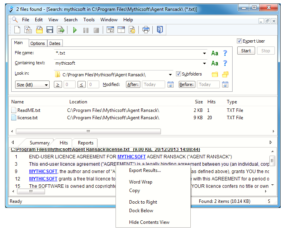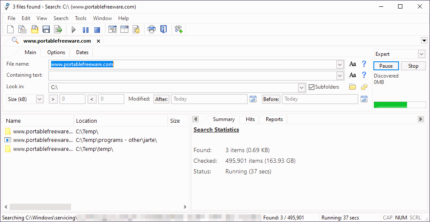File search utility with advanced search options and features.
Main Features of Agent Ransack App
Comprehensive search options: Agent Ransack provides a wide range of search options, including file name, file content, file size, and modification date. You can even search for files using regular expressions, making it easy to find files that match complex search patterns.
Fast search speed: With its efficient indexing algorithms and optimized search routines, Agent Ransack delivers lightning-fast search results, even when searching through large collections of files and folders.
Customizable search parameters: Agent Ransack allows you to customize your search parameters to suit your needs. You can filter search results based on file type, location, and other criteria and even save your search settings for future use.
User-friendly interface: Agent Ransack features a clean and intuitive interface that makes it easy to navigate and use, even for novice users. The tool also provides helpful features such as search previews and contextual menus to help you quickly find the needed files.
| 📱App Type |
Software utility (file searching) |
| ⚙️Main Function |
Lets you find your file easily from the bulk |
| ✅Top Feature |
Customizable search parameters |
| 🌎Available Regions |
Worldwide |
Swipe for More
Agent Ransack app – Pros and Cons
Pros
- Powerful search capabilities: Agent Ransack is an incredibly powerful search tool that can quickly and easily find files based on a wide range of search criteria, including file name, content, size, and date.
- Comprehensive search within archives: Agent Ransack can search within ZIP archives, making it easy to find files hidden within compressed files and folders.
- Multiple search results viewing options: The tool provides multiple options for viewing search results, including a tree view, a flat view, and a detailed view, allowing users to choose the most convenient way to view their search results.
- Lightweight and portable: Agent Ransack is a small, portable tool that can be put on a USB drive. This makes it easy to use on different computers without having to install anything or have administrator rights.
Cons
- Limited file type support: Agent Ransack does not support all file types, which means that some files may not be searchable using the tool.
- Limited preview options: The tool does not provide a preview option for all file types, making it difficult to determine whether or not a file is the one you are looking for.
- Limited automation options: Agent Ransack does not provide many automation options, meaning users may need to manually execute searches or set up scheduled searches using external tools.
Top Alternatives for Agent Ransack app
If you enjoyed using the Agent Ransack app and its top features but want something different, check out some of its top alternatives below.
Everything
Everything is a free and lightweight file search tool for Windows that provides lightning-fast search results. The tool indexes all files and folders on your computer, allowing you to find files based on partial or full file names.
FileLocator Pro
FileLocator Pro is a powerful file search tool for Windows that allows you to search for files based on a wide range of criteria, including file name, content, and metadata. The tool also provides advanced search options, such as regular expressions and Boolean operators.
UltraSearch
UltraSearch is a free file search tool for Windows that indexes the MFT (Master File Table) of NTFS partitions to give fast search results. The tool lets you search for files based on their names or contents, giving you a convenient way to look at text files before opening them.
Copernic Desktop Search
Copernic Desktop Search is a powerful Windows file search tool that lets you look for files based on the file name, content, and metadata, among other things. The tool also has advanced search options like Boolean operators and wildcards, and it works with popular email clients and file management tools.
How to Use the Agent Ransack app
Here are seven steps to getting started with the Agent Ransack app:
- Download and install the tool: Visit the official Agent Ransack website and download the latest version of the tool. Once the download is done, run the installer and follow the on-screen instructions to install the tool on your computer.
- Launch the tool: Once the tool is installed, launch it by clicking on the Agent Ransack icon in the Start menu or on the desktop.
- Choose your search criteria: Select the folder or drive that you want to search and choose your search criteria. You can search for files based on the file name, content, size, date modified, and other criteria.
- Customize your search options: Customize your search options by including or excluding specific file types, folders, or subfolders. You can also set up your search to be case-sensitive or use regular expressions.
- Execute your search: Click on the “Start Search” button to execute your search. The tool will quickly scan the folders, direct you to choose one, and show you the search results.
- Review your search results: Review your search results by browsing through the search results window. You can use the preview pane to preview files, and you can also sort your search results by file name, size, date modified, and other criteria.
- Save your search settings: If you frequently search for the same files, you can save your search settings for future use. Click on the “Save Settings” button to save your search settings, and then load them the next time you need to search for similar files.
Our Take
Agent Ransack is a powerful and efficient file search tool that offers flexible search options and delivers lightning-fast search results. Its ability to search within ZIP archives and multiple search result viewing options make it a great choice for finding hidden files. The tool is also lightweight and portable, making it easy to use on different computers. While it has some limitations, Agent Ransack’s benefits far outweigh its drawbacks, making it a highly recommended file search tool for any computer user.