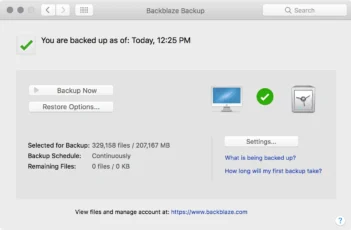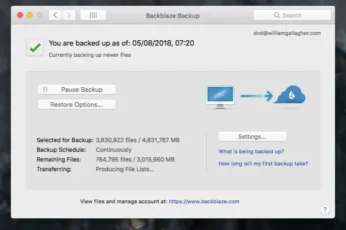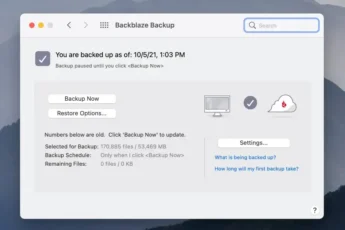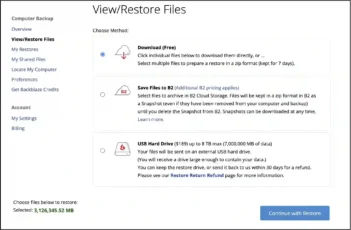Overview
Backblaze is a technology business that offers services for computer backup and cloud storage. Founded in 2007, its headquarters are located in San Mateo, California. The company has gained popularity for providing an easy-to-use and affordable solution for users to backup their data to the cloud, ensuring that their digital files are safe in case of hardware failure, loss, or theft.
Key Features
- Unlimited Backup: Backblaze offers unlimited data backup for a single computer at a flat rate, allowing users to back up their personal or business data, including documents, photos, music, and videos, without worrying about storage limits.
- Automatic & Continuous Backup: The service runs in the background, automatically backing up new and changed files to ensure that the latest data is always protected.
- File Restoration: Users can restore files from the Backblaze cloud via web download, challenging drive shipment (with the option to return the drive for a refund), or flash drive shipment, offering flexibility in data recovery.
- B2 Cloud Storage: In addition to personal and business backup services, Backblaze also offers B2 Cloud Storage, a high-performance cloud storage solution that competes with services like Amazon S3 and Google Cloud Storage. B2 Cloud Storage is known for its affordability and ease of use, making it suitable for businesses and developers looking for scalable cloud storage options.
- Security: Backblaze emphasizes security by encrypting all stored data. Data is encrypted on the user’s computer, during transmission to the cloud, and at rest in the data center.
- Accessibility: The service is designed to be user-friendly, with easy installation and a simple interface, making it accessible to both tech-savvy users and those less familiar with cloud storage solutions.
Top Alternatives
- Carbonite: Carbonite provides cloud backup solutions for individuals, small businesses, and enterprises. It offers automatic data protection with easy file recovery options. Carbonite is known for its strong security measures and unlimited storage options on specific plans, making it a reliable choice for users seeking comprehensive backup solutions.
- Acronis True Image: Acronis True Image combines cloud backup with cybersecurity, offering a two-in-one solution that protects data from both loss and malware. It features real-time protection, ransomware defense, and disk cloning, appealing to users who prioritize both data backup and security.
- IDrive: IDrive offers cloud backup for multiple devices under one account, including PCs, Macs, iPhones, Android devices, and servers. It features file syncing, folder sharing, and real-time backup, making it versatile for personal use, small businesses, and enterprises seeking a scalable backup solution.
- Dropbox: While primarily known as a file-sharing service, Dropbox also offers cloud storage and backup features through Dropbox Backup. It’s suitable for individuals and businesses looking for seamless integration with collaboration tools, easy access to files from any device, and robust file-sharing capabilities.
Pros and Cons
Pros
- Unlimited Data Backup: Offers limitless backup capacity for a flat fee.
- Automatic and Continuous Backup: Ensures your data is always up to date without manual intervention.
- Strong Security Measures: Data is encrypted at every stage for maximum security.
- Flexible File Restoration Options: Provides multiple methods for recovering backed-up data.
- Cost-Effective Cloud Storage: B2 Cloud Storage offers affordable pricing for scalable solutions.
Cons
- Single Device Limitation: The standard plan covers only one computer per subscription.
- Business Plan Costs: Higher costs for business plans compared to personal use.
Supporting OS
Backblaze supports several operating systems, focusing primarily on providing backup solutions for personal and business users across the most widely used platforms. As of my last update, here are the operating systems supported by Backblaze:
- Windows: Backblaze offers support for various versions of Windows. Typically, the service is compatible with current and some previous versions of Windows, ensuring coverage for a broad user base.
- macOS: Backblaze also supports macOS, catering to Apple users with comprehensive backup solutions. The service typically supports current and several previous versions of macOS, aligning with Apple’s support lifecycle.
Conclusion
Backblaze offers a comprehensive solution for individuals and businesses looking for reliable and straightforward backup and cloud storage solutions. With its focus on unlimited backup, ease of use, security, and affordability, Backblaze continues to be a competitive player in the cloud services industry.
| Backblaze | |
| 🔄 | Automatic Backup |
| 🛡️ | Unlimited Storage |
| 🗄️ | File Versioning |
| 📁 | External Drive Backup |
| 🌐 | Cross-Platform Compatibility |