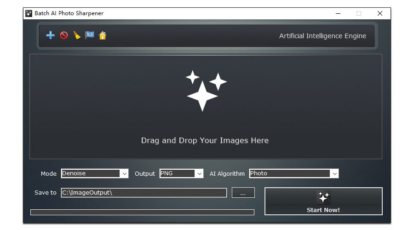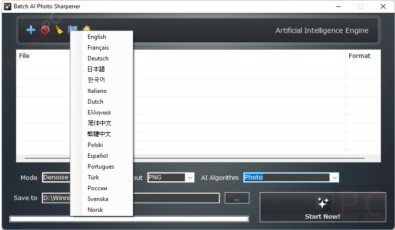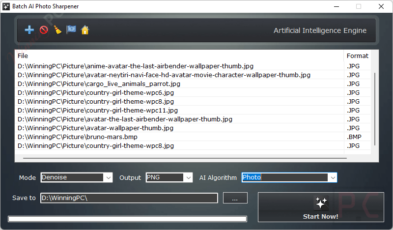Introduction
If you are looking for a powerful Artificial Intelligence photo sharpener, Batch AI Photo Sharpener will do the magic. It is a powerful software tool designed to enhance the quality of your photos. Batch AI Photo Sharpener is designed for professional photographers and hobbyists. This software can help you get the most out of your images. Easily download Batch AI Photo Sharpener from downloadastro and install it.
How does Batch AI Photo Sharpener sharpen images? The key to its success is its use of artificial intelligence algorithms that analyze each photo and adjust its sharpness, contrast, and brightness to bring out the best in every shot.
With its cutting-edge technology, you can now sharpen your photos in bulk, saving you time and effort.
The software uses deep learning algorithms to analyze and sharpen your images. It’s designed to identify the edges and details of your photos and enhance them to bring out the best in your images.
Batch AI Photo Sharpener is the perfect solution for photographers who have a large number of images that need sharpening. The software can process multiple images in just a matter of minutes, giving you a quick and easy solution to your sharpening needs.
This powerful tool is a game changer in the media industry. The software is also very easy to use, with a simple user interface that makes it easy to upload, sharpen, and save your photos. The software is available for both Windows and Mac operating systems, so you can use it on any computer you have. With Batch AI Photo Sharpener, you’ll never have to spend hours sharpening your images manually again.
But, what other features does Batch AI Photo Sharpener offer?
Main Features of Batch AI Photo Sharpener
Batch AI Photo Sharpener is a powerful photo editing tool that has a number of impressive features that make it stand out from the rest. Some of the key features of this software include
- AI Technology: The software uses deep learning algorithms to analyze and sharpen your images. This ensures that your images look sharper, clearer, and more vibrant.
- Batch Processing: You can process multiple images at once, making it easy to sharpen an entire collection of photos in just a few minutes.
- Easy-to-Use Interface: The software has a simple, intuitive user interface that makes it easy to use for everyone, regardless of your technical skills.
- Supports Various Formats: Batch AI Photo Sharpener supports different image formats, including JPEG, PNG, TIFF, and others, giving you the flexibility to sharpen any photo you want.
- Preview Feature: The software has built-in quality control features that allow you to preview the results before saving the final image. This ensures that you are happy with the sharpening results before finalizing your work.
The Pros and Cons of Batch AI Photo Sharpener
Like any software, Batch AI Photo Sharpener has its pros and cons. Let’s take a look at them.
Pros:
Batch AI Photo Sharpener has a simple, interface that makes it easy to use for everyone, regardless of your technical skills.
The software uses deep learning algorithms to analyze and sharpen your images, ensuring that your images look sharper, clearer, and more vibrant.
Batch AI Photo Sharpener is priced affordably, making it a cost-effective solution for photographers and hobbyists who need to sharpen multiple images at once.
Cons:
While the software offers quality results, there may be limited customization options for advanced users who need more control over their images.
Some users have reported compatibility issues with certain image formats, which can limit the use of the software for some users.
Alternatives to Batch AI Photo Sharpener
If you’re looking for alternatives to Batch AI Photo Sharpener, here are some options you might consider.
Adobe Lightroom: Adobe Lightroom is a popular photo editing software that offers a wide range of features, including image sharpening. It’s a comprehensive solution for professional photographers who need advanced editing tools.
Topaz Labs AI Sharpen: Topaz Labs AI Sharpen is another artificial intelligence-based photo sharpening software. It offers advanced features for sharpening and restoring images, making it a great option for professionals and hobbyists alike.
ON1 Photo RAW: ON1 Photo RAW is a photo editing software that offers a wide range of features, including image sharpening. It’s designed to be fast, intuitive, and easy to use, making it a great option for hobbyists and professionals alike.
How to Use Batch AI Photo Sharpener
- Install the software: Download and install Batch AI Photo Sharpener on your computer from downloadastro
- Add Photos: Open the software and add the photos you want to sharpen. You can add multiple photos at once using the batch processing feature.
- Choose Settings: Select the settings you want to use for sharpening your photos. You can adjust the level of sharpness, noise reduction, and other parameters.
- Preview Results: Preview the results of your sharpening to make sure you’re happy with the results. You can adjust the settings again if needed.
- Save Results: When you’re happy with the results, save your sharpened photos. You can save them in a variety of formats, including JPEG, PNG, TIFF, and others.