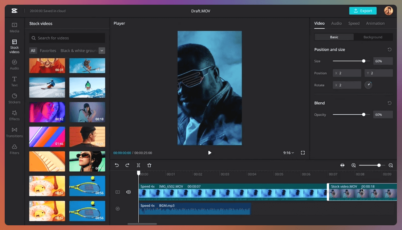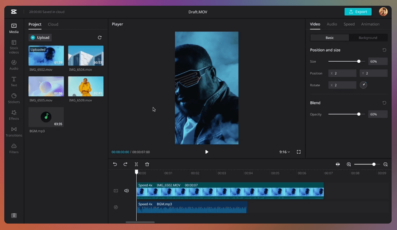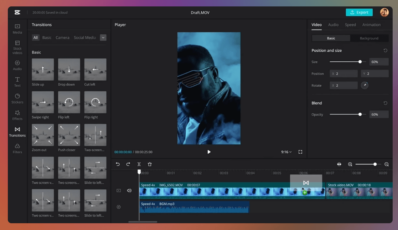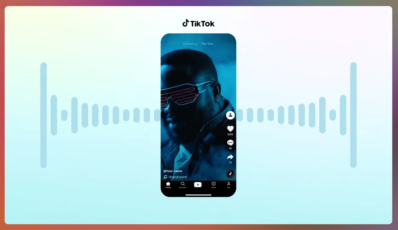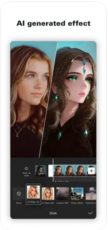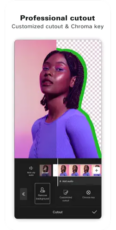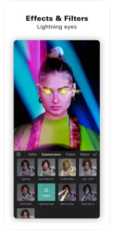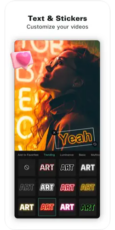CapCut for Mac presents an approachable and feature-rich video editing solution suitable for both novices and experienced editors.
Main Features of the CapCut App
Intuitive Video Editing Interface: CapCut for Mac boasts an intuitive interface designed to streamline your video editing process. Effortlessly import, arrange, and trim your clips with drag-and-drop functionality, ensuring a smooth and efficient editing experience.
Advanced Editing Tools and Effects: Elevate your videos with a rich array of editing tools and effects. From adding dynamic transitions to applying filters, and text overlays, and even adjusting playback speed, CapCut offers a comprehensive toolkit to enhance your visual storytelling.
Precise Audio Customization: Audio plays a pivotal role in any video, and CapCut enables you to fine-tune sound elements with precision. Control audio levels, add background music, incorporate voiceovers, and implement sophisticated audio effects to create a harmonious and immersive audiovisual experience.
High-Quality Export Options: Once your masterpiece is complete, CapCut ensures your creation shines in all its glory. Choose from a range of export options, including high-definition formats, to share your videos seamlessly on various platforms without compromising quality.
| 📱 App Type |
Video Editing |
| ⚙️ Main Function |
Edit and enhance videos |
| ✅ Top Feature |
Advanced video editing tools and effects |
| 🌎 Available Regions |
Worldwide |
Swipe for More
CapCut App – Pros and Cons
Pros
- Customizable Presets: CapCut offers a range of customizable presets for various video styles and effects. This feature simplifies the editing process by providing users with pre-set configurations that can be tailored to their specific project needs.
- Integrated Text and Graphics: The app seamlessly integrates text overlays, graphics, and animations into videos. This feature is valuable for adding titles, captions, and visual enhancements that contribute to the overall storytelling.
- Efficient Workflow: CapCut’s intuitive design and responsive performance contribute to an efficient editing workflow. Users can preview changes in real-time, making fine-tuning edits easier and maintaining a smooth creative process.
- Regular Updates: The development team behind CapCut frequently releases updates that bring new features, effects, and improvements. This commitment to enhancing the app ensures users access the latest tools and capabilities.
Cons
- Limited Platform Compatibility: CapCut is designed primarily for Mac users, which might limit cross-platform accessibility for those who work on multiple devices or operating systems.
- Learning Curve for Advanced Features: While the user interface is intuitive, some advanced features might require a learning curve for users new to video editing or unfamiliar with more complex editing tools.
- Resource Intensive: Depending on your Mac’s specifications, CapCut’s features and effects may consume system resources, potentially impacting performance on older or less powerful devices.
Top Alternatives for the CapCut Game
If you enjoy using the CapCut and its top features but want something different, check out some of its top alternatives below.
Adobe Premiere Pro is a professional video editing software known for its comprehensive feature set and advanced capabilities. It offers a wide range of video editing, color correction, audio enhancement, and more tools, making it suitable for beginners and experienced editors.
Final Cut Pro X
Final Cut Pro X is Apple’s flagship video editing software designed specifically for Mac users. It provides a streamlined and intuitive interface and powerful features for video editing, audio manipulation, and visual effects, catering to professionals and enthusiasts.
DaVinci Resolve
DaVinci Resolve is a powerful video editing and color correction software offering impressive professional-grade features. It’s known for its advanced color grading capabilities, making it a favorite among filmmakers and colorists.
iMovie is Apple’s entry-level video editing software, perfect for Mac users who want a user-friendly tool for basic video editing tasks. It offers simple drag-and-drop functionality, preset templates, and basic editing tools suitable for creating quick and polished videos.
These alternatives to CapCut for Mac provide various levels of complexity and sophistication, catering to different skill levels and editing requirements.
How to Use the CapCut App
Here are seven steps to getting started with the CapCut app:
- Download and Install: Visit the official CapCut website or the Mac App Store to download the app. Once downloaded, follow the installation instructions to set it up on your Mac.
- Launch CapCut: Open the CapCut app on your Mac. The app’s user-friendly interface will greet you, inviting you to start editing your videos.
- Import Media: Click on the “Import” or “Add Media” button to import your video clips, images, and audio files. You can drag and drop files directly into the app’s media library.
- Arrange Clips: Drag and drop your media files onto the timeline in the order you want them to appear in your video. Trim and rearrange clips as needed.
- Apply Effects and Transitions: Explore the app’s wide range of effects, filters, transitions, and text overlays. Apply them to enhance the visual and storytelling aspects of your video.
- Fine-Tune Audio: Adjust audio levels, add background music, and incorporate voiceovers using the audio editing tools. Ensure a balanced audio experience that complements your video.
- Export and Share: Once your video is polished to perfection, click the “Export” button. Choose your desired video format, quality, and resolution. Then, select a destination folder and hit “Export.” Share your creation on social media, video platforms, or save it for personal viewing.
Our Take
CapCut for Mac presents an approachable and feature-rich video editing solution suitable for both novices and experienced editors. Its user-friendly interface and versatile toolkit make it an attractive choice for effortlessly enhancing videos. The app’s precision in audio customization complements visual editing, enabling a harmonious audiovisual experience. CapCut’s presets and integrated text/graphics options expedite creativity, catering to content creators seeking professional touches.
However, advanced features may require acclimatization for newcomers, and resource-intensive effects could affect performance on less powerful Macs. Overall, CapCut provides an accessible platform for crafting polished videos, ideal for vloggers, creators, and hobbyists looking to elevate their editing skills.