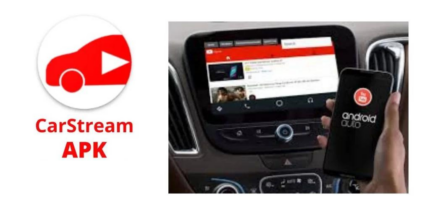App for mirroring and controlling Android apps on car displays.
Main Features of CarStream App
Seamless Streaming: With CarStream, you can easily stream your favorite movies, TV shows, and music directly onto your car’s infotainment system, without the need for any additional hardware. The app supports popular streaming services like Netflix, Hulu, and Spotify, allowing you to access all of your favorite content on the go.
Voice Commands: CarStream features a built-in voice command system that allows you to control your content and interact with the app without taking your hands off the wheel. With just a few simple voice commands, you can play, pause, skip, or select content without ever having to touch your phone or infotainment system.
Hands-Free Controls: In addition to voice commands, CarStream also offers a range of hands-free controls to help you stay focused on the road. You can use gesture controls to adjust the volume or change the content, or you can use the app’s customizable steering wheel controls to navigate the app without ever having to look away from the road.
Personalized Experience: CarStream lets you customize your content and settings to your liking, giving you a very personalized experience. You can create custom playlists, save your favorite movies and TV shows, and even set up profiles for multiple drivers, so that everyone in the car can have their own personalized experience.
| 📱 App Type |
Multimedia app |
| ⚙️ Main Function |
Streaming videos and music |
| ✅ Top Feature |
Hands-free controls |
| 🌎 Available Regions |
Worldwide |
Swipe for More
CarStream App – Pros and Cons
Pros
- Entertainment on the go: CarStream makes it easy to get to all of your favorite movies, TV shows, and songs, turning your daily commute or long road trips into a personalized entertainment experience.
- Personalized experience: With the ability to make your own playlists and save your favorite movies and TV shows, CarStream gives you a highly customized experience that fits your tastes.
- Easy to use: CarStream is designed to be user-friendly and easy to use, with an intuitive interface that makes it simple to navigate and find the content you’re looking for.
- Reduce boredom and stress: Long drives or traffic jams can be tedious and stressful, but CarStream can help reduce boredom and stress by providing a variety of entertainment options. With the ability to stream movies, TV shows, and music, users can keep themselves entertained and engaged, which may help reduce the stress and frustration of being stuck in traffic or on a long drive.
Cons
- Distraction risk: While CarStream offers hands-free controls, there is still a risk of distraction if you are actively engaging with the app while driving, which could lead to unsafe driving practices.
- Limited compatibility: CarStream may not be compatible with all makes and models of cars, which could limit its accessibility for some users.
- Subscription costs: While the app itself is free, users may need to subscribe to certain streaming services in order to access their content through CarStream, which could add additional costs.
Top Alternatives for CarStream App
If you enjoyed using CarStream App and its top features, try some of its top alternatives below.
Android Auto
Google made an app called Android Auto that lets you connect your Android phone to the infotainment system in your car. This gives you access to a variety of apps, such as music and podcast apps, messaging apps, and navigation apps.
Apple CarPlay
Similar to Android Auto, Apple CarPlay is an app developed by Apple that allows you to integrate your iPhone with your car’s infotainment system. With CarPlay, you can access a range of apps, including music and podcast apps, messaging apps, and navigation apps.
Spotify
While Spotify is primarily a music streaming service, it offers a range of podcasts and other audio content that can be accessed through the app. Users can create custom playlists, browse curated playlists, and discover new content based on their listening habits.
Netflix
Netflix is one of the most popular streaming services in the world, and its mobile app gives you access to a huge library of movies and TV shows. While the app itself is not designed specifically for use in a car, users can download content to their device and play it through their car’s infotainment system using Bluetooth or a wired connection.
How to Use CarStream App
Here are seven steps to getting started with the CarStream App:
- Check compatibility: It’s important to check if CarStream is compatible with your car’s infotainment system. The app is compatible only with certain models of cars, so be sure to check the compatibility list on the app’s website.
- Download the app: Once you’ve made sure that your device is compatible, you can get the CarStream app from the App Store or the Google Play Store, depending on what you have.
- Connect your phone: Use a USB cable to connect your phone to your car’s infotainment system. Make sure that your phone is set to “media” mode, which allows audio to be transmitted from your phone to your car.
- Grant permissions: When you launch the CarStream app for the first time, it will ask for various permissions, such as access to your media files, microphone, and contacts. Be sure to grant all necessary permissions to ensure the app works properly.
- Connect to streaming services: In order to access content through CarStream, you’ll need to connect the app to your streaming services, such as Netflix, Hulu, or Spotify. Follow the prompts to log in to your accounts and grant permissions.
- Customize your settings: Once you’re connected to your streaming services, take some time to customize your settings. You can create custom playlists, save your favorite movies and TV shows, and adjust the app’s playback and control settings to your liking.
- Start streaming: With your phone connected, permissions granted, and streaming services connected, you’re ready to start streaming! Choose your favorite movies, TV shows, or music, and enjoy the ride! Just be sure to use the app responsibly and follow all applicable laws and regulations related to in-car technology use.
Our Take
CarStream is a fantastic app for anyone looking to upgrade their car’s entertainment system without breaking the bank. Its easy-to-use interface and ability to work with many different streaming services make it a flexible and affordable choice. While some users may experience occasional connection issues or limited compatibility with certain cars, overall, the app is highly recommended for anyone looking to stream movies, TV shows, and music in their car. If you’re looking for a simple, affordable, and effective way to make your car rides more enjoyable, CarStream is definitely worth checking out.