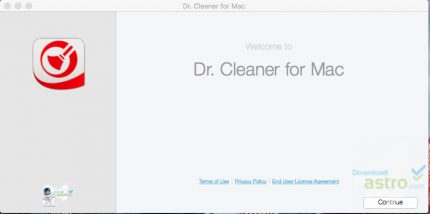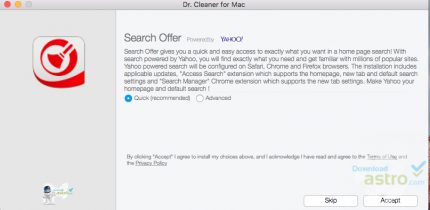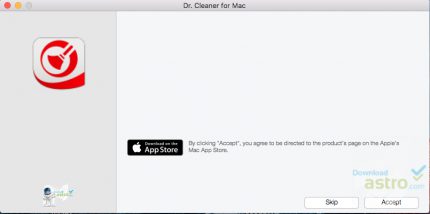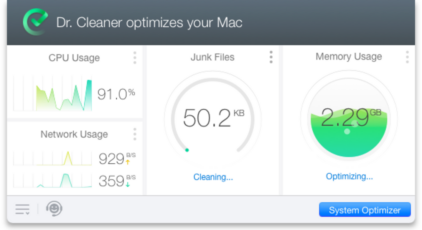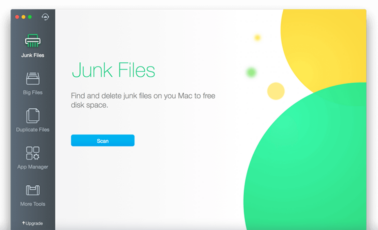Introduction
Being a Mac user, I understand the importance of keeping your system clean and optimized. Recently, I came across “Dr.Cleaner for Mac,” a software promising to enhance the performance of macOS by cleaning up junk files and optimizing various aspects of the system. In this detailed review, I will share my experience with Dr.Cleaner, covering aspects like installation, user interface, features, pros, and cons, performance, reliability, and, of course, my overall conclusion.
Installation and Setup
The installation process of Dr.Cleaner for Mac is straightforward. I downloaded it from their official website, and within minutes, the software was installed and ready to use. There were no complicated steps or third-party software bundled with it. The initial setup required granting necessary permissions for the app to access system files, which is common for such utilities.
User Interface and Design
One of the first things I noticed about Dr.Cleaner is its clean and user-friendly interface. It’s designed with simplicity in mind, making it accessible even for users who might not be tech-savvy. The dashboard provides an overview of your system’s health, including available storage space, RAM usage, and CPU load. Navigating through the various features is intuitive, and there are no cluttered menus or confusing options.
Features
Dr.Cleaner offers a comprehensive set of features aimed at optimizing your Mac’s performance. Some of its notable features include:
- Junk Cleaner: It scans and removes unnecessary junk files, such as cache files, old logs, and temporary files, to free up valuable disk space.
- Memory Optimizer: Dr.Cleaner can optimize your Mac’s memory usage, ensuring that RAM is allocated efficiently for improved system performance.
- App Uninstaller: It helps you uninstall applications completely, including associated files, which is often a hassle when done manually.
- Disk Usage: This feature provides a detailed breakdown of your disk usage, helping you identify large files and folders that may be taking up space unnecessarily.
- Duplicate Finder: Dr.Cleaner can detect and remove duplicate files, saving you storage space.
- Network Booster: It can optimize your internet connection for a smoother online experience.
Pros & Cons
Pros:
- User-Friendly: The intuitive interface makes it easy for users of all levels to navigate and use the software effectively.
- Comprehensive Cleaning: It offers a wide range of cleaning and optimization tools, addressing various aspects of system performance.
- Memory Optimization: The memory optimizer can significantly improve your Mac’s responsiveness, especially if you use memory-intensive applications.
- App Uninstaller: Completely removing applications and their associated files is a time-saver.
- Regular Updates: The software receives updates to adapt to the latest macOS changes and security standards.
Cons:
- Free Version Limitations: The free version has some limitations, and to access all features, you need to purchase the full version.
- Resource Intensive: While it optimizes memory usage, Dr.Cleaner itself can be resource-intensive at times, especially during scans.
- No Automatic Scheduling: Unlike some other similar tools, Dr.Cleaner lacks the option for automatic scheduled cleanups.
Performance
I was pleasantly surprised by the performance improvements I observed after using Dr.Cleaner. My Mac felt snappier, especially when multitasking or running resource-demanding applications. The memory optimizer did an excellent job of freeing up RAM, resulting in smoother performance even with multiple browser tabs and applications open simultaneously. The junk cleaner effectively cleared out gigabytes of unnecessary files, giving me back valuable storage space.
Reliability
In terms of reliability, Dr.Cleaner proved to be dependable. It didn’t cause any system crashes or issues during my usage. The scans and cleaning processes were efficient, and I never encountered any data loss or accidental file deletions. The app’s regular updates also give me confidence in its long-term reliability.
Conclusion
In conclusion, Dr.Cleaner for Mac is a valuable utility for those looking to optimize their macOS system. It offers a straightforward yet powerful set of tools for cleaning up junk files, optimizing memory, and uninstalling applications thoroughly. While the free version provides basic functionality, investing in the full version unlocks its true potential. The software’s user-friendly interface, combined with its performance improvements and reliability, makes it a compelling choice for Mac users seeking to keep their systems in top shape.