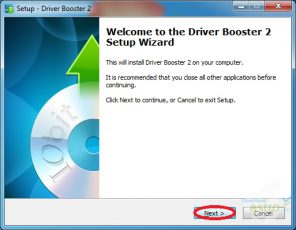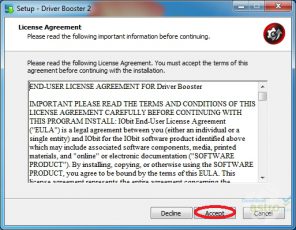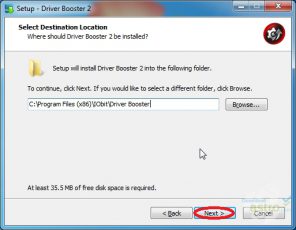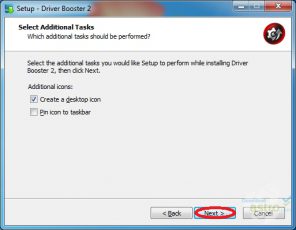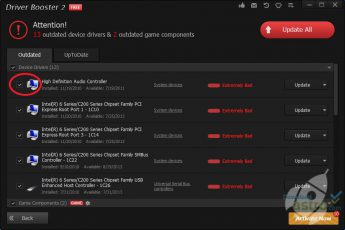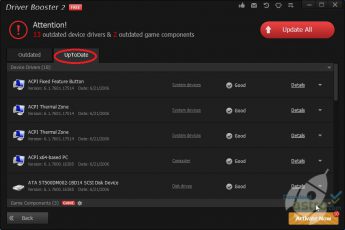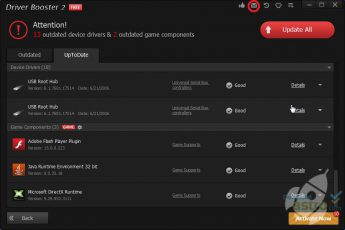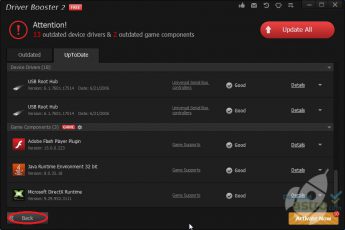You may not have noticed anything but the fact is that outdated drives installed in your PC can cause a considerably lack in your system’s performance. With Driver Booster, you can update all those drivers and maintain the efficiency of your PC. You can download the program for free and it is easy to install. Driver Booster is designed with the latest IObit technology that efficiently scans and determines each and every driver which has become outdated.
Then, upon prompting you that a particular set of drivers are outdated, the program proceeds to update them automatically, downloading the right drivers for your PC. And you can do all this at just a single click. Furthermore, Driver Booster is designed to tweak your PC’s driver for an optimal gaming experience as well. Some of Driver Booster’s features include a cloud based database connection, specialized enhancements of gaming drivers, silent support for drivers, restoration points for drivers and a simple to use user interface.
With just a single click of the button, you can download all the latest drivers via the Driver Booster on your PC. The newly updated Driver Booster now comes with enhanced GUI support and an optimized driver restoration point.
Now you can update your drivers safely