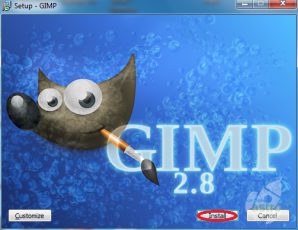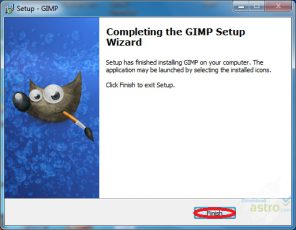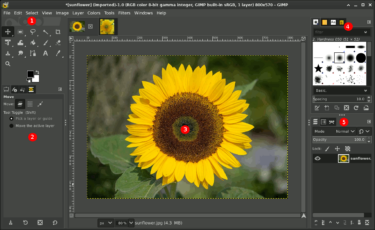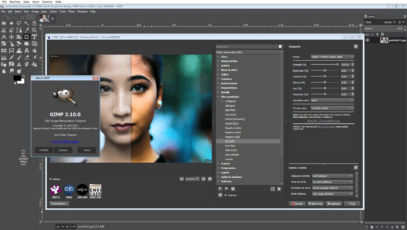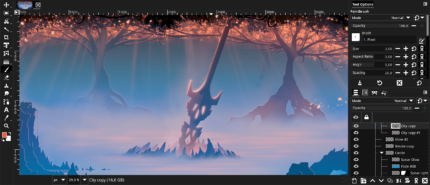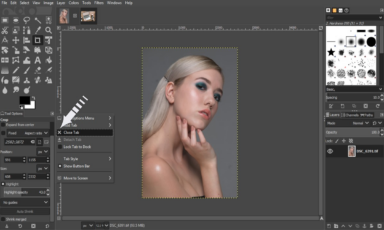Introduction
As a dedicated graphic designer and photo enthusiast, finding the right image editing software is crucial for my work. GIMP, short for GNU Image Manipulation Program, is an open-source image editor that has gained a reputation for its versatility and extensive feature set. In this comprehensive review, I will share my experience with GIMP, covering everything from installation and setup to user interface, features, performance, reliability, and a final verdict on whether it’s a worthy contender in the world of image editing software.
Installation and Setup
Getting GIMP up and running was a straightforward process. I downloaded the software from the official website, and it was available for various operating systems, including Windows, macOS, and Linux. The installation wizard provided clear instructions, and within minutes, I had GIMP installed on my computer. Additionally, GIMP offers a portable version, making it even more accessible. The setup was hassle-free, and I appreciated the availability of detailed documentation and community support for any potential issues.
User Interface and Design
GIMP’s user interface is functional but may seem a bit daunting for newcomers to image editing. The design leans towards a professional workspace with a multitude of toolbars and windows. While this can be intimidating initially, GIMP’s interface can be customized to suit your workflow. The ability to rearrange and group tools and windows allows users to create a workspace that matches their preferences. The learning curve might be steeper compared to some other image editors, but the customization options make it adaptable to different skill levels.
Features
GIMP shines in the features department. Here are some standout capabilities:
- Layer Support: GIMP offers robust layer support, allowing for non-destructive editing and intricate image composition.
- Selection Tools: Precise selection tools, including freehand, fuzzy select, and paths, provide advanced control over image selections.
- Image Retouching: A wide range of tools for retouching and enhancing photos, including healing brushes and clone stamps.
- Extensive Filters: GIMP includes numerous filters and effects, enabling creative transformations of images.
- Customization: Users can create and install custom scripts and plugins, expanding GIMP’s functionality.
- File Compatibility: GIMP supports various file formats, including PSD, JPEG, PNG, and more.
Pros and Cons
Pros
- Open Source: GIMP is free and open-source, making it accessible to everyone.
- Extensive Features: It offers professional-grade image editing tools and capabilities.
- Customizable: Users can tailor the interface and functionality to their specific needs.
- Community and Support: A dedicated user community and extensive documentation provide valuable resources.
- Cross-Platform: Available on Windows, macOS, and Linux.
Cons
- Steep Learning Curve: GIMP’s interface and advanced features can be intimidating for beginners.
- UI Design: The interface may feel cluttered and less intuitive compared to some commercial alternatives.
- No Non-Destructive Editing: While layers offer some non-destructive editing, GIMP lacks a dedicated non-destructive editing workflow.
- Resource Intensive: For large projects, GIMP may require substantial system resources.
Performance
GIMP’s performance largely depends on your computer’s specifications and the complexity of your image editing tasks. On my moderately powerful machine, I found GIMP to be responsive and capable of handling most tasks with ease. However, for very large or complex projects, GIMP can become resource-intensive and may slow down. Additionally, rendering previews for certain filters and effects can take time. It’s important to note that GIMP is continually improving, and performance enhancements are often part of updates.
Reliability
In terms of reliability, GIMP is stable and rarely crashes or encounters serious issues. The development community behind GIMP is active and responsive to bug reports and user feedback. However, it’s important to save your work regularly, as with any software, to prevent data loss in case of unexpected issues. GIMP’s reliability is one of its strengths, especially considering its open-source nature.
Conclusion
In conclusion, GIMP is a powerful and versatile open-source image editing software that caters to a wide range of users, from beginners to professionals. Its extensive feature set, robust layer support, and customization options make it a formidable competitor in the world of image editors. However, it’s not without its learning curve, and the interface might be overwhelming for newcomers. For those willing to invest time in learning the ropes, GIMP offers a cost-effective and feature-rich alternative to commercial image editing software.