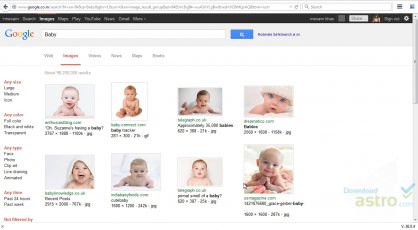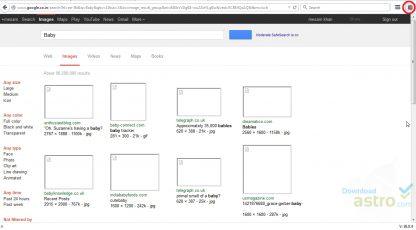Image Block gives you the chance to browse the internet faster, especially if you are using slow connections or weak signals. It is also useful in terms of preventing the display of objectionable content on reputable sites that still sometimes have advertisements for those types of sites. People using the internet at work may also be able to hide their web activities, as sites are often more difficult to identify when images are blocked. The toggle button enables you to change the settings on particular websites so that you control on which ones they are displayed and on which ones they are blocked. This feature can be extremely helpful when you are looking for an image but have the chance to do so by caption rather than having your browser or mobile device slow down as all of the images load.
Choose whether to load images on a web page