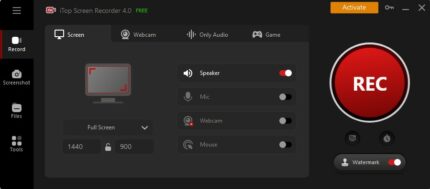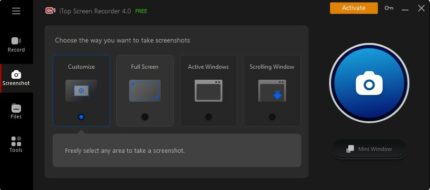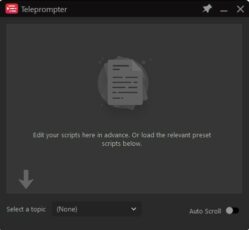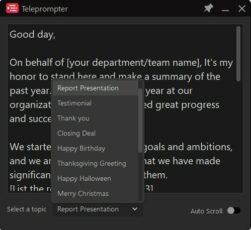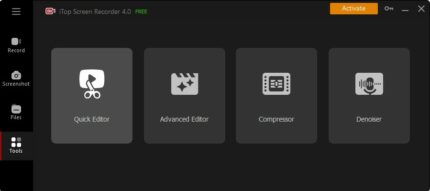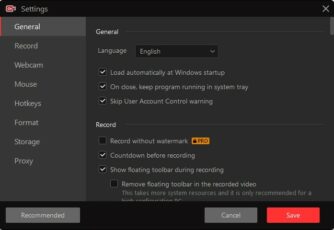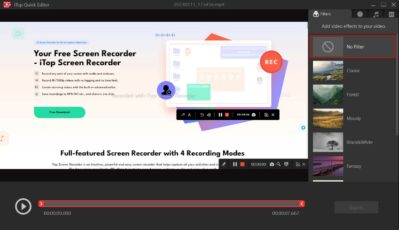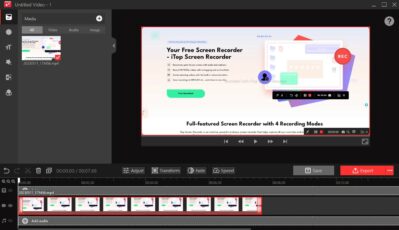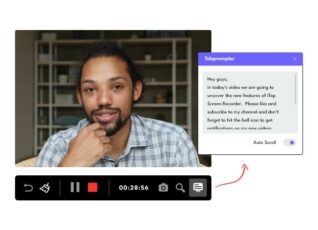iTop Screen Recorder is a powerful software tool designed to capture and record your screen activities with ease. Whether you need to create instructional videos, record gameplay, or capture online conferences, iTop Screen Recorder offers a range of features to fulfill your recording needs. With its intuitive interface, high-quality output, and flexible recording options, iTop Screen Recorder is a valuable asset for content creators, educators, and professionals. However, it’s important to consider a few potential drawbacks before installing the software. Nevertheless, if you’re looking for a versatile screen recording solution, iTop Screen Recorder is worth exploring.
Advantages
- Easy-to-Use Interface: iTop Screen Recorder features a user-friendly interface, making it accessible for both beginners and experienced users.
- Flexible Recording Options: The software offers various recording modes, including full screen, specific window, and customized area, allowing you to capture exactly what you need.
- High-Quality Output: iTop Screen Recorder produces recordings in high resolution and supports multiple output formats, ensuring professional and visually appealing results.
- Additional Features: iTop Screen Recorder includes useful features such as audio recording, webcam overlay, annotation tools, and scheduled recording, enhancing your recording capabilities.
Disadvantages
- Windows Compatibility: iTop Screen Recorder is currently available only for Windows operating systems and may not be compatible with other platforms.
- Limited Editing Features: While iTop Screen Recorder excels in screen recording, its editing options are relatively basic compared to dedicated video editing software.
- No Mac or Linux Support: As of now, iTop Screen Recorder is not compatible with Mac or Linux operating systems, limiting its availability to Windows users.
- Watermark in Free Version: The free version of iTop Screen Recorder may include a watermark on the recorded videos, which can be removed by upgrading to the paid version.
Why Install iTop Screen Recorder
Installing iTop Screen Recorder provides you with a versatile and user-friendly solution for capturing and recording your screen activities. Whether for professional or personal use, this software offers flexible recording options, high-quality output, and additional features to enhance your recordings. From creating tutorials and demonstrations to capturing memorable moments in gaming or online conferences, iTop Screen Recorder empowers you to share and preserve your screen experiences effectively.