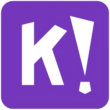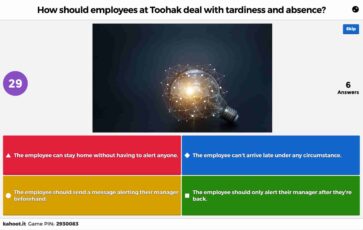Overview
Kahoot!, an extension of the popular game-based learning platform founded in Norway in 2012. Launched to complement the web-based platform and designed to enhance the interactive learning experience on mobile devices, the app allows users to create, share, and play educational quizzes, discussions, and surveys on the go. It democratized access to fun, engaging learning tools for students, educators, and professionals alike. With its intuitive design, Kahoot! made it easier for users to engage in learning anytime, anywhere, fostering a collaborative and competitive educational environment. Its widespread adoption in schools, universities, and corporate environments underscored the app’s success in making learning enjoyable and accessible, solidifying Kahoot!’s position as a leading figure in tech innovation.
Key Features
- Interactive Quizzes: Create and play quizzes, surveys, and discussions.
- Multiplayer Mode: Engage in real-time, multiplayer learning sessions.
- Customizable Content: Tailor quizzes with multimedia and diverse question formats.
- Accessibility: Access Kahoot! across a range of gadgets, such as PCs, tablets, and smartphones.
- Collaboration: Collaborate with others to create and share cahoots.
- Reporting and Analytics: Track progress and performance with detailed reports and analytics.
- Integration: Seamlessly integrate with learning management systems and other educational platforms.
- Engagement Tools: Utilize features like music, timers, and points to enhance engagement.
- Accessibility: Support for multiple languages and accessibility features for diverse learners.
- Community: Join a global community of educators and learners to discover and share cahoots.
Top Alternatives
- Quizizz: Offers customizable quizzes, games, and assessments with a competitive multiplayer mode and detailed reports.
- Quizlet: Provides flashcards, quizzes, and study games covering a wide range of subjects, with collaborative features and progress tracking.
- Edmodo: An educational platform offering quizzes, assignments, and discussions, with features for communication and collaboration between students and teachers.
- Socrative: Allows teachers to create quizzes and assessments in real-time, engage students with interactive activities, and assess learning instantly.
- Plickers: A simple tool for formative assessment where teachers use printed cards and a mobile app to collect real-time responses and track student progress.
Pros and Cons
Pros
🧠 Engaging Learning Experience: Kahoot! makes learning fun and interactive, encouraging active participation and engagement.
👌 Easy to Use: The platform is user-friendly for both educators and students, with intuitive features for creating and playing quizzes.
📝 Versatile Content Creation: Users can create a wide range of educational content, including quizzes, surveys, discussions, and more, with customizable options.
🗣️ Real-Time Feedback: Instant feedback and performance tracking enable educators to assess student understanding and adapt instruction accordingly.
👥 Community and Collaboration: Kahoot! fosters a global community of educators and learners, facilitating collaboration and the sharing of resources.
Cons
❓ Limited Question Types: While Kahoot! offers various question formats, but it may lack the depth of assessment provided by platforms with more extensive question types.
⏰ Time Constraints: Creating high-quality Kahoot! quizzes may require significant time investment from educators.
Supporting OS
Kahoot! supports various operating systems, including:
- Web browsers: Accessible through popular web browsers like Google Chrome, Mozilla Firefox, Safari, and Microsoft Edge.
- iOS: Available as a mobile app for iPhones and iPads, downloadable from the App Store.
- Android: Available as a mobile app for Android smartphones and tablets, downloadable from the Google Play Store.
- Windows: Compatible with Windows desktop and laptop computers, accessible via web browsers.
- macOS: Compatible with Apple Mac desktop and laptop computers, accessible via web browsers or the iOS app.
Conclusion
Kahoot! revolutionizes learning through its interactive platform, which is accessible across various devices and operating systems. With engaging features like customizable quizzes, real-time feedback, and multiplayer modes, it creates an immersive educational experience for students and educators alike. While fostering collaboration and community among users worldwide, it empowers educators to create dynamic learning content and assess student understanding effectively. Despite some limitations, such as potential distractions and time constraints for content creation, Kahoot! remains a leading choice for educators seeking to make learning enjoyable and accessible.
| Kahoot! | |
| 🎮 | Gamified Quizzes |
| 📱 | Mobile Compatibility |
| 🎨 | Customizable Content |
| 📊 | Real-time Feedback and Analytics |
| 💬 | Collaborative Learning |