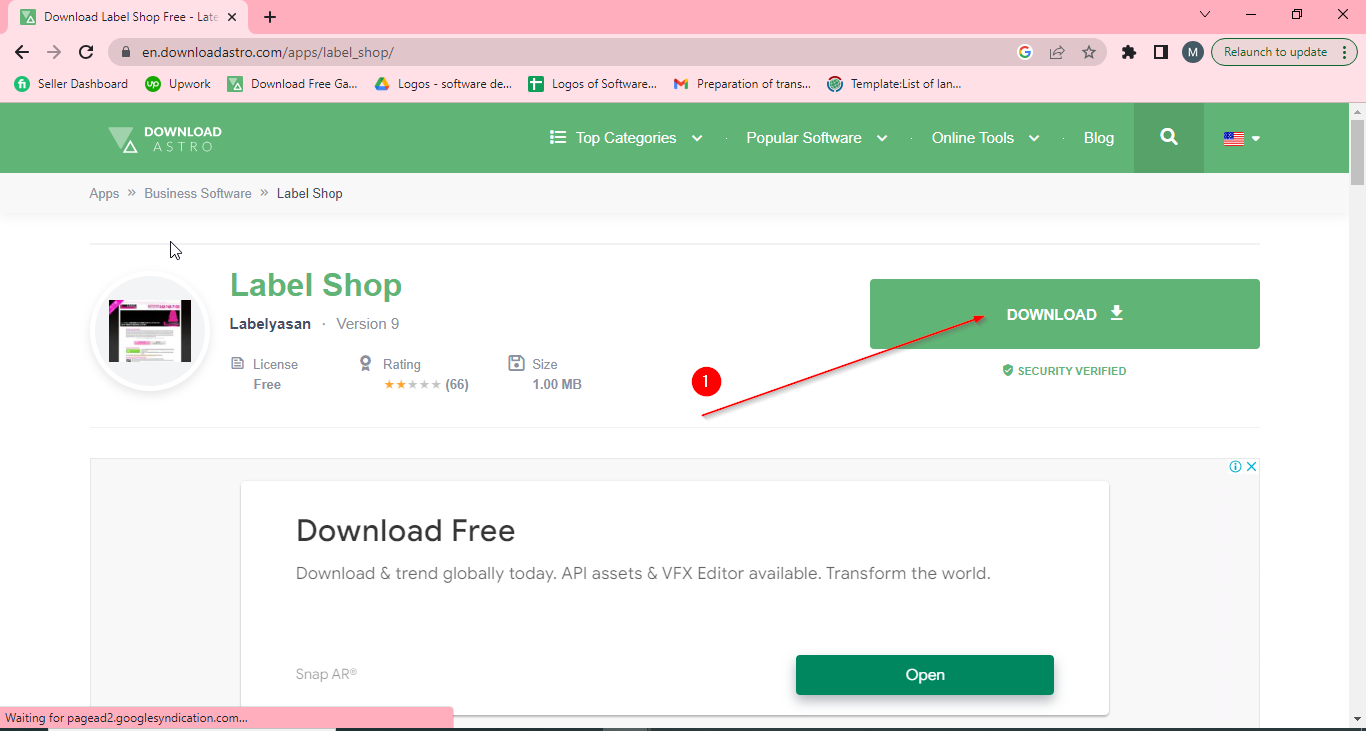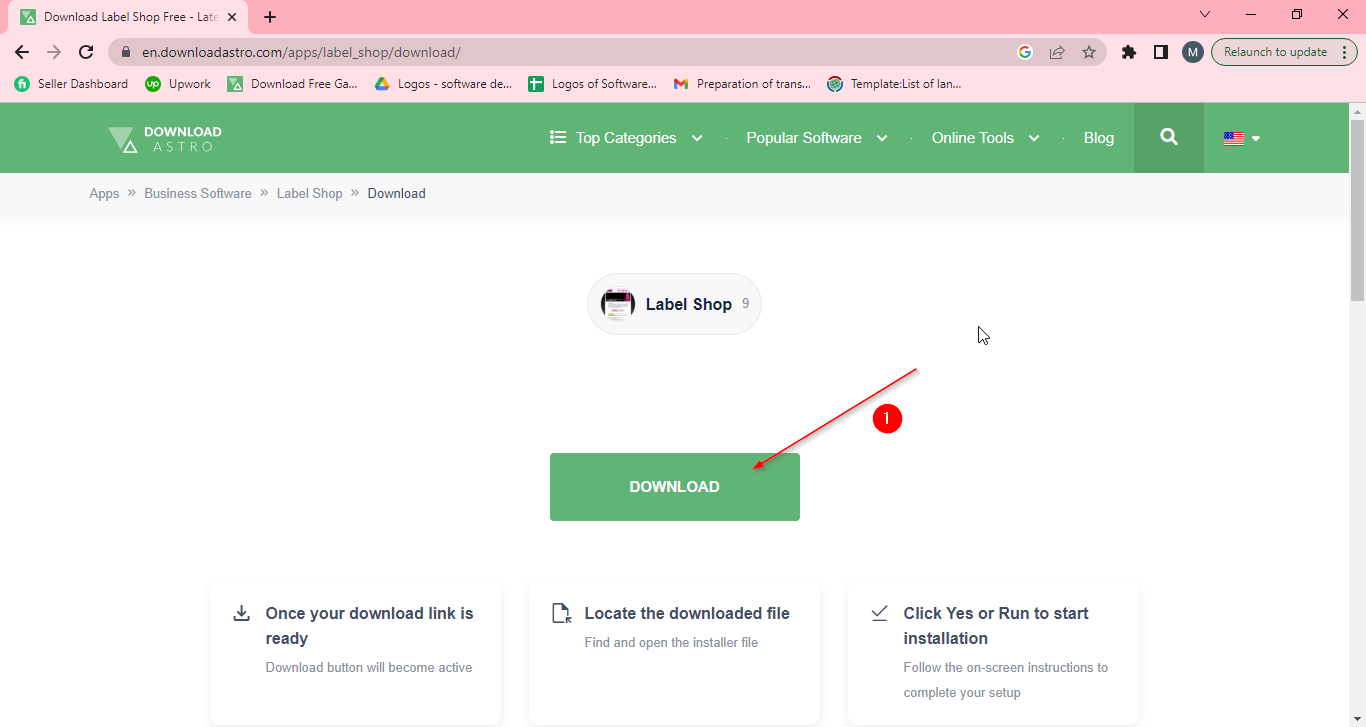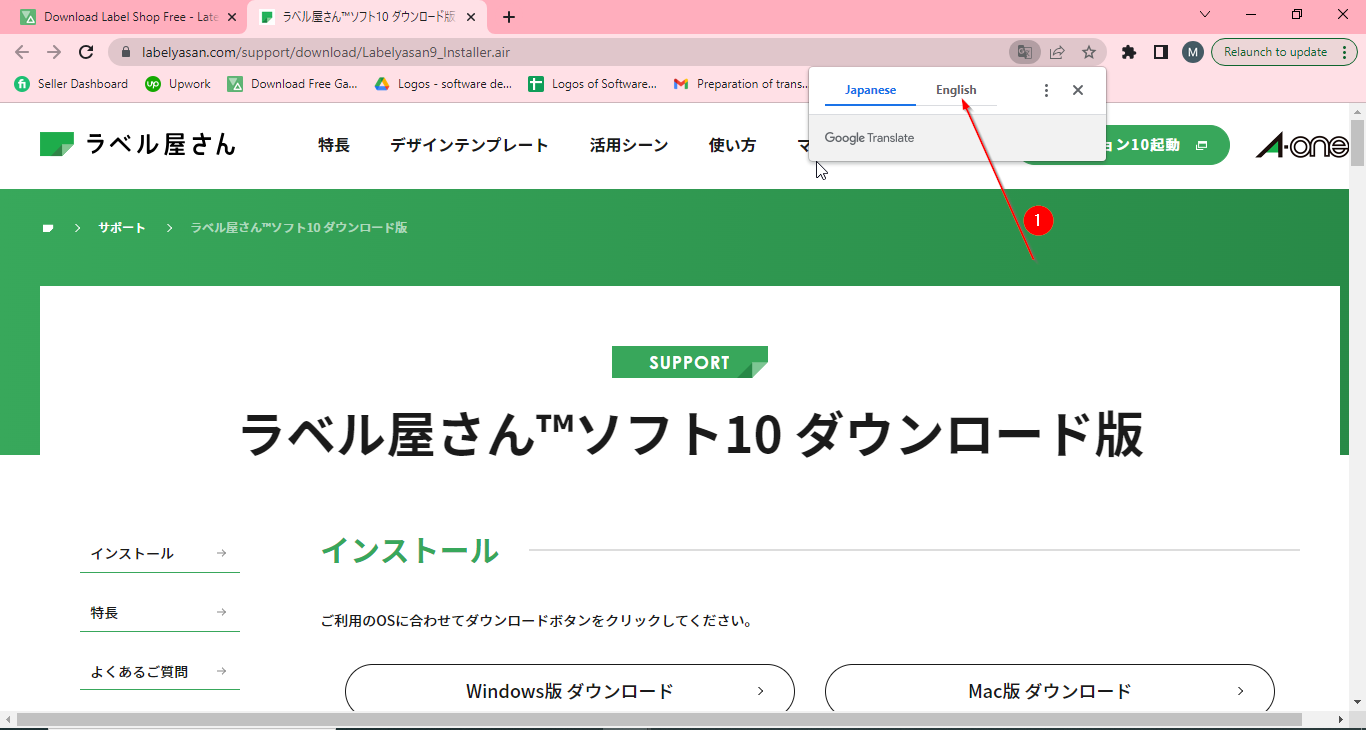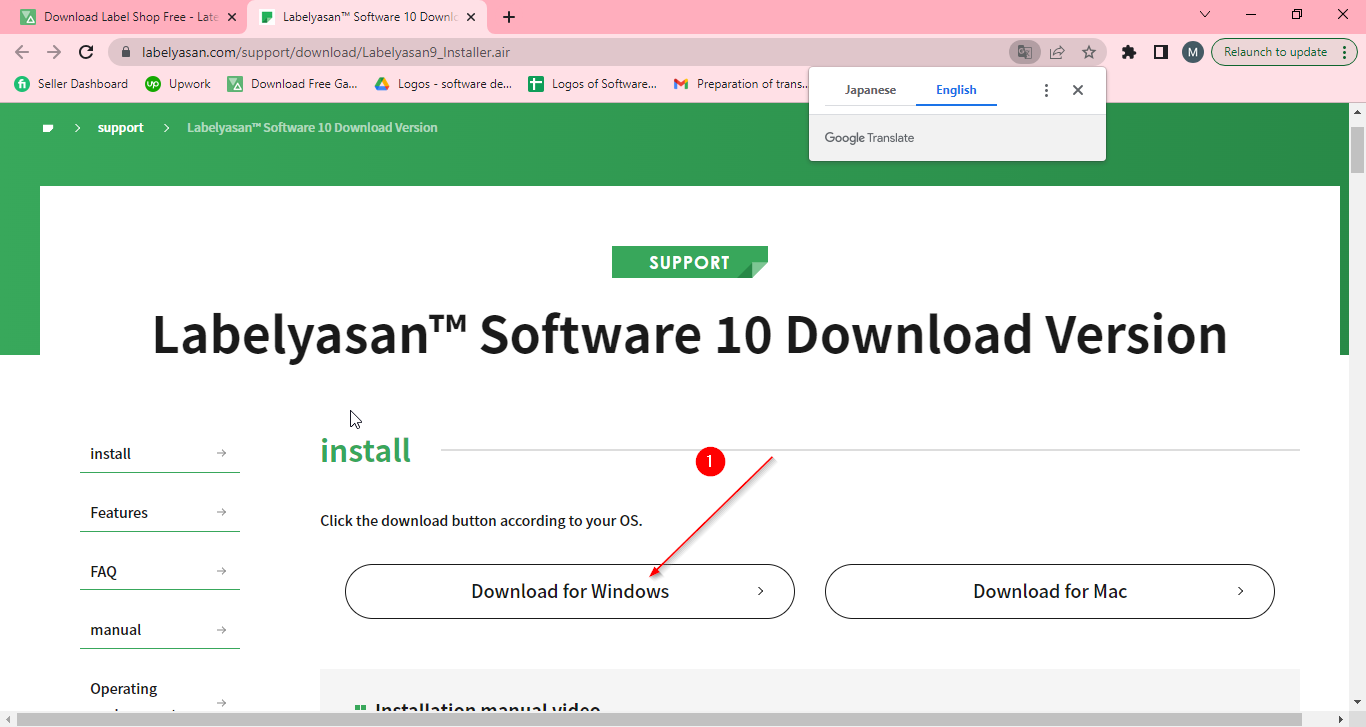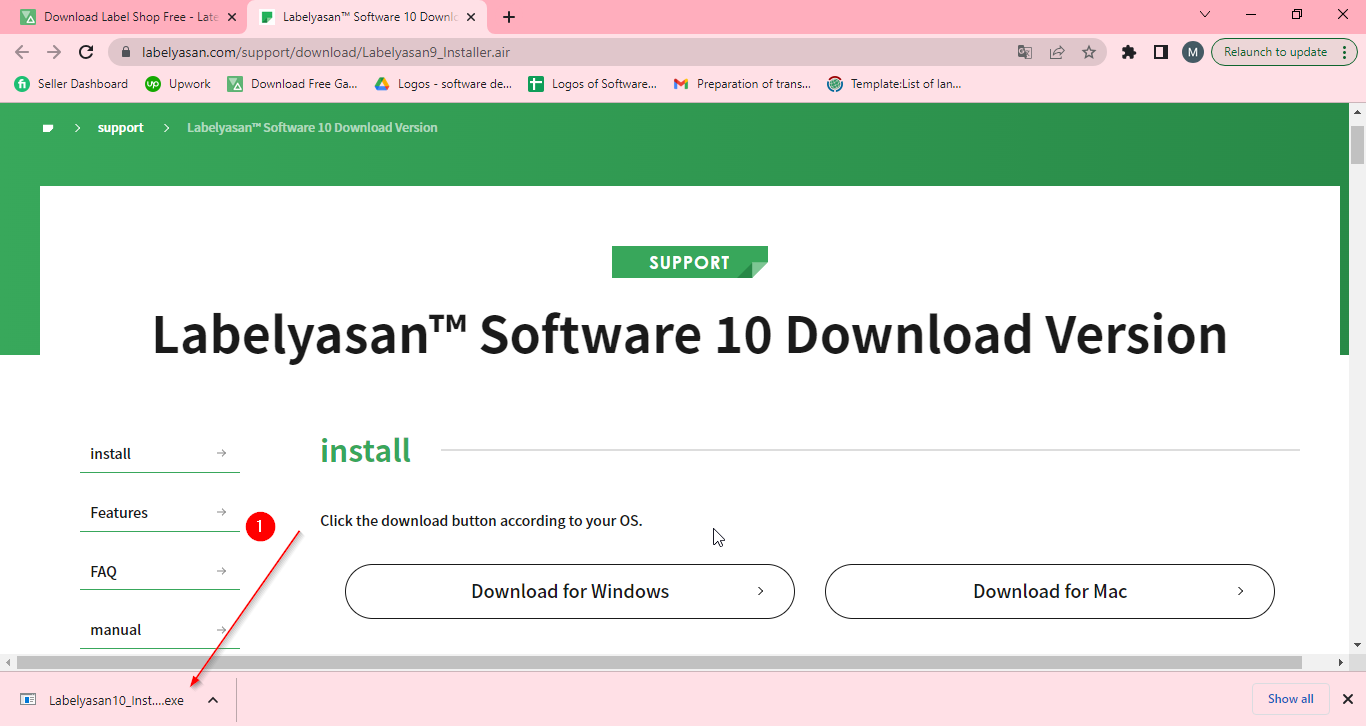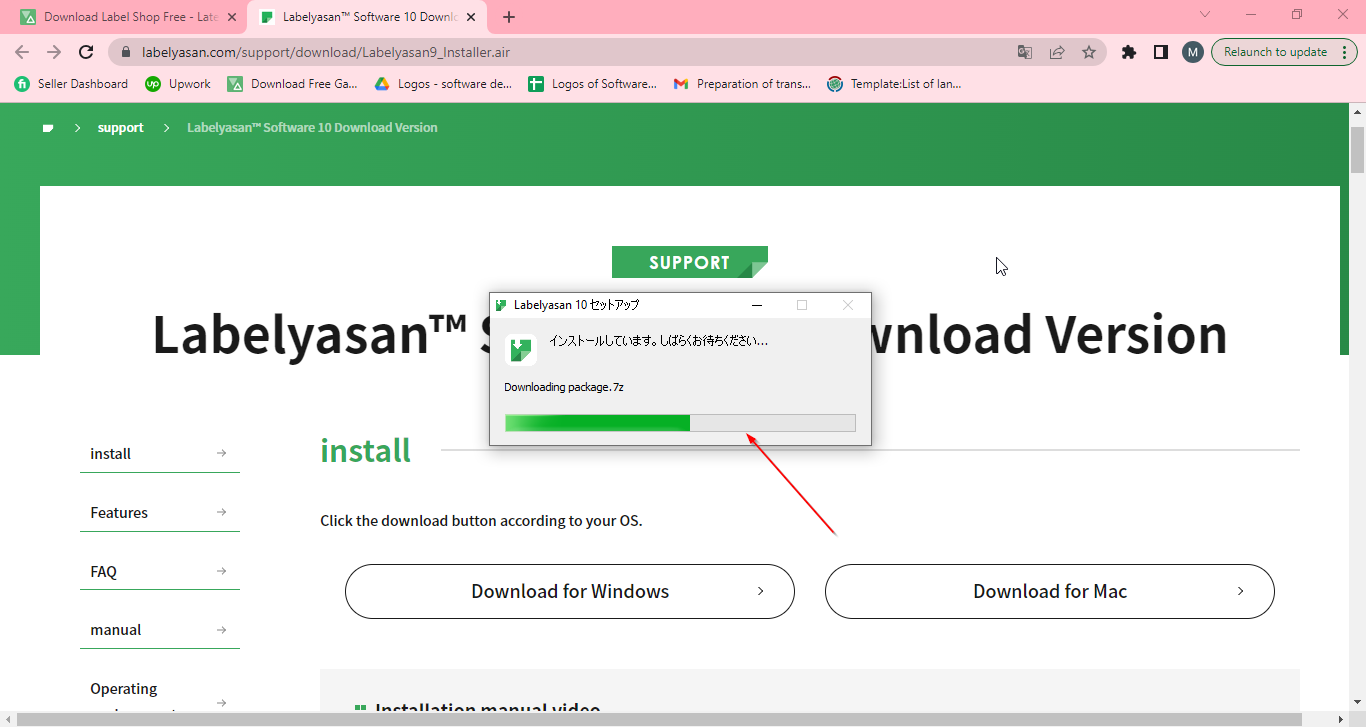Use it to create unique and distinct card and labels.
Main Features of Label Shop Free Download
Over 500 Templates: Label Shop offers over 500 different templates to choose from, giving users an excellent selection of starting points for creating their own labels. The templates are all professionally designed and easily customizable, so it’s easy to create your desired label quickly and effortlessly.
Professional Design Library: With over 3,500 designs to choose from, users can create sophisticated and beautiful labels. With the help of this software, you can easily produce professional-looking labels that are sure to make a lasting impression.
Customization Options: Label Shop allows users to customize their labels with ease by adding images, text, and logos. This enables users to create unique and eye-catching labels that will stand out amongst the competition.
Sticker Design Library: Label Shop also offers an extensive library of sticker designs, which can be used to create truly inspirational and artful labels. Whether you are looking for a professional design or something more playful, you’ll find it in this collection. With the help of this software, you can easily make labels that stand out and make a statement.
| 📱App Type |
Design and graphics |
| ⚙️Main Function |
Designing and printing cards |
| ✅Top Feature |
Over 500 templates to choose from |
| 🌎Available Regions |
Worldwide |
Swipe for More
Benefits and Downsides of Using Label Shop Software
Label Shop is an excellent choice for individuals who are looking to create professional and unique labels. With its vast selection of templates, designs, and customization options, users have the ability to create beautiful and eye-catching labels that will stand out from the rest.
However, with any software, comes both benefits and downsides. In this section, we will look at the pros and cons of using Label Shop software.
Benefits
- Easy to use and navigate
- Includes over 500 templates and 3500 designs
- Customizable design elements, including logos, images, and text
- Variety of sticker designs that can be used to create artful labels
- Professional-looking labels with a lasting impression
Downsides
- Limited support options available
- Some features may not be supported on earlier versions of Windows
- Cannot print directly to Avery label sheets without purchasing an upgrade version of the software.
Top Alternatives to Label Shop Software
If you are looking for an alternative to Label Shop software, then there are several great options available. The following list highlights the top alternatives that offer a similar user-friendly experience and design library. Each of these programs offers their own unique features, so be sure to research which one best suits your needs and preferences.
Adobe InDesign is a powerful graphic design and desktop publishing application that allows users to create sophisticated and professional-looking labels. It includes tools for layout, typography, illustration, image editing, and much more.
Labeljoy
Labeljoy is a user-friendly label software designed to help you quickly and easily create custom labels, barcodes, QR codes, and more. It features a simple drag-and-drop interface for easy design customization.
Label Matrix
Label Matrix is comprehensive label software that enables users to customize labels with text, images, logos, and more. It offers an array of templates and tools to help users create professional-looking labels.
BarTender
BarTender is an advanced label software for businesses needing to print large volumes of labels and barcodes quickly and accurately. It includes over 10,000 predesigned label templates from Avery Dennison and other companies. Additionally, users can create their own custom designs with the software’s powerful design tools.
How to Use Label Shop Software
Installation
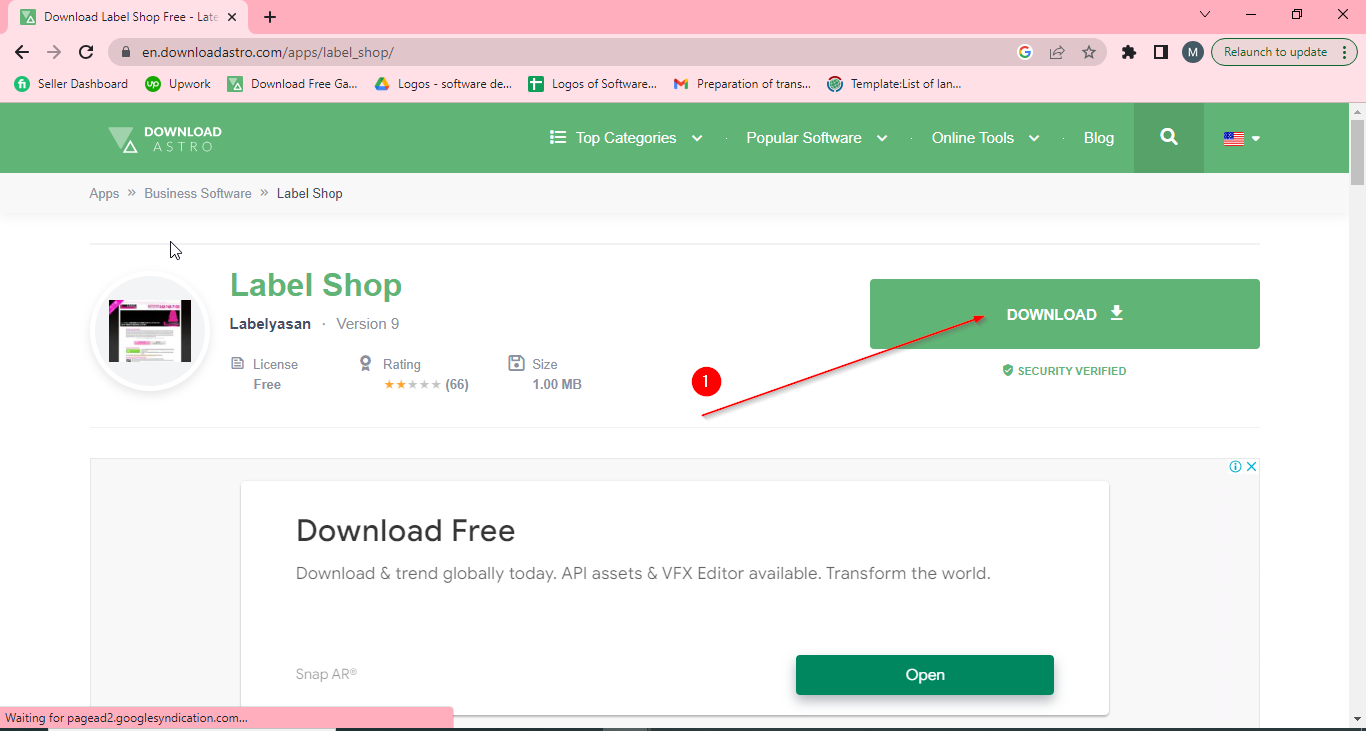
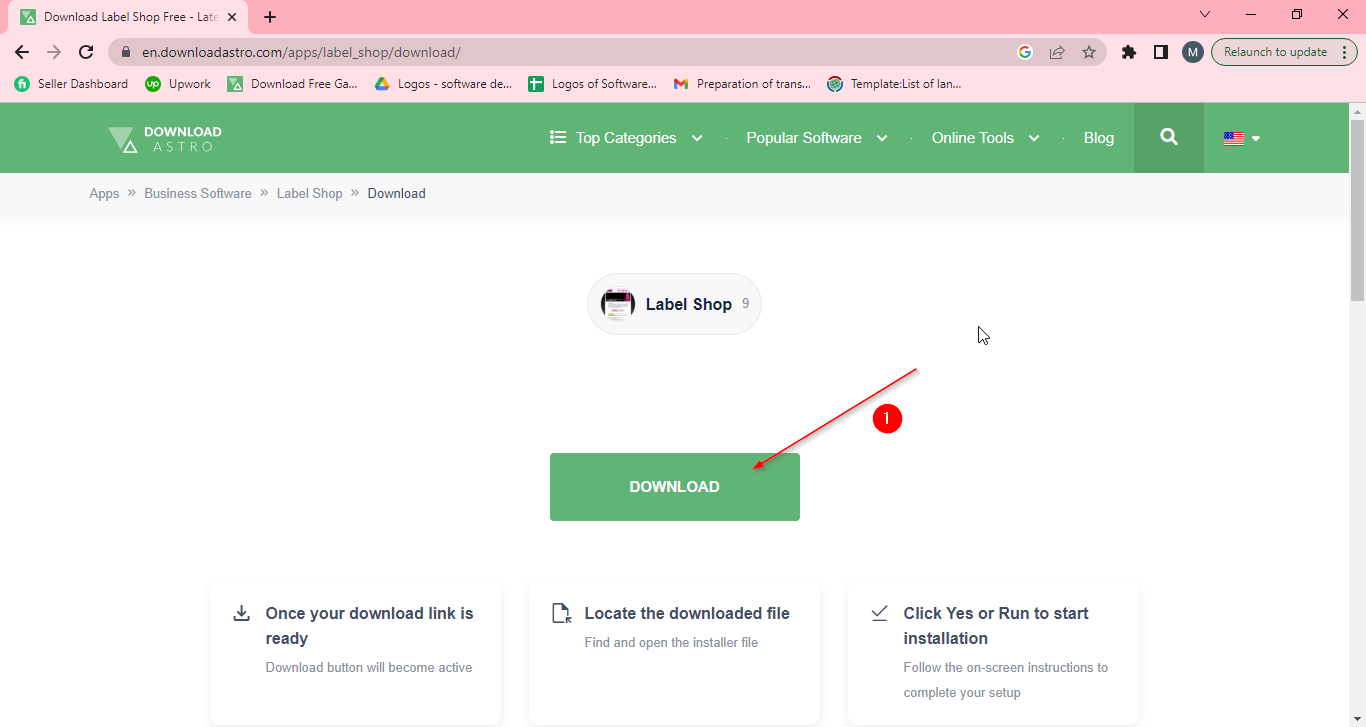
- Translate into your language
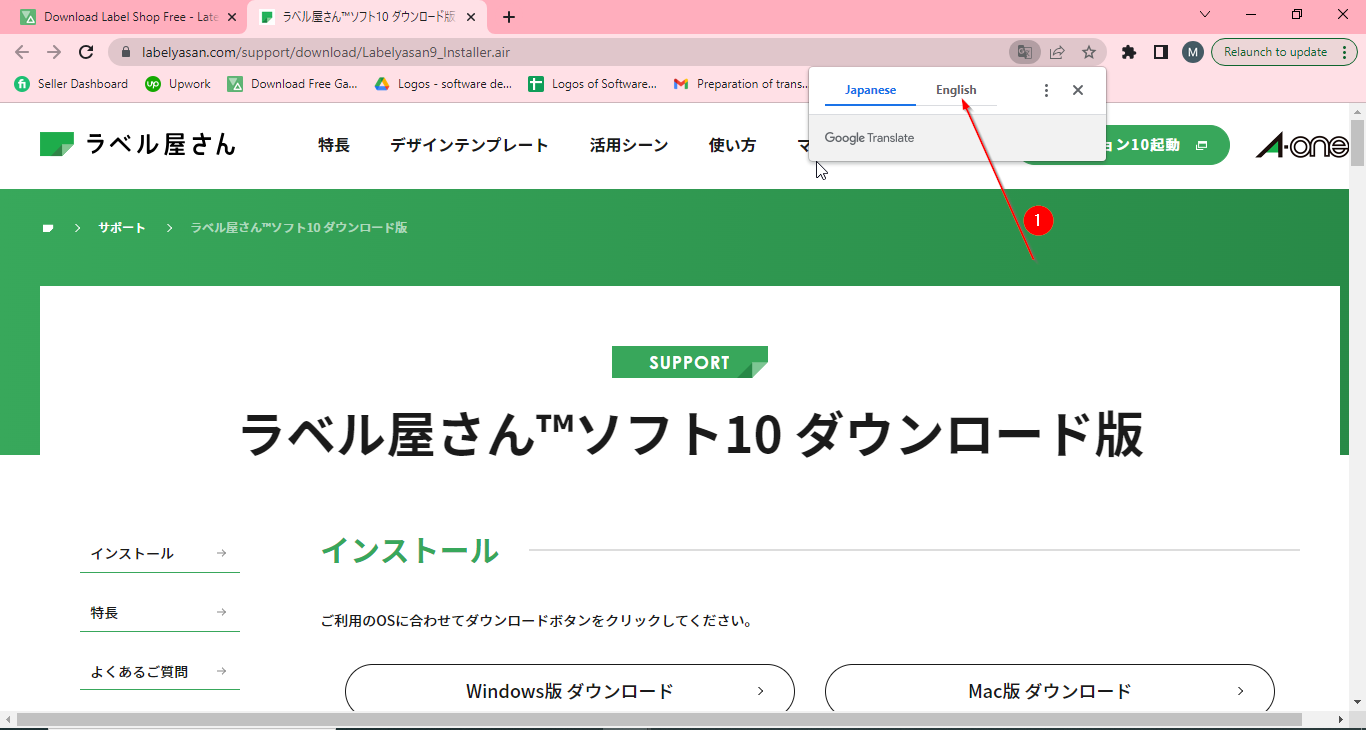
- Then download in your language
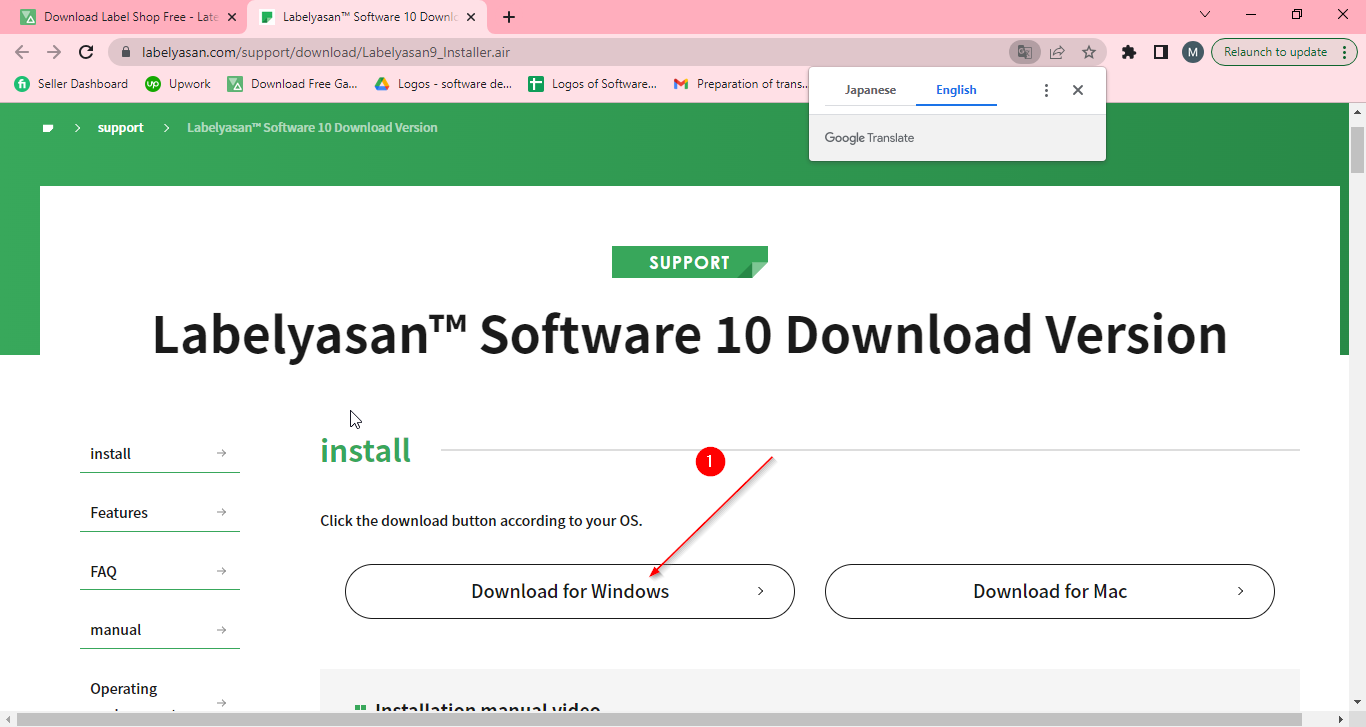
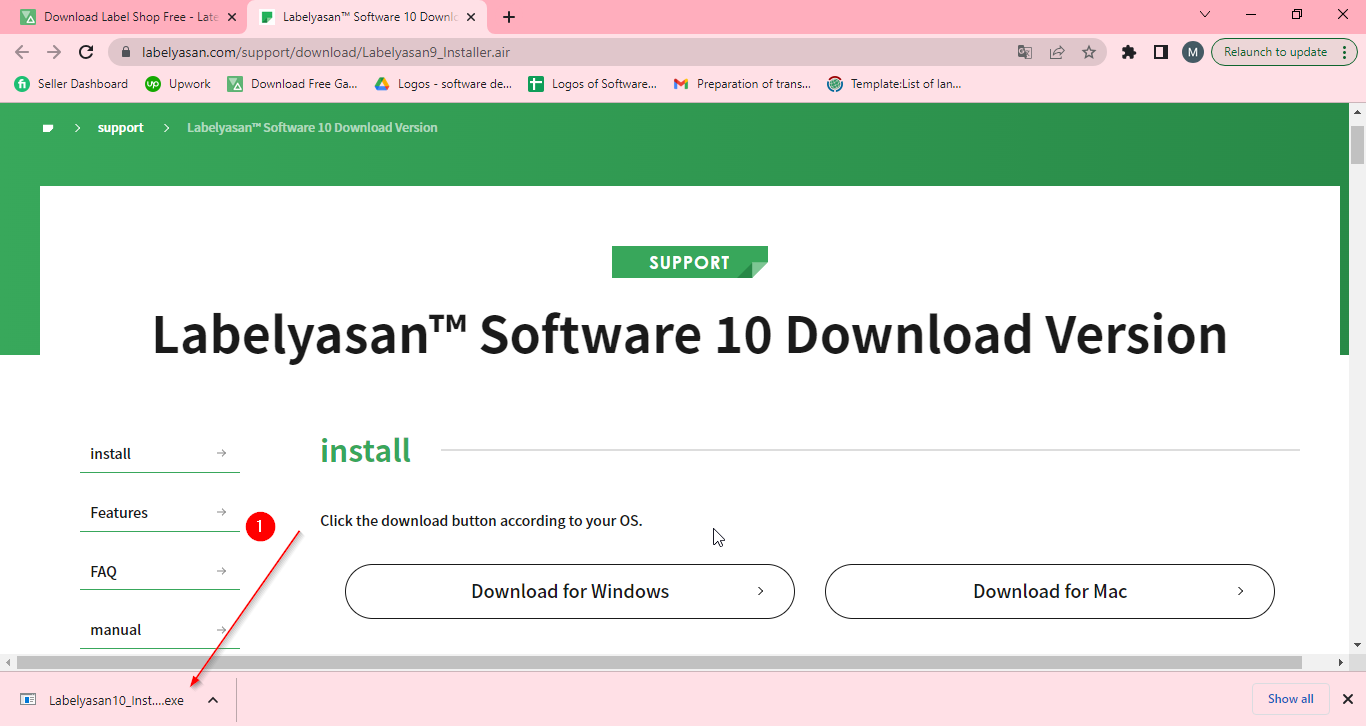
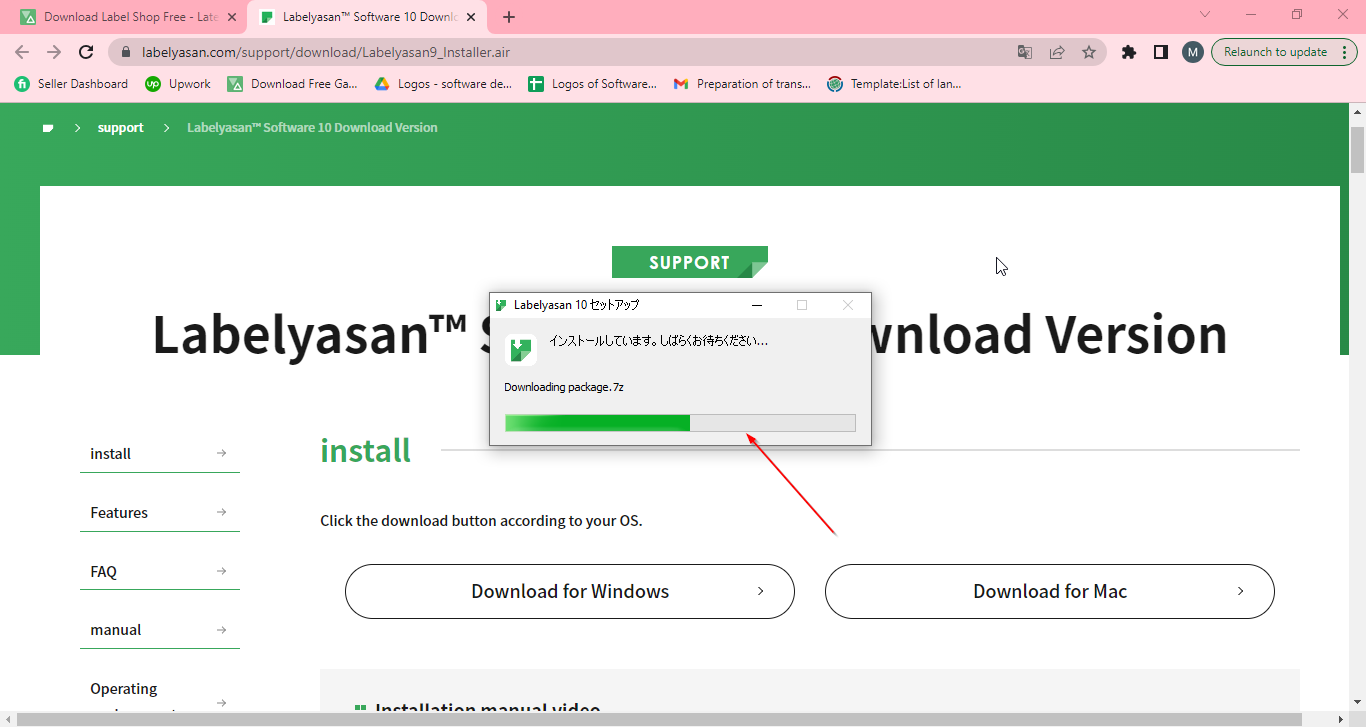
- Accept the Ts and Cs – you might not be able to translate this section, but rest assured that all is in order