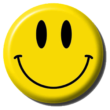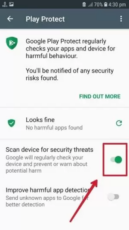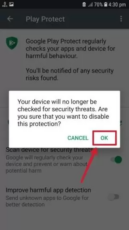Introduction
Lucky Patcher is a well-known app in the Android world that promises to give users more control over their mobile apps. Whether you want to remove ads, modify app permissions, or even bypass in-app purchases, Lucky Patcher claims to have you covered. As someone who enjoys tinkering with technology, I decided to give Lucky Patcher a try and see if it lives up to the hype.
Installation and Setup
Getting Lucky Patcher up and running on my Android device was a breeze. I simply downloaded the APK file from the official website (as it’s not available on the Google Play Store), enabled installation from unknown sources in my device settings, and voilà – Lucky Patcher was installed. The initial setup was straightforward, and the app provided clear instructions on how to grant it the necessary permissions.
User Interface and Design
Lucky Patcher’s user interface is functional but not particularly stylish. It has a utilitarian design that prioritizes functionality over aesthetics. While it may not win any design awards, it’s easy to navigate, and I quickly found my way around the various features and options. The menus and icons are self-explanatory, which is essential for an app like this.
Features
Lucky Patcher’s main attraction is its ability to modify apps in various ways. Some of its key features include:
- Ad Removal: Lucky Patcher can remove annoying ads from apps, making for a cleaner user experience.
- App Permission Editing: It allows you to modify app permissions, giving you more control over your privacy and data.
- In-App Purchase Bypass: You can bypass in-app purchase restrictions in some apps and games, essentially getting premium features for free.
- App Backup and Restore: Lucky Patcher provides a handy backup and restore feature for your apps and data.
- Custom Patches: You can apply custom patches to apps, unlocking additional functionalities.
Pros & Cons
Pros
- Versatile: Lucky Patcher offers a wide range of tools and modifications.
- Free: The app is free to use, and you can enjoy premium features without paying a dime.
- App Backup: The backup feature is useful for safeguarding your app data.
- In-App Purchase Bypass: It can save you money by unlocking premium content for free.
Cons
- Root Required: Many advanced features require a rooted Android device.
- Legal Concerns: Using Lucky Patcher to bypass in-app purchases may violate the terms of service of some apps and games.
- Not User-Friendly: Some features can be complex and may not be suitable for less tech-savvy users.
- No iOS Version: Unfortunately, Lucky Patcher is exclusively for Android, leaving iOS users out of the loop.
Performance
The performance of Lucky Patcher largely depends on the specific modifications you’re making and whether your device is rooted. In my experience, basic tasks like ad removal and app backup worked smoothly on a non-rooted device. However, more advanced tasks, such as bypassing in-app purchases, were hit or miss. The success of these actions varied from app to app.
Reliability
Reliability is where Lucky Patcher gets a bit tricky. While it claims to work on many apps, the reality is that it doesn’t work universally. Some apps are well-protected against modifications, and Lucky Patcher can’t touch them. Additionally, using Lucky Patcher to bypass in-app purchases may lead to account bans in certain games, so it’s essential to proceed with caution.
Conclusion
Lucky Patcher is a powerful tool for Android users who want more control over their apps. It can be incredibly useful for tasks like ad removal and app backup. However, its reliability varies depending on the apps you’re trying to modify, and it’s not always user-friendly. Additionally, users should be aware of the legal and ethical considerations when using Lucky Patcher, especially when it comes to bypassing in-app purchases. If you’re comfortable with these caveats and have a rooted Android device, Lucky Patcher can be a valuable addition to your toolkit.