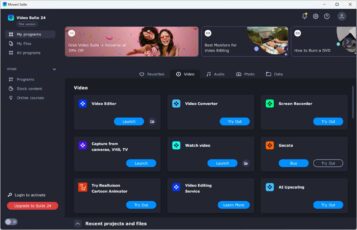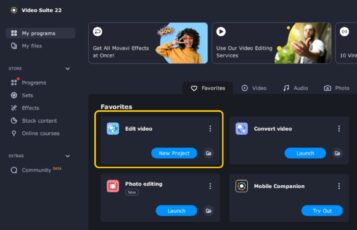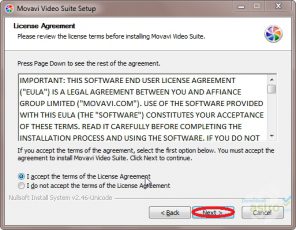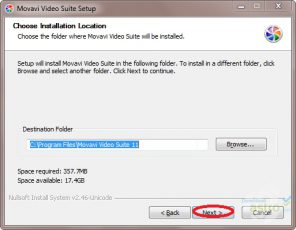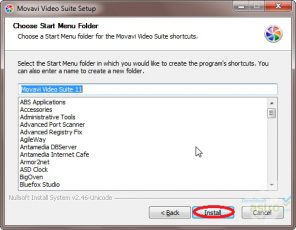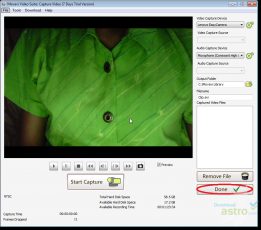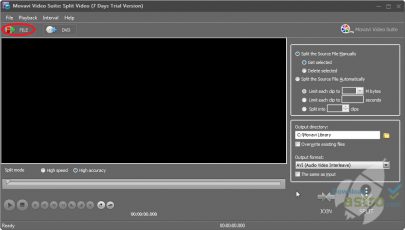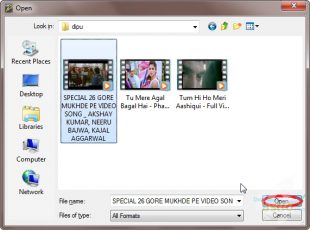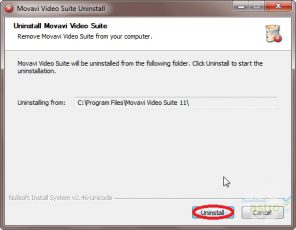Overview
Movavi Video Suite is a comprehensive video-making software developed by Movavi, a company established in 2004. This suite is designed to cater to various video creation needs, from editing and converting video formats to screen recording and slideshow creation. Over the years, it has evolved significantly, adding new features and improving user interface to enhance user experience. Its ease of use and wide range of functionalities make it popular among both beginners and professional video creators. Movavi Video Suite supports multiple video formats and offers tools for editing, enhancing, and sharing videos, establishing itself as a versatile solution in the realm of digital video creation.
Key Features
- Video Editing: Offers a wide array of editing tools to cut, trim, and merge clips, adjust colors, and apply effects and filters to enhance video quality.
- Screen Recording: This enables users to capture everything on their computer screen with audio, making it perfect for creating tutorials, presentations, and game recordings.
- Video Conversion: Supports conversion between numerous multimedia formats without quality loss, ensuring compatibility across devices and platforms.
- Special Effects Library: Comes with a vast collection of video effects, transitions, and titles to add a professional touch to any project.
- Slideshow Maker: Allows for the creation of dynamic slideshows with photos, music, and animations, ideal for personal and professional presentations.
- Audio Editing: Includes tools to improve audio quality, remove noise, and add music or voiceovers to videos, enhancing the overall viewing experience.
- Fast Processing: Utilizes hardware acceleration to speed up the video processing and conversion tasks, saving time for users.
- Easy Sharing: Provides options to share videos directly from the program to YouTube, Vimeo, and other social media platforms, facilitating seamless distribution.
Top Alternatives
- Adobe Premiere Pro: A leading video editing software for professionals and enthusiasts, offering a comprehensive set of editing tools, integrations with other Adobe applications, and support for all video formats. Ideal for complex video projects and industry-standard workflows.
- Final Cut Pro: Exclusive to macOS, this professional video editing software is known for its high-performance editing capabilities, revolutionary video editing, and powerful media organization. Mac users favor it for its efficiency and integration with Apple’s ecosystem.
- DaVinci Resolve: Combines audio post-production, visual effects, color correction, and professional 8K editing into a single software application. It’s widely recognized for its color grading and correction capabilities, making it a favorite among colorists and editors alike.
- Avid Media Composer: A staple in the film and television industry, known for its robust editing features, media management, and workflow integration. It’s designed for high-end professional use, offering precision and control for complex projects.
- CyberLink PowerDirector: A great option for hobbyists and semi-professionals, offering a wide range of easy-to-use features, including quick editing tools, advanced effects, and 360-degree video editing. It’s known for its balance between user-friendliness and advanced capabilities.
Pros and Cons
Pros
🌟 User-Friendly Interface – Intuitive and accessible for all skill levels.
🛠️ Versatile Functionality – Comprehensive tools for editing, recording, and converting.
🎥 High-Quality Output – Delivers professional-grade videos.
⚡ Fast Processing Speed – Efficient rendering and conversion times.
✨ Extensive Effects Library – Wide variety of effects and transitions.
Cons
💸 Cost – Premium features come with a price tag.
🔍 Limited Advanced Features – Professionals may find it lacking compared to industry-leading software.
🐞 Occasional Bugs – Users may encounter minor software glitches.
Supporting OS
Movavi Video Suite supports the following Operating Systems (OS):
- Windows: It is compatible with Windows PCs, supporting versions from Windows 7 up to the latest Windows 10 and Windows 11. The software is optimized for these environments, ensuring smooth operation and compatibility with Windows-based hardware and technologies.
- macOS: Movavi Video Suite also offers a version for Mac users that is compatible with macOS 10.10 (Yosemite) and later. This ensures that Mac users can enjoy the same level of functionality and performance as Windows users, with optimizations for macOS’s unique system architecture and user interface.
Conclusion
Movavi Video Suite stands out as a versatile and user-friendly video editing software catering to both beginners and professionals. Its wide range of functionalities, from video editing and screen recording to media file conversion, paired with a rich library of effects, ensures high-quality video production. Despite its few drawbacks, such as cost and occasional bugs, its benefits, including fast processing and extensive support for operating systems, make it a compelling choice for creative video projects.
| Movavi Video Suite | |
| 🎥 | Video Editing Tools |
| 🖥️ | Screen Recording |
| 🔄 | Video Conversion |
| 🎶 | Audio Editing |
| 🔥 | DVD Burning |