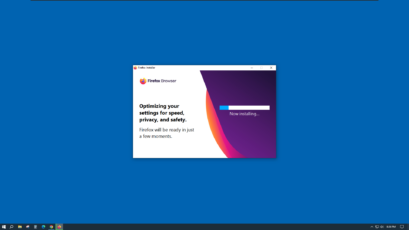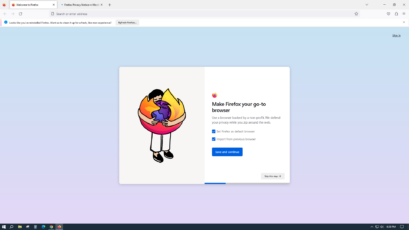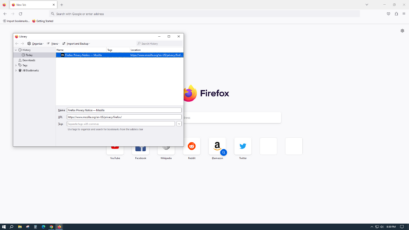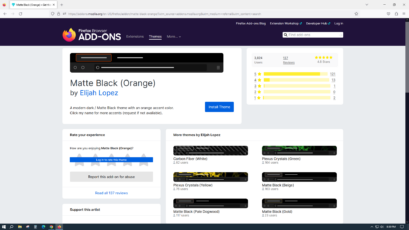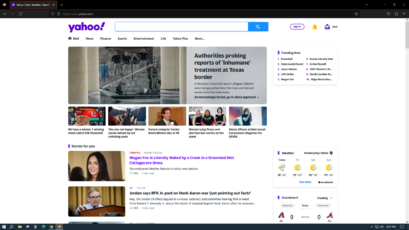Everyone loves speed when it comes to technology, right?
Faster browsing, faster downloading, and faster searching.
Thankfully, Mozilla Firefox is just the web browser to satisfy those needs.
Mozilla Firefox is a community-developed web browser that is wickedly fast. Due to its open-source coding, developers and web firms have created countless add-ons and modifications. As a result, users can find add-ons for nearly any purpose, in nearly any niche.
However, the negative aspect of having such a community-driven browser is that it lacks support. Thus, users who encounter a host of problems often find themselves without any means to remedy the issue.
Nevertheless, Mozilla Firefox does offer a host of other great features that make it an incredibly competitive web browser.
Users can restore sessions after closing tabs, prevent pop-ups with an ad-block, and even customize the toolbar to make browsing more efficient.
Yet the aspect that likely attracts the most attention is the browser’s excessive level of security. Viruses, trojans, worms, and various other harmful threats are caught almost immediately, leaving users with a safe browsing experience without ever having to sacrifice security.
Ultra high-speed internet browser with dozens of optional add-ons.
Are you tired of using a slow web browser? One that fails to deliver quick results, and perform basic searches without any hiccups?
If so, then maybe it’s time to find a solution. And that solution is Mozilla Firefox.
Mozilla Firefox is an open-source web browser which provides lightning fast search speeds.
The browser, which was developed in the early 2000s, was created in an attempt to speed up browsing, and develop needed add-ons for web searching. After its premiere, developers and firms were granted total access to the open source code, in order to create a host of new features and additions.
Flash forward to 2019, and Mozilla Firefox is still one of the very best web browsers on the web.
Thousands of add-ons and features have been created by the community, giving ordinary users the chance to browse the web with unrivaled possibilities. Those countless features, coupled with incredible speeds, make scouring the web easier than ever before.
Don’t wait any longer to explore the entirety of the web. Get Mozilla Firefox today and adventure into every corner of the digital world.