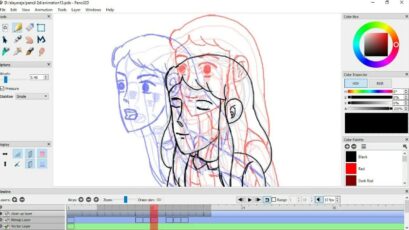Overview
Pencil2D Animation is a free and open-source software initially developed by Pascal Naidon and Patrick Corrieri in 2005 as Pencil Animation. It aimed to provide a simple yet powerful tool for 2D Animation. Over the years, the project evolved with contributions from various developers, leading to the release of Pencil2D in 2012. The software gained popularity for its intuitive interface and versatile features, attracting a community of artists and animators. Today, Pencil2D continues to thrive as a reliable platform for creating frame-by-frame animations, serving as a testament to the collaborative spirit of open-source development.
Key Features
- Intuitive Interface: easy-to-use interface for simple operation and navigation.
- Frame-by-Frame Animation: Support for traditional hand-drawn animation techniques.
- Layers and Onion Skinning: Organize and preview multiple layers for seamless animation creation.
- Bitmap and Vector Support: Flexibility to work with both raster and vector graphics.
- Multiplatform Compatibility: Available for Windows, macOS, and Linux operating systems.
- Open-Source: Free to use and customizable, fostering a vibrant community of developers and users.
- Export Options: Ability to export animations in various formats, including GIF, MOV, and AVI.
- Pen and Brush Tools: Versatile drawing tools for creating detailed animations.
- Timeline Editing: Precise control over timing and sequencing of frames.
- Extensive Documentation and Tutorials: Resources to support users of all skill levels.
Top Alternatives
- OpenToonz: A professional animation software used by studios like Studio Ghibli. It offers advanced features for both 2D and 3D animation.
- Adobe Animate (formerly Flash): A widely used software for creating interactive animations and multimedia content. It provides a wide range of 2D animation tools.
- Krita: Primarily a digital painting software, Krita also includes powerful animation tools suitable for both frame-by-frame and timeline-based animation.
- TVPaint Animation: Known for its traditional animation tools and advanced features, TVPaint Animation is favored by professional animators for its versatility.
- Moho Animation Software (formerly Anime Studio): Moho provides a comprehensive set of tools for 2D animation, including bone rigging, vector tools, and motion tracking capabilities.
Pros and Cons
Pros
🎨 Intuitive Interface: Easy to use, suitable for beginners and professionals alike.
🖌️ Versatile Drawing Tools: Offers a wide range of tools for creating detailed animations.
🔄 Frame-by-Frame Animation: Supports traditional animation techniques for precise control.
💻 Multiplatform Compatibility: Works seamlessly on Windows, macOS, and Linux.
🆓 Open-Source: Free to use and continuously improved by a dedicated community of developers.
Cons
⚙️ Limited Advanced Features: Lacks some advanced features found in premium animation software.
📉 Occasional Stability Issues: Users may encounter occasional crashes or instability.
🛠️ Occasional Bugs: Like many open-source projects, occasional bugs may be present, though updates typically address these.
Supporting OS
Pencil2D Animation supports the following operating systems:
- Windows
- macOS
- Linux
Conclusion
In conclusion, Pencil2D Animation stands as a commendable choice for artists and animators seeking a versatile and accessible tool for 2D animation. Its intuitive interface, support for frame-by-frame animation, and compatibility across multiple platforms make it a valuable resource for both beginners and professionals. While it may lack some advanced features found in premium software, its open-source nature fosters a collaborative community and ensures continuous improvement. Despite occasional stability issues and a steeper learning curve for mastering all features, Pencil2D Animation remains a reliable and cost-effective option for unleashing creativity and bringing artistic visions to life.
| Pencil2D Animation | |
| 🎨 | Intuitive Interface |
| 🖌️ | Versatile Drawing Tools |
| 🔄 | Frame-by-Frame Animation |
| 💻 | Multiplatform Compatibility |
| 🆓 | Open-Source |