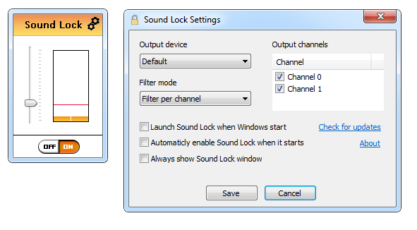App for adjusting and normalizing audio volume levels.
Main Features of the Sound Lock App
Normalization of audio levels: Sound Lock automatically normalizes the audio levels of various sources, such as media players, web browsers, and games. It ensures a consistent and comfortable listening experience, regardless of the audio content being played.
Real-time monitoring: Sound Lock provides real-time feedback on the audio levels, allowing users to monitor and adjust the volume levels as needed. It also displays the current and target audio levels, giving users complete control over their listening experience.
Easy-to-use interface: Sound Lock has a user-friendly interface that is easy to use and can be configured with just a few clicks. Users can set the desired volume level and adjust other settings, such as attack and release times, to fine-tune their listening experience.
Compatibility with various audio sources: Sound Lock is compatible with virtually all audio sources, including media players, web browsers, and games. It works seamlessly with different audio applications, allowing users to enjoy their favorite content without worrying about sudden volume changes.
| 📱App Type |
Audio software app |
| ⚙️Main Function |
Normalize audio levels |
| ✅Top Feature |
Real-time monitoring |
| 🌎Available Regions |
Worldwide |
Swipe for More
Sound Lock- Pros and Cons
Pros
- Customizable Settings: The application has customizable settings, such as attack and release times, allowing you to fine-tune your listening experience to your liking.
- Improves Hearing Safety: Sound Lock can help improve hearing safety by preventing sudden spikes in volume that can harm your ears. This is especially important when listening to music or playing games with headphones on.
- Low Latency: Sound Lock has low latency, meaning that it responds quickly to changes in volume levels. This ensures that there is no noticeable delay between the audio and the adjustments made by the application.
- Automatic Startup: Sound Lock can automatically start up when you turn on your computer, ensuring that your audio levels are always normalized without having to start the application every time you use your computer manually.
Cons
- Limited Platform Support: Sound Lock is only available for Windows-based systems. It is unavailable for other operating systems, such as macOS or Linux.
- CPU Usage: The application may use many CPU resources, especially when actively adjusting the volume levels.
- Occasional Glitches: Some users have reported occasional glitches or errors while using Sound Lock, which may require the application to be restarted.
Top Alternatives for the Sound Lock App
If you enjoy using the Sound Lock app and its top features but want something different, check out some of its top alternatives below.
Volume Normalizer Master
Volume Normalizer Master is a similar audio software application that allows users to normalize audio levels from various sources. It has a user-friendly interface and is compatible with most audio sources. It also allows for batch normalization, making it easy to normalize audio files in bulk.
Audio Hijack
Audio Hijack is an audio recording and editing software that allows users to record audio from various sources, including the internet, microphone, and applications. It also has a volume normalization feature that allows users to adjust the audio levels of recorded audio files.
MP3Gain
MP3Gain is a free audio normalization software that analyzes and adjusts the volume levels of audio files. It is compatible with MP3 and AAC audio formats and has batch normalization capabilities.
Boom 3D
Boom 3D is audio enhancement software that allows users to enhance and normalize audio levels. It has a user-friendly interface and is compatible with various audio sources, including media players and web browsers. It also has various audio effects, and equalizer presets, allowing users to customize their audio experience.
How to Use the Sound Lock
Here are seven steps to getting started with the Sound Lock app:
- Download and Install Sound Lock: The first step is to download the Sound Lock app from Download Astro and install it on your Windows-based computer.
- Launch Sound Lock: Once the installation is complete, launch the application by clicking on the Sound Lock icon on your desktop or by searching for it in the Windows Start menu.
- Configure Audio Source: Select the audio source you want to normalize by clicking on the Source dropdown menu. You can choose from various audio sources, including media players, web browsers, and games.
- Set Target Volume: Set the target volume level by adjusting the slider in the Target Volume section. This is the volume level that the application will aim to normalize your audio to.
- Customize Attack and Release Time: Customize the attack and release times by adjusting the sliders in the Attack and Release Times section. These settings control how quickly the application will adjust the audio levels when a volume change is detected.
- Monitor Audio Levels: Monitor the audio levels in real-time using the audio level meters in the main window. These meters will show you the current audio levels and any adjustments made by the application.
- Enjoy Normalized Audio: Once you have configured Sound Lock to your liking, you can sit back and enjoy your audio without worrying about sudden volume changes. The application will automatically adjust the audio levels to your target volume level, providing a consistent and comfortable listening experience.
Our Take
Sound Lock is an audio normalization software that aims to provide a consistent and comfortable listening experience. The application offers several impressive features, including normalizing audio levels from various sources, low latency, automatic startup, and customizable attack and release times. Additionally, Sound Lock can improve hearing safety by preventing sudden spikes in volume that can be harmful to ears. The user-friendly interface and real-time audio level meters make it easy to monitor and adjust audio levels.
While there are a few cons, such as the inability to adjust the volume of individual applications and occasional bugs, the overall experience of using Sound Lock is positive. For those looking for a simple and effective solution to normalize audio levels, Sound Lock is a good recommendation.