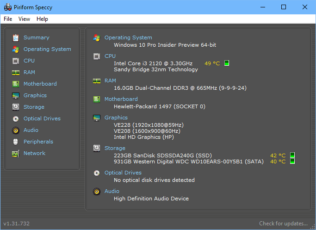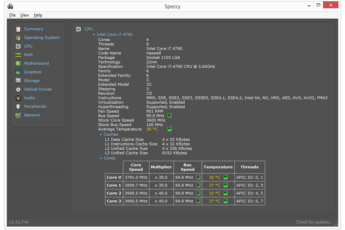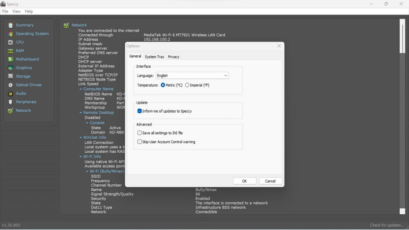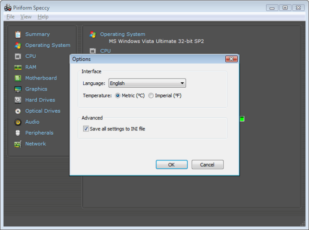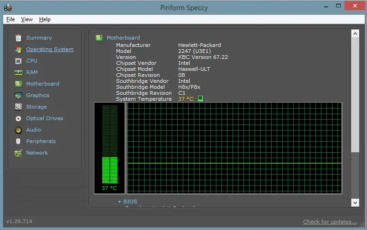Introduction
I’ve always been a tech enthusiast, and digging into the nitty-gritty details of my computer’s hardware and software has been a passion of mine. That’s why I was excited to try out Speccy, a software solution developed by Piriform that promises to provide users with a comprehensive view of their computer’s inner workings. In this review, I’ll share my experience with Speccy, covering everything from the installation and user interface to its features, performance, reliability, and whether it’s worth your while.
Installation and Setup
Getting Speccy up and running was a breeze. The installer was compact, and the installation process was quick and straightforward. One thing to note during installation is that there are checkboxes for additional software from Piriform, such as Google Chrome and making it the default browser. While this might be a minor inconvenience for those who just want Speccy, you can easily uncheck these boxes to skip the installation of additional software.
Once installed, Speccy launched swiftly, presenting me with an intuitive interface. It immediately provided an overview of my system’s key components and their temperatures, which is incredibly useful for assessing your system’s health.
User Interface and Design
Speccy boasts a clean and user-friendly interface. The software adopts a tabbed layout, neatly organizing information into sections like “Summary,” “Operating System,” “CPU,” “RAM,” “Motherboard,” “Graphics,” “Storage,” and “Optical Drives.” Each tab offers a wealth of data related to the corresponding components.
The “Summary” tab is the default one when Speccy is launched, offering a quick snapshot of critical system information, including the operating system, CPU, RAM, motherboard, graphics card, storage devices, and optical drives. The temperature monitoring features are displayed prominently, making it easy to keep an eye on your hardware’s temperature – a crucial factor for your system’s well-being.
Navigating through these tabs was a breeze, and Speccy excels in presenting complex information in a clear and understandable manner. Additionally, the software includes real-time monitoring features, allowing users to track temperature changes and hardware usage over time – a handy feature for diagnosing system issues.
Features
Speccy truly shines when it comes to providing detailed information about your system. It offers a comprehensive overview of both hardware and software specifications. Let’s dive deeper into its features:
- System Summary: The “Summary” tab gives you a quick overview of vital system information, including the operating system, CPU, RAM, motherboard, graphics card, storage devices, and optical drives. This summary is a valuable resource for users looking to grasp the basics of their computer’s configuration.
- Real-Time Monitoring: Speccy’s real-time monitoring feature tracks temperature changes and hardware usage over time, helping users identify potential overheating or unusual resource consumption, which can be indicative of hardware issues or software conflicts.
- Storage Information: The “Storage” tab provides details about your hard disk and SSD, including capacity, SMART status, and temperature. These insights are crucial for evaluating the health of your storage devices and identifying potential failures.
- Detailed CPU and GPU Information: Speccy offers comprehensive information about your CPU and GPU, including clock speed, core count, and temperature. This is highly useful for gamers and power users who need to closely monitor hardware performance.
- Network Information: The “Network” tab offers information about your network adapters, including IP addresses and MAC addresses. While not as comprehensive as standalone network monitoring tools, it’s a useful addition for quick checks.
- Software Information: Speccy also provides insights into installed software, including installed Windows updates and security software. While not as comprehensive as dedicated software management tools, it helps users keep track of their system software’s status.
- Printing and Saving Reports: Speccy allows users to print or save detailed reports in XML or text formats. These reports can be handy for sharing system information with technical support.
- Portable Version: Speccy offers a portable version that doesn’t require installation, making it a convenient tool for technicians who need to quickly assess multiple systems without leaving a footprint on the host computer.
While Speccy’s feature set is impressive for a free software, there are areas where it falls short. For instance, the program doesn’t include advanced system optimization features or deep cleaning tools, which can be found in other Piriform products like CCleaner. Additionally, while the software’s interface is functional, it may appear somewhat dated compared to modern design trends.
Pros & Cons
Pros:
- Detailed system information: Speccy provides a wealth of data about your computer’s hardware and software.
- Real-time monitoring: The temperature and hardware usage tracking feature helps users identify potential issues.
- User-friendly interface: The tabbed layout and clear presentation make it accessible to users of all levels.
- Portable version: Availability of a portable version adds convenience, especially for technicians.
- Free to use: Speccy offers a powerful feature set without any cost.
Cons:
- Limited optimization features: Speccy focuses on providing system information and lacks advanced system optimization or cleaning features.
- Additional software during installation: Users need to be attentive during installation to avoid unwanted software installations.
- Dated-looking interface: While functional, the software’s interface may appear somewhat dated compared to modern design trends.
Performance
Speccy performs exceptionally well in delivering accurate and real-time system information. It excels in its primary role of providing a comprehensive understanding of the system. The software is lightweight and doesn’t consume excessive system resources, making it suitable for background operation while performing other tasks.
The real-time monitoring feature stands out, providing valuable data for assessing hardware performance and stability. Users can set temperature alerts to be notified of critical overheating events, helping prevent potential hardware damage.
However, it’s essential to remember that Speccy doesn’t actively address system issues or provide optimization tools. While excellent as a diagnostic tool, users seeking an all-in-one solution for system maintenance and optimization may need to combine it with other software.
Reliability
Overall, Speccy can be considered reliable for providing accurate system information. It’s a trusted tool in the tech community, with a track record of delivering precise and up-to-date data on hardware and software configuration.
However, its reliability depends on the accuracy of data reported by your system’s components. Occasionally, some hardware sensors may provide inaccurate readings, which can affect the reliability of temperature and other hardware data. In such cases, it’s advisable to cross-check Speccy’s data with other monitoring tools for confirmation.
Conclusion
In summary, Speccy is a powerful and user-friendly tool for gaining detailed insights into your computer’s hardware and software configuration. Its intuitive interface and real-time monitoring features make it an excellent choice for both novice users looking to understand their system better and experienced technicians diagnosing and troubleshooting hardware issues.
While Speccy excels in its primary role of delivering system information and hardware monitoring, it falls short in terms of system optimization and cleaning features, which can be found in other Piriform products. Additionally, while the software’s interface is functional, it may appear somewhat dated compared to modern design trends.
In a nutshell, Speccy is a valuable addition to any computer user’s toolkit, especially for those who value a deep understanding of their system’s details. Its reliability and performance make it a dependable choice, whether you’re a casual user or a tech enthusiast.