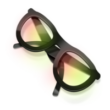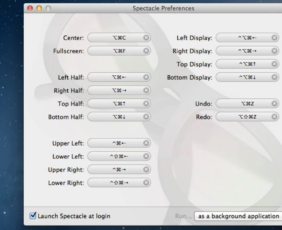Window management app for arranging and resizing windows on macOS.
Main Features of Spectacle App
Keyboard shortcuts for window management: Spectacle allows you to easily manage windows on your Mac using customizable keyboard shortcuts. You can snap windows to different screen parts, maximize them to fill the entire screen, and move them between multiple displays with just a few keystrokes.
Multiple window arrangements: Spectacle provides a range of window arrangements to help you work more efficiently on your Mac. You can snap windows to the left or right side of the screen, split the screen in half to show two windows side by side, or even arrange windows in a grid pattern.
Customizable settings: Spectacle is highly customizable, allowing you to configure settings such as keyboard shortcuts, window margins, and animations to suit your preferences. You can even create custom window arrangements and save them for later use.
Compatibility with multiple displays: If you have multiple displays connected to your Mac, Spectacle can help you manage windows across all of them. You can easily move windows between displays or arrange windows in a way that makes the most of your available screen real estate.
| 📱App Type |
Utility or productivity app |
| ⚙️Main Function |
Manage windows on your Mac efficiently |
| ✅Top Feature |
Multiple window arrangements |
| 🌎Available Regions |
Worldwide |
Swipe for More
Spectacle App – Pros and Cons
Pros
- Improved productivity: Spectacle allows you to manage windows on your Mac more efficiently, which can help you work faster and more productively.
- Free and open-source: The Spectacle is free and open-source, so you can download and modify the source code.
- Lightweight and unobtrusive: The Spectacle is a lightweight app running in the background and doesn’t take up many system resources. It’s also unobtrusive, meaning it won’t get in the way of your work or distract you with pop-ups or notifications.
- Cross-platform compatibility: The spectacle is compatible with other operating systems, such as Windows and Linux, making it a versatile tool that can be used across multiple platforms. This is especially useful for users who frequently switch between different operating systems.
Cons
- No automatic window snapping: Spectacle requires you to use keyboard shortcuts to manage windows, which may not be as intuitive or convenient as automatic window snapping offered by some other window management tools.
- Limited advanced features: While Spectacle provides basic window management functions, it lacks some of the more advanced features offered by other paid window management tools.
- Inconsistent updates: The Spectacle is an open-source project that relies on community contributions, meaning updates may be less frequent and unreliable than commercial software products.
Top Alternatives for Spectacle App
If you enjoy using the Spectacle app and its top features but want something different, check out some of its top alternatives below.
Magnet
Magnet is a paid window management utility for Mac that offers a range of features, including customizable keyboard shortcuts, automatic window snapping, and support for multiple displays. It also includes advanced features such as custom window resizing and arrangement and the ability to save and restore window layouts.
BetterSnapTool
BetterSnapTool is a paid window management app for Mac that provides automatic window snapping, customizable keyboard shortcuts, and support for multiple displays. It also includes advanced features such as custom window resizing, arrangement, and animations.
Divvy
Divvy is a paid window management app for Mac that allows you to quickly and easily resize and arrange windows using customizable keyboard shortcuts. It also works with multiple displays and has advanced features like being able to move windows around and save and restore window layouts.
Rectangle
Rectangle is a free and open-source window management app for Mac. It has basic window management features like keyboard shortcuts for resizing and moving windows, automatic window snapping, and support for multiple displays. It is highly customizable and includes features such as custom window margins and keyboard shortcuts.
How to Use the Spectacle for Mac app
Here are seven steps to getting started with the Spectacle for Mac app:
- Download and install Spectacle: You can download Spectacle for free from the official website or at Download Astro. Once downloaded, double-click the file to install it on your Mac.
- Open Spectacle: After installation, you can start Spectacle by clicking on its icon in the Applications folder or looking for it in Spotlight.
- Configure keyboard shortcuts: By default, Spectacle comes with a set of keyboard shortcuts for managing windows. However, you can customize these shortcuts to suit your preferences better. To do this, open the Spectacle preferences and navigate to the Shortcuts tab.
- Try out different window arrangements: Spectacle lets you arrange windows in different ways. You can snap windows to the sides or corners of the screen, make windows bigger so they fill the whole screen, or split the screen so you can see multiple windows side by side. Try out different arrangements to see which ones work best for you.
- Move windows between displays: If you have multiple displays connected to your Mac, Spectacle allows you to easily move windows between them. To do this, simply use the keyboard shortcuts to move the window to the desired display.
- Save custom window arrangements: If you often work with a certain arrangement of windows, you can save it in Spectacle as a custom layout. To do this, arrange the windows as desired, then navigate to the Spectacle preferences and click the “Save” button.
- Explore additional settings and options: Spectacle offers a range of additional settings and options that allow you to further customize the app’s behavior. For example, you can adjust the margins between windows, enable animations, and customize the app’s appearance. Explore these settings to get the most out of Spectacle
Our Take
Spectacle for Mac is a simple yet powerful window management app that greatly improves productivity. Its wide range of window arrangements, customizable keyboard shortcuts, and intuitive interface make it an excellent choice for users who want a straightforward and reliable tool for managing windows on their Mac. Although it may lack some advanced features, Spectacle is highly recommended for anyone looking to optimize their workflow.