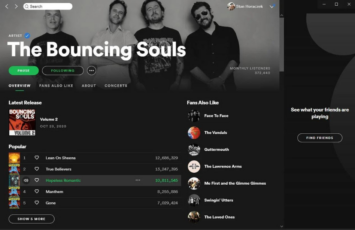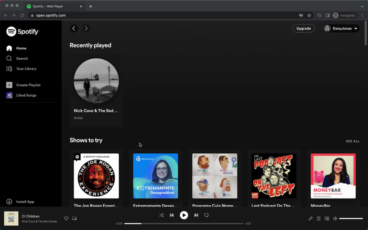Spotify APK is a version of the world’s most popular music streaming application designed specifically for Android devices. With millions of songs from around the world, personalized playlists, and exclusive podcasts, Spotify brings your favorite music directly to your device. But what are its key features, and how does it compare to alternatives? Let’s find out together.
Main Features of the Spotify App
Personalized Playlists and Radio Stations: Spotify offers personalized playlists and radio stations based on your listening habits and preferences. Whether you’re into pop, rock, jazz, or classical, Spotify’s algorithms curate playlists that reflect your unique musical tastes, creating a truly customized listening experience.
Vast Music Library: With millions of songs, podcasts, and audiobooks at your fingertips, Spotify boasts one of the largest digital music libraries available. From chart-toppers to indie gems, you have instant access to a wide array of genres and artists from around the world.
Offline Listening: Spotify Premium subscribers have the ability to download content for offline listening. Whether you’re on a plane, out of cellular range, or just trying to save data, you can enjoy your favorite songs and podcasts without an internet connection, providing uninterrupted entertainment.
Social Sharing and Collaboration: Spotify offers social features that enable users to share playlists with friends, view what others are listening to, and even collaborate on playlists. This social connectivity enhances the community aspect of music listening, allowing you to discover new tunes through friends and interact with other music enthusiasts.
| 📱App Type | Music and audio app |
| ⚙️Main Function | Stream music |
| ✅Top Feature | Personalized playlists |
| 🌎Available Regions | Worldwide |
Spotify App – Pros and Cons
Pros
- Extensive Music Library: Spotify offers millions of songs, podcasts, and audiobooks from various artists and genres, providing a vast selection for all musical tastes.
- Personalized Recommendations: The app’s algorithm provides personalized recommendations and curated playlists based on listening habits, helping users discover new music and content tailored to their preferences.
- Cross-Platform Compatibility: Spotify is available on a wide variety of devices, including smartphones, tablets, desktops, and smart TVs, allowing users to seamlessly switch between devices and enjoy their music anywhere.
- Social Interaction and Collaboration: Spotify’s social features allow users to share playlists, see what friends are listening to, and collaborate on playlists, fostering a sense of community among music lovers.
Cons
- Ads in Free Version: The free version of Spotify includes ads between songs, which can interrupt the listening experience. To remove ads, users must subscribe to Spotify Premium.
- Limited Offline Access for Free Users: Offline listening, which allows users to download and enjoy content without an internet connection, is only available to Premium subscribers, limiting access for free users.
- Quality of Sound on the Free Version: The sound quality on the free version of Spotify is compressed and may not be as high as that of the Premium subscription. Audiophiles may find this difference significant.
Top Alternatives for the Spotify App
If you enjoy using the Spotify app and its top features but want something different, check out some of its top alternatives below.
YouTube Music
YouTube Music is a music streaming service developed by YouTube. It offers a unique blend of official tracks, music videos, and user-generated content. Personalized playlists, live performances, and covers are also part of its offering.
Tidal
Tidal is known for its commitment to high-fidelity sound quality and exclusive content. Catering to audiophiles, it offers lossless audio and has partnerships with artists for exclusive releases.
Apple Music APK
This application offers a music library as extensive as Spotify’s, along with features like Beats 1 Radio.
Deezer APK
Deezer offers a vast music library and unique features like Flow, which creates a continuous playlist based on the user’s musical tastes.
How to Use the Spotify App
Here are seven steps to getting started with the Spotify app:
- Download and Install: Begin by downloading and installing the Spotify app on your preferred device, whether it be a smartphone, tablet, or desktop.
- Create an Account: Once the app is installed, create an account using your email address or social media login. You can also sign in with an existing Spotify account if you have one.
- Choose a Subscription: Select between the free version of Spotify or upgrade to Spotify Premium for additional features like offline listening, an ad-free experience, and higher sound quality.
- Explore and Search: Navigate through the user-friendly interface to explore featured playlists, top charts, new releases, or search for specific artists, albums, or songs.
- Personalize Your Library: Start building your personal library by following artists, saving albums, and creating custom playlists with your favorite songs.
- Connect with Friends: If desired, connect Spotify to your social networks to see what friends are listening to, share playlists, and collaborate on music selections.
- Enjoy Your Music: Press play and enjoy your music! Utilize features like shuffle, repeat, and crossfade to tailor your listening experience.
Our Take
Spotify stands as one of the leading music streaming services, offering an expansive library of over 70 million tracks across various genres and artists. Its intuitive interface appeals to both new and seasoned listeners, making music discovery both engaging and personalized. Whether you’re exploring curated playlists, finding new releases, or building your own music library, Spotify provides an accessible platform that suits various musical tastes.
The inclusion of podcasts and exclusive content enriches the platform’s offerings, adding to its appeal. While the free version offers a robust experience, upgrading to Spotify Premium enhances the user experience with features like offline listening, ad-free playback, and superior sound quality.
However, the app may present challenges for those seeking certain niche genres or a more refined sound experience than some audiophile-focused platforms might provide. Some users might also prefer more diverse radio-style programming, which some alternatives offer.
Overall, Spotify’s blend of extensive content, social connectivity, personalized recommendations, and cross-platform accessibility makes it a compelling choice for music enthusiasts of all kinds. Its commitment to innovation and community engagement continues to keep it at the forefront of the music streaming industry, solidifying its place as a go-to app for many.