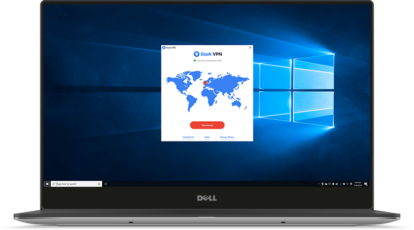Virtual private network app for secure internet browsing.
Main Features of Stark VPN App
Security and Privacy
With Stark VPN, your online activity is encrypted, and your IP address is masked, which means that your internet service provider (ISP), hackers, or anyone else won’t be able to track or monitor your online activity. This feature helps you stay anonymous and secure online.
Unlimited Bandwidth
Stark VPN gives you unlimited bandwidth, so you don’t have to worry about running out of data when you browse the web, stream movies, or download files. This feature is handy if you spend a lot of time online.
Fast Speeds
Stark VPN is designed to provide lightning-fast speeds, so you don’t have to wait for pages to load or videos to buffer. This feature makes sure that your online experience is smooth and doesn’t lag or slow down.
Multiple Server Locations
With Stark VPN, you can choose from multiple server locations worldwide, which means that you can access geo-restricted content or websites that are blocked in your region. With this feature, you can browse the internet without any restrictions and get to any content you want.
| 📱App Type |
VPN |
| ⚙️Main Function |
Securing browsing functions and gain access to previously blocked sites |
| ✅Top Feature |
Unlimited bandwidth |
| 🌎Available Regions |
Worldwide |
Swipe for More
Stark VPN App – Pros and Cons
Pros
- Enhanced Online Security: Stark VPN encrypts your online traffic, keeping hackers and prying eyes away from your data and making sure that your online activity stays private and safe.
- Access to Geo-Restricted Content: By changing your virtual location, Stark VPN lets you get to streaming services, websites, and apps that may be blocked in your country.
- Unlimited Bandwidth and Fast Speeds: Stark VPN gives you unlimited bandwidth and fast speeds, so you can do whatever you want online without being stopped.
- User-Friendly Interface: The app is easy to install and has a user-friendly interface, making it easy for even the least tech-savvy users to use.
Cons
- Limited Server Network: When compared to other VPN providers, Stark VPN has a limited number of servers.
- Inconsistent Performance: Some users have said that the connection speed can vary, especially during busy times.
- No Free Version: Stark VPN doesn’t offer a free version, which means that you’ll need to pay for the service to use it.
Top Alternatives for Stark VPN App
If you enjoyed using the Stark VPN app and its top features, try some of its top alternatives below.
ExpressVPN
ExpressVPN is one of the best VPN services because it has fast speeds, strong security protocols, and an easy-to-use interface. It has a huge network of servers in 94 countries around the world and offers customer service around the clock.
NordVPN
NordVPN is a popular VPN service that is known for its fast speeds and reliable performance. It has great security features, such as double encryption, and has a good reputation. It offers over 5,500 servers located in 59 countries and offers 24/7 customer support.
Surfshark
Surfshark is a VPN service that lets you connect as many devices as you want at once. This makes it perfect for families or people who have more than one device. It provides robust security features, fast speeds, and offers a user-friendly interface.
CyberGhost
CyberGhost is a VPN service that offers strong encryption, fast speeds, and a user-friendly interface. It has more than 7,300 servers in 90 countries around the world. Streaming and torrenting can be done on dedicated servers.
Each of these VPN services has its own features and benefits, and the right one for you will depend on your needs and preferences. Researching and comparing VPN providers is essential before choosing the one that’s right for you.
How to Use Stark VPN App
Here are seven steps for getting started with the Stark VPN app:
- Download and Install Stark VPN: Go to the app store on your device and download the Stark VPN app. Once downloaded, follow the prompts to install the app.
- Launch Stark VPN: Once installed, launch the Stark VPN app by tapping on the icon.
- Choose a Subscription Plan: Select a subscription plan that suits your needs and budget. Stark VPN offers different subscription plans with varying features and durations.
- Select a Server Location: Choose a server location that you want to connect to. Stark VPN has servers located in multiple countries worldwide.
- Connect to the Server: Tap on the connect button to initiate the VPN connection. Stark VPN will now establish a secure connection to the server you selected.
- Verify the Connection: Check that the VPN connection is on by looking at the VPN icon in the device’s notification bar.
- Start Browsing: Once the VPN connection is active, you can start browsing the internet, streaming movies, or downloading files, knowing that your online activity is secure and private.
Our Take
Stark VPN is a reliable and user-friendly app with excellent security and privacy features. With multiple server locations, unlimited bandwidth, and fast speeds, users can enjoy a seamless and uninterrupted online experience.
The app’s interface is intuitive and easy to use, making it a great choice for both novice and experienced users. Users can choose from a range of subscription plans, depending on their needs and budget.
While a limited number of servers are available compared to other VPN providers, the performance is consistent and reliable, making it a great choice for users who prioritize privacy and security.
Overall, Stark VPN is an excellent choice for anyone looking for a reliable, user-friendly VPN app with robust security and privacy features. Its affordable pricing and intuitive interface make it a top pick for anyone who wants to protect their online activity and enjoy unrestricted access to the internet.